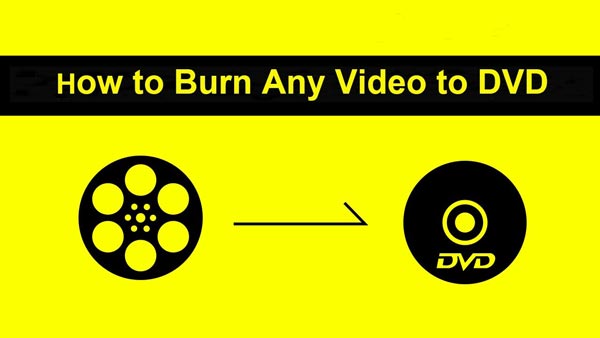Note
If you want to transfer video from VHS or 8mm, then you need one Analog-to-digital adapter to connect the VHS video to computer. For the details, please visit: How to convert VHS video to DVD.
I have a cassette VHS video. How can I transfer the video into DVD as the gift for my friend's birthday present?
I want to make the video files I like to DVD for preservation. Is there any equipment that can help me to do that?
In daily life, it is very easy for you to get a recorded video from camcorder or cassette even the tape video from home made video recording system like VHS or 8mm. You can play the video directly with the equipment. However, if you want to transfer the video to DVD for a gift or preservation, you will find it seems to take some efforts. In this page, we will introduce the easiest and most cost-effective way to help you transfer video to DVD on computer.

What you need: Burnova
Burnova is the professional video to DVD transferring software on computer.
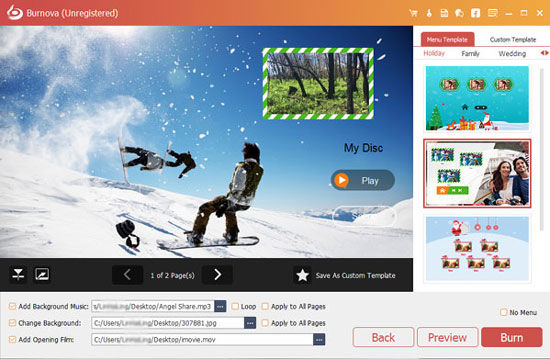
Burnova
Step 1Run Burnova on your computer. Click "Add Media File(s) to load the downloaded video file or files to this software on your computer."
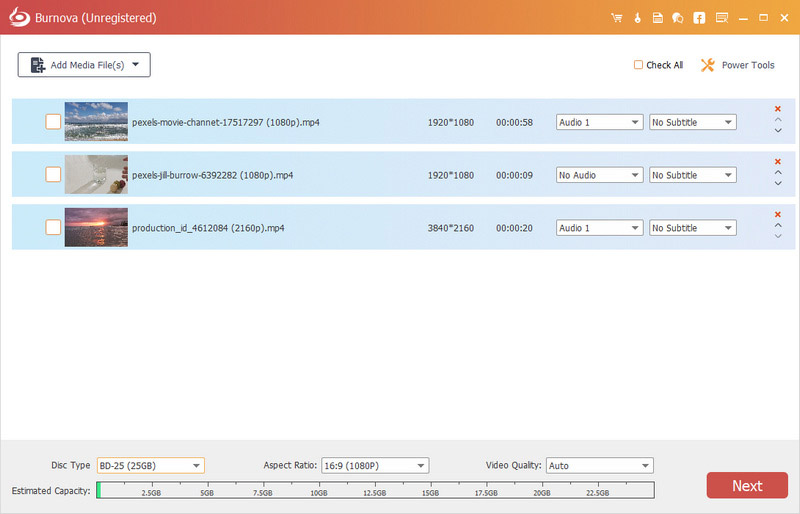
Step 2Click "Edit" button to start to edit the video file. Here you are able to crop, clip, rotate, adjust, effect and watermark video before transferring to DVD.
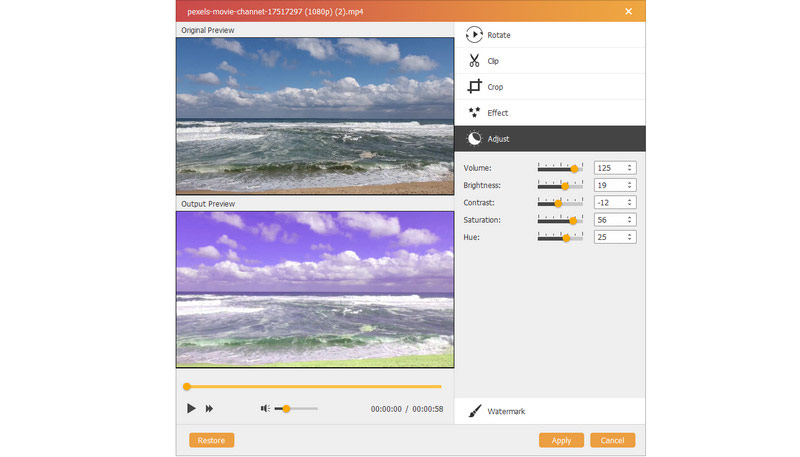
Step 3Click "Next" to start to edit DVD menu. Here, you could add subtitle, audio tack, change background picture, music, move buttons, etc.
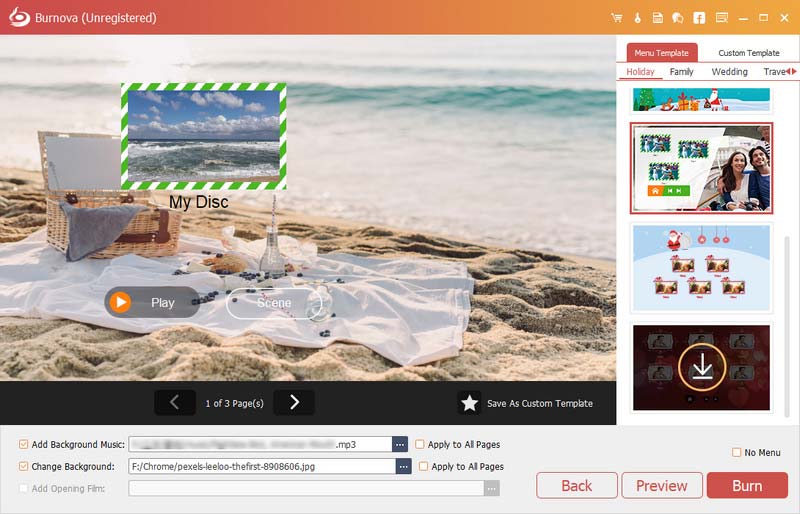
Step 4Select the DVD file type as DVD ISO file, or DVD disc, get the TV standard correctly and "Start" to convert video to DVD.
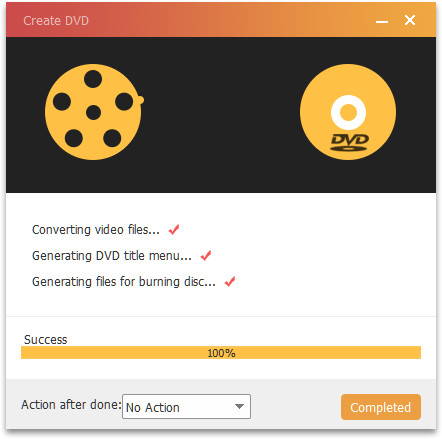
Note
If you want to transfer video from VHS or 8mm, then you need one Analog-to-digital adapter to connect the VHS video to computer. For the details, please visit: How to convert VHS video to DVD.
Apart from Burnova, still there are other machines or equipments that can help you get the video to DVD transfer, like Costco, DVD Transfer Service from Walmart, etc. Compare the video to DVD transfer programs as below to find the best one for yourself.

Price: $19.99 per DVD, 35mm slide ($19.99) and movie film reel ($19.99).
Support video formats: Videotapes to DVD (VHS, S-VHS, Beta, VHS-C, MiniDV).
DVD customize: DVD theme, title, copies.
Note: Per DVD has 2-hour limit, and once exceeding 2 hours, it will be split into 2 sepate DVD orders.

Price:$24.96.
Support video formats:Videotape, Beta, VHS-C, Hi-8, Digital 8, 8mm, MiniDVD, films, Slides.
DVD customize:DVD theme, title, copies.
3-4 weeks from drop-off at the photo counter service time.
It also provides videotape repairs at $19.96.
Price:$25.16.
Support video formats:Videotape, Beta, VHS-C, Hi-8, Digital 8, 8mm, MiniDVD (with the cable to connect to computer at 36.99), over 300 formats' video.
It transfers online video to DVD.
Edit DVD menu with your customized background music, title, theme, etc.
No time limited to make video many DVD discs.
Transferring time is limited by the video file type (commonly about 3 hours for a DVD-5 disc).
From the above comparison, you can note that the online machine or services that help you transfers video to DVD with more time and money.