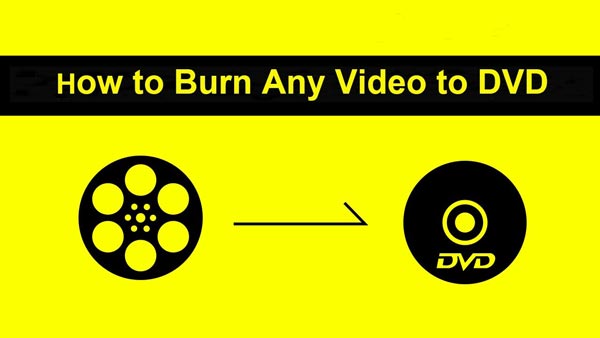With the increasing trend of personal computer becoming thinner and thinner, you've yet found that one important feature - the internal CD/DVD drive begins to be removed out. Although people don't always use this function, it can be very anoying when they need to burn a CD/DVD. Luckily, there are multiple external DVD burner programs available in the market.External DVD Burners are portable burners that can read, write or rewrite CDs and DVDs for storage or sharing. Unlike internal CD/DVD driver, they can be moved and used as an external power source. If you want to find a suitable and reliable external DVD Burner/Drive for Windows or Mac, you can read this article.
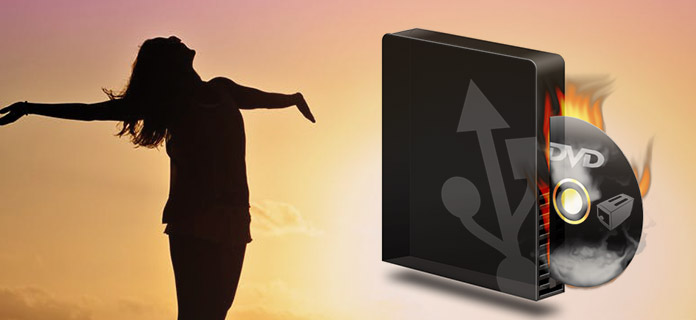
When we evaluate an external DVD burner, there are a few aspects to refer to as below.
1. Basic features: We see all of the features with external DVD burner/drive as the most important elements, including whether the external DVD burner works with a USB 2.0 or 1.1 or FireWire port, whether they have the ability to copy to dual layer discs, whether it is compatible with Windows or Mac, etc.
2. Burning speed: Burning speed can be quite important when choosing the best external DVD burner/drive, since many people care about the time when burning a CD/DVD.
3. Brand & Support: Undoubtedly, external DVD burner of Samsung, LG, Pioneer would be more popular. The help and support from the DVD burner manufacturer also plays a role.
In this part, we are going to introduce you with 10 best external DVD Burner or Drive for you to choose from.

This Samsung external DVD burner is a top-rated one which gives the best compatibility to different OS. It is very lightweight with Slim drive height, and allows USB 2.0 interface with Tray loading. A long list of disk formats is supported including triple- and quad-layer Blu-ray XL.
Platform: Windows/Mac
Pros: Compatible with both Windows and Mac OS. Support most optical formats, like triple-layer and quad-layer Blu-ray XL. AV connectivity. Default 2D to 3D conversion and DVD upscaling are also useful.
Cons: A little thicker and heavier. BDXL formats aren't smoothly supported. Some features need extra expenses.

The Samsung SE-218BB ultra-thin optical disc drive is a powerful external DVD burner for Mac/Windows which is also very thin and light. This Samsung external DVD drive includes many advanced features, it is also set up to allow USB 2.0 connectivity by Android tablet users. Recordable formats for this disk drive include CD-R, DVD-RAM, and CD-RW, etc.
Platform: Windows/Mac
Pros: Thin and user-friendly design. Connect vida USB cable. Compatible with Windows and Mac operating systems.
Cons: No Blu-ray support. Questionable tablet functionality.

The LITE External DVD burner from Asus is slim and light, so can easily be slipped into a laptop bag. It's powered by USB, so there's no need to carry a power supply with you either. More features of this external DVD burner for Windows/Mac include disc encryption double security, friendly interface with only three simple steps to burn a disc, diamond-cut design, etc.
Platform: Windows/Mac
Pros: 8X DVD write speed. Disc Encryption double security with password-controlled and hidden-file functionality. Easy to burn a disc. Compatible with Windows and Mac computers.
Cons: No Blu-ray support. Questionable tablet functionality.

The Dell External USB Slim DVD +/- RW Optical Drive is very easy to use and is fairly slim and good looking. It is a plug and play dvd burning and disc playing solution that you can use with a USB port.
Platform: Windows/Mac
Pros: Connect vida USB cable. Simply plug the low profile (14mm), lightweight (200g) drive into your Ultrabook or notebook's USB port. Support pre-loaded Cyber Link Media Suite.
Cons: Cannot read data DVDs.

If you do not want to spend a lot of money behind a external DVD burner, then this Ultra Slim portable Drive by LG is the best option for you. This external DVD burner for Mac/Windows has excellent looks and most importantly, this drive supports M-Discs. M-Discs are nothing but a most durable Disc which lasts way longer than the traditional Discs that we use.
Platform: Windows/Mac
Pros: Not all the DVD drives support M-Disc, but this Drive supports M-Discs. M-Disc is definitely a most durable dis that lasts longer than the common disc.
Cons: Not bendable flimsy.

The PX-LB950UE, an external 12X Blu-ray Disc Writer, is perfect for those that demand clear and smooth high-definition viewing or need large data storage while on-the-go. This external DVD burner also combines the interface benefits of its two competitors by endowing the PX-LB950UE with both USB 3.0 and eSATA..
Platform: Windows
Pros: Work with a supreme speed. Supports Blu-ray/DVD/CD formats. Connect via USB and eSATA. Provide many useful utilities.
Cons: Boring software installation. Troublesome eSATA connection and cord.

Plextor's PlexEasy External CD/DVD Burner (PX-650US) brings simple one touch backup to your iPhone, Android device, tablet PC, camera, video camera, or external hard drive--all without the need for a PC. The PlexEasy also makes a great external drive for your laptop and can burn directly from an SD card.
Platform: Windows
Pros: Easy to use. It provides an easy way to consolidate the data you currently have stored on memory cards/discs/USB drives/tablets/smartphones. You even don't need a computer to use it.
Cons: Potentially simplistic for power users.

The BDR-XD04 slim external USB 2.0 BD/DVD/CD burner is the next generation Blu-ray Disc burner from Pioneer. This external DVD Drive allows users to watch standard and 3D blu-ray disc titles, author high-definition Blu-ray Disc content while also delivering the ability for high-capacity data storage with the included cyberlink software.
Platform: Windows/Mac
Pros: light and portable drive. Works with all major optical formats, including triple- and quad-layer Blu-ray XL.
Cons: BDXL formats cost extra. A little expensive. Not compatible with most media player.

The Apple USB Super drive is a sleek and compact optical drive capable of reading and burning CDs and DVDs.Only slightly bigger than a CD case, this external DVD burner for Mac is easy to carry and use.
Platform: Mac
Pros: Play and burn both CDs and DVDs , create backup discs. Slightly bigger than a CD, so it is easily portable. It connects to your MacBook Pro with Retina display, MacBook Air, iMac, or Mac mini with a single USB cable that's built into the SuperDrive.
Cons: Some users complain about its capacity that works not very smoothly.

The eNAU708 is the latest addition to Lite-On's external DVD burner portfolio. Creating and sharing your favorite digital data files such as images, music, and videos couldn't be any easier with the exclusive eNAU708 featuring MyDisk Suite. It also features a collection of software applications including: DiskIndex, DiskCollection, DiskCase, and DiskMobile, making it the most intuitive external DVD burner software.
Platform: Windows
Pros: Support and read multiple DVD and CD formats. Bundled software offers data sharing with iPhone/iPad/iPod. Portable and cheap for ultrabook owners.
Cons: Does not support Blu-ray discs.
In case you want to burn videos to DVD disc/folder/ISO image file, we would like to recommend the advanced DVD/Blu-ray burning software - Burnova. With this program, you are able to easily make movies to various DVD types, like DVD-R, DVD+R, DVD-RW, DVD+RW, DVD+R DL, DVD-R DL, DVD-5, DVD-9,etc. Just free download Burnova and have a free try.
Step 1 Insert a blank DVD disc to the external DVD drive or internal DVD Drive.
Step 2 Click "Add Media File(s)" from the interface and load one or more video files.
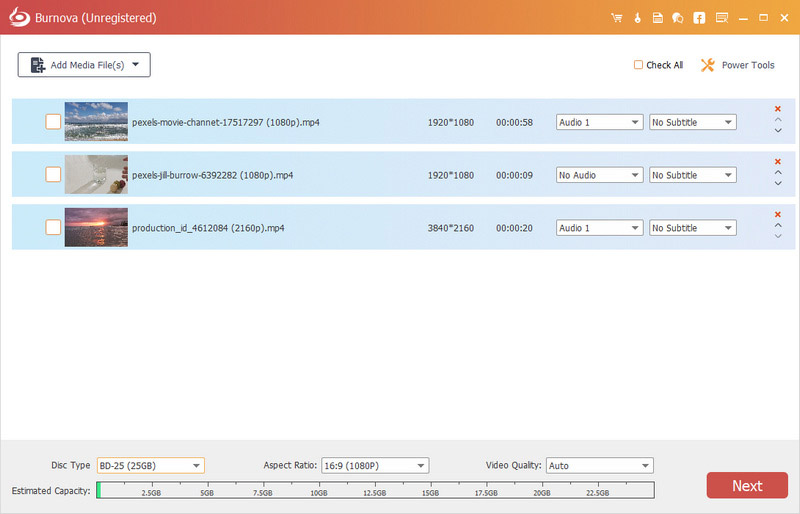
Step 3 Click the "Edit" button to edit videos.
Step 4 Click "Next" to edit DVD menu.
Step 5 Click "Next" again to personalize the burning settings:
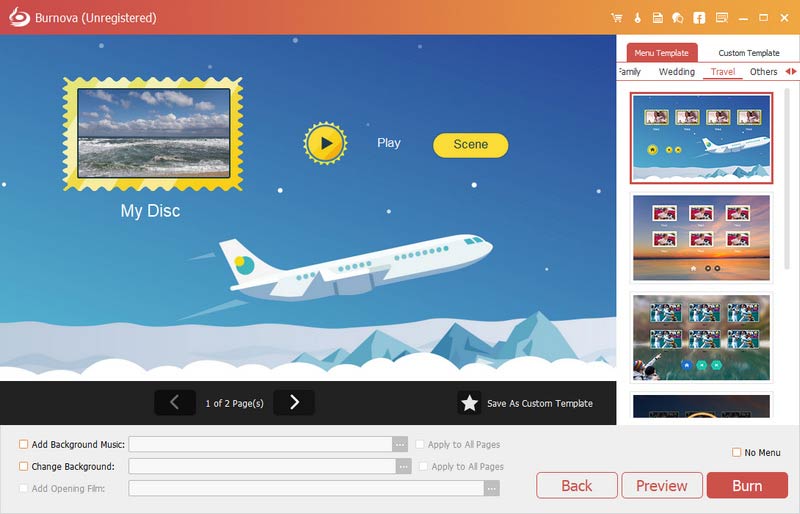
Step 6 After all settings are done, click "Start" button to burn your videos to DVD.
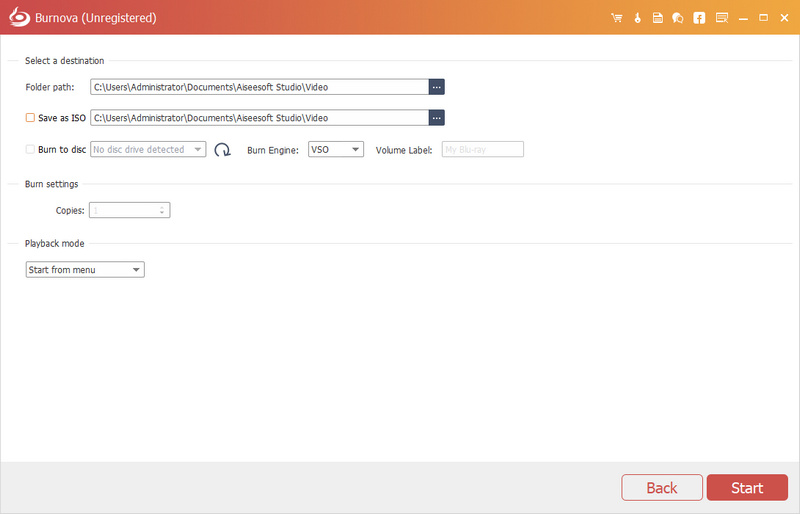
In this article, we have mainly listed you top 10 best external DVD burner/drive for Mac/Windows. Still have more questions? Feel free to leave your comments down below.