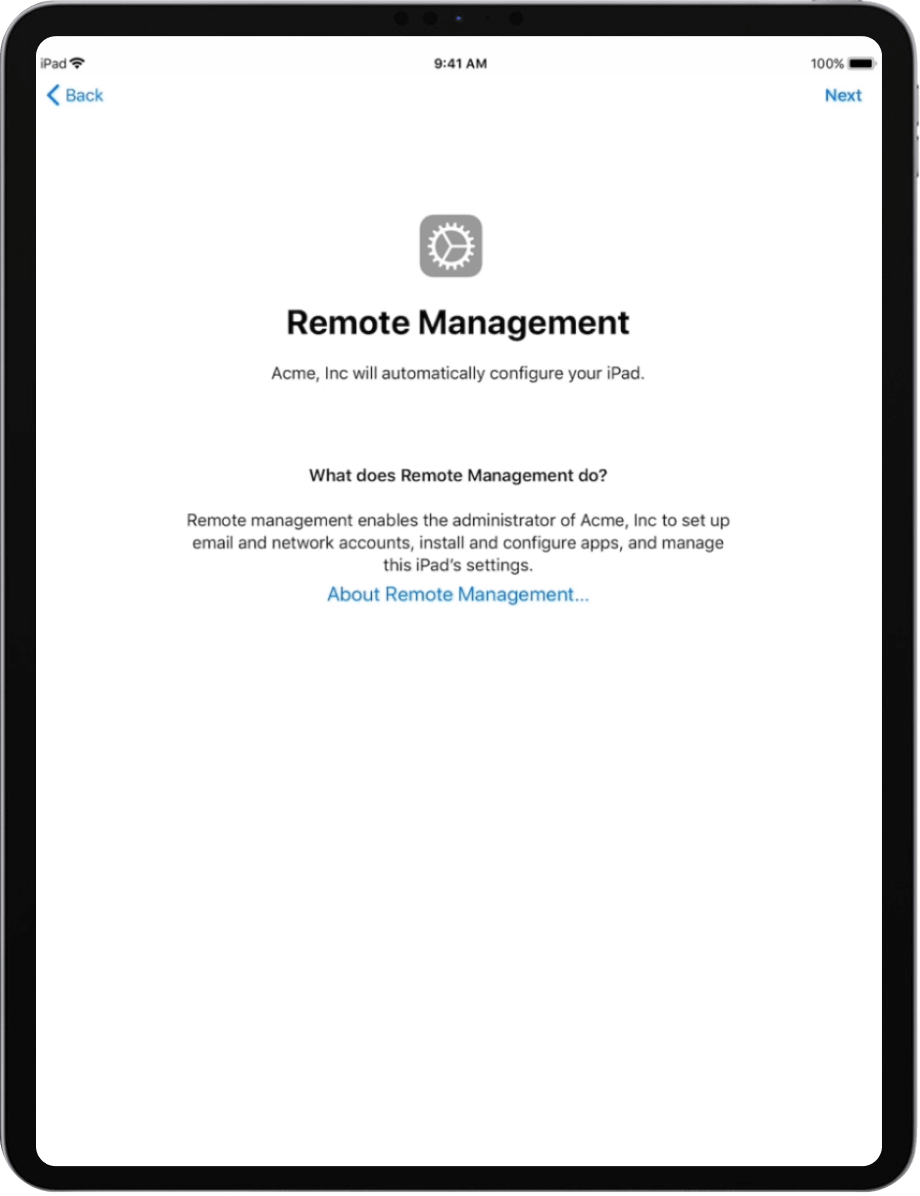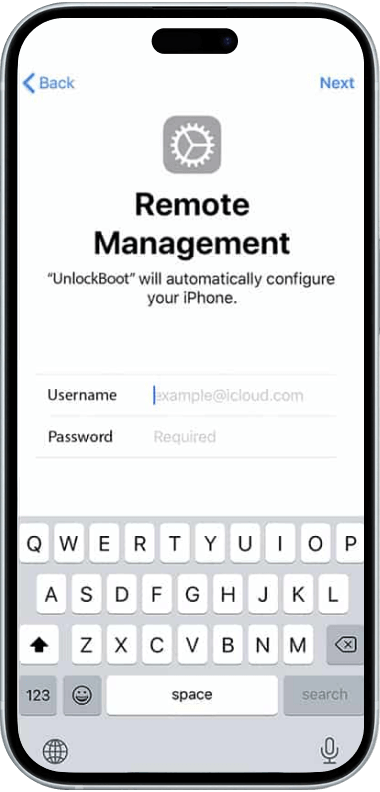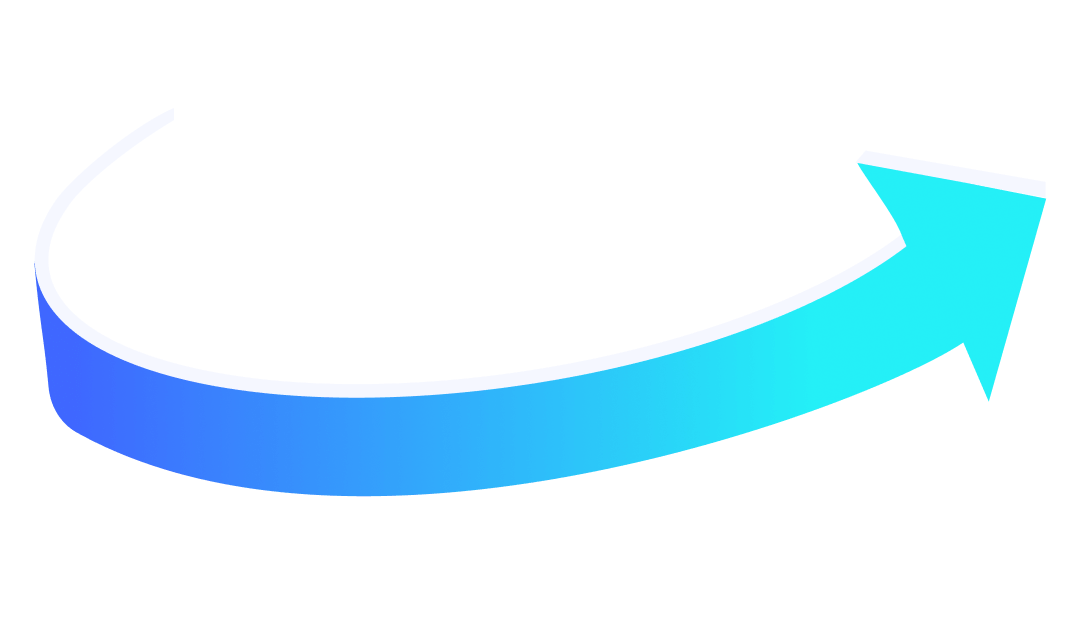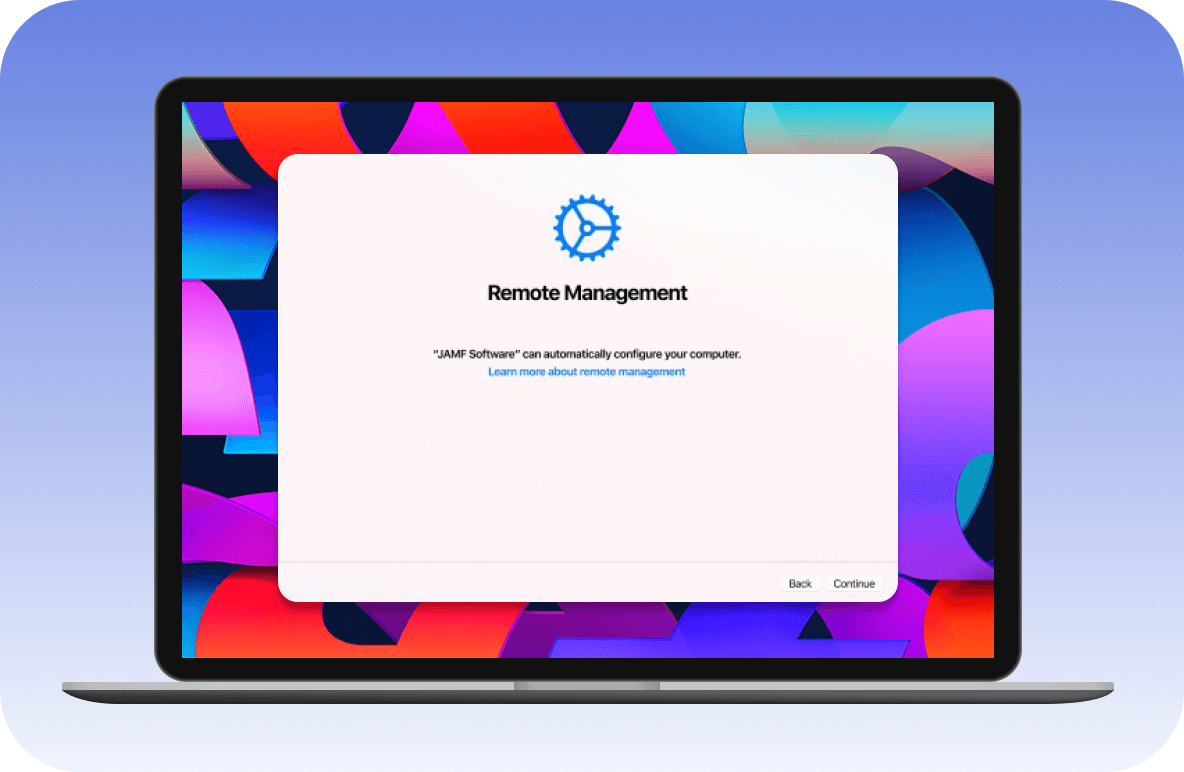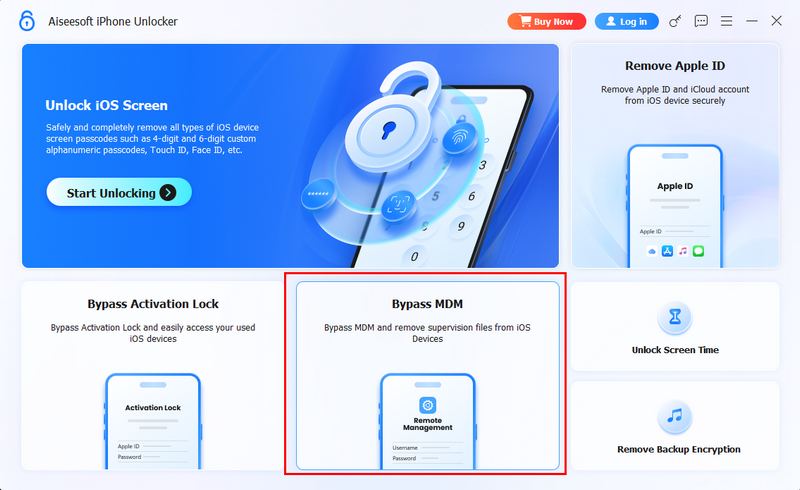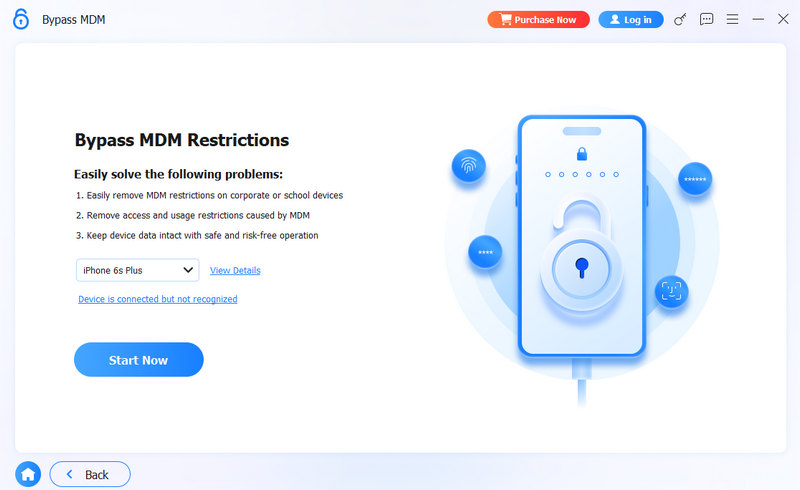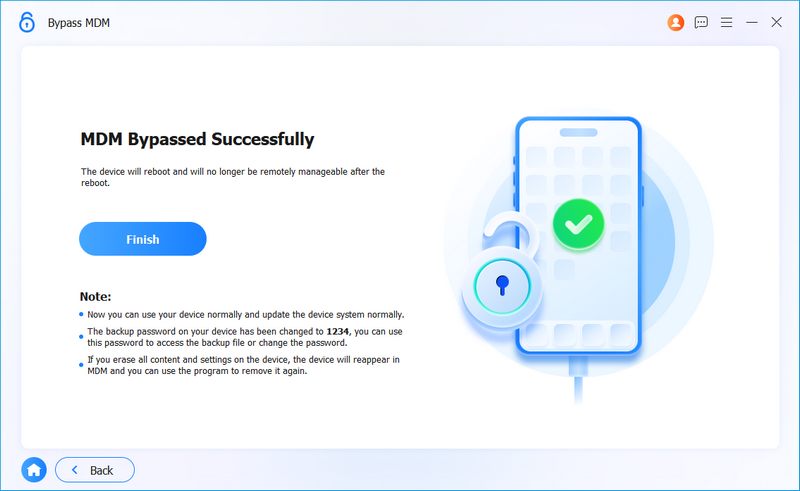Remove MDM Lock without Password
If your iPhone or iPad is stuck on an MDM lock screen and you don’t know the password, Aiseesoft is your ultimate solution. This program lets you remove MDM restrictions and supervision without needing a username, password, or jailbreak. Just one click, and your device is free for you to enjoy.
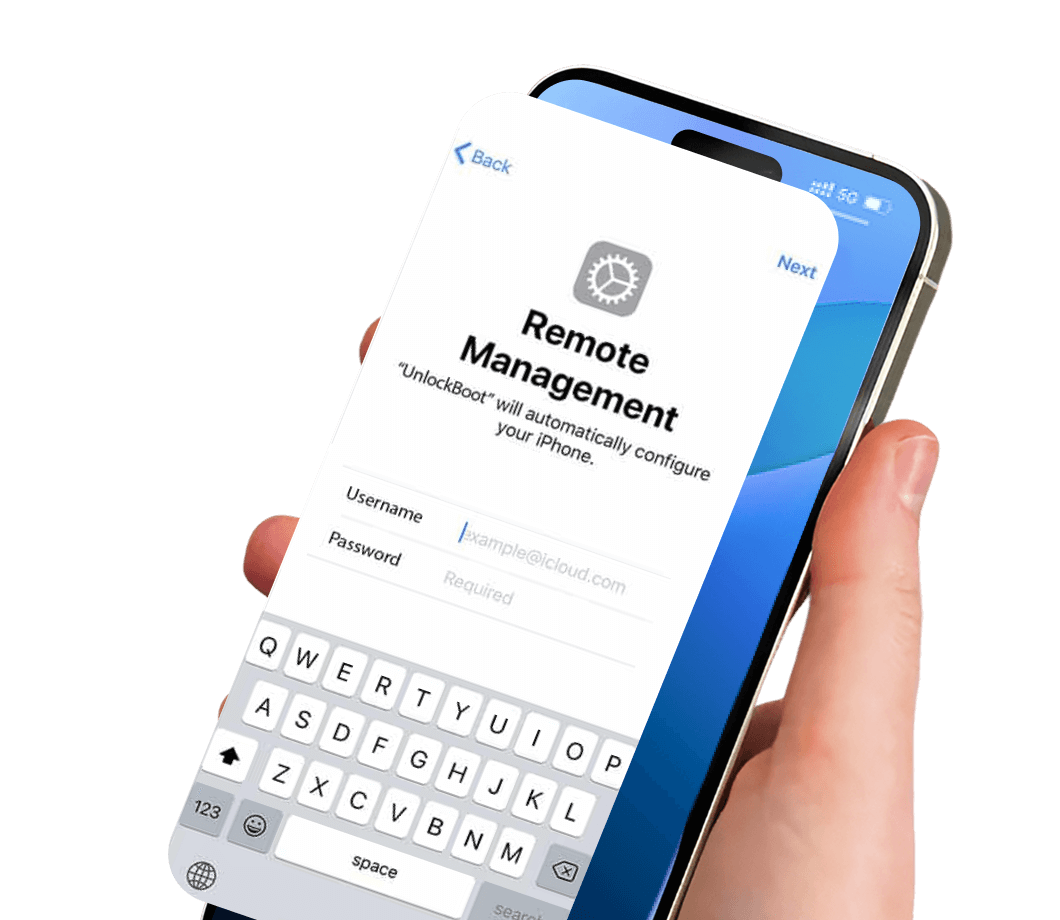
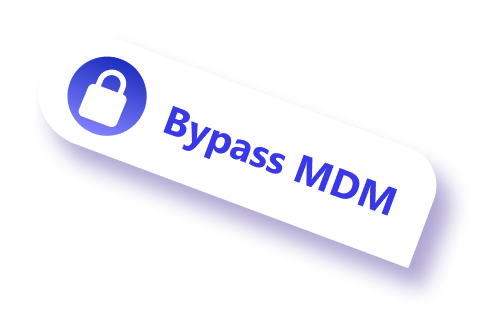
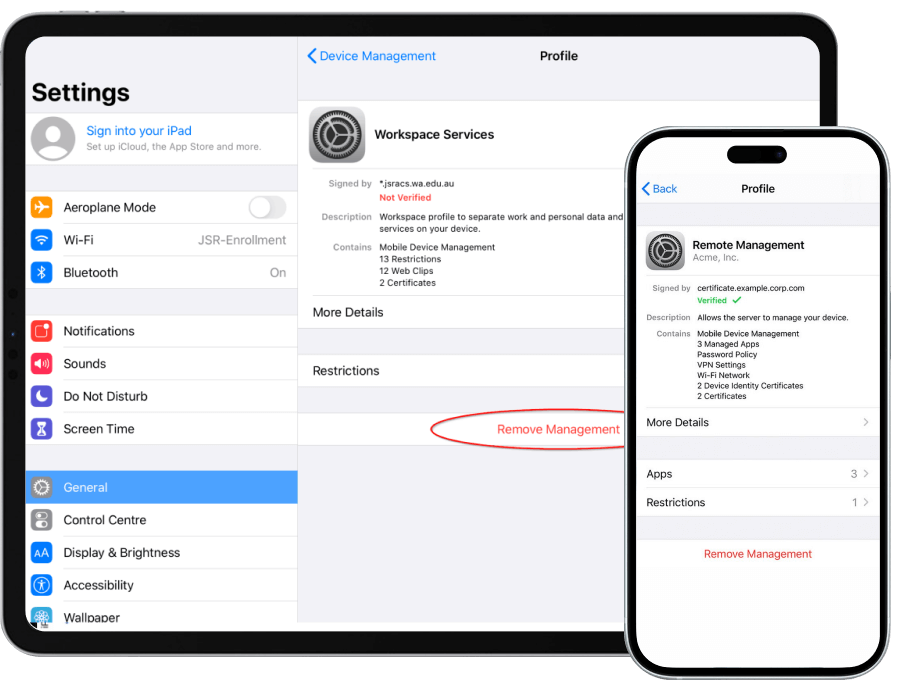
Bypass MDM Remote Management without Data Loss
Resetting your iPhone or iPad can remove the MDM lock, but you’ll lose all your data. If keeping your content is crucial, Aiseesoft is the perfect solution. It can completely remove local management from your iPhone or iPad while keeping all your content and settings untouched. Plus, even if you reset or flash your device later, you won’t face the MDM lock again.