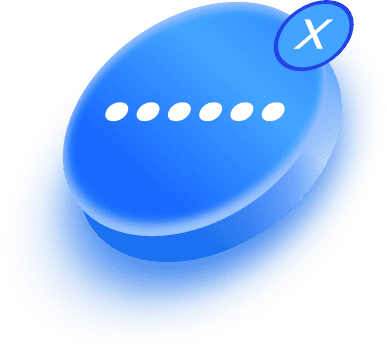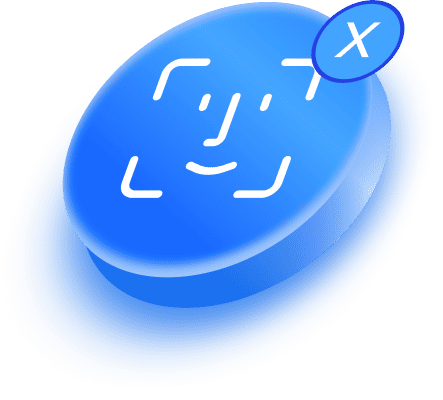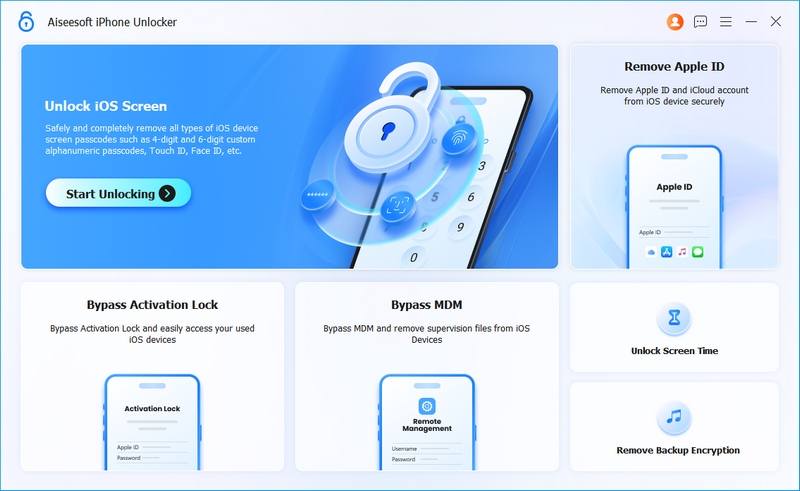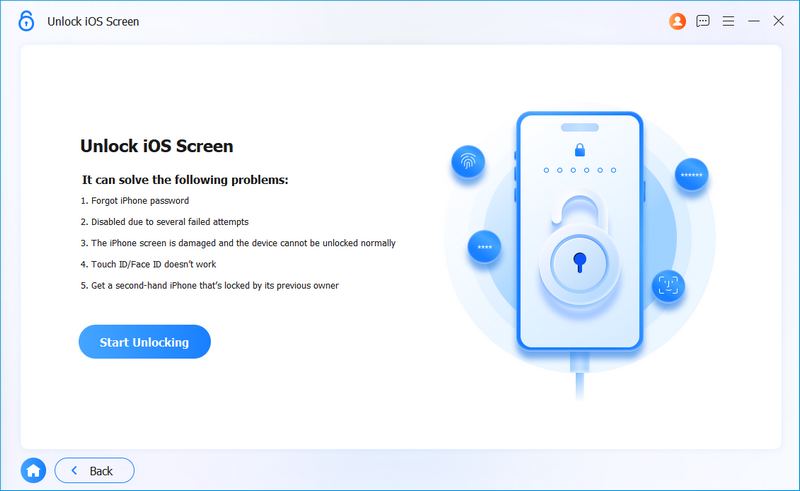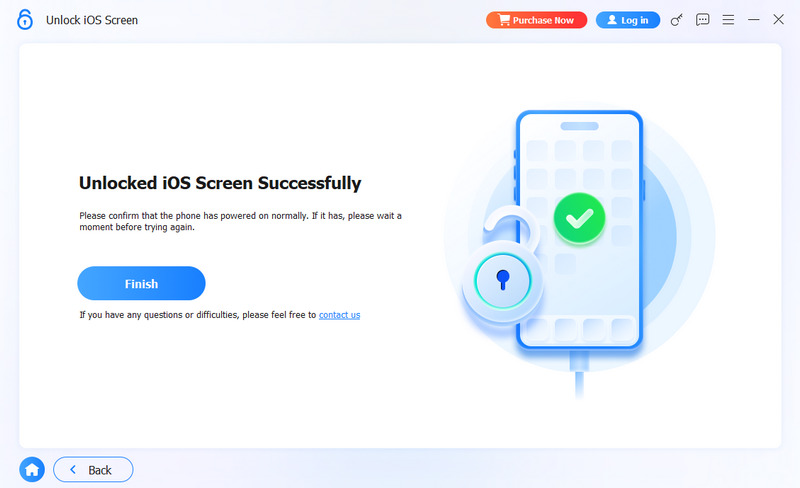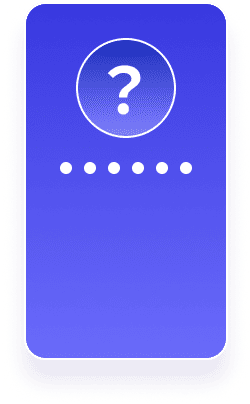

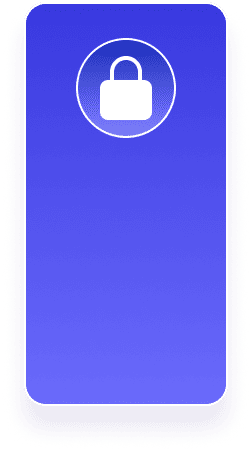
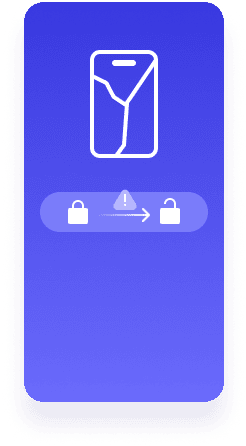
Why You Need to Remove the Screen Lock of iPhone
Removing the passcode from an iPhone is very motivational. One of the most common situations is that people forget what the passcode is, despite how hard they try to remember. The worst thing is that the phone will lock itself down permanently after 10th incorrect attempts. In addition, buying a second-hand iPhone with screen code or its screen is broken and can’t be used are the most desperate things you don’t ever want to encounter. Therefore, you have to count on an iPhone passcode unlocker to remove the passcode of your iPhone.
Unlock iPhone Screen with 99% Success Rate
Indulge in the ultimate freedom with our iPhone Screen Code Unlocker—trusted for its unparalleled 99% Success Rate. Our screen lock removal technology is able to unlock your device quickly and efficiently, putting you in complete control where you need to be. Designed for genuine owners, our secure and effective answer leaves annoying lockouts behind. With high-performance precision and reliability guaranteed, we proudly stand behind every single unlock. Join the thousands who have revolutionized convenience and reclaimed their device with unparalleled support.

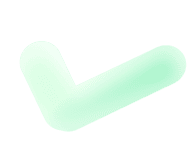




Unlock Your iOS Devices with a Few Clicks
We designed this app especially for those beginners or those who know little about software, so that the entire process is easy, secure, and reliable for getting your valuable information. Honestly, you won't require special knowledge or ambiguous steps—just some clicks, and your devices will be unlocked! Appreciate how easy and quick it is. Look at this perfect combination of ease and security, and open up your device today with ease!