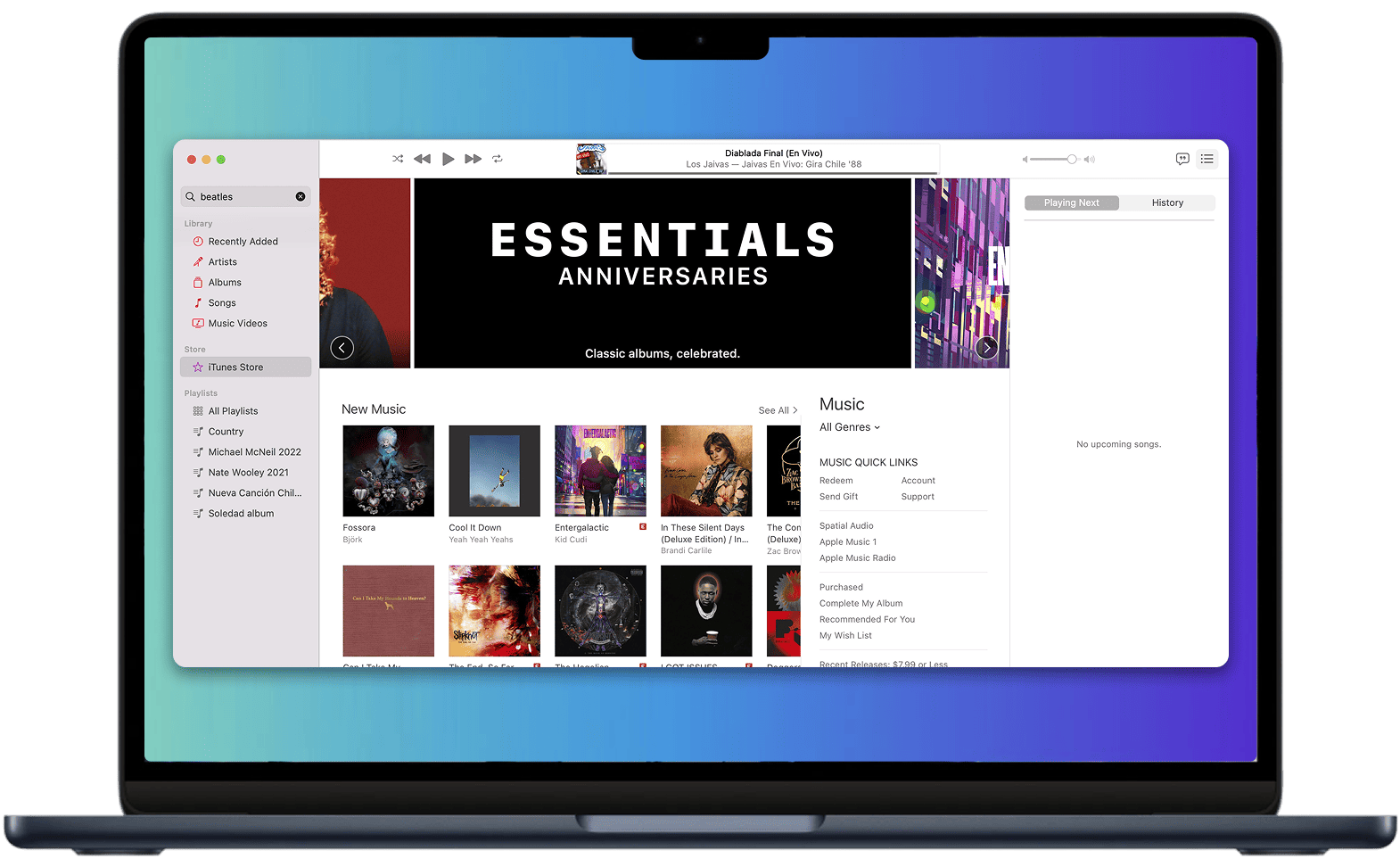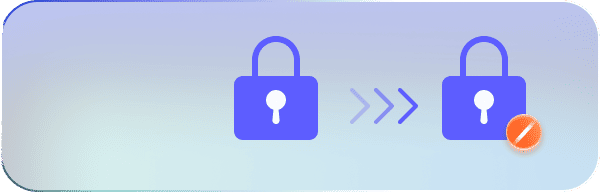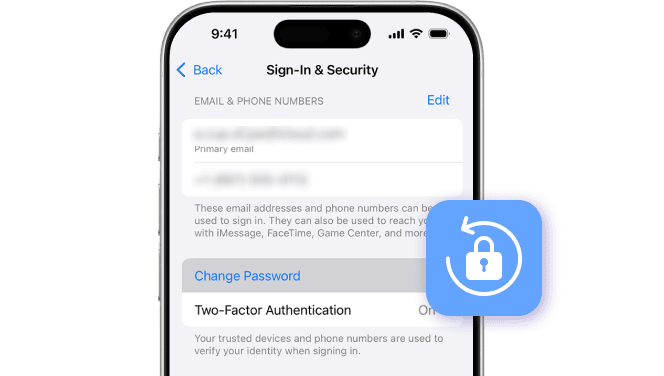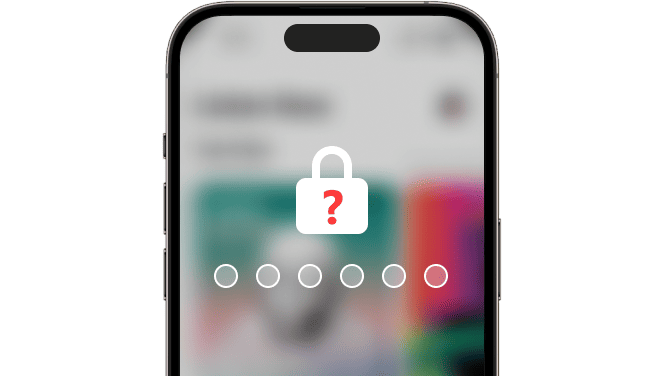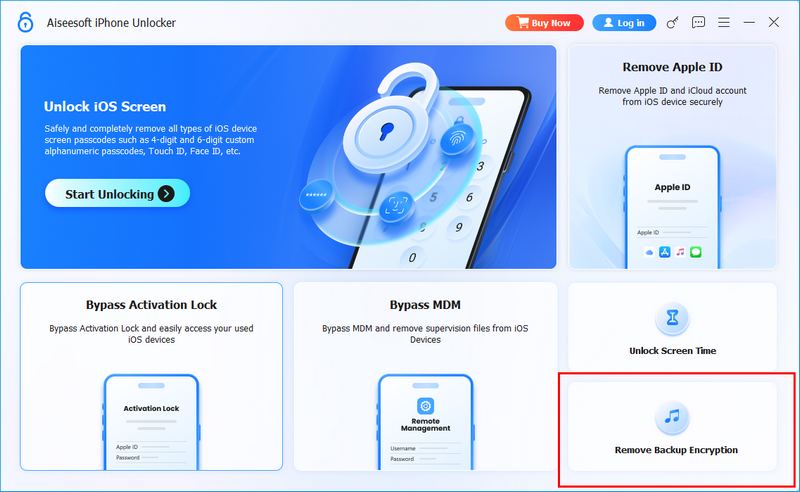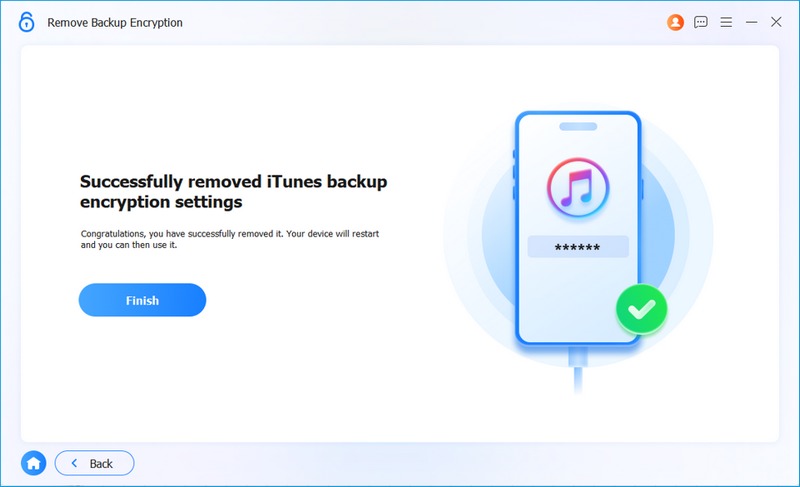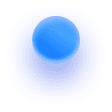
Recover Lost iPhone Backup Password without Factory Resetting
Lost iPhone backup password and stuck during the backup data accessing process? Apple’s official solution forces you to erase all content and settings, which can cause data loss on your device. But now, you can use Aiseesoft iOS Backup Encryption to retrieve or remove the forgotten iTunes encrypted backup password without resetting your iPhone.
Remove iOS Backup Encryption without Data Loss
Can I and how do I remove encryption on iTunes backup without data loss? Of course, as long as you are using the proper iPhone/iPad/iPod backup encryption password remover. Aiseesoft iOS Backup Encryption Remover is the right tool. It lets you remove iOS backup encryption without losing any data. Unlike Apple’s official method, which requires erasing your iPhone to disable backup encryption, our tool provides a secure and efficient way to unlock encrypted backups while keeping your device and all its contents completely intact.






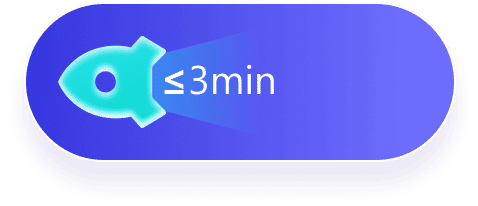

Bypass iOS Backup Encryption with Safety and Speed
Aiseesoft iOS Backup Encryption Remover offers a powerful yet user-friendly solution to unlock encrypted iTunes backups with ease. This tool allows you to remove backup encryption in just one click, with an average processing time of under 3 minutes. Whether you've forgotten your backup password or are locked out of a previously encrypted device, Aiseesoft helps you regain access without privacy risks. It's the smart choice for anyone seeking a fast, reliable, and private way to bypass iOS backup encryption.