How to transfer all types of songs from iPod to another iPod, iPhone or iPad? MobieSync is one professional iPod music transfer which can help you easily copy any frequently-used iOS files like music, messages, photos, contacts, video, etc. to another iOS device.

100% Secure. No Ads.
I have a difficult issue. Recently, I switched to a new iPod. But there are many music collections on the old iPod. Is there any way to transfer music from the old iPod that is not responding to my new iPod? The old iPod does not even turned ON when linking to computer. I am more concerned about the music because it was my extra iPod. I cannot afford so much to obtain the music again. Any help would be significantly appreciated!
Nowadays, most people get used to use iPhone to enjoy music anywhere anytime. But iPod still play an important role to carry music library in your pocket. With the iTunes Store, you can easily add your favorite songs to iPod. But when it comes to transferring music from iPod to another iPod, you may feel quite complex.

Transfer Music from iPod to iPod
Now we back to the key point, how to transfer music from iPod to iPod? This post shows 2 simple ways to move your iPod songs, with or without iTunes. You can take your preferred one to transfer iPod music.
iTunes provides a sync way to transfer music from one dead/old iPod to a new iPod. But you should know that, it will take really long time to complete the sync process. What's worse, you don't want to sync all songs from iTunes to iPod each time. Considering that, here we strongly recommend a professional iPod to iPod music transfer, MobieSync to help you get the job done.
MobieSync is specially designed to transfer all kinds of iOS files including music, videos, photos, contacts, messages, and more. It offers a simple way to directly transfer music from iPod to iPod.

Downloads
MobieSync – Best iPod to iPod Music Transfer
100% Secure. No Ads.
Step 1. Free download and run MobieSync
Download the .exe file from above. Double click the .exe file and follow the on-screen instructions to quickly to install this iPod to iPod music transfer on your computer.
Step 2. Connect both iPods
Connect both of your iPods to computer via USB cables. It will automatically detect your device and show its basic information in the interface.
Here you need to set old iPod as the source device. You can click the device model in the middle at the top of the interface to do that.
Step 3. Preview and choose iPod music
All iOS files are listed in categories on the left sidebar. You can click the specific data type on left and then check details on the right preview window. During this step, you can click "Music" on the left. This iPod to iPod music transfer software allows you to preview the details of each song. You can check them one by one and then select all songs you want to transfer.
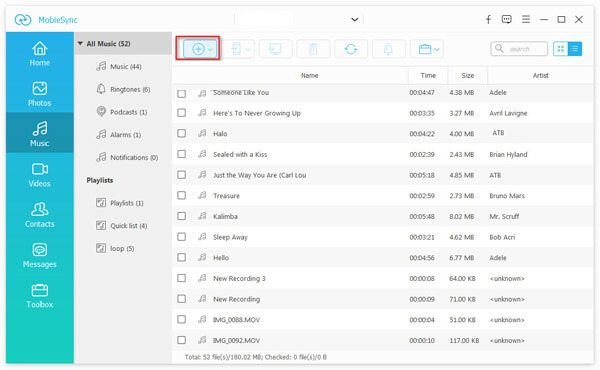
Step 4. Transfer music from iPod to iPod
After choosing all music files you want to transfer, click "Export to Device" and then choose the new iPod as the target device to start the iPod music transferring profess.
As you can see, besides copying iPod music, MobieSync also allows you to transfer computer data to iPhone, transfer iOS files to computer, transfer Android files to iPhone/iPad/iPod with ease.
With the method above, you can handily transfer music from iPod to iPod. The way to transfer music from one iPod to another using iTunes is more complex. You can take the next steps to sync iPod music.
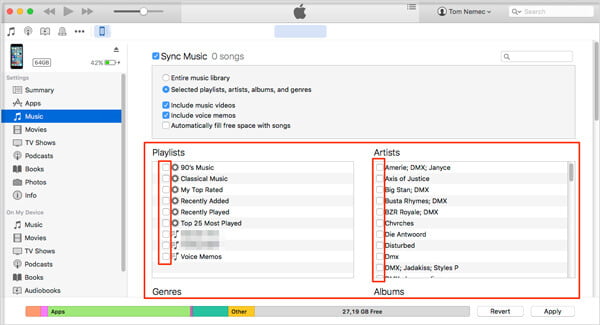
You may also want to know: How to Recover Songs in Dead iPod
After reading this post, you can easily transfer music from iPod to another iPod. We show you 2 effective ways to transfer your iPod music. Leave us a message if you still have any question.
Transfer Music to iPod
Transfer Music from iPod to Another iPod Transfer Music from Dead iPod to iPod Trasnfer Music from iPad to iPod Transfer Music and Playlist from Mac to iPod Import Music to iPod iPod Transfer Transfer Music from iPod to Android Transfer Music from iPod to MP3 Player Transfer MP3 to iPod with or without iTunes
The professional iPhone/Android data manager and transfer to transfer various files between iOS/Android phone and computer and between two mobile phones in 1 click.
100% Secure. No Ads.