As the rapid development of technology, mobile phone works more than the communication tool. Playing music will not rely on iPod like before, and you can play songs on phone directly.
It is easy to get rid of an iPod, but the hundreds of songs you purchased from iPod is not convenient to move to Android.
Do worry, and that's what we shall solve in this article.
We gather 2 easy ways to transfer music from iPod to Android phone or tablet, including Samsung, LG, HTC, etc.
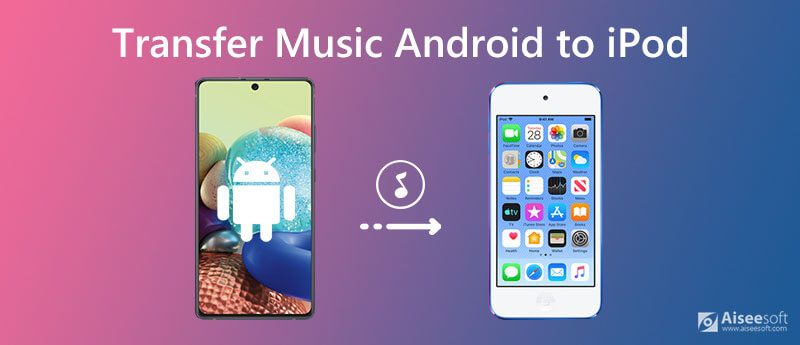
To transfer data from iPod, the official tool recommended by Apple is iTunes. However, iTunes is not available to Android. To transfer the synced songs and the purchased music files from iPod to Android, you have to turn to the third-party application for help. Aiseesoft MobieSync is the iPod music to Android transfer software you cannot miss.
MobieSync is the iPod music to Android sync program, which can transfer all or selected songs from iPod Classic/Nano/Mini/Shuffle/Touch to Android phone or tablet. Within simple clicks, and you can easily export all the music from iPod and import into Android device.

Downloads
MobieSync – iPod Music to Android Transfer
100% Secure. No Ads.
Here's how to start transferring music from iPod to Android in simple steps:
1. Connect both Android phone and iPod to computer.
2. Select Music from the left pane, and checkmark the songs.
3. Click Export to Device to pick up Android to start transferring.
The detailed steps of moving iPod songs to Android are as following:
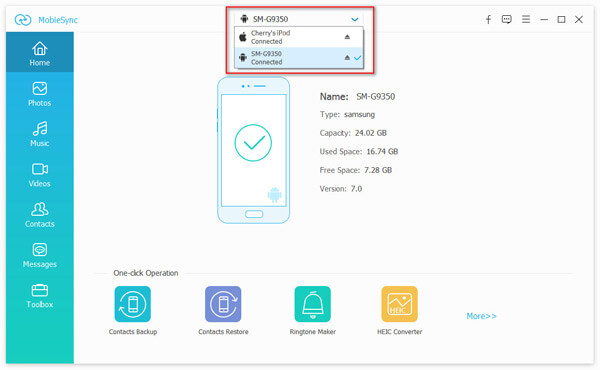
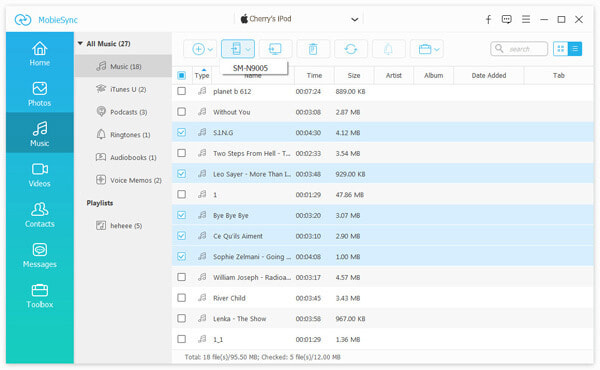
If there are such many formats as MP3, AAC, AIFF, WAV or Apple Lossless in your iPod, you can make the preferences to convert iPod music to MP3 automatically, and play Android phone smoothly.
Apart from transferring iPod music, you can use this software to create ringtones, backup and convert HEIC images, backup and restore contacts and do more from its toolbox.
iTunes is the tool you can use to manage iPod data on computer. Though iTunes is not available for Android users, you could still use iTunes to sync songs from iPod to Android.
You should add music from iPod to iTunes and then sync songs from iTunes to Android.
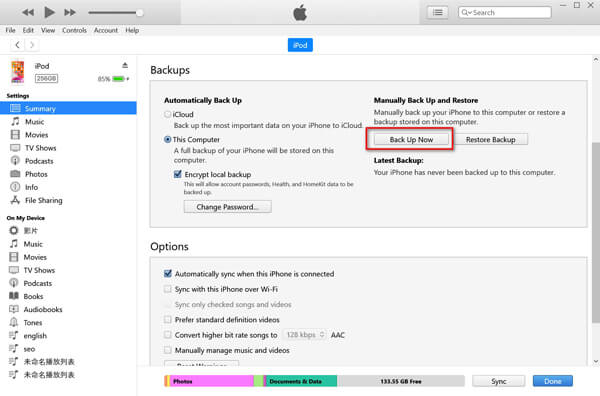
More ways of syncing iTunes songs to Android are here.
Can iPod Bluetooth connect to Android?
No. The Bluetooth on iOS devices (iPhone, iPad and iPod) is not designed to pair with other phones from Android OS. You cannot use the Bluetooth to transfer music from iPod to Android.
Why is iPod not working on Android?
You can such various audio formats as MP3, AAC/M4A, Protected AAC, AIFF, WAV, Audible audiobook, and Apple Lossless on iPod. When you transfer music from iPod to Android, the audio formats may be not compatible with your Android phone. For playing iPod music on Android, you can convert music to MP3.
How can I transfer photos from iPod to Android?
To transfer photos from iPod to Android, iTunes is not supported. You can use MobieSync to move photos from iPod to Android.
Conclusion
To put iPod music to Android for playing, you will need the iPod to Android music transfer software. This page shows 2 easy ways to copy iPod songs to Android. One is with iTunes, which can extract all the songs (purchases not included) to Android, and the other solution is taking MobieSync to put all the songs including the purchased items to Android.
Which way do you follow?
Do you have any other recommendations?
Let me know by leaving your comments.
Transfer Music to iPod
Transfer Music from iPod to Another iPod Transfer Music from Dead iPod to iPod Trasnfer Music from iPad to iPod Transfer Music and Playlist from Mac to iPod Import Music to iPod iPod Transfer Transfer Music from iPod to Android Transfer Music from iPod to MP3 Player Transfer MP3 to iPod with or without iTunes
The professional iPhone/Android data manager and transfer to transfer various files between iOS/Android phone and computer and between two mobile phones in 1 click.
100% Secure. No Ads.