
MPEG Transport Stream is a format for transmitting video, audio data. It is also known as MPEG-TS, MTS, or TS. Compared with program streams, TS is designed for more reliable media such as DVDs. TS allows multiplex digital audio and video so that it can maintain a synchronization output. TS is one kind video format of High Definition videos.
Both TS and MPEG (MPG) video formats are not very usual. Sometimes, we want to play these videos on our iPhone/iPad/iPod/other portable devices. So you may ask: "How can I convert MPEG or TS to popular video formats?" In another situation, you may would like to convert MPEG-TS to MPEG-PS, how can you do that? For converting video formats, we have to find one kind of video converter to switch MPEG/TS video formats to other video formats. This video converting software should help you not only convert MPEG-1, MPEG-2 and MPEG-4 to MP4, MP3, WMV, etc, but also convert TS file format to MP4, MKV, FLV, WEBM, etc. In addition, you have the chance to convert MPEG-TS, MOV, AVI, VOB, MP3, MP4, etc to MPEG and TS video formats.
As the best MPEG TS video converter, it should have various functions as below:
1. Convert MPEG to MP4/MOV/MP3 and any video format
How to convert MPEG to video formats supported by YouTube for sharing your MPG videos on YouTube? This MPG converter should enable you to convert MPG to MP4, MP3, AVI, WMV, WAV, VOB, SWF and DVD video types and so on. Your MPEG-1, MPEG-2, MPEG-4 are all supported.
2. Change TS to MP4/MP3/WMV/MPEG and other popular video formats
You can view this video converter as the TS Video Converter. So you can convert TS to MP4/MP3/WMV/AVI/other video formats.
3. Switch between MPEG and TS
If you want to convert MPG to TS or Convert TS to MPEG-2/MPEG-4, this MPEG TS Converter can provide for you.
4. Support converting 4K and HD videos freely
Just like a HD video converter, this MPEG TS converter should allow you to convert 4K and HD videos freely. So you should take good use of this MPEG TS converter to convert 4K and HD videos.
4. It can be a MP3 converter
Except for converting video formats, this MPEG TS encoder should help you extract audio file from TS videos and MPEG video, including MP3, M4A, WMA, AAC, FLAC, MKA, etc.
5. No Trojan horse and virus
Without Trojan horse and virus, you can convert video formats safely.
To satisfy above requirements, we recommend you the powerful MPEG TS Converter for you. You are allowed to convert your MPEG/TS safely. Download the MPEG TS encoder and follow the steps as below, you can convert videos between MPEG/TS format and other video formats with high quality and fast speed.
Step 1 Launch MPEG TS Converter
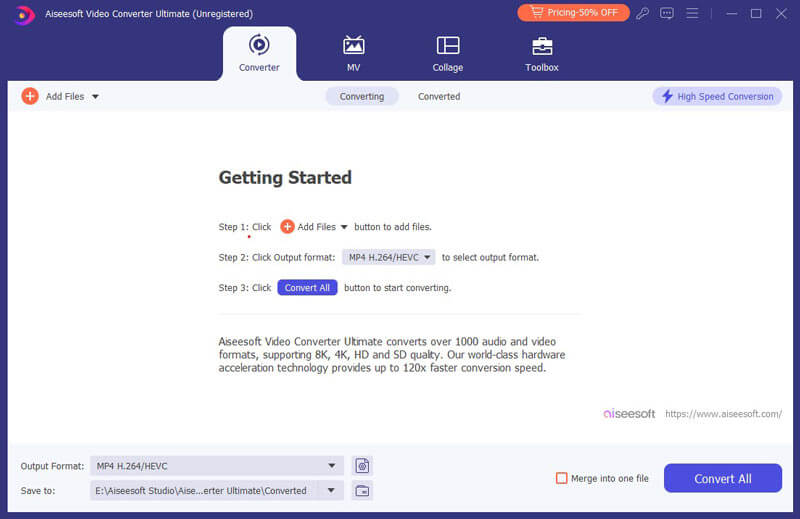
Step 2 Load MPEG/TS video you want to convert.
Click "Add File" to load your MPEG/TS video file or folder as you like.
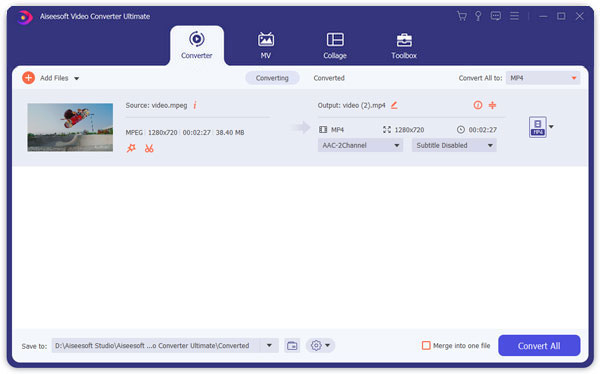
1. It allows you to load both MPEG and TS videos at the same time.
2. You can choose other video formats, such as (HD) AVI, MP4, MOV, etc to convert to MPG or TS format for watching on your HD TVs.
Step 3 Select video formats for watching them.
Tap "Profile" to choose one kind of video formats you want to convert and click "Destination" for the converted videos.
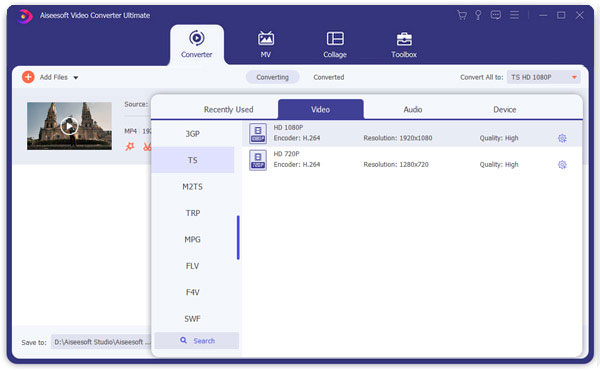
Note: If you want a MPEG/TS video, you can select corresponding formats from "Profile".
Step 4 Convert you video with the Total Video Converter.
Click "Convert" to finish converting. You just need to wait some time, the conversion will be complete.
Besides converting MPEG, TS, MPEG-TS, MP4, MP3, AVI, WMV, MKV and other video formats, this MPEG TS Converter can be viewed as a video editor. No matter you want to adjust your video effect, enhance video, turn 2D video to 3D video, or clip video for a smaller memory, it can satisfy you. By "Video Enhance", "Edit", "3D", and "Clip" functions, you will get a better video as you like. How fantastic!
With having both video converter and editor, you can do more things than you imagine. So just try it and you will get a wonderful and personalized video.