Losing important Mac files can be a nightmare, whether they are meaningful family photos, precious video recordings, critical work documents, or favorite music collections. Fortunately, there are multiple reliable data recovery programs available for Mac users. They are specially designed to recover deleted and lost files from your Mac, whatever the data loss scenario.
This article introduces seven of the best data recovery software for Mac, telling their features, pros, and cons to help you quickly find the right recovery tool for your needs.

Many Mac data recovery programs are available for you to retrieve your precious files with ease. This part lists the 7 best recommendations for you to start a safe data recovery on your Mac. You can check and compare their key functions, pricing, performance, ease of use, and other factors to better select the desired recovery tool.
Aiseesoft Data Recovery is a reputable recovery tool for both macOS and Windows users. As a file recovery software for Mac, it lets you easily scan and restore all types of Mac files, including documents, photos, emails, videos, and others. Besides the data recovery on your Mac disks, it also allows you to retrieve lost files from an external hard drive, SD card, or even a digital camera. Moreover, this recovery program can handle various data loss situations.
100% Secure. No Ads.
100% Secure. No Ads.
Aiseesoft Data Recovery for Mac offers both Quick Scan and Deep Scan to ensure your deleted or lost files can be found. You can select the specific file type(s) and disk(s) to locate target data on your Mac quickly. What’s more, several built-in options like the Only Show Deleted option and Filter function can help you find these deleted Mac files.
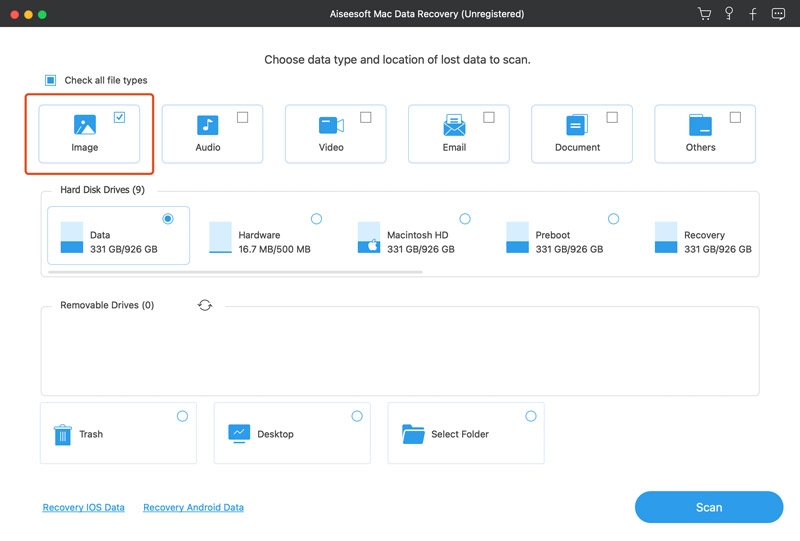
When you find the specific Mac data you want to restore, click it to check details. Select all the necessary files and then click Recover. Besides the essential Mac file recovery features, Aiseesoft also provides several AI-powered tools. For instance, it enables you to repair corrupted pictures using AI. That ensures you can retrieve these valuable files on your Mac, even they are damaged or corrupted due to different reasons.
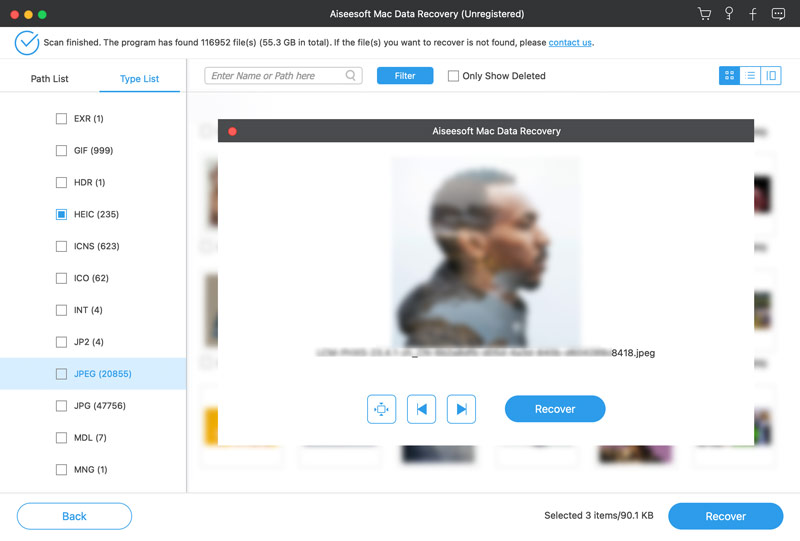
Disk Drill is a famous data recovery software for Mac and Windows. Like Aiseesoft, it can restore lost, deleted, and even damaged files from your Mac. Similarly, this file recovery tool for Mac supports music, pictures, videos, documents, and other files. Besides the data recovery from a Mac or PC, Disk Drill can restore deleted data from SD cards, iPhones, iPads, and Android devices.
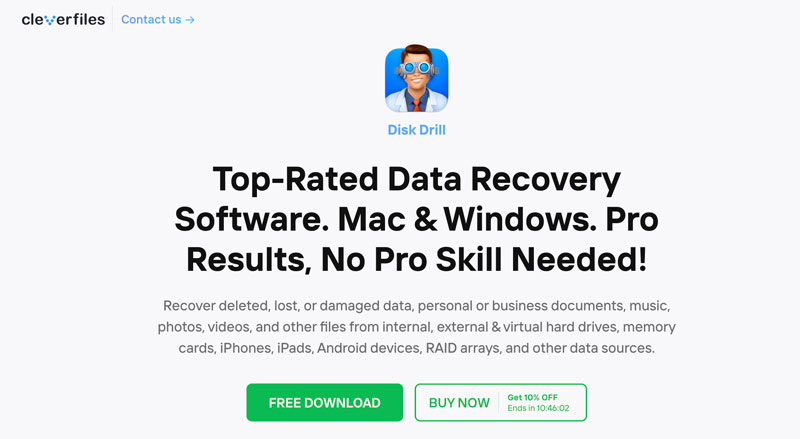
Disk Drill is a user-friendly file recovery tool that caters to both casual and advanced users. It is designed with advanced scanning algorithms to ensure your lost Mac data can be restored. Besides recovery features, this data recovery software for Mac offers extra tools, such as data backup, disk health monitoring, Mac cleanup, and more. Disk Drill gives you a free version to scan and retrieve up to 500MB of data. If you need to restore more data or use advanced features, you must upgrade to its paid Pro or Enterprise version. What’s more, it can be resource-intensive, especially for deep data scans.
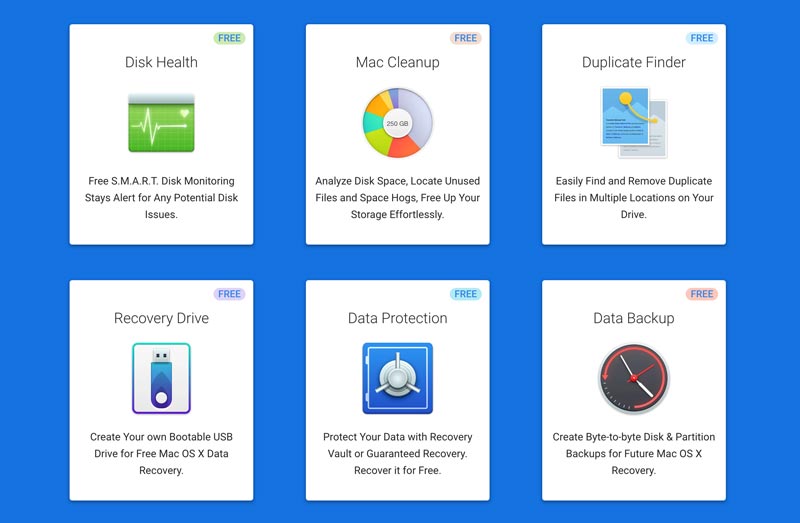
Stellar Data Recovery for Mac is another popular file recovery program that can restore lost or deleted files. It is mainly used to retrieve data lost due to accidental deletion, hard drive formatting, drive corruption, and other scenarios. It is compatible with various file systems, such as exFAT, NTFS, HFS+, APFS, FAT, and more. This Mac data recovery tool can restore files from internal and external hard drives, SSDs, USB drives, and other storage media.
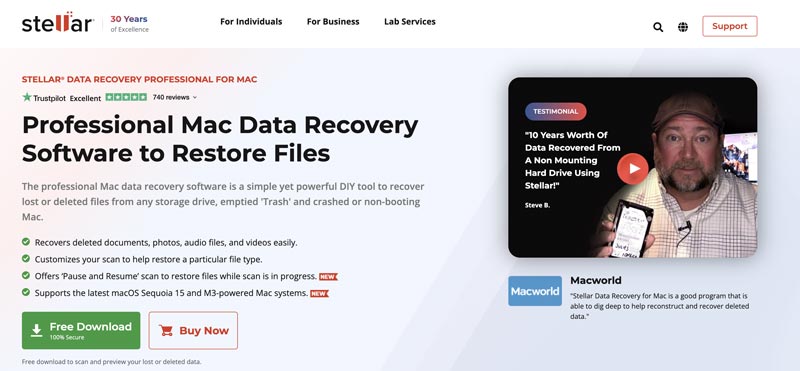
Stellar Data Recovery for Mac delivers a high success rate of data recovery, even restoring from formatted drives and deleted partitions. Moreover, it is equipped with several advanced features like RAID recovery and Time Machine recovery. Like Disk Drill, it can be more expensive than some other options. The free version comes with various limitations.
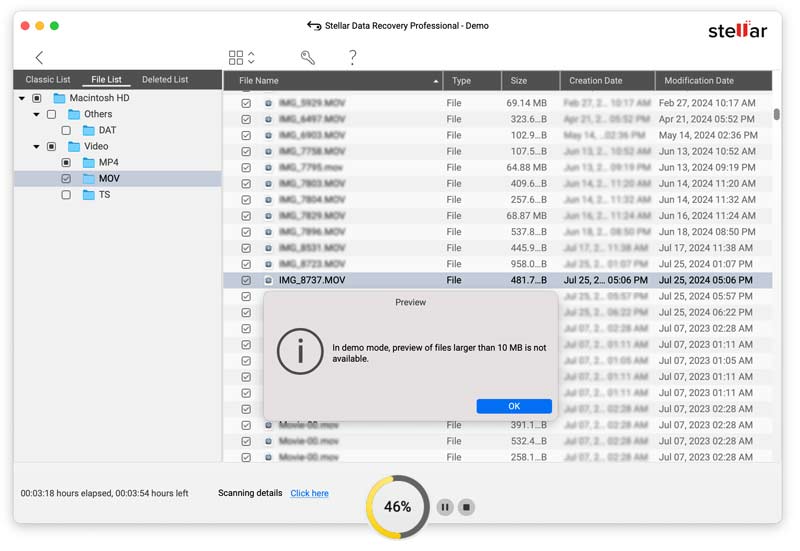
PhotoRec is a free, powerful, and open-source data recovery tool that can help you recover deleted files from Macs, Windows PCs, and other storage devices. It is primarily designed to restore photos. Now, this free partition recovery tool for Mac also supports other data types, such as videos, documents, archives, and more.
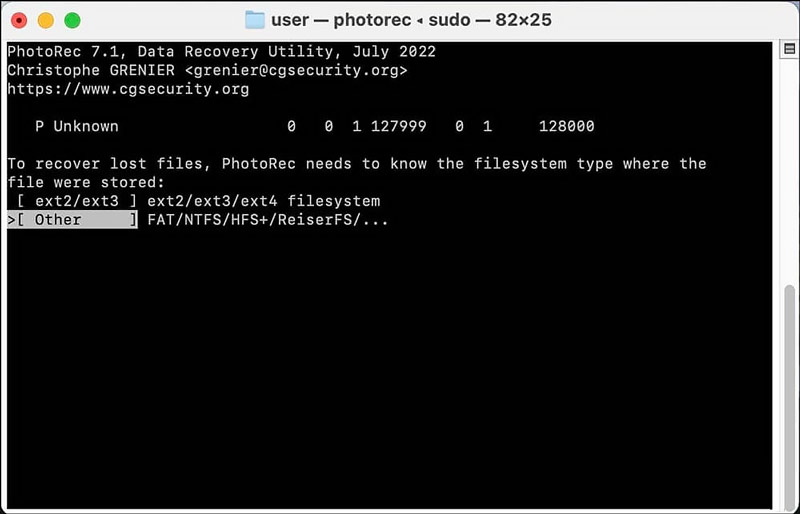
PhotoRec is highly effective in recovering lost Mac files, especially pictures, even from a damaged or formatted hard drive. However, compared to other dedicated data recovery programs for Mac, its command-line interface may be challenging for users to use. It often requires some technical understanding of file systems and data recovery.
R-Studio for Mac is a professional and cost-effective data recovery software from R-TT. It can restore lost data from all types of partitions, including HFS, APFS, NTFS, XFS, FAT12/16/32, exFAT, FreeBSD, OpenBSD, and Solaris. R-Studio for Mac claims that it can be used to recover raw files from heavily damaged or unknown file systems.
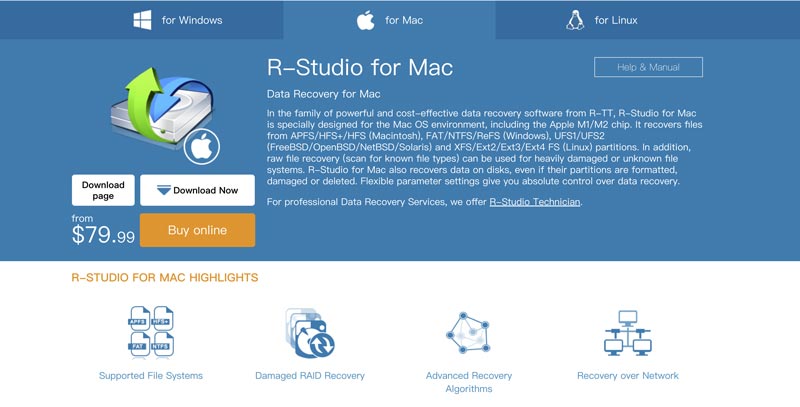
As mentioned above, R-Studio for Mac is specially used to retrieve deleted data from damaged drives, formatted partitions, and RAID arrays. It supports many commonly used file types. However, its advanced functions can be challenging for beginners to use.
TestDisk is a free and open-source data recovery utility like the introduced PhotoRec above. It can restore data from partitions and repair corrupted file systems. As a command-line file recovery tool, it can be a bit more technical to use. What’s more, it lacks a graphical user interface and can be less user-friendly for beginners. It supports various commonly used file systems like exFAT, NTFS, FAT12, FAT16, FAT32, HFS+, and more. Besides macOS, this open-source data recovery tool also runs well on Windows and Linux devices.
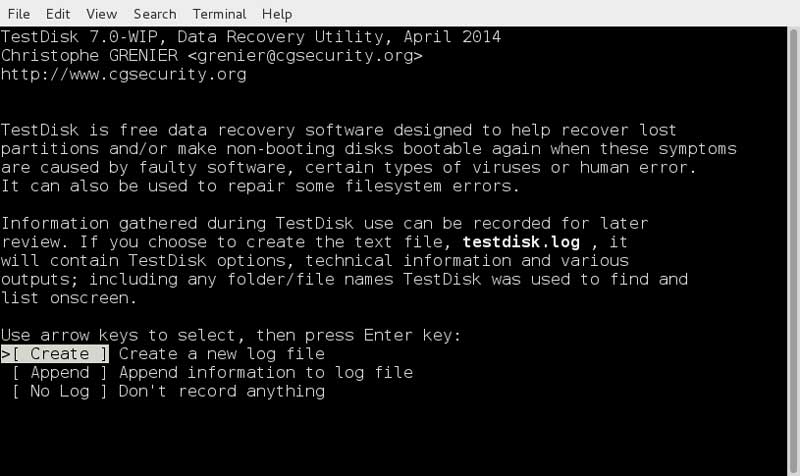
Wondershare Recoverit is a popular data recovery tool that offers a high recovery rate and support for various file types and storage devices. It is designed with a modern, user-friendly interface and efficient recovery capabilities. This Mac data recovery program allows you to perform deep scans to find your lost files. The software claims that it supports over 500 data loss scenarios and over 1000 file types. That increases the chance of restoring your lost Mac data.
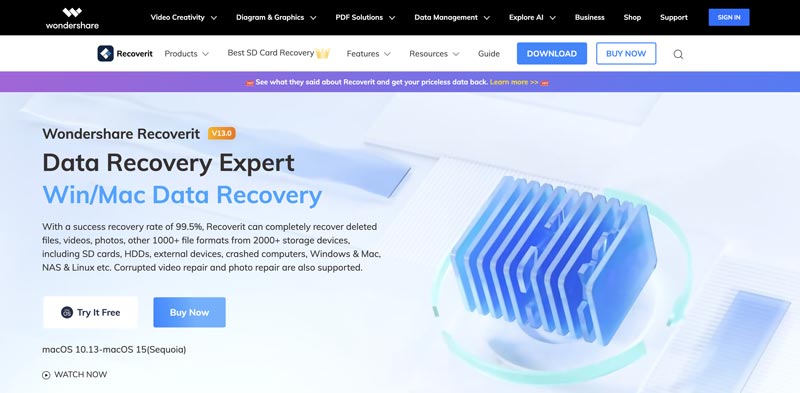
Besides the basic recovery functions, Recoverit carries some advanced tools. For example, it allows you to rescue lost files from a crash computer, repair corrupted videos, preview details of deleted data, and more. This file recovery software for Mac offers a free version with limited functionality.
Besides the third-party data recovery programs for Mac, you may wonder if your Mac device has a built-in tool or feature to restore deleted and lost files safely. The truth is Apple does design a recovery system called macOS Recovery on Macs with both Apple and Intel silicons. You can get related functions to restore your Mac files from a Time Machine backup, reinstall macOS, repair your Mac’s internal hard drive, and set various security options.
Time Machine is primarily used to back up all types of valuable data on your Mac. It allows you to create backups of your Mac's internal disk to an external drive with ease. When you accidentally delete some important documents, photos, or videos, you can turn to a suitable Time Machine backup that contains these files. You are allowed to restore Mac files from specific points in time using Time Machine.
After removing files from your Mac, you should first check the Trash Can or Bin and try finding them there. For deleted files that are temporarily stored in the Trash, you can recover Mac Trash by right-clicking on them and selecting Put Back.
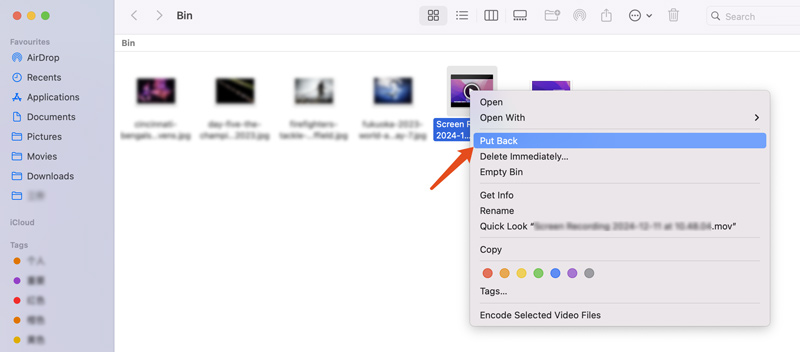
When you search for a way to recover your Mac files, you should also use the Disk Utility or Terminal commands. These two recovery methods are not designed for deep data recovery in cases of severe data loss. For instance, you may be prompted to retrieve deleted files from the Mac Trash through a Terminal command. In fact, you can directly make the recovery without the Terminal command. For deep and more advanced data recovery needs, consider using third-party data recovery software specially designed for Mac.
Question 1. How to find a trustworthy MacBook data recovery service nearby?
Generally, you can start with reliable data recovery software to rescue your deleted Mac files. If you don’t have a suitable backup and don’t want to restore data by yourself, you can search for Mac data recovery services near me online to quickly locate them. Read related information and pick the one that has negative reviews. You can also go to forums like Reddit and Quora and get recommendations and discussions about local services. Before turning to a local MacBook data recovery service, you can also contact Apple Support to get associated recovery help.
Question 2. What Mac data recovery company does Apple recommend?
Apple doesn't officially recommend any specific data recovery company. Instead, it offers backup options to ensure all commonly used and important files are backed up. When you lose valuable Mac data, you still have a chance to restore them from a suitable backup file. You can handily create Mac backups through its Time Machine or iCloud storage service. If you don’t have backups to restore deleted files, turn to a reputable data recovery company like Aiseesoft, Wondershare, or CleverFiles.
Question 3. What causes my Mac to lose data?
Several common scenarios will cause data loss on a Mac. Accidental deletion is the most frequent cause. You may mistakenly remove some valuable files while managing your Mac data or free up the storage space. Sometimes, you choose to format a disk to erase all data on it. This operation often erases something useful. In some cases, due to macOS issues, drive corruption, failure system updates, software conflicts, malware and virus attacks, and other reasons, you may lose important Mac files.
Question 4. What is the best data recovery software for a Mac external hard drive?
When you need to recover deleted or lost data from an external hard drive on your Mac, you can select the desired recovery tool from the above recommendations. Some of the top contenders include Aiseesoft Data Recovery, EaseUS Data Recovery Wizard, Stellar Data Recovery for Mac, and Recoverit.
Conclusion
After reading this tutorial, I hope you can get the best data recovery software for Mac based on your budget and needs. It’s crucial to start the file recovery quickly as soon as you notice that some important Mac files are deleted or lost. Moreover, you should avoid creating new data on your Mac to prevent overwriting the lost ones.
Recover Various Data
1. Free Data Recovery Software
2. Recover Deleted Files in Windows
3. Recover Deleted Files from Recycle Bin Windows
4. Recover Permanently Deleted Emails

Aiseesoft Data Recovery is the best data recovery software to recover deleted/lost photos, documents, emails, audio, videos, etc. from your PC/Mac.
100% Secure. No Ads.
100% Secure. No Ads.