If you want to get any video format from all of the different inputs required, you might need a video converter program. Converting MP4 to WMV is a good way to playback MP4 video file with Windows Media Player, Windows Movie Maker, Xbox One or other Windows related portal devices. Just need a few clicks of the mouse, you can change MP4 to WMV, no tech skill is required. You do not have a reason to miss the convenient method for converting MP4 to WMV.

Converting Function
Aiseesoft MP4 to WMV Converter is a two-way converter. You can convert MP4 to WMV by the WMV Converter program, you are also allowed to convert WMV to MP4 or other video formats, such as 3G2, 3GP, AVI, MOV, FLV, HD and so on. To convert several MP4 files to WMV or files with different form to WMV, no problem, you are also allowed to convert files in batches. What's more, you can convert and extract audio file from MP4 to WMA.
Intuitive Interface
The interface is so intuitive that you can understand the operation procedure easily. You can preview the output WMV and the original MP4 at the same time. It is easy to get the desired effect when you change MP4 to WMV. The program always provides a high speed for MP4 to WMV conversion.
Aiseesoft Free MP4 to WMV Converter provides a professional solution for WMV file. Optimal video formats for Xbox 360, Nokia Lumia 920, BlackBerry Z10 and other multimedia devices.
Step 1 Click the "Add File" option. Add MP4 file or folder to the program. You can add multiple MP4 files to WMV at one time.
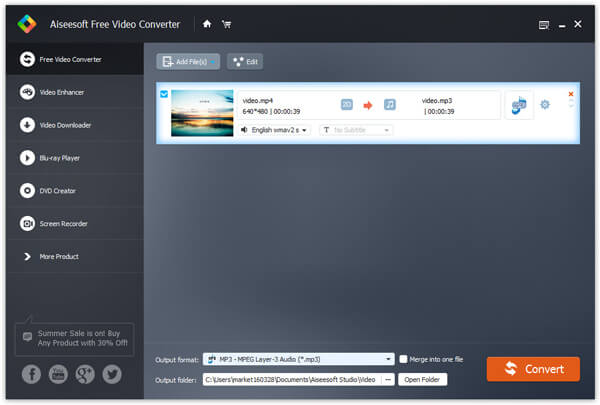
Step 2 Custom the parameter for a desired WMV file.
Step 3 Click the "Profile" button and select the device type from the drop-down list from the "Xbox" option. When you convert MP4 to WMV, the program optimizes the WMV files according to different devices.
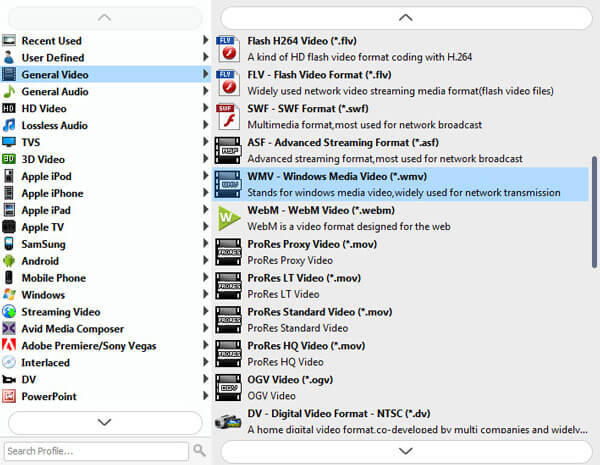
Step 4 Start to convert MP4 file to WMV by clicking the "Convert" button on the bottom right corner.
Convertfiles is the most popular online WMV video converter to convert video files to WMV with high quality. It is simple to use.
1 Open the convertfiles.com website.
2 Choose a local MP4 video and import it to the website.
3 Choose output format as WMV.
4 If you like, you can check the "Send a download link to my email (optional)" button and enter your email address.
5 Click "Convert" to convert your MP4 video file to WMV format.

In this article, we mainly show you how to convert MP4 to WMV for free. Free MP4 file to WMV Converter will be the better tool when you want to convert video to WMV. But if you need a powerful and professional video converter software, we highly recommend the Aiseesoft Video Converter Ultimate to you.