Summary
For various reasons, you may have the need to capture video or audio on your laptop. This post lists some best laptop video recorders to help you record screen and sound on your computer with high quality.
Summary
For various reasons, you may have the need to capture video or audio on your laptop. This post lists some best laptop video recorders to help you record screen and sound on your computer with high quality.
No matter what career you are in, somehow, somewhere, you may end up in a need for a laptop video recorder. It can be a Skype call or online video you love, lecture or game, presentation or review, tutorial or streaming video. You may need to record them to share with others.
Searching online for a useful laptop screen recorder, you may have no idea which one you should pick. So my aim here is to recommend some really useful laptop screen recorders for you. Whether you want a paid laptop screen recorder or a free one, there will always be one video recorder suitable for you in this article.

The first laptop video recorder I mean to recommend is Aiseesoft Screen Recorder. It is a powerful laptop screen recorder which is useful for both Windows 10/8/7 PC and Mac users. You can record video game, Skype call, etc. and capture any area of your screen with this laptop video recorder. The recorded video can be saved in many popular video/audio formats. What's more, the editing function is available in this laptop Screen Recorder, you are allowed to edit the video in the recording procedure. Therefore, this is the best recommendation for you if you need a laptop video recorder to record videos for playback only, or to make a video tutorial, or to do other recordings.
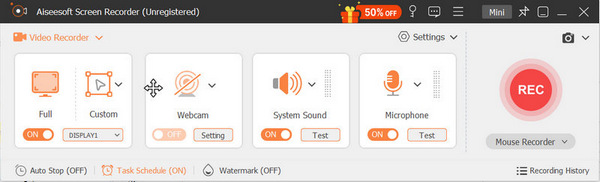
Advantages:
1. You are able to record full screen or any selected portion. You are also allowed to keep the recording activity on a certain window with the lock window capture feature, so that the screen recording won't bother your other operations on laptop.
2. You can choose to record system audio or microphone voice, or both of them.
3. You can edit the recorded video and add annotations during or after the recording.
4. Various output formats are available, including HD formats. You can choose the one you like and don't need further converting.
5. If you want to record video on Mac, there is also a Mac version offered for you.
1. Free download, install and run Aiseesoft Screen Recorder on your laptop.
2. Click "Video Recorder" and then set the recording area and source audio based on your need.
3. Click "REC" to start recording video on your laptop. You are allowed to edit video, make snapshot and set recording length while recording video on the laptop.
What is the best choice of laptop video recorder when you need to record a video or audio with high quality? A powerful laptop screen recorder should equip with various functions to meet with users' demand. The following laptop screen recorders listed are the top choices picked up from various screen recorders in the market. Hope they will not disappoint you.
Snagit is designed more for beginners than gamers. It's equipped with a ton of recording featureswhich enable you to easily create high-quality images and videos all in one program. Snagit is originally designed for windows operating systems, recent versions have also been available for Mac users, but with fewer functions.
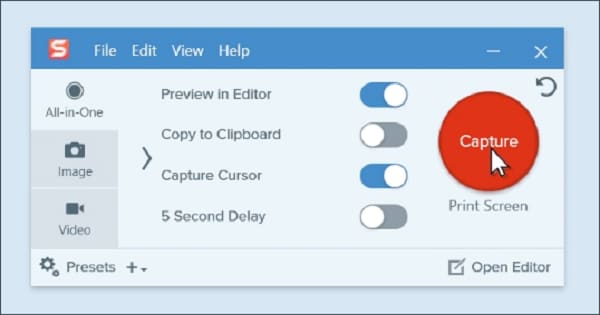
Advantages:
1. The intuitive and compact interface makes it easy to use.
2. You can capture your entire screen, region, window or scrolling screen at your will.
3. Snagit makes it easy and convenient to share your screenshots or recordings with anyone.
4. There is a quick access to the toolbar.
Disadvantages:
1. Although the Mac version is available, the functions are much fewer.
2. The editing tools inside Snagit is mainly designed for still images. It may disappoint users who have much demand on editing captured videos.
3. As paid software, the functions of Snagit are not so practical.
CamStudio is also a powerful laptop video recorder with various functions, such as highlighting the cursor option, recording video and audio, making snapshot, etc. Moreover, you can even burn your recorded videos to DVD/CD, which is a very practical function.
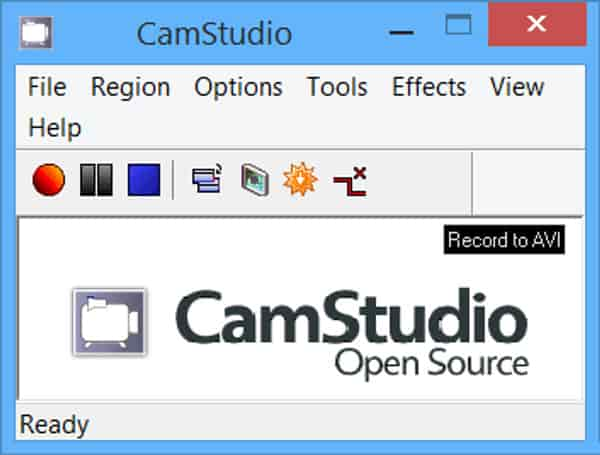
Advantages:
1. Totally free and there is continuous upgrade to fix some bugs.
2. There is a built-in help file available in Cam Studio to guide users how to use it easily.
Disadvantages:
1. The output video format is quite limited, only AVI format available, which can be inconvenient for sharing and transmission.
2. No Mac version available.
3. CamStudio cannot record speakers or microphone audio at the same time.
If you want to record a presentation, software demonstration or tutorial, you can take Apowersoft Free Online Screen Recorder into consideration. It's a browser-based tool, so it's not suitable for games. But for many other tasks, it can be an ideal choice.
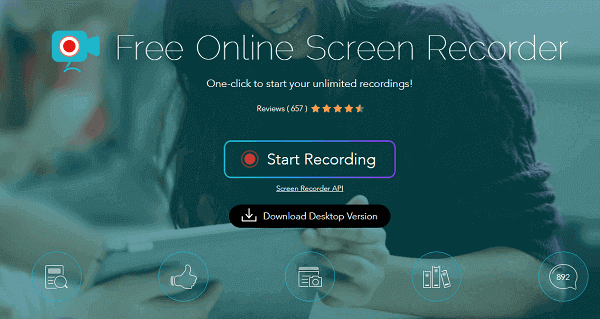
Advantages:
1. Various output formats available.
2. You can add annotations during the recording.
3. No time limits or watermarks.
Disadvantages:
1. There is no free desktop app of Apowersoft Screen Recorder.
2. Not suitable for game players.
If you are a game player, Bandicam will be the best laptop video recorder for you to record your gameplay. It will help you do a game capture with high compression ratio, while keeping the video quality closer to the original work. Bandicam can also capture anything on your PC screen with high-quality.
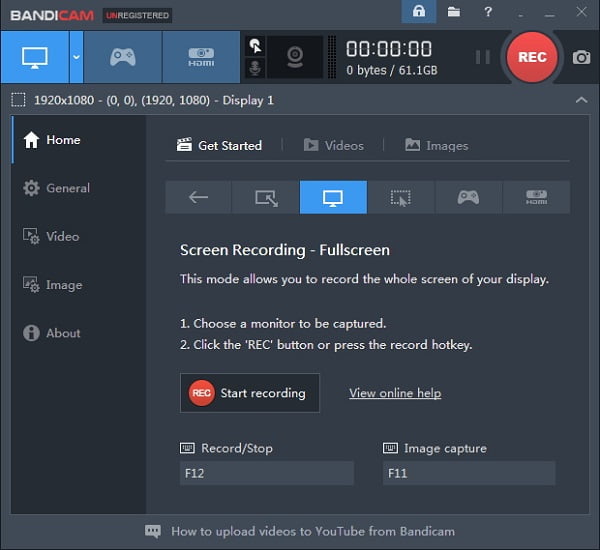
Advantages:
1. The biggest advantage of Bandicam is that it supports recording various 2D/3D games with 4K UHD video and capture up to 144 FPS Video.
2. Hardware-accelerated technology is available, which allows video to be recorded in high speed.
Disadvantages:
1. There will be watermark in free version.
2. There is no video editing function in Bandicam. You need to edit the recorded video with another video editing software after the video is recorded on laptop.
3. There is no Mac version available.
OBS is another wonderful free laptop screen recorder for gamers. You can record a part of the screen or full screen from any window or webcam with a professional result. It may take you a little while to get used to its interface, but the effort will pay off.
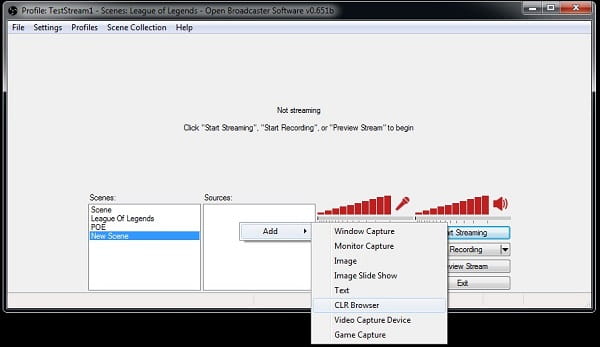
Advantages:
1. Great selection of source options.
2. Screen recording and live streaming both supported.
3. Optimized for games.
Disadvantage:
There is not much help and guidance for beginners. You will don't know where to start when you use this laptop video recorder for the first time.
Movavi is another excellent gameplay video recorder with amazing features such as online sharing, laptop screen capturing tool, playback tool, video editing, and many more. With this laptop screen recorder, gameplayers can easily record the most memorable moments of your gaming life!
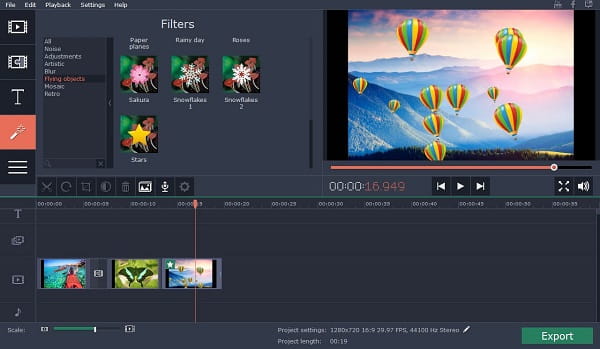
Advantages:
1. Support various games.
2. This laptop screen recorder supports speakers and microphone recording. You can record game sound effects, music and dialogue as well as microphone output at the same time. Which means you can comment on the action as you go.
3. Movavi enables gameplayers to overlay webcam video onto the game footage.
Disadvantages:
1. There is only one output video format available: MP4.
2. No Mac version available.
3. Not so professional in laptop video recording.
Audacity is a free and open-source digital audio editor and recorder designed by a group of volunteers.
This laptop recorder is easy-to-use and supports Windows, Mac OS X, GNU/Linux and other operating systems. Whether you're making music, podcasts, audio books, or any other kind of project, Audacity is a truly fantastic tool worth to try.
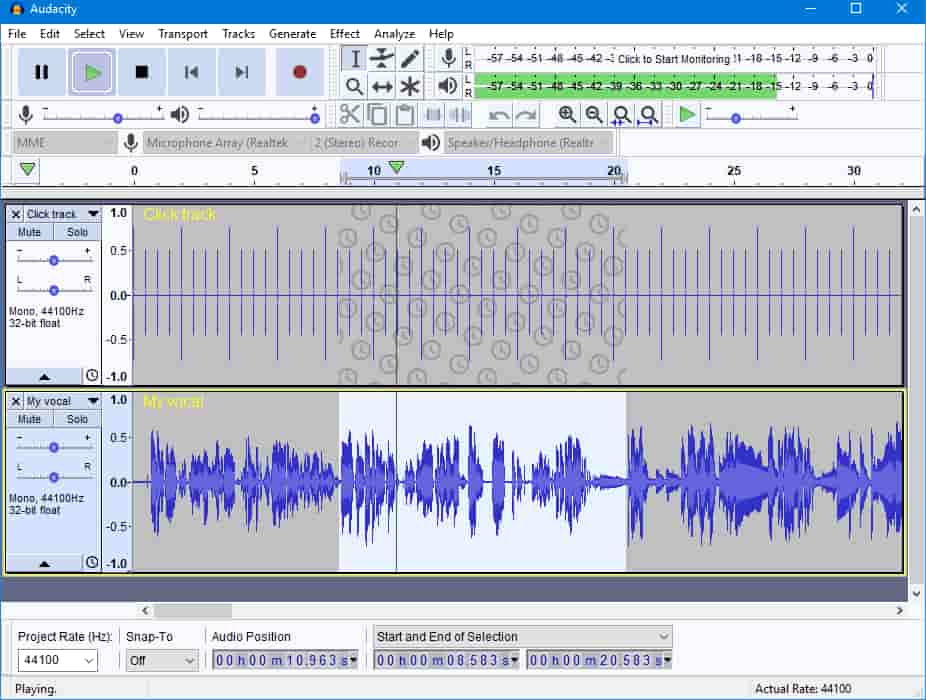
Advantages:
1. It's completely free and compatible with all operating systems.
2. Audacity supports various output formats, like MP3/WMA/AAC/M4A.
3. Audacity supports multi-track audio and batch processing.
Disadvantages:
1. The biggest limitation is its destructive editing function. All the editing operation is irrevocable, which means if you did something wrong during the editing process, you can't be undo or tweaked later unless you step through the Undo history and lose all the work you had done before.
2. It's hard to get technical support if you meet with any problem when you come across a problem with Audacity, since it's a free laptop recorder. But there is a user forum on the developer's website for you to find answers for most questions.
Debut Video Capture Pro is also a functional laptop video recorder with many powerful functions you need. You can record video or audio with this laptop screen recorder. But its video recording results are not so good as the audio results. So we recommend it as a music recorder.
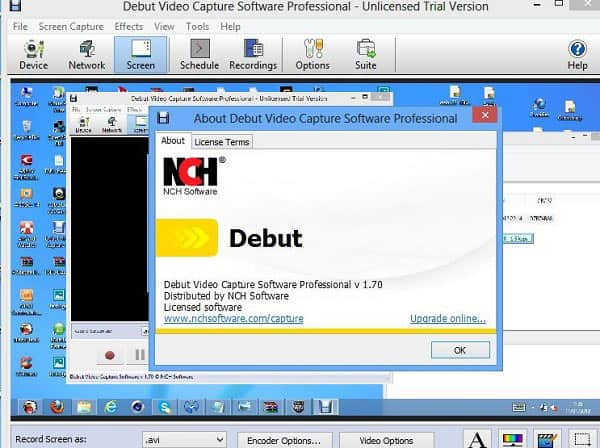
Advantages:
1. Debut is very easy to use, even novices can use it effectively with few difficulty.
2. There are many output formats available, you can record video as avi, wmv, flv, mpg, mp4, mov and more video formats.
3. You can record video alone or record video and audio at the same time.
Disadvantages:
1. You can only enjoy the full functions of Debut Video Capture Pro with its paid version.
2. There is no editing function in Debut Video Capture Pro. You need to recourse to other software if you want to edit the captured videos.
3. The preview function is confusing when recording screen on laptop with Debut.
Leawo Music Recorder is a powerful music recorder that can record audio from any source with lossless quality.

Advantages:
1. You are allowed to record local music/audio from your PC or Mac.
2. You can record audio from Microphone or other built-in input audio stream like Realtek High Definition Audio, Realtek Digital Input, etc.
3. It's convenient to share the recorded music to iTunes within 1 click.
Disadvantages:
1. You need to pay for this laptop music recorder to enjoy its complete functions.
2. Limited language support. There are only 3 kinds of language supported by Leawo Music Recorder now: English, Japanese and German.
3. A virtual sound card is required to be installed to use this software smoothly.
There is no doubt that there are various laptop video recorders for you to choose from, but which one to pick may be a problem. Hopefully, this article may do you a favor to make your mind clearer. The above listed laptop video recorders are the top choices for you.
If you are a game lover, you can choose one you prefer from the three suggestions above. If you are a music lover, the music recorders mentioned in the last part are also worth a try.
However, if you have all recording requirements mentioned above, Aiseesoft Screen recorder absolutely deserves a try, since it has all the functions other recorders don't have. Anyway, pick one to experience according to your demand!