How do I create a cool Facebook cover photo and a profile picture for my business page? I want to make my Facebook page more attractive, so the followers may increase. Is there any simple way to make cover videos on Facebook?
An exquisite Facebook cover will make your Facebook space more unique, which may help you get more followers. Facebook allows you to upload your own background cover. You can customize your own designed cover by using these professional tools we are about to mention. So, just be patient to follow us.
You may want to add a photo cover about fashion, foodie, travel, or whatever that is totally oriented by your Facebook content or your likeness. A Facebook photo cover maker should be helpful. Aiseesoft Slideshow Creator will meet your demands in making a customized Facebook photo cover. Designed with various photo, video, music editing functions, Slideshow Creator is a perfect combination for creating well-decorated photos and dramatic videos.

Downloads
100% Secure. No Ads.
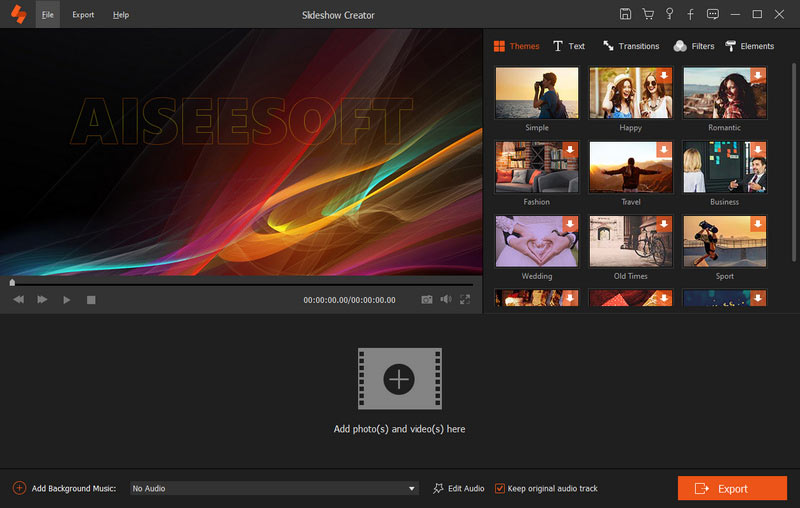
For basic editing, you can rotate the photo counter-clockwise by 90 degrees, and adjust contrast, saturation, brightness, and hue.
For advanced editing, you can change temperature, tint, exposure, mosaic and 3D LUT.
Besides, you can get motion settings for the photo, like Fade in, Move to Left, Move to right, Zoom in, Zoom out, etc.
Click "Crop" to decide the Facebook cover photo dimensions. Then click "OK" to apply.
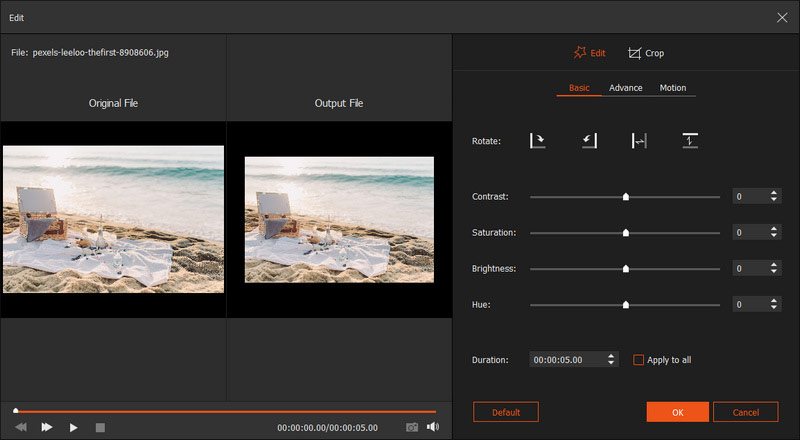
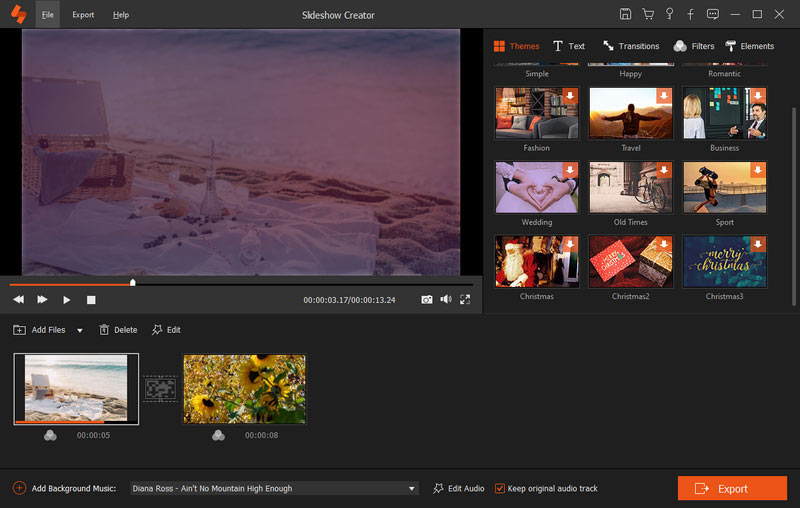
For text editing, you can set the content, font, size, color and duration. Besides, you can use Motion feature to let your text look special.
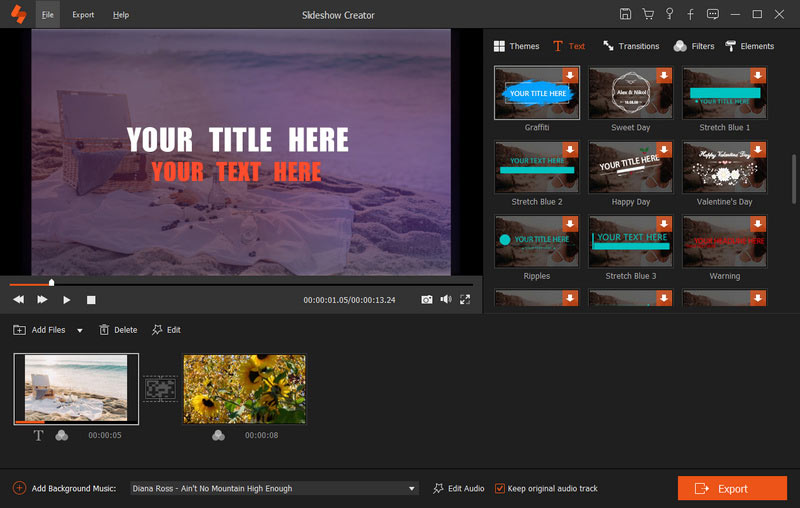
You can also select Filters and Elements to add filter effects and special elements to Facebook cover photo.
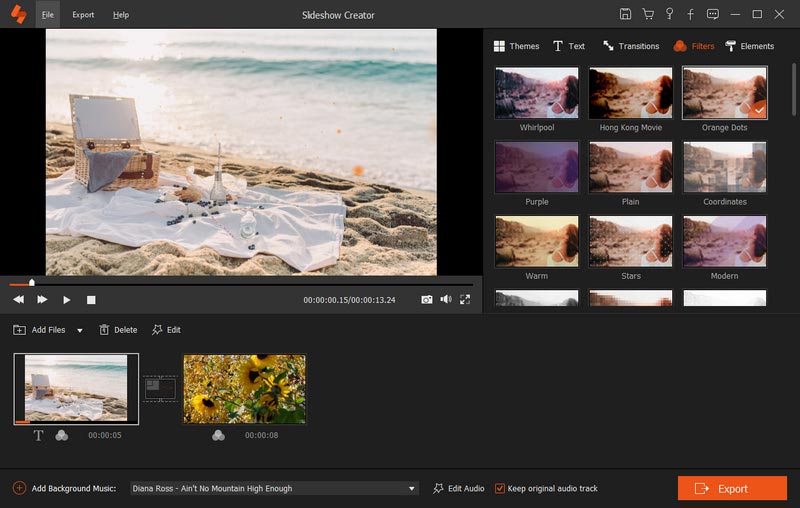
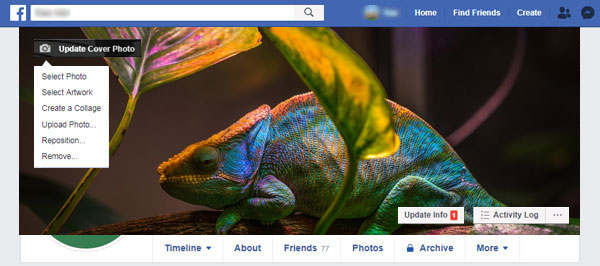
Right now, you cannot upload videos to Facebook cover. Chances are that you can upload animated GIF file to Facebook cover. You can also share your homemade videos to Facebook directly. The Facebook photo cover maker software - Aiseesoft Slideshow Creator is also the best movie maker and video editor.
To make a Facebook Cover video, you can first make a well-designed short video first.
100% Secure. No Ads.
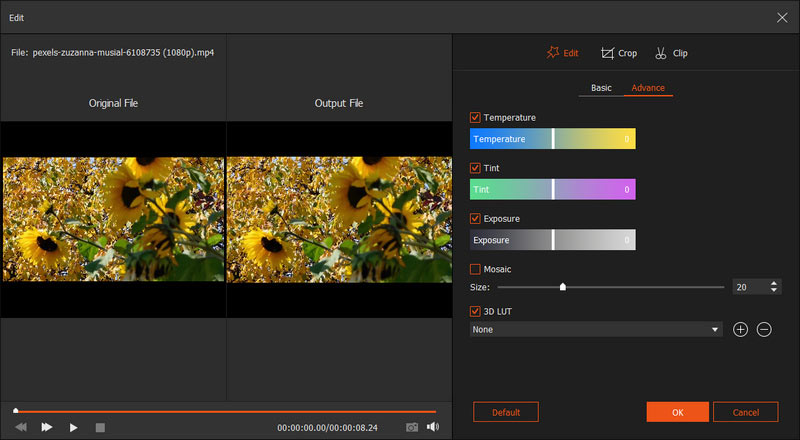
Just as we taught above in Part 1, you can also change the themes and filters, select the transition mode, and add elements to your Facebook banner video.
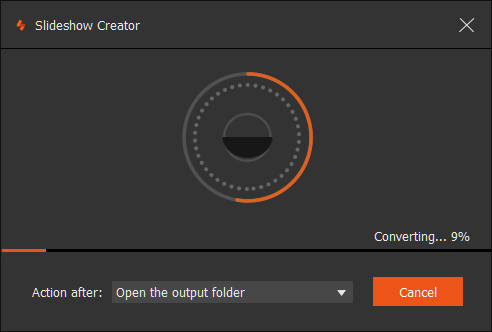
Though Facebook did offer you several animated GIF covers to choose from in Cover Artwork, you can still select your own animated GIF to upload. At that time, you need the powerful converter software like Aiseesoft Video Converter Ultimate to convert your elaborate short video to GIF.

Downloads
Aiseesoft Video Converter Ultimate
100% Secure. No Ads.
100% Secure. No Ads.
Canva is a free online cover making tool for social media channels like Facebook banners and posts, Twitter, and Instagram. Your Facebook page can keep fresh with Canva - the amazing Facebook cover maker. It offers a premium library that stores over 1 million images, graphics and illustrations. You can make a perfect Facebook cover within a few minutes.
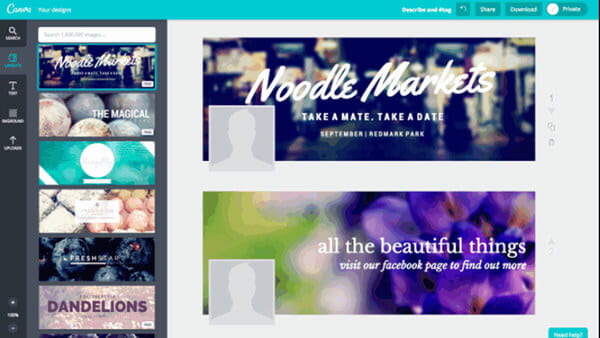
Pros
Cons
Fotor is a multi-platform program for editing photos, creating collages, graphic design, HDR, and image retouching. Fotor has online program, application for iOS and Android, and photo editing software for Windows and Mac.
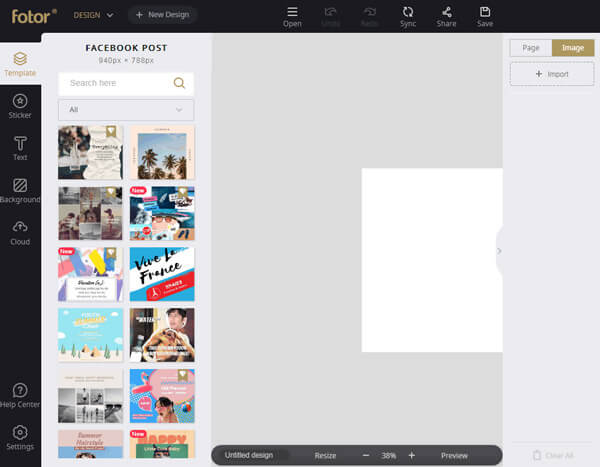
Pros
Cons
Crello is a free Facebook cover maker that aims to create stunning Facebook covers for your personalized page. It lets you create an event page covers quickly and effortlessly. It allows you to take a template, modify it by adding other design elements.
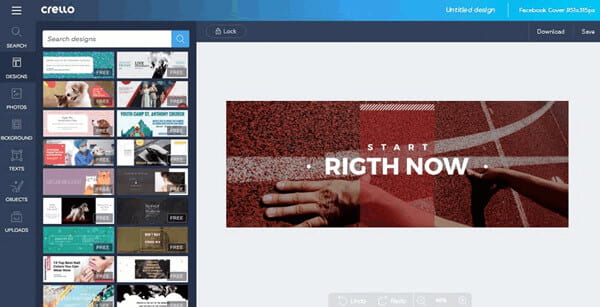
Pros
Cons
Adobe Spark Post is a web and iOS app designed for making social media post. You can select Facebook cover photo size at ease. It lets you produce a professional cover photo to boost your Facebook page. It is fast and easy to use, making it ideal for those designers.
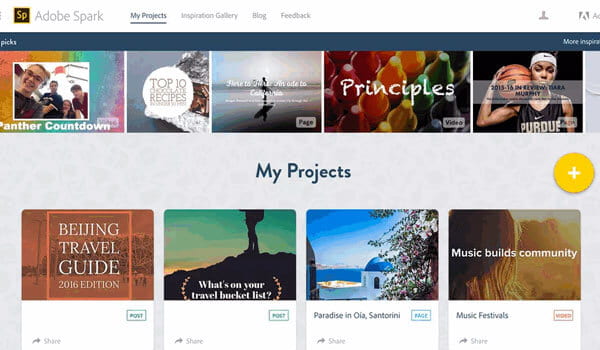
Pros
Cons
Bannersnack is a free online Facebook banner maker. You can get your awesome Facebook banner for your advertising. This free online tool helps you design Facebook covers, posts, banner ads and more. You can earn more likes by using GIFs or MP4 files as your Facebook cover. This tool makes it easy to keep your Facebook page fresh.
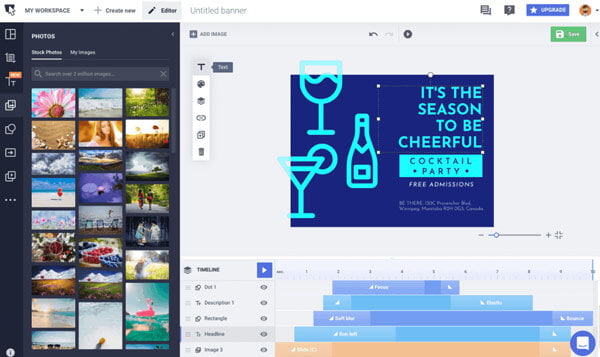
Pros
Cons
In this article, we have told you professional Facebook photo/video maker and top 5 free online Facebook photo maker. Sometimes, functions are limited in the online Facebook photo maker. The thing is that you should know Aiseesoft Slideshow Creator can give you full-featured experience in making Facebook cover photo. It is easy to use, and most importantly, it works well. If you find other Facebook cover photo video maker, please feel free to leave a comment.
Facebook Related
1. Search for People on Facebook 2. Facebook Cover Photos/Videos Maker 3. Recover Deleted Facebook Messages on iPhone 4. Recover Deleted Contacts 5. Recover Deleted Facebook Videos 6. Recover Deleted Photos from Facebook 7. Use New Facebook Notes 8. Best Facebook Messenger Call Recorder
Video Converter Ultimate is excellent video converter, editor and enhancer to convert, enhance and edit videos and music in 1000 formats and more.
100% Secure. No Ads.
100% Secure. No Ads.