Facebook is the largest social platform and over 2 billion people access it at least one time a month. A lot of people connect with friends, classmates, and family with Facebook. That makes searching for people on Facebook a good idea. In this post, you can learn multiple ways to get what you want.
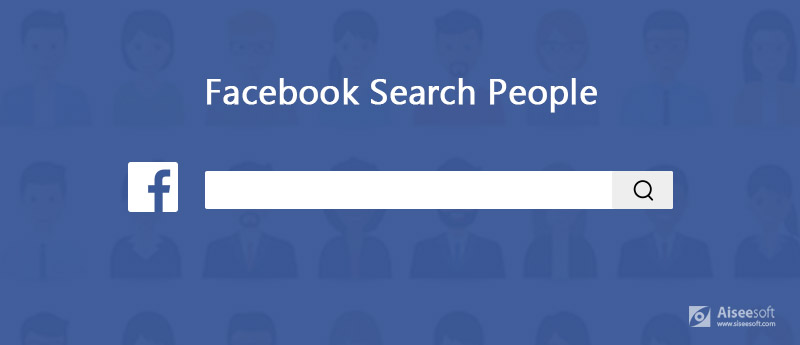
Search for People on Facebook
The Find Friends feature allows you to search for people on Facebook on PC and mobile device simply.
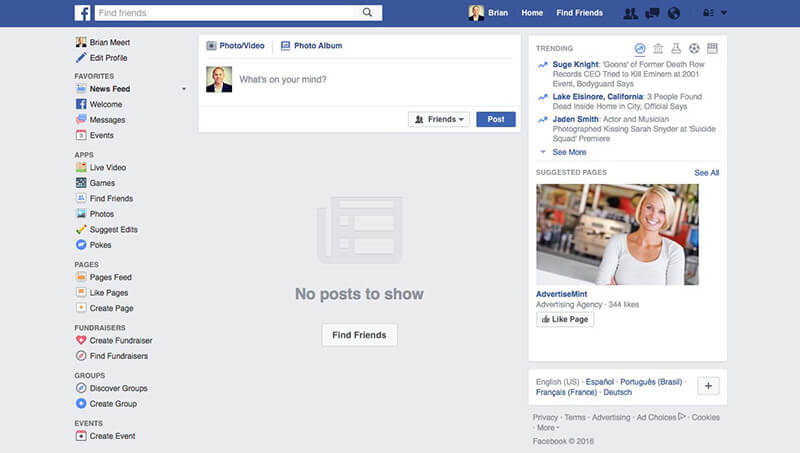
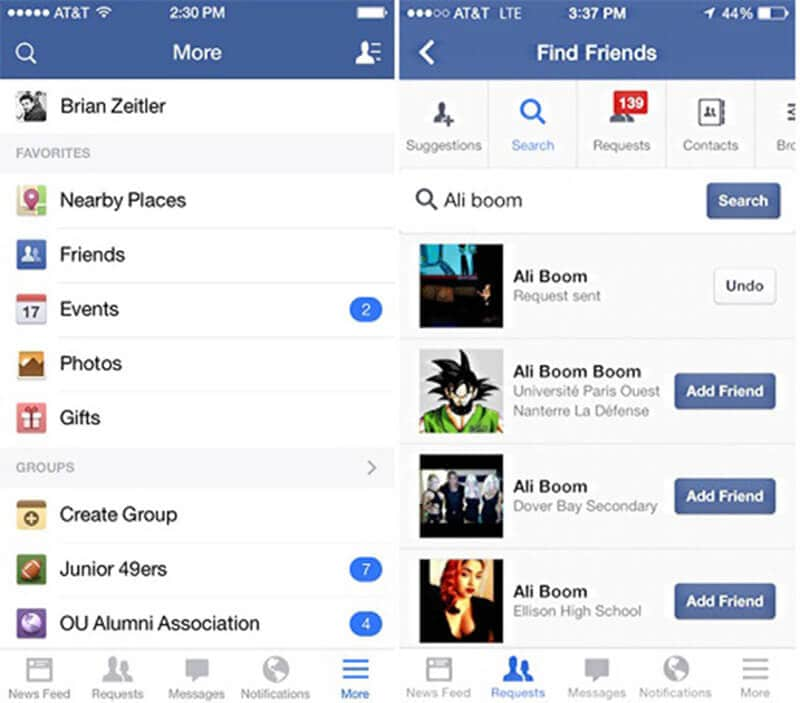
Tip: On Android device, the Friends option is replaced by Find Friends.
Besides the Find Friends feature, there are more ways to search people on Facebook and we share them below.
According to six degrees of separation, all people are six social connections away from each other. It means that friends' friend is an effective way to search people or posts on Facebook. A chain of a friend of a friend can be made to connect any two people in a maximum of six steps.
There is a Facebook page developed for the networks that users choose to belong to. You can search specific people by name, email, graduation year, company and other information of profiles quickly.
To help you quickly search people, Facebook introduced various filters, such as Posts, People, Photos, Videos, Pages, Places, Groups, Events, etc.
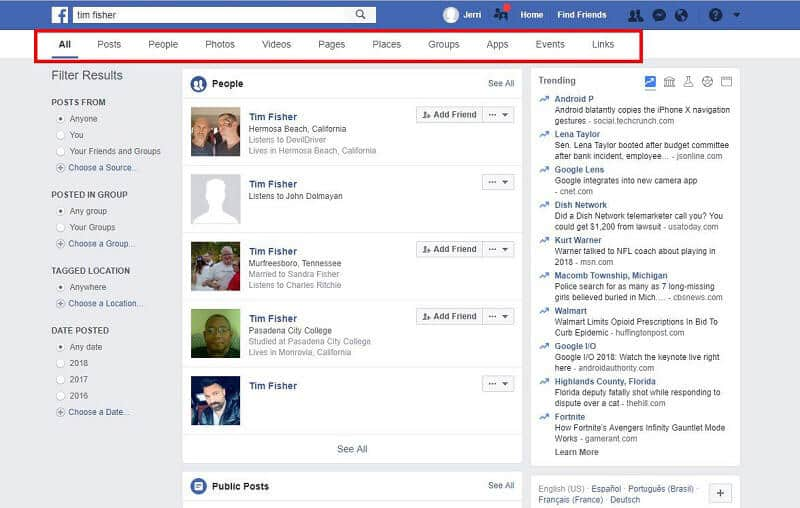
Note: Though Facebook does not have the advanced search feature, you can search for two things at once. To look for football and John, input football | John in the search bar.
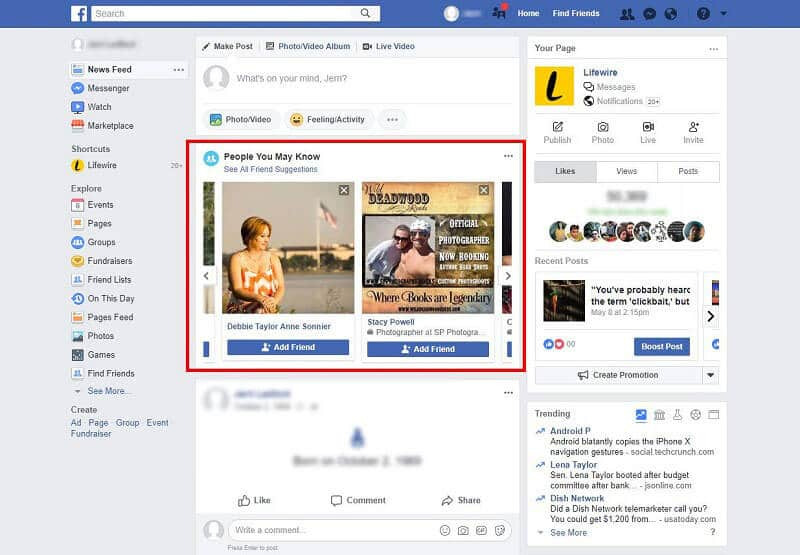
Facebook has the capability to recommend potential friends and followers based on advanced algorithm. Once you click the People You May Know link, Facebook will display the friends circle from your contacts. It gives you the option to search people on Facebook, who are not included in your contacts list.
The more information you have, the easier to search specific people on Facebook. The classmate, for example, is a kind of people you can locate in Facebook.
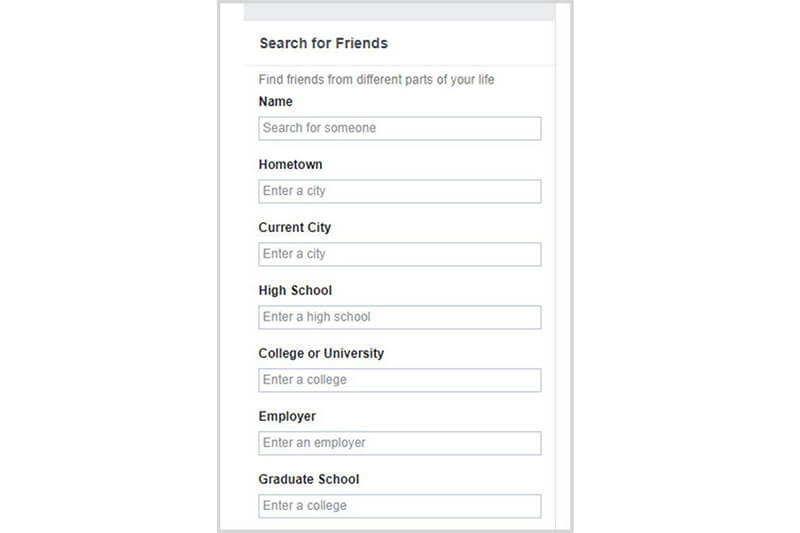
No matter you want to connect to old or current colleagues, you can search them on Facebook if someone has ever been affiliated with an organizer.
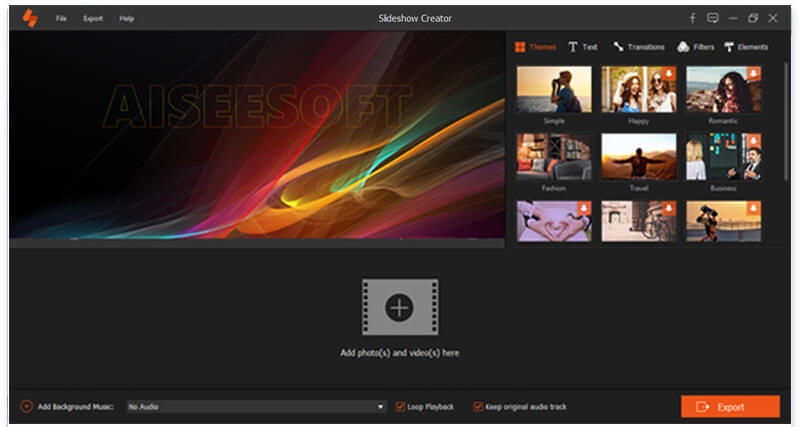
Aiseesoft Slideshow Creator is a professional story maker for Facebook and other platforms. It has the ability to edit and arrange your photos and videos to make short movies for Facebook. Plus, you can get extensive photo and video editing and enhancing tools.
100% Secure. No Ads.
Conclusion
Now, you should understand how to search specific people on Facebook quickly based on our sharing above.
Facebook Related
1. Search for People on Facebook 2. Facebook Cover Photos/Videos Maker 3. Recover Deleted Facebook Messages on iPhone 4. Recover Deleted Contacts 5. Recover Deleted Facebook Videos 6. Recover Deleted Photos from Facebook 7. Use New Facebook Notes 8. Best Facebook Messenger Call Recorder
Video Converter Ultimate is excellent video converter, editor and enhancer to convert, enhance and edit videos and music in 1000 formats and more.
100% Secure. No Ads.
100% Secure. No Ads.