The photos on your Android phone are of great importance to you. Usually, people store and save their photos in the Android phone itself. However, they might get lost or accidentally deleted for one reason or another. You must want to get them back. Fortunately, you are able to find many an Android photo recovery app to recover deleted photos from phone gallery or from SD card. This article lists top 5 best Android photo recovery app for you to choose from. In addition, if you have the need of recover Android photos on PC or Mac, you can also access the best Android Photo Recovery.

| Product Name | Rating | Recovery Rate | Platform | Price | Best for |
| Aiseesoft Android Data Recovery | 4.6/5 | 99.8% | Windows, Mac | Free / Pro Available | Recover permanently deleted photos without backup |
| DiskDigger Photo Recovery | 4.1/5 | 79.2% | Android, Windows | Free (IAP available) | Quick photo recovery without root |
| Google Photos | 4.2/5 | 79.2% | Android / Web / iOS | Free | Restoring recently deleted cloud-backed photos |
| Recuva | 4.5/5 | 85.2% | Windows | Free / Pro Available | Deep scan recovery from SD card via PC |
| Dumpster | 4.1/5 | 81.9% | Android | Free but has in-app purchases | Auto-saving deleted files like a recycle bin |
| Photo Recovery by Blueberry | 3.9/5 | 85.9% | Android | Free | Recovery using multiple scan algorithms |
| DigDeep Image Recovery | 4.3/5 | 86.9% | Android | Free | Recover Android without rooting |
| Restore Image | 3.8/5 | 76.3% | Android | Free but has in-app purchases | Simple and quick image recovery |
Show More
FoneLab—Android Data Recovery is highly recommended here. With Android Data Recovery, you can easily recover deleted Android data, including contacts, text messages, photos, call history, videos, WhatsApp, WhatsApp attachments, audio, and so on. This Android photo recovery tool supports almost all Android devices, including Samsung, LG, HTC, Motorola, Sony, Xiaomi, Google Nexus, etc.
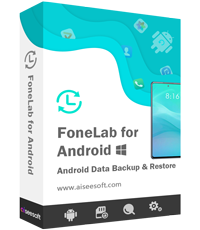
Downloads
100% Secure. No Ads.
100% Secure. No Ads.
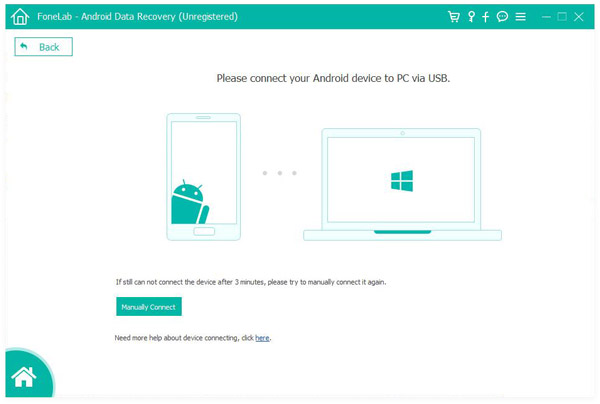
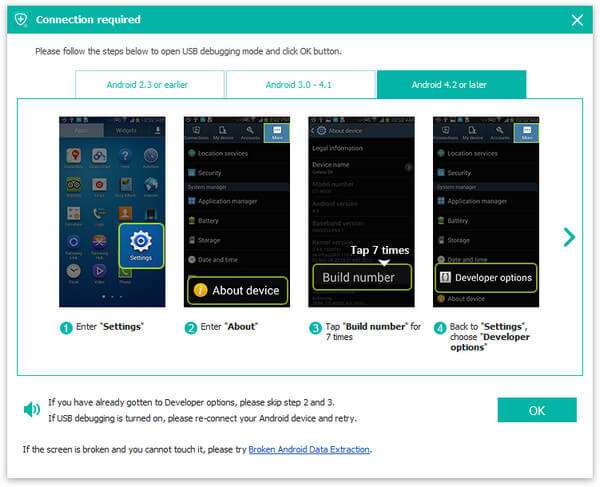
Tips:
• For Android 2.3 and former versions: Go to "Settings" > "Applications" > "Development" > "USB debugging".
• For Android 3.0 - 4.1 versions: Enter "Settings" > "Developer options" > "USB debugging".
• For Android 4.2 or later versions, navigate to "Settings" > "About Phone" > Tap "Build number" for 7 times until you geta message showing "You are under developer mode". Return to "Settings" > Click "Developer options" >Allow "USB debugging".
Note: Gallery stores photos you captured with Android camera, transferred from computer or through Bluetooth, and screenshots you took while in Picture Library saves the cache images from apps, etc.
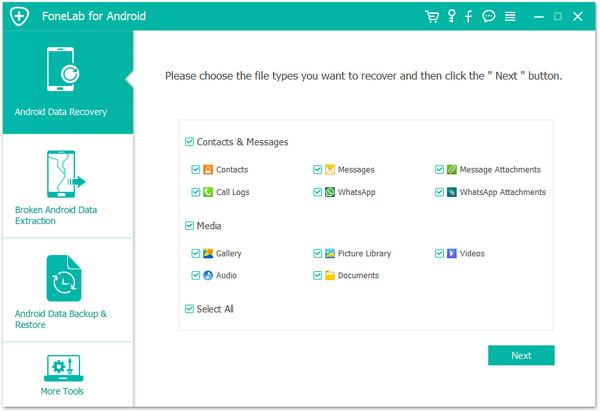
The Android Photo Recovery will quickly scan your Android files. Click "Gallery" from the left module. Then all photo items will be shown in the main interface. For registered version, you can view the photos in full size.You are able to toggle on "Only display the deleted item(s)" to locate all the deleted Android photoshttps://download.aiseesoft.com/mac/mac-fonelab-for-android.dmg marked in red. Then choose the photos you want to recover from Android. Click the Recover button.
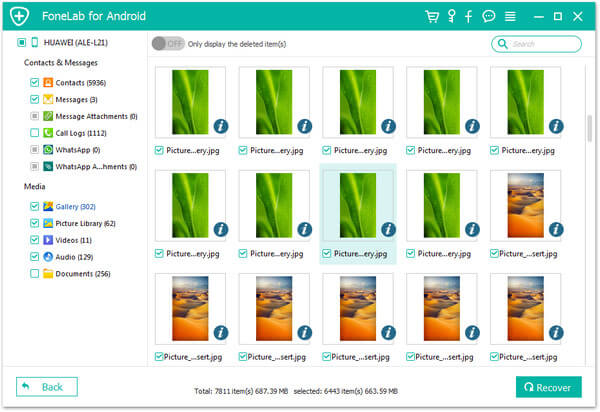
This software also provides its iOS version, iPhone photos recovery, which lets you recover deleted images from iPhone, iPad and iPod easily.
For more details about Android Data Recovery, you can watch the video below:


DiskDigger Photo Recovery is another popular photo recovery app for Android, supported by Defiant Technologies, LLC, and has more than 10 million downloads. It is a data recovery tool that helps users recover lost or deleted files, including photos, from various storage devices, such as hard drives, memory cards, and USB drives. It's available as a free app on both Android and Windows platforms. Besides getting back the deleted photos to the Android device, it also allows uploading and saving the recovered photos to Dropbox, Google Drive, or through email.
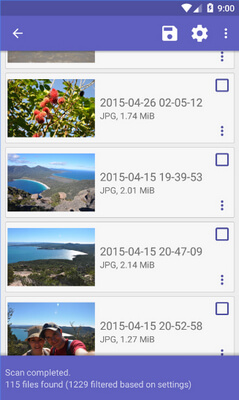
PROS
PROS
Google Photos is a valuable data recovery tool for Android users. It offers a cloud-based backup and restoration service for photos and videos. If you have backed up your photos and videos to Google Photos, you can easily restore them from the app's "Trash" folder or by signing in to your Google account on a new device. When you enable backup and sync, Google Photos automatically uploads your media files to the cloud. If you accidentally delete a photo or video, you can often recover it from the Trash within 60 days, making it a handy tool for basic data recovery.
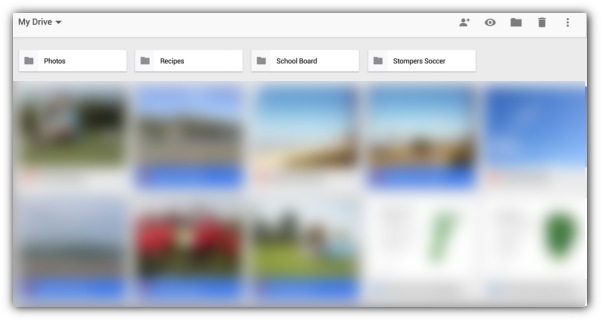
PROS
PROS
Recuva is a well-known data recovery tool developed by Piriform (the makers of CCleaner). It’s primarily designed for Windows PCs, but it can also be used to recover deleted files from Android devices, especially when the data is stored on external memory like SD cards. To use Recuva for Android, users need to connect their device (or its SD card) to a computer, allowing Recuva to scan and restore deleted files such as photos, videos, documents, and more.
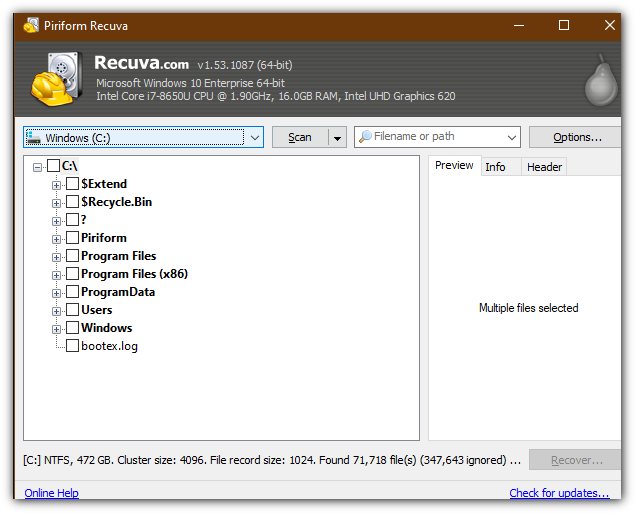
PROS
PROS
Dumpster Image & Video Restore is also one of the best Android photo recovery apps, with over 10 million downloads. The basic app is free, but it offers in-app purchases. Dumpster allows you to restore photos from Android as well as other files like music and videos. The photo recovery app for Android enables you to preview the images before recovering and allows simple recovery with one tap. It allows you to share and save your recovered files.
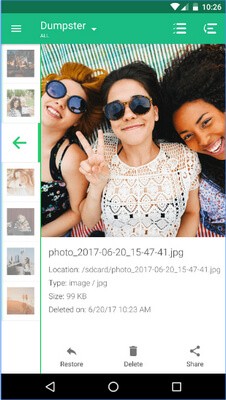
PROS
PROS
This is a great photo recovery app for Android with more than 5 million installs. It supports various algorithms to recover Android photos. The app is developed by Taste Blueberry PI. It allows recovering deleted photos from both phone memory and SD card. The Android photo recovery app offers different algorithms and solutions to enable you to easily recover photos from your Android.
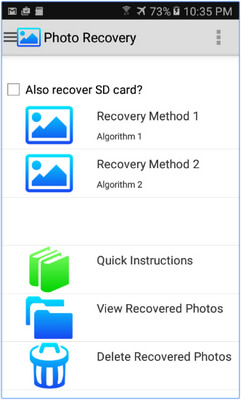
PROS
PROS
It is a great image/photo recovery app developed by GreatStuffApps and has over 5 million downloads. DigDeep Image Recovery has the capability to scan and recover images both internal and extenal memory (SD card). It recovers images with formats jpg, jpeg and png. And the recovery speed is fast.

PROS
PROS
Restore Image is an easy-to-use Android photo recovery app developed by AlpacaSoft. It has over 5 million downloads and allows users to recover images from both the SD card and the phone memory very easily. The app has a simple and user-friendly interface, which makes it very easy to use.

PROS
PROS
Can I recover photos deleted a long time ago on Android?
It depends. Most photo recovery apps can only recover photos that haven’t been overwritten with new data. If the deleted photo was recently removed and the phone hasn’t been heavily used since, recovery is more likely. Apps like Google Photos may also store deleted images in the Trash for up to 60 days. And if your data has been deleted for a long time, there is still a good chance to recover it using a professional Photo Recovery App like FoneLab—Android Data Recovery.
Do I need to root my Android phone to recover deleted photos?
Not always. Many recovery apps like FoneLab—Android Data Recovery work without root access. But for some apps like Recuva, you have to root Android apps before the photos recovery.
Can photo recovery apps retrieve photos from my SD card?
Yes. Most recovery apps and desktop tools can scan SD cards for deleted photos. You’ll usually get better results by removing the SD card, connecting it to a PC, and using a recovery tool like FoneLab—Android Data Recovery.
Conclusion
In this article, we mainly show you the top 8 photo recovery apps for Android. From simple on-device apps like Restore Image and Dumpster to more advanced PC-based tools like Recuva, each option comes with its own strengths and limitations. The best choice depends on factors such as where the photos were stored (internal memory or SD card), whether the device is rooted, and how recently the data was deleted. Among all these tools, I recommend FoneLab—Android Data Recovery as the best, which ensures a high photo recovery success rate. If you have any other advice, please leave it below.
100% Secure. No Ads.
100% Secure. No Ads.
Android Data Recovery
Android Data Recovery Android Photo Recovery Android Text Recovery Android Contacts Recovery Android Sim Card Contacts Recovery Android Note Recovery Android Photo Recovery App
The best Android Data Recovery software to recover deleted files like SMS, contacts, call logs, documents, etc. from Android phone/SD card/tablet on Windows/Mac.
100% Secure. No Ads.
100% Secure. No Ads.