Summary: When iPhone is sweeping the globe for its high reputation, you may also want to follow it. However, it comes to be a little tough if you are having a saving plan. So buying an used iPhone will be a good choice for you. In this page, we will share you some tips about how to buy used iPhone, so you can get a cost-effective old iPhone.

Till now, Apple has launched many iPhones, iPhone 1st generation, iPhone 3, 3GS, 4, 4S, 5, 5c, 5s, 6, 6 Plus, 6s, 6s Plus, SE, 7, 7 Plus, and the latest iPhone X and iPhone 8, 8 Plus. Every iPhone type has its attractive. Here, we will skip the old iPhone like iPhone 1st generation, iPhone 3, 3GS, 4 and 4S, and only share you the advice of buying used iPhone 5 – iPhone 7 Plus.
When selecting a used iPhone, the first thing you need to consider is what iPhone type you would like. In the following list, we show you the different iPhone parameters for you to select which one is the exact one you like.
| Comparison | iPhone 5 | iPhone 5s | iPhone 5c | iPhone 6 | iPhone 6 Plus | iPhone 6s | iPhone 6s Plus | iPhone SE | iPhone 7 | iPhone 7 Plus |
|---|---|---|---|---|---|---|---|---|---|---|
| Dimensions | 123.8 mm (4.87 in) H 58.6 mm (2.31 in) W 7.6 mm (0.30 in) D |
124.4 mm (4.90 in) H 59.2 mm (2.33 in) W 8.97 mm (0.353 in) |
123.8 mm (4.87 in) H 58.6 mm (2.31 in) W 7.6 mm (0.30 in) D |
138.1 mm (5.44 in) H 67 mm (2.6 in) W 6.9 mm (0.27 in) D |
158.1 mm (6.22 in) H 77.8 mm (3.06 in) W 7.1 mm (0.28 in) D |
138.3 mm (5.44 in) H 67.1 mm (2.64 in) W 7.1 mm (0.28 in) D |
158.2 mm (6.23 in) H 77.9 mm (3.07 in) W 7.3 mm (0.29 in) D |
123.8 mm (4.87 in) H 58.6 mm (2.31 in) W 7.6 mm (0.30 in) D |
138.3 mm (5.44 in) H 67.1 mm (2.64 in) W 7.1 mm (0.28 in) D |
158.2 mm (6.23 in) H 77.9 mm (3.07 in) W 7.3 mm (0.29 in) D |
| Weight | 112 g | 112 g | 132 g | 129 g | 172 g | 143 g | 192 g | 113 g | 138 g | 188 g |
| Latest iOS update |  |
 |
 |
 |
 |
 |
 |
 |
 |
 |
| CPU | 5/5c: 1.3 GHz dual-core Apple A6 5s: 1.3 GHz 64-bit dual-core Apple A7 6/6 Plus: 1.4 GHz 64-bit dual-core Apple A8 6s/6s Plus and SE: 1.85 GHz 64-bit dual-core Apple A9 7/7 Plus: 2.34 GHz 64-bit quad-core Apple A10 (2x Hurricane + 2x Zephyr) |
|||||||||
| Connectivity | 5/5c/5s: Wi-Fi (802.11 a/b/g/n) 6/6 Plus/6s/6s Plus/7/7 Plus/E: Wi-Fi (802.11 a/b/g/n/ac) 5/5c/5s//6 Plus: Bluetooth 4.0 6s/6s Plus/SE/7/7 Plus: Bluetooth 4.2 |
|||||||||
In fact, every iPhone model starting from iPhone 5 can work on all phone company networks. However, you must need to know that AT&T's network uses an extra LTE signal which others do not use. It can make faster service in some places. So if you buy an used iPhone designed for Verizon and use it to AT&T, you may not be able to access other LTE signal. So better ask the seller for iPhone's model number and make sure it will suit your carrier. For example, if your buy the used iPhone 6s, you may look for iPhone 6s A1633 for AT&T and iPhone 6s A1688 for T-Mobile, Sprint and Verizon carrier.
Before you give the money to the seller, you need to check and make sure the iPhone is not stolen or other illegal getting. Every iPhone has a unique serial number. The GSM carrier uses the IMEI number and CDMA uses MEID number to indentify the iPhone.
Go to "Settings" > "General" > "About" to find the IMEI or MEID number to input the number to check in https://www.icloud.com/activationlock/ to see the iPhone status.
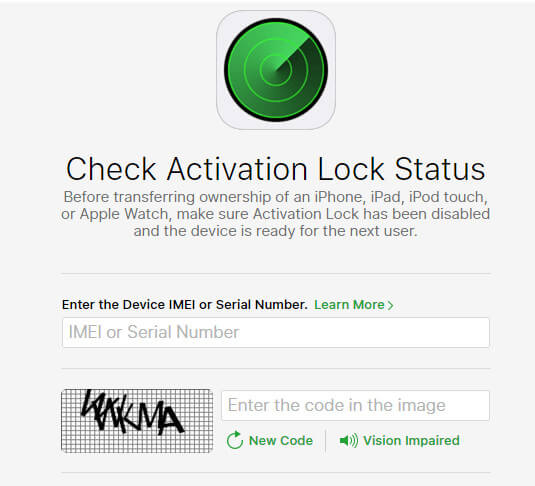
Commonly, some used iPhones are prepaid and locked with the carrier for some time. Check with the carrier to see your used iPhone can be activated with the carrier without other policy broken. In order to do this, ask the seller for the phone's IMEI number (for AT&T and T-mobile phones) or the MEID number (for Verizon and Sprint) and call your carrier to check if it will be a problem or not. If you are really tricked by the seller and get the carrier locked iPhone, then you may need to read this post to help you unlock iPhone SIM
After you get the used iPhone, you need to check the basic hard accessories.
1. Check camera
Check the iPhone camera to see if it can take photos and make videos. See the image quality to see the camera resolution is still in good situation. Make multiple videos of 30 seconds in a span of 5 minutes to make sure the camera of the device works perfectly.
2. Check headphone, speaker and charging port
The frequent use of headphone and charging port will damage them undoubtedly. So use the charging port to see it if can charge normally and connect headphone to start to listen to music, and make the call or play the music to make the test.
3. Check the buttons
iPhone is equipped with Home button, Sleep/Wake button and volume up/down button. You can press and feel the softness of these buttons. They should work softly and perform respective tasks without any delays
4. Check the battery life
The battery life of iPhone will depend on how long you will use the used iPhone. You can set the screen brightness to maximum, turn on the WiFi and Bluetooth, start taking pictures and making videos quickly and then make a call of at least 3 minutes. If the device battery goes down very quickly and you find your device is getting hot, it is most probably because the battery is damaged. You had better to open the apps that run out battery to test it. If so, maybe you should consider on iPhone battery replacement.
You can buy a used iPhone in the store or online site. Here we only talk about the online places that let you buy the used iPhone, because they provide more iPhone types for your reference.
Link: https://buy.gazelle.com/buy-used-iphone/
Guarantee:
✔ No contracts or strings attached
✔ 30-point quality inspection
✔ 30-day risk-free returns
Feature: This site provides the multiple iPhone types from iPhone 5 to iPhone 7 Plus with 8GB to 256GB. And the same iPhone share the same price. It provides iPhone color and cosmetic condition (Fair, Good and Excellent).
Price: The price varies from $129 to $799 based on iPhone 5 with 16 GB and iPhone 7 Plus with 256 GB.
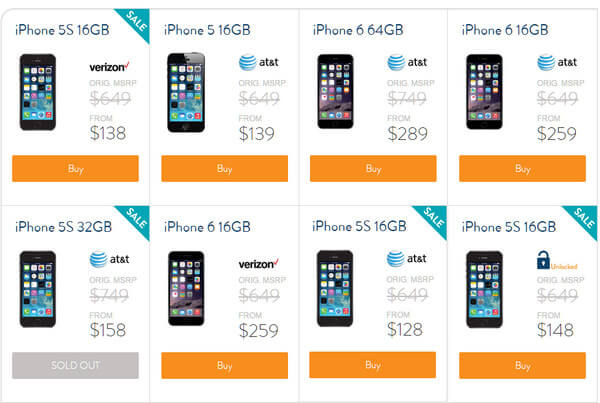
Link: https://glyde.com/buy/used-iphone
Guarantee:
✔ Clean ESN and no attached contracts
✔ 3 days' return
✔ Use with BYOD plans, MVNOs, and prepaid carriers
Feature: This site provides you the easy selection of model, network, capacity and color to find what exact iPhone type you want. All iPhone types from iPhone 3G to iPhone 7 Plus are in the used iPhone list for your reference. The same iPhone price will be different from different cosmetic condition.
Price: The price varies from $71.32 to $1109.05 based on iPhone 5 with 16 GB and iPhone 7 Plus with 256 GB.
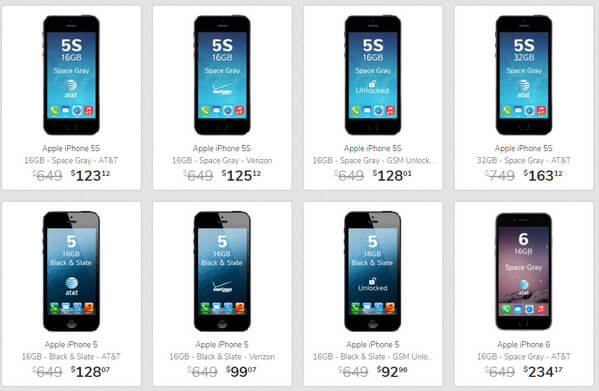
Link: https://swappa.com/buy/iphones
Guarantee:
✔ ESN checks and verification photos keep it legit.
✔ The sellers on this site have been checked by its staff.
✔ The sale fee for a sale can be refunded if the sale is void due to the fault of the seller or Swappa. However, refunds are subject to PayPal's refund limitations.
Feature: All versions of used iPhone are classified by model and carrier. You can find the iPhone model to select the different versions with different carries. The phone price will be given obviously, and some need you to talk with the seller straight.
Price: The price varies from $65 to $880 between iPhone 5 with 16 GB and iPhone 7 Plus resale with 256 GB.
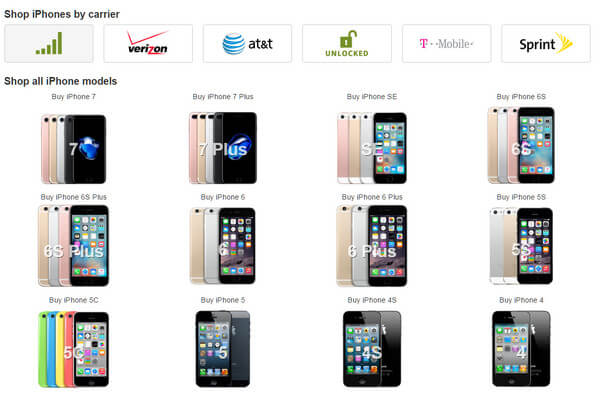
Still there are other platforms that lets you buy the used iPhone like eBay, Amazon, etc. But these platforms do not only provide the second-hand iPhone, but also the refreshed or new iPhones. So you may take more efforts to pick out the best used iPhone.