You can get a network locked iPhone for sale from carrier like Verizon, AT&T, Sprint, T-Mobile, Orange, etc. However, once you want to switch to another carrier to get a cost-effective call or message plan, you may find it come tougher than you can imagine.
In this page, we will share you two ways to unlock your SIM card for iPhone from various carriers like Verizon, AT&T, Sprint, T-Mobile, and more.

Since you get your iPhone locked from your carrier, then the most direct way of unlocking iPhone is to contact your carrier to check if you can meet the policy of iPhone unlock. Whether your network carrier is Verizon, AT&T, Sprint, T-Mobile, Orange or others, you can get details to unlock SIM on iPhone below.

Version will lock your 3G and 4G iPhone-in-the-Box Prepaid.
Postpay iPhone unlock
Verizon does not lock 4G LTE (Long Term Evolution) or 3G iPhone, and no code is needed for use with another carrier on iPhone.
Prepaid iPhone unlock
1. 3G iphone-in-the-Box Prepaid iPhone, and the simple code to use with another carrier is either "000000" or "123456".
2. 3G iPhone-in-the-Box Prepaid are for 6 months after activation, and after the restriction time, the unlock will be removed automatically. If service is disconnected within the first 6 months, a new month period will begin if iPhone is reactivated. And after 12 months, you can contact Version at (888)294-6804 to help you unlock iPhone from Verizon.
3. 4G iPhone-in-the-Box Prepaid must be used with Verizon Prepaid service for 1 year from original activation date or until payments in the amount specified on the back of the Phone-in-a-Box package are added to the Prepaid account. Then you can contact Version at (888)294-6804 to help you unlock iPhone from Verizon.
Deployed military personal iPhone unlock
For Postpay iPhone unlock: The policy from Version to unlock iPhone for deployed military personal is the same as the above description.
For Prepaid iPhone unlock:
For unlock 4G LTE Prepaid iPhone, you need to make your first monthly service payment.
For 3G iPhone-in-the-Box Prepaid, the simple code to use with another carrier is either "000000" or "123456". But it is restricted with six months after activation, and are locked for 12 months after activation. After six months, the restriction will be automatically removed. After 12 months, you can contact (888)294-6804 to help you remove iPhone lock.
Step 1 Contact your carrier to check out the requirements, then you could unlock iPhone for free.
Step 2 Wait for Verizon carrier gives you the unlock code over iPhone or email.
Step 3 Insert the new SIM card in your iPhone.
Step 4 Restart your iPhone with the new SIM card, and you will be prompted for your unlock code. When you unlock the iPhone, you must make sure you are in the coverage of your new carrier.

T-Mobile provides iPhone unlock codes free of charge within 2 business days for eligible devices. And your request for mobile phone unlock is no more than 2 devices in the last 12 months. What's more, T-Mobile may request proof of purchase or additional information in its discretion and certain other exceptions may apply.
Unlock policy for iPhone monthly
1. Your iPhone must have been activated on the T-Mobile network for at least 40 days.
2. iPhone financed with EIP need to pay the iPhone in full.
3. iPhone in an account with a service contract term, then you need to pay 18 consecutive monthly payments or the account need to be migrated to a no contract rate plan.Your iPhone must have been activated on the T-Mobile network for at least 40 days.
4. iPhone financed with EIP need to pay the iPhone in full.
5. iPhone in an account with a service contract term, then you need to pay 18 consecutive monthly payments or the account need to be migrated to a no contract rate plan.
Prepaid iPhone unlock
1. iPhone must be activated on the T-Mobile network for more than one year.
2. Over $25 in refills will be for basic iPhone or $100 in refills for iPhone since device first use date, if iPhone is not activated less than for 1 year.
Military and other exceptions iPhone unlock
Deployed military personnel in good standing can unlock iPhone by provision of deployment papers. And other exceptions for business and government accounts will need to contact T-Mobile for more details.
Step 1 Make sure your iPhone meets the T-Mobile requirements mentioned above.
Step 2 Contact T-Mobile to request the unlock code.
Step 3 Repeat step 3 and 4 like Verizon iPhone unlock to make your locked iPhone unloked.

AT&T enables you to unlock your iPhone online. All you can check and do will be completed on its official online site.
Step 1 Check your iPhone is eligible for unlocking
Here, you need go to https://troubleshoot.att.com/devicetroubleshoot/index.html?s=GN#select-device/0 > log in your AT&T account > Select the iPhone you want to unlock > "Unlock Device" > "Unlock phone or tablet to work with another wireless provider" > "Next" to follow the guided steps to verify if your iPhone is eligible for unlocking.
Step 2 Submit the unlock portal
After you make sure your iPhone is eligible for unlock, then you can submit the unlock request online. Go to https://www.att.com/deviceunlock , type the information and "Next" to complete the form.
Step 3 Remove iPhone lock
After you submit the form, you will receive a confirmation email with your unlock request number, select and confirm your unlock request, then AT&T will respond you within 24 hours, and will respond you within 2 business days. Then AT&T will send you the approved email. Meanwhile AT&T will remove the SIM card lock and you just need to insert new SIM card to start to use your iPhone.

Sprint unlock is not compatible with all iPhone devices. Check the following list:
| Device | Domestic iPhone Unlock | International iPhone Unlock |
|---|---|---|
| iPhone 4S |  |
 |
| iPhone 5 |  |
 |
| iPhone 5s |  |
 |
| iPhone 5c |  |
 |
| iPhone 6 |  |
 |
| iPhone 6 Plus |  |
 |
| iPhone 6s |  |
 |
| iPhone 6s Plus |  |
 |
| iPhone SE |  |
 |
For domestic SIM unlockable (DSU) devices, Sprint will automatically unlock the device when it becomes eligible. Please note that a domestic SIM unlock will also enable your device to be used internationally using a foreign carrier's SIM card.
You need to make sure your iPhone meet the following requirements to unlock:
1. iPhone must be or have been active on the Sprint network for a minimum of 50 days.
2. Any associated Service Agreement, Installment Billing Agreement, or Lease Agreement has been fulfilled including payment in full of any applicable early termination fees or end-of-lease purchase options.
3. The associated account is in good standing.
4. iPhone has not been reported as lost or stolen, associated with fraudulent activity, or otherwise flagged as ineligible to be unlocked.
You can find the above ways to unlock an iPhone from carrier will take some days. Moreover, if you are not eligible to unlock, you have to pay more money to solve it. Here, we introduce the second way to use an iPhone unlocked tool, which will save your time and pays less money to unlock an iPhone. What's more important, it supports all iPhone types' unlock and carrier (Orange, Vivo, KDDI, EMT, Idea india, etc.) throughout the world like iPhone 16, 15, 14, 13, 12, 11, XS, XR, X, 8, 7, etc.
iPhoneUnlocks.com is an online site that provide services for a SIM card lock removal.
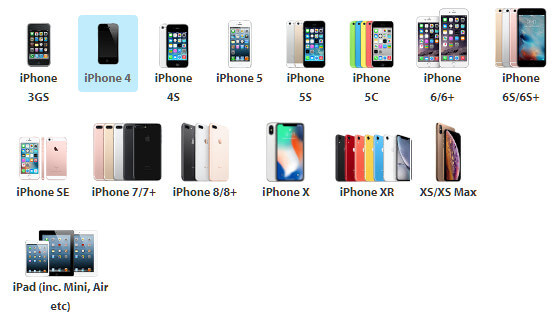
Step 1 Go to https://www.officialiphoneunlock.co.uk/iphone_unlock.php?aff=mapp, input your iPhone IMEI.
Step 2 Select the carrier currently from the drop-down list. The carrier will contains many carriers from America, UK, Australia, China, etc.
Wait for this site to tell you're the unlock price and timeframe to help you unlock an iPhone. All these can be done quickly.
After you follow the above words to unlock your iPhone, you may feel excited to use your iPhone from one carrier to antoerh carrier. However, how to check your iPhone is locked or unlocked comes to the problem. Check the following ways to check your iPhone IMEI unlock.
The simplest way of seeing your iPhone unlock is using a new SIM card from another carrier. Switch the new SIM card and activate it. Then put it in your iPhone to check if it has signal. Also, you can make a call or text messages. If it does work, then it means your iPhone is unlocked.
Apple knows the information if your iPhone is locked or unlocked, though it does not disclose this hidden issue to the public. You can go to the nearest Apple Store to talk to the staff. But it will take some efforts to get the words from its staff.
Google is one of the greatest replier for your answers. So you can search some online free tools, which knows how to check if your iPhone is locked or unlocked. Take http://iphoneimei.info/ for an example. Input your iPhone IMEI number to check.

Commonly the iPhone IMEI number is on the back of your iPhone like a serial number, and usually 15 digits. If the IMEI number is not there, then you need to go to "Settings" > "General" > "About" to see the IMEI code.
This page focuses on unlocking iPhone SIM card from carrier. If your iPhone is locked for password missing or forgot, or stuck in iCloud activation, just visit: How to bypass iCloud activation.