"I get my Samsung Galaxy phone with LTE in South Korea. Can I unlock the network to use other carriers in the US because I will take a long business trip there."
Smart phones have played an important role in the world. Especially, some leading smartphones manufactures like Samsung, LG, Nokia, iPhone, etc. have taken the most important role among it. However, these phones come with coded features and a number of security codes which bar a number of network providers and countries from using them. However, where there is a problem, there is a solution. Free unlock code generator will be the solution to unlock the cell phone SIM card. In this page, we will share 3 ways to help you unlock codes for cell phone.

Since the release of the latest Samsung Galaxy S8, Samsung Galaxy series has gained more reputation throughout the world. So the unlock of Samsung Galaxy will become necessary.
Free Samsung unlock code generator removes codes that prohibits certain SIM card from being used by the phone in question. Once you unlock the codes, then you will be able to use either GSM, LTE, or CDMA freely. Download this free Samsung Galaxy code generator to your computer, install and run it.
Note: The Samsung unlock code generator only works on Samsung Galaxy S4, S5 and S3 to unlock the codes.
Step 1 On your Samsung Galaxy phone, type "*#06#" to get your phone IMEI number.
Step 2 Run this software, and input your phone information and IMEI number.
Step 3 Click the generator option and wait for minutes for the code to be generated. Once you get the code, remove your old SIM card and replace it with another one.
Step 4 Put the code that you received, and hit "OK" and your Samsung phone will be reboot and unlocked after a minute.

Here you could also use another free tool, WorldUnlock Codes Calculator, to help you unlock codes for most cell phones like Nokia, LG, Panasonic, Maxon, Samsung, AEG/Telital, Alcatel, Siemens, Sony, etc. Firstly, you need to download this free code unlocker to your Windows computer.
Step 1 Run this tool on your computer, input your phone details like model, manufacturer, location and IMEI number.
Step 2 Click "calculate" and a code will be generated.
Step 3 Select a code depending on your phone model and restart your phone.
Now, your phone code which existed are no more. And you can now use your phone freely.
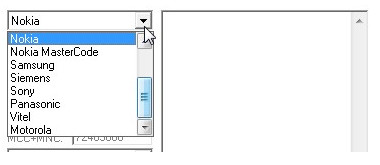
In this part, you will be able to get free codes unlock for cell phone online.
Step 1 Go to https://www.freeunlocks.com/.
Step 2 Select phone type and model from the phone drop-down list, and click "UNLOCK NOW" to make payment.
Step 3 You'll get an e-mail with everything you need to unlock your phone by entering a simple unlock code.
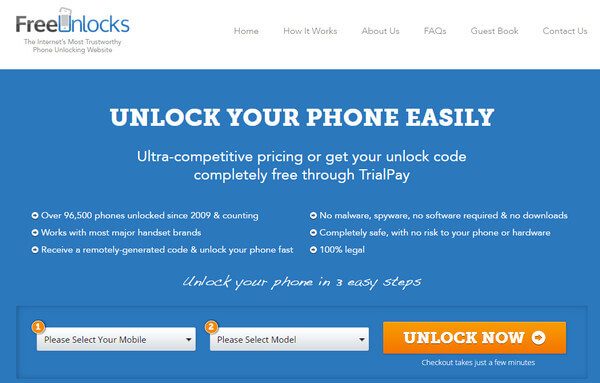
Here three ways of codes unlock for cell phone has been shared here. This post focuses on Android phone unlock, if you are using iPhone, then you should go here to get iPhone SIM unlock.