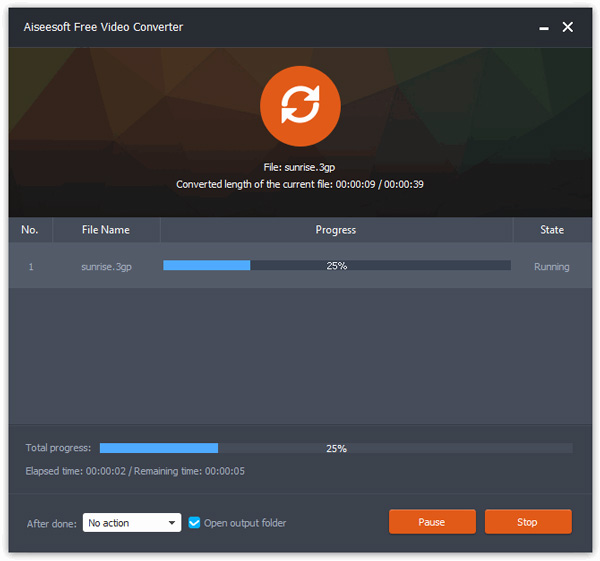Note
Convertio can only support 100MB file size conversion for a time.
HTML5 makes a big change to the show online video. You do not have to use Flash files for the site, which also requires the visitor to install Adobe Flash Player. But if you still have some old website, you still need to convert MOV to SWF on your Mac.
As the new technology, few websites uses Flash video format for website. Some application is no longer maintained now. You might not convert MOV to SWF online or use Free MOV to SWF Converter Mac. Here we list 3 simple and great ways to help you convert your MOV file to SWF with ease.

Aiseesoft MOV to SWF Converter still provides the professional method to convert MOV to SWF. It is the professional tool that provides excellent service for converting MOV to SWF.
Step 1 Load MOV file
Download and install this professional MOV to SWF converter on your computer. Click the "Add Files" to import MOV files or the whole folder. You can also drag the MOVs for batch converting MOV to SWF.

Step 2 Adjust MOV video parameters (optional)
Click the "Edit" icon and choose the "Rotate & Crop" tab to adjust the parameters before converting MOV to SWF. You can also do other editing to MOV video like rotating, adding 3D effect, enhancing video quality, adding text or image watermark, etc.
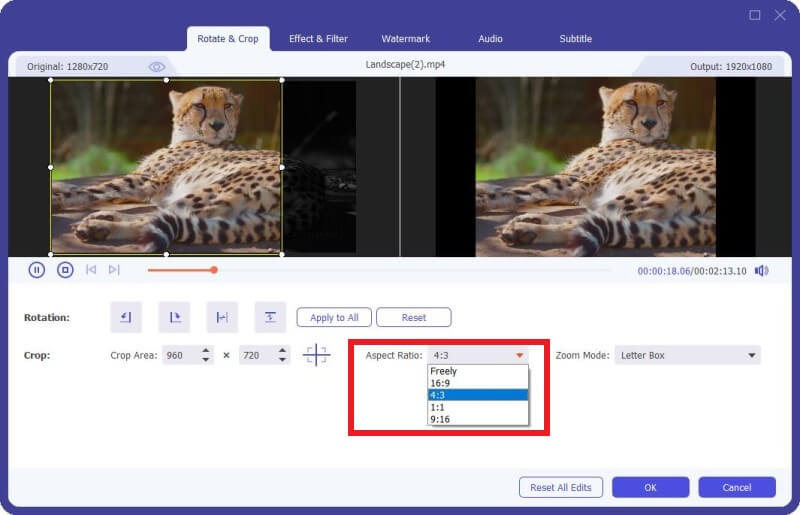
Step 3 Select SWF as output preference
Click the Format icon and choose the output preference as SWF format to convert your MOV video to SWF format.
Step 4 Convert MOV to SWF
You can also change the default file saving destination by click "Browse and Select Folder" under the drop-down list next to "Save to:". Once you make sure the detail of the file, you can convert MOV to SWF by click "Convert All" button. Just a few minutes later, you can view the converted SWF files on your computer directly.
If you want to play your MOV files on your Android phones, then you had better convert MOV to MP4 on Mac.



Convertio is one of the great online video converting tools to help you change MOV files to SWF. It is very easy to use and offers 200+ formats conversion. Just check the simple steps to convert your MOV videos to SWF with Convertio.
Step 1 Upload MOV file
Select your MOV files directly from your computer or from the cloud storage like Google Drive, Dropbox or a URL link.
Step 2 Choose "to SWF"
Just choose SWF as the output format and you can also choose other format for conversion.
Step 3 Download converted SWF
Then just let the online MOV to SWF converter to do the file conversion and you can download your converted SWF file after the conversion finished.
Note
Convertio can only support 100MB file size conversion for a time.
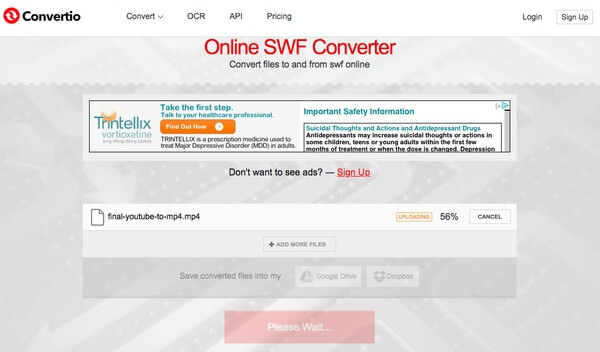
Looking for a free and reputable video converter to help you convert multiple MOV to SWF effectively? Fortunately, Free MOV to SWF Converter we recommend here is what you exactly need.
Step 1 Add MOV video(s)
Just install the free MOV to SWF converter from the above download link according to your computer system. After installation and launching, click "Add File(s)" button from the top menu and import the MOV video(s) you want to convert to SWF.
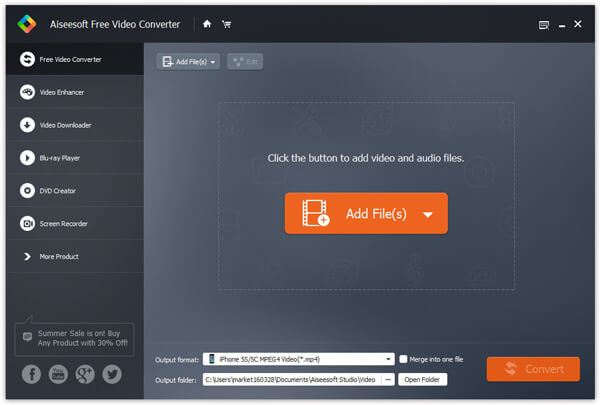
Step 2 Choose SWF as output format
Select SWF format from the drop-down list of "Output format". You can personalize the destination file folder for the output SWF videos by click "Open Folder" button on the bottom of the main interface.
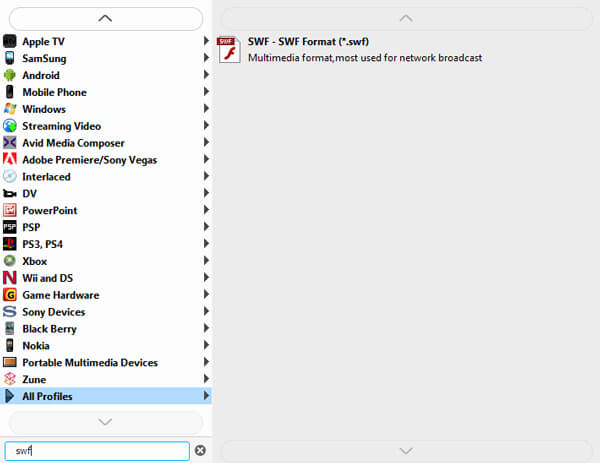
Step 3 Convert MOV to SWF
Finally click "Convert" button and start to convert MOV to SWF. A few minutes later, you can preview the converted SWF videos on your computer.