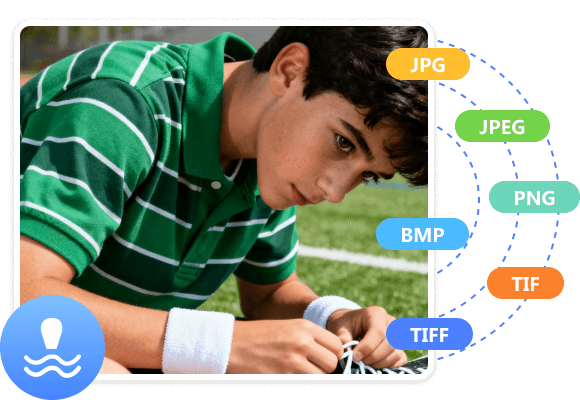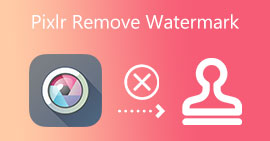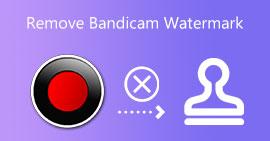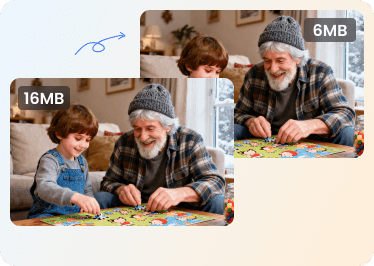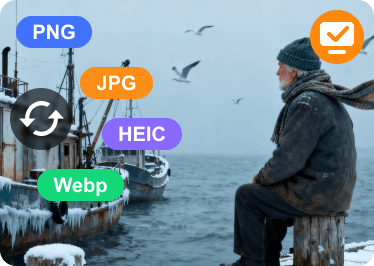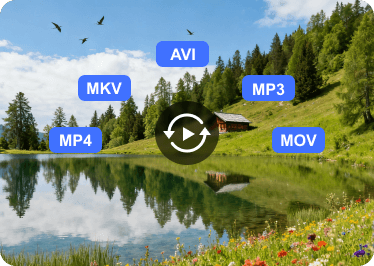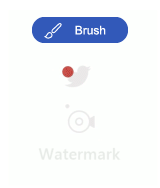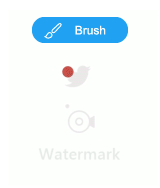Highlights of Aiseesoft Watermark Remover
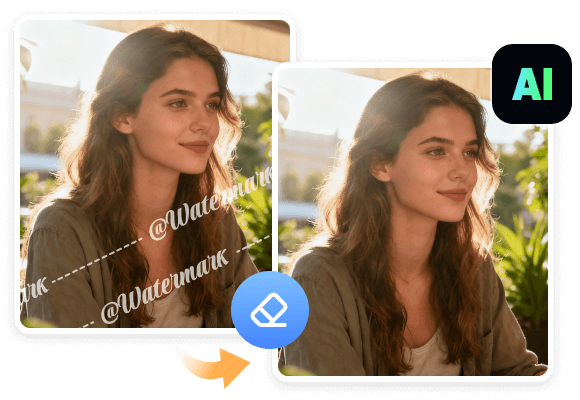
Free AI Watermark Remover
As a web-based watermark erasing tool, Aiseesoft Free Watermark Remover Online can help you erase any watermarks from your pictures at ease. Adapted with well-trained AI techniques, it can automatically detect and remove the watermark effectively. Unlike Photoshop, this program doesn't require users to master technical skills to complete the removing task. Thanks to its user-friendly interface, you can get a clean and refined photo for free with a few simple clicks.
Erase Multiple Watermarks: Logo, Text & Image
No matter how many watermarks are placed on your photo, like text, camera date stamps, graphic logos, and other unwelcome objects, Aiseesoft Watermark Remover has the capability to delete all of them with the intelligent mode it possesses. All you need to do is select the superfluous part and submit the selection. This eraser will automatically detect and delete the watermark.


Remove Sophisticated Watermarks
Besides the simple text and logo, Aiseesfot Watermarker Remover can also deal with complicated watermarks with multiple layers and more sophisticated details.
Besides, it also enables you to preview the result in real-time and continue removing other elements based on the changed photo.
Keep Image Quality & Details
Unlike traditional watermark remover, AI watermark remover not only deletes the unwanted object but also detect and generate new elements that perfectly match the original image. Therefore, you can safely clear watermarks without ruining the image. It will also retain the original quality.

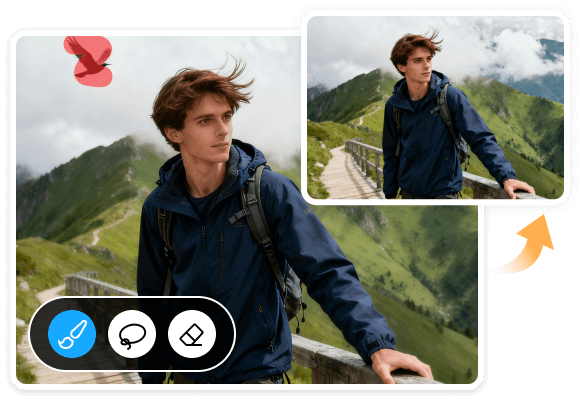
Free Editing with Manual Selection
Aiseesoft provides multiple selection tools to help you remove any unwanted objects. You can choose Lasso, Polygonal, and Brush to select the maintaining watermark and process it again until you remove the watermark from the image thoroughly.
Delete Watermark from a JPG/JPEG/PNG/BMP/TIFF File
Even if you want to remove the watermark from several different types of image files, this free watermark remover can get the job done for you without a pause. There is no limit to the input image formats - JPG, JPEG, PNG, BMP, TIFF, and many other formats are supported. You can simply drag and drop your photo to the designated area above to start your watermark removal on your web browser.