Bandicam watermark is added once you export the video you record or edit, especially if you are using its free version. This watermark can be a blockage in illustrating your point on the video. So, if you want to share the video you took on Bandicam without a watermark, then removing it is your way. Need help removing it? There might be a chance you have already tried using different tools to remove it. But today, we will give you an effective way to remove it and share without the watermark on Bandicam.
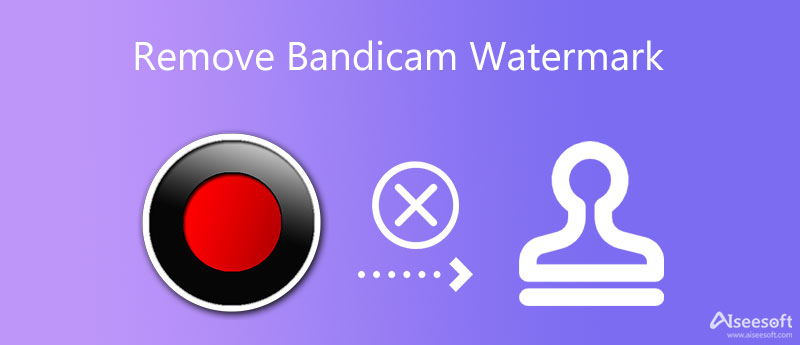
Bandicam adds a watermark on the output because it is not yet registered or purchased. So, suppose you want to remove the Bandicam watermark. In that case, you must consider purchasing it or using a watermark remover to do it. Also, if you didn't purchase its full version, there are many things you can't do here, such as editing, and the recording you can do is no more than 10-minutes. So now, if you are using the registered version, you can record without limitations and edit the video with ease. So, if you want to know the ways to remove the Bandicam logo, you must keep on reading this article.
You can download Bandicam's full version with no watermark when you export the video you record or edit. Though it will cost you money, it will be worth every penny because you wouldn't have to see the Bandicam logo on the video ever again. Also, it is a one-time purchase which means you wouldn't need to register it monthly or yearly. Here is how you can get your Bandicam premium version on your Windows.
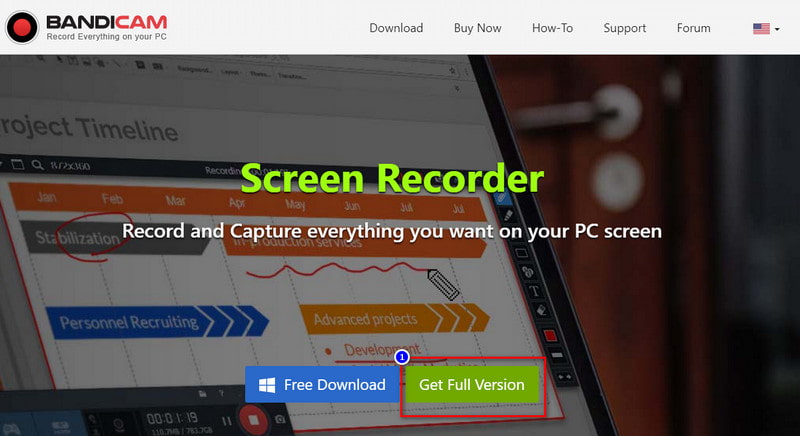
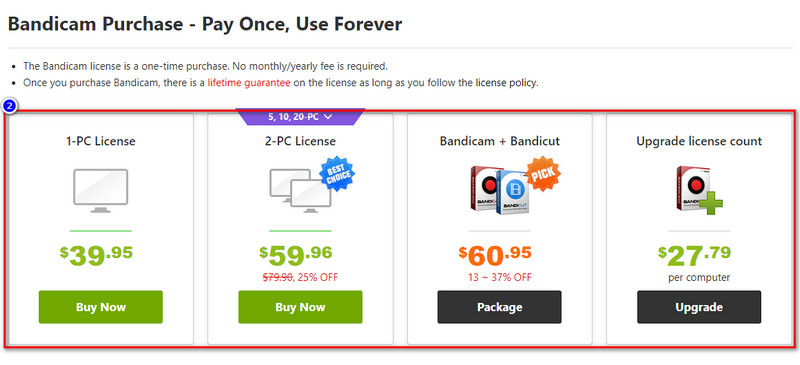
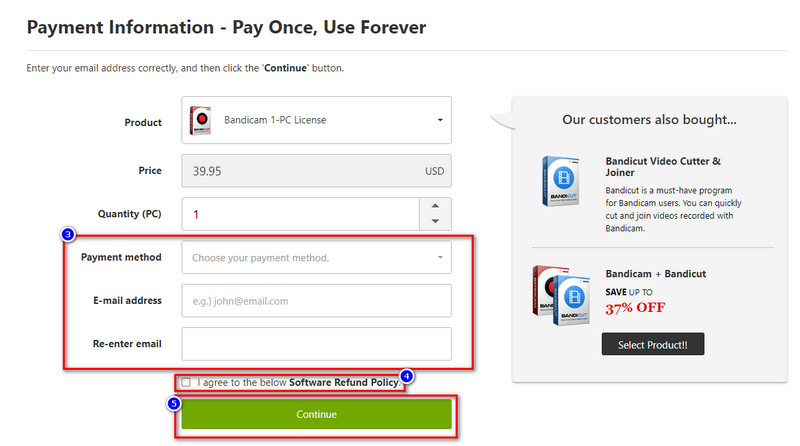
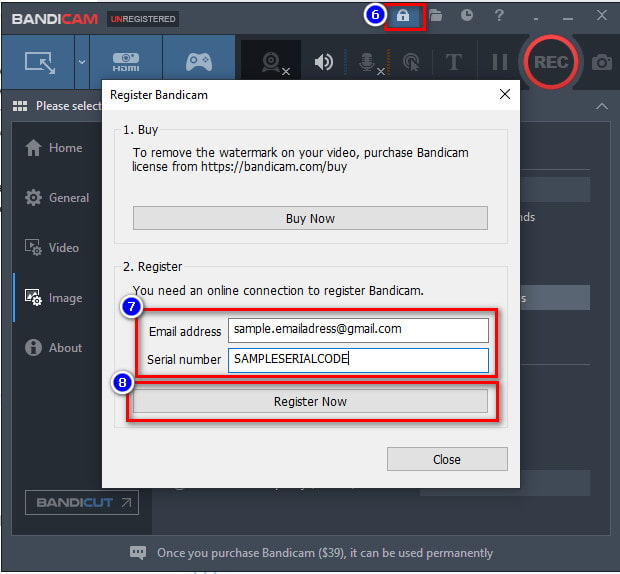
Though purchasing Bandicam can remove the watermark on the exported video, there are times that it fails to export a video without a watermark on it. In this type of scenario, it is best to use the ultimate watermark remover to erase it permanently on the video. Aiseesoft Video Converter Ultimate is the best for removing the watermark of Bandicam. Also, this tool works on Windows and Mac, so removing the watermark on the different operating systems can be done effectively with this. You wouldn't need experience removing the watermark because of its intuitive GUI; even a pro can use it to remove it professionally. So, if you want to use the ultimate software, you must follow the steps below to remove Bandicam watermark.
100% Secure. No Ads.
100% Secure. No Ads.
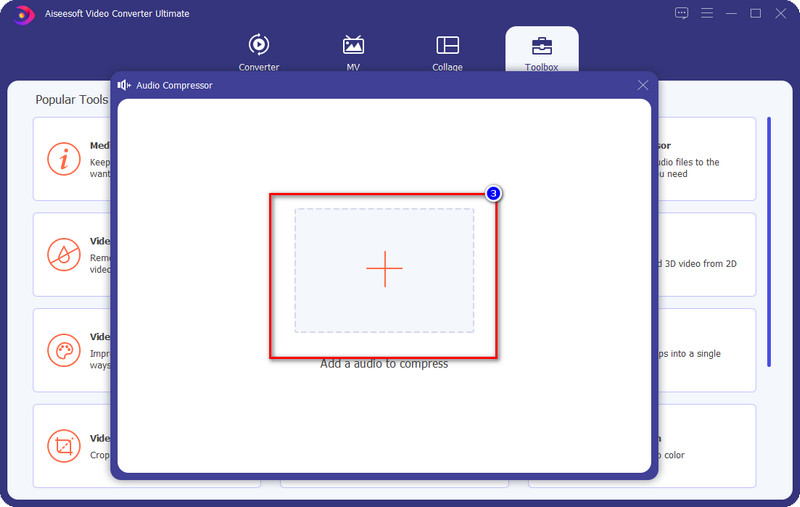
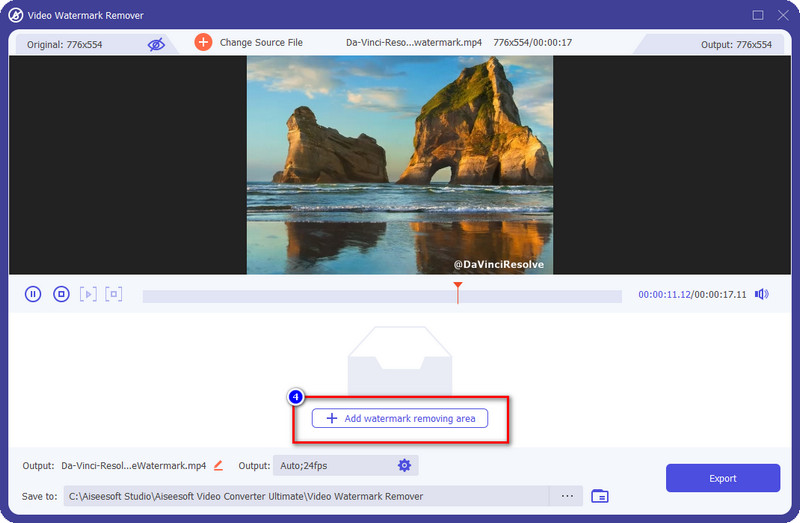
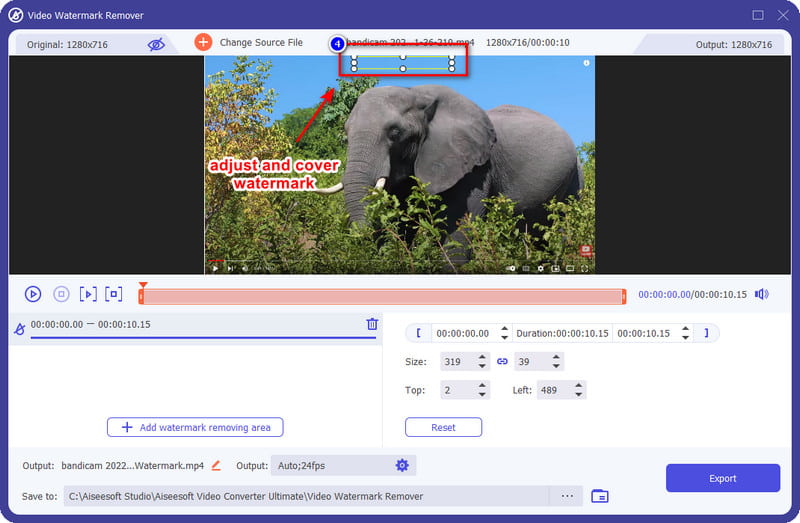
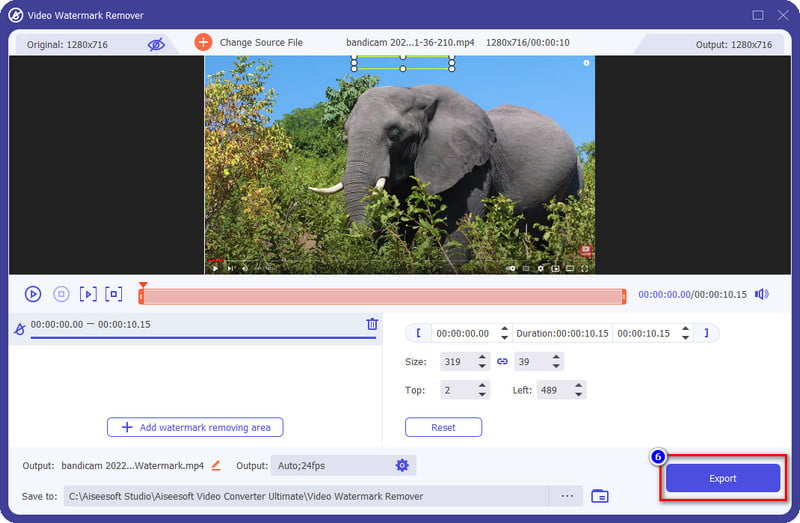
How to get rid of the Bandicam watermark for free without downloading software? In this type of case, it is better to use Watermarkremover.net. This online tool allows you to freely remove the watermark on the video so that it won't disturb you anymore. Though the software is free on the web, it can still remove the exported video's watermark on Bandicam no matter where it is placed. This tool doesn't work if you don't have an internet connection, and downloading the file will take more time than the other tools. Nevertheless, it is still useful and doesn't require you to register to use it.
After purchasing Bandicam, can I still remove the exported video with a watermark?
After you export the video with a Bandicam watermark, you can't remove it because Bandicam is a screen recorder and editor, not a watermark remover. So, before you shoot or edit, you must purchase the software first; then, you can export the video without a watermark.
Does exporting video on the free version will leave a watermark?
Absolutely yes, it will leave a watermark on it. The free version of the Bandicam will leave a watermark on the video you export; you will see that the watermark is at the top of the video.
Can I change the place of the watermark on Bandicam?
No, you can't change the place of the Bandicam watermark on the exported video. The watermark of the Bandicam is located at the top of the video you shoot. You could try to remove the watermark, but it is not ideal because it will remove almost half of the video you shoot or edit.
Conclusion
Now that you know how to erase the Bandicam watermark with the tool mentioned, it is time for us to choose which method we think we will going to use. You can either purchase the software so that when you export the video on Bandicam, it will not include the logo on the video. Or you can use the free watermark remover to do it for you. But if you want the best output, you must use the ultimate tool to leave no trace of the Bandicam logo on the video you export. Do you think this article did help you? You can leave a comment below if you want to discuss another topic with us and let's solve it together.
Video & Image Watermark
What Is a Watermark Watermark Remover Watermark Remover App Remove Watermark in Photoshop Remove Watermark From Photo Remove Unwanted Objects from Photo Remove Text from a Picture Remove Watermark from a Video Remove TikTok Watermark Remove Text From Video Remove Bandicam Watermark Remove Watermark from GIF
Video Converter Ultimate is excellent video converter, editor and enhancer to convert, enhance and edit videos and music in 1000 formats and more.
100% Secure. No Ads.
100% Secure. No Ads.