If you are looking for a professional tool to convert WTV files to other formats on Mac, Aiseesoft WTV Converter for Mac can help you a lot. It owns powerful ability of converting any WTV file with perfect output quality and high converting speed.
1. Download, install and run Aiseesoft WTV Converter for Mac on your computer. To enjoy the full functions of this WTV Converter, you need to register this program by entering your email address that you filled in the order form and the registration code.
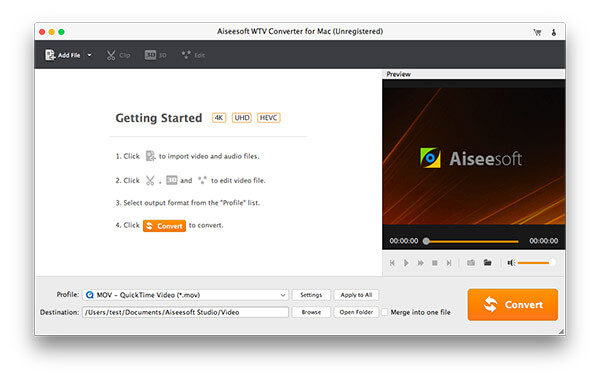
2. Click "Add File" button to add any source WTV file. Also this software supports converting DVR-MS and WMV files.
3. Select the output format from the "Profile" drop-down list. This software offers you plenty of output profiles (formats or devices profiles) for you to choose.
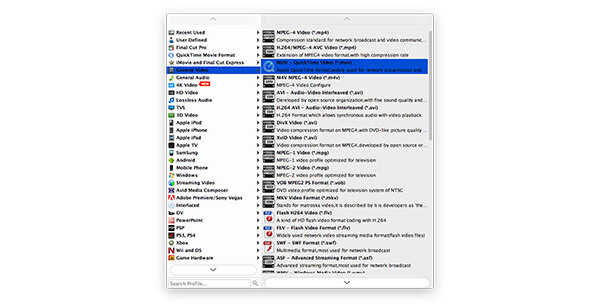
4. Click "Edit" on the top list and choose "Effect" button to edit the source video effect, like brightness, saturation, contrast, hue, and so on. Also you can crop video frame, watermark video, add 3D effects, etc.
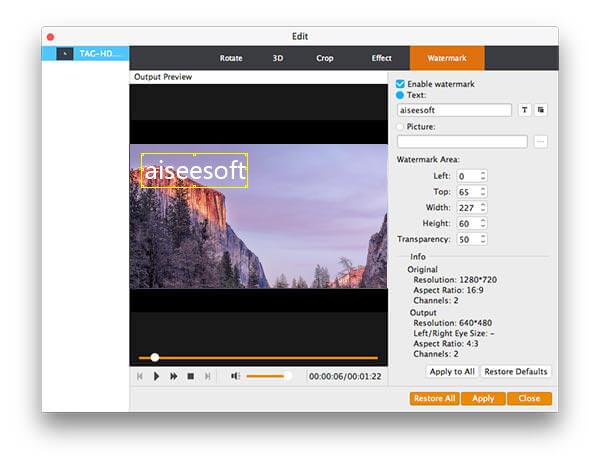
5. The last step is to click the "Convert" button. A few minutes later, you can enjoy the output file conveniently.