Summary: Got a corrupted JPEG picture and can't open it? How to fix the broken JPEG? This post will introduce you with the best JPEG repair tools. Whether you want to repair corrupted JPEG or recover deleted and broken images, you can find effective ways here.
"Is there any app that can fix corrupted JPEG pictures? I recovered some important JPEG images with one recovery software. While after recovery, I notice that there are still some pictures are broken and can't be opened. How to repair corrupted JPEG? Or how to recover deleted photos?"
"My friend send me many meaningful pictures, but some of them are broken somehow. How to repair corrupted images? They are all in JPEG format."

You may frequently edit pictures on Photoshop or other picture editing apps to make them look better. While after editing, due to various reasons, you may output some corrupted images that can't be opened. The bad thing is, you may not notice that until you want to open them next time. How to deal with the corrupted pictures?
If you have some broken photos and want to repair them, you are at the right place. Best JPEG repair tools will be recommended here to help you fix or recover corrupted pictures. Surely, if your pictures are in PNG or other image formats, the methods will also be your helper.
First, you need to figure out what you want to do, recovering or repairing. They are quite different. You will need different solutions.
JPEG Repair: When you get some corrupted JPEG files, you can actually see them on your computer. But you are just not allowed to open them and check the detailed information. In this case, JPEG pictures are not deleted or lost. Maybe they just can't be open by your photo viewer.
JPEG Recovery: When it comes to JPEG recovery, that means the files are no longer exist on your computer. They are deleted or missing for various reasons.
With so many damaged pictures repair apps on the internet, you may feel hard to know which one you should choose. Here we recommend an easy-to-use JPEG repair tool for you, Picture Doctor. It is a JPEG repair tool for damaged graphic files. It has the capability to fix corrupt JPEG and Adobe Photoshop PSD files.
Step 1 Download and launch this JPEG repair software on your computer.
Step 2 Click Add Files to load the corrupted JPEG images you want to restore. Then click Browser to select the destination folder.
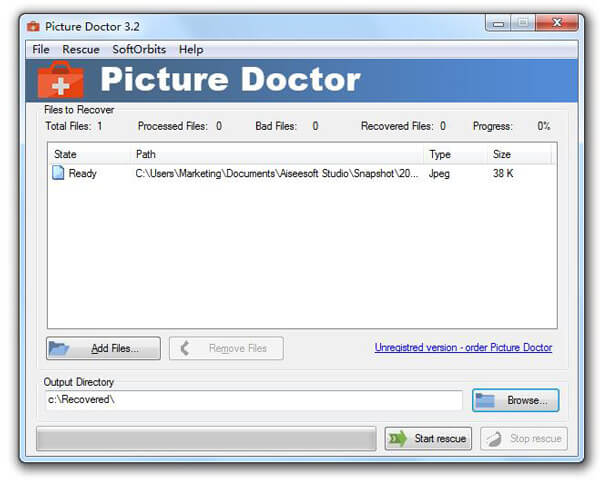
Step 3 Click Start Rescue button to start the JPEG repairing process.
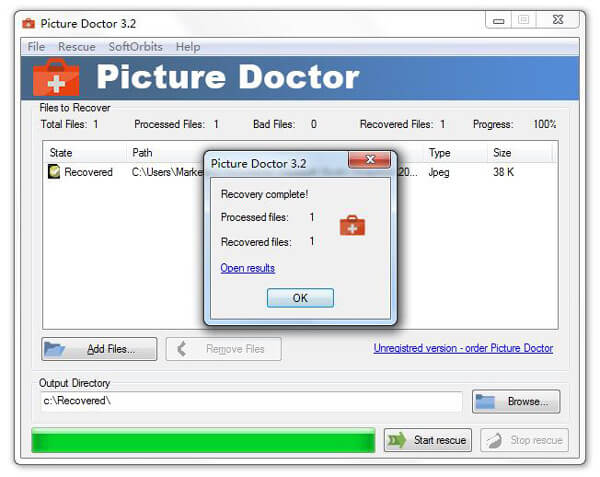
Within just a few seconds, the corrupted JPEG photos will be repaired to the normal condition.
If you want to restore corrupted JPEG files, you should pay more attention to this part. Here we introduce you with the professional JPEG photos recovering software, Aiseesoft Data Recovery. It is able to recover any frequently-used data type like image, video, audio, email, document and more. You can use it to recover deleted files on Windows or Mac. Just free download it to recover corrupted JPEG files.

Step 1 Double click on the download button above to download and install this JPEG recovering software on your computer.
Step 2 Select the computer drive and "Start Scan" to start scanning all files like temp files, system files, etc., on your PC.
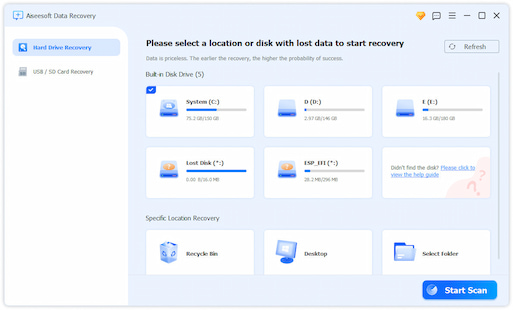
Step 3 The program will start scan your computer, after it finish, you can look for your corrupted JPEG photos.
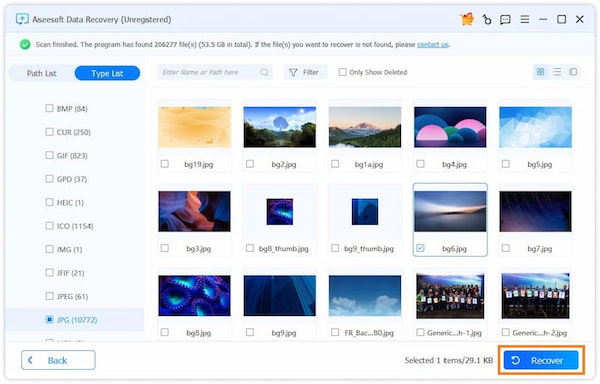
Step 4 You can use the "Filter" feature to quickly find your deleted photos when the scanning process is finished. Choose all the deleted pictures and then click on Recover button to start the recovering process.
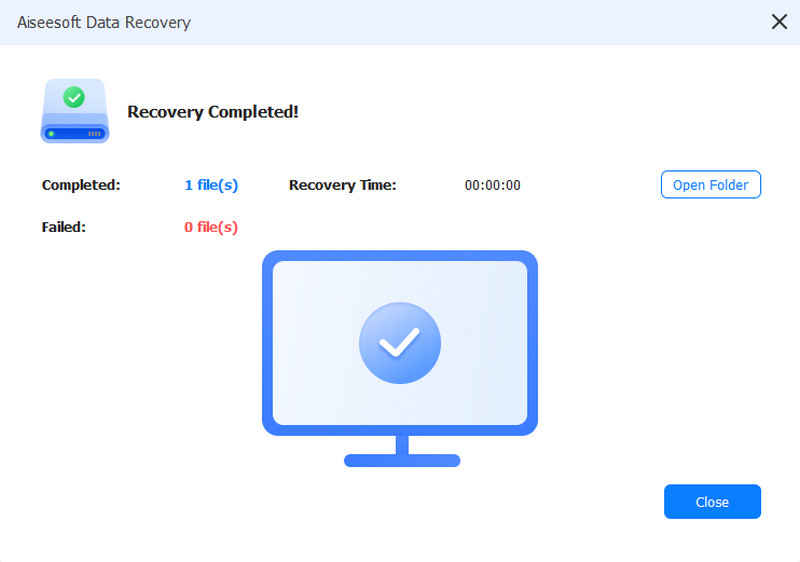
After a while, all the selected JPEG pictures will be recovered to your computer. Then you can open them with your photo viewer.
In this article, we mainly talk about the JPEG repair and JPEG recovery. Whether you want to recover deleted/lost JPEG pictures or repair corrupted JPEG images, you can find suitable solutions here. If you still have any question, you can leave us a message.