I forgot the date time with my boyfriend, and he is very angry now. I want to create a fake text message to show that I did send him the text message to cancel the date. I know it is not very good. But I really want to turn each other on.
April Fool's Day is coming. I want to play a joke with my friend for spoof and prank, and intend to send the affectionate text messages from a fake caller ID to him. How can I create that?

In daily life, fake text messages are created for various reasons. Sending fake caller ID text messages to friends may be a joke. The anonymous text messages sent may avoid much trouble for you. For whatever reason, you need fake text messages sometimes. In this post, we will show you how to send fake text messages in various methods, including free tools, online methods, and more.
Fake SMS, or spoof texts, involve disguising the sender’s information in a text message. While often associated with scams, it has legitimate uses. Businesses might use it for branded messaging, sending appointment reminders from a company name rather than a long number. Developers can use it for testing SMS-based applications, simulating various sender IDs. In emergencies, spoofing can quickly deliver critical alerts from a recognizable source, ensuring recipients take immediate action. When used responsibly, spoofing can enhance communication efficiency and reliability.
Fake caller ID text message means the text message is from a fake number that the receiver does not know. To some extent, it can be regarded as the anonymous text message, which you can use to play the joke on your friends or someone you want. There are 2 best free online methods that can help you send the anonymous SMS text message from a different number on computer.
Globfone is a completely FREE to use internet service that allows you to send free text messages to all your friends and family around the world. You can send free anonymous text messages (SMS) from your computer straight to any mobile network across the globe. Now send the anonymous text message from a fake number with a few steps.
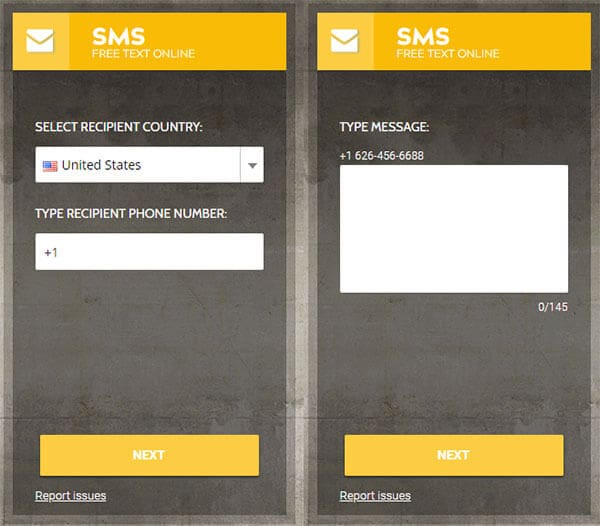
Send Anonymous SMS is the place to go when you need to send a free anonymous SMS text message with a fake number on Windows and Mac. Just a few steps to finish the Fake caller ID text message sending.
Now you have sent a fake text message to the number you want. And in turn, what if you want to block text messages sent to you? You can send the fake error or blocked text message to them to stop receiving the text message from someone you do not want. Do the following to block fake messages or click the link above to learn more methods.
Still what you need is Send Anonymous SMS website to help you. Type the SMS sender's phone number. Here the sender's phone number you will type as the receiver's carrier. Then the receiver's country and phone number. For the fake text message, you need to input like "Service error 305: Message delivery failed. Further message will be charge to your account." and so on. At last, click "SEND SMS!" to send a fake error/blocked text message to someone.
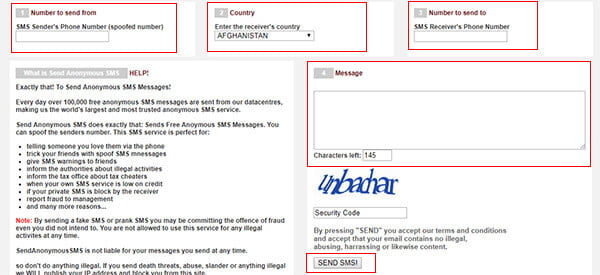
Ever forgot to send an important SMS to someone? Trick your friends and make them believe you received the message of their dream? Fake iPhone Text Messages, the intuitive but excellent Fake SMS Maker for iPhone, helps you create and share lifelike iPhone text conversations with most advance online fake text composer. Here you can make your own text conversation step-by-step.
Internet to select 2G, 3G, 4G or WIFI for iMeessages.
Time for set the receiving or sending time.
Name to select the sender's name.
In the content editing bar, you can edit the fake text message that you want to send or receive. "Add Image" allows you to add image for MMS fake sending or receiving.
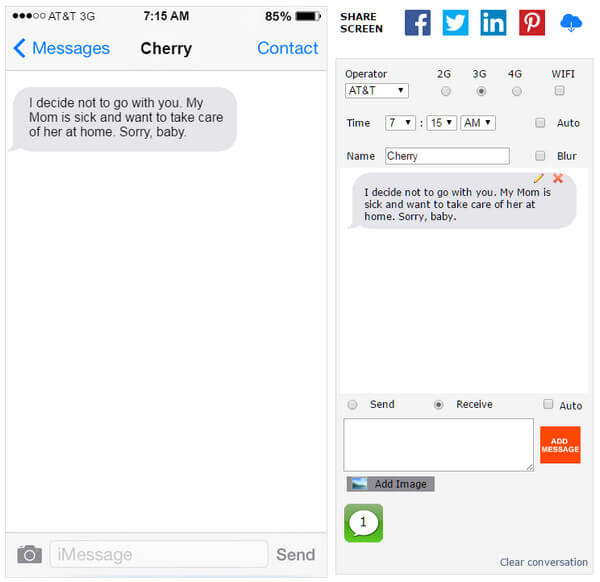
If you checkmark "Received", the fake text message created by yourself will send to yourself.
If you checkmark "Sent", the fake text message will be created to your friends.
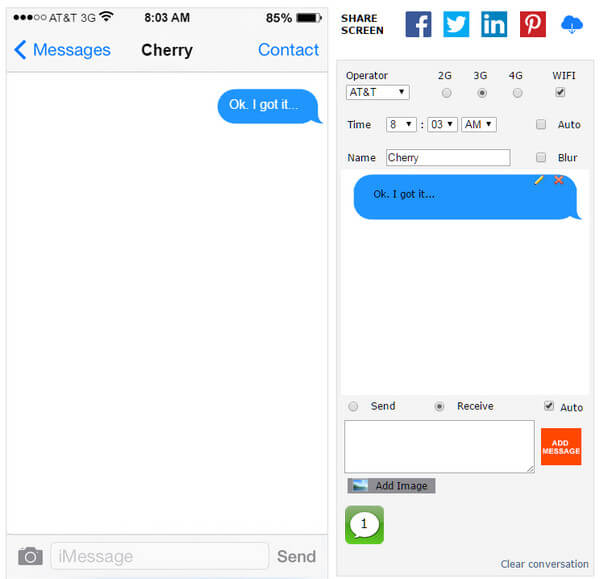
Similar to Fake iPhone Text Messages, Android Fake Text Message is also easy-to-use but wonderful Fake Messages Maker to create the fake text conversations for Android phone users. It is easy to handle and just several steps to create the message conversation.
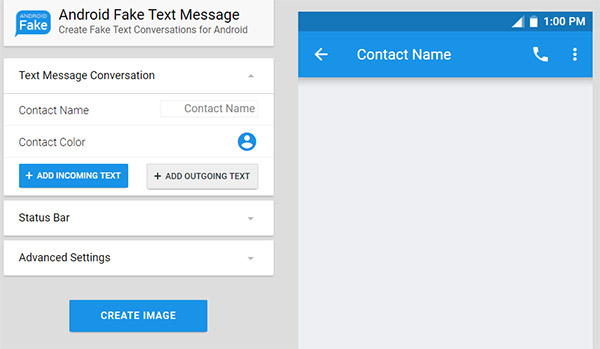
In these two methods, you do not need to provide the phone number but the screenshot to show your friends that you did send or receive the text message.
If you do not want to use the fake text messaging online service on PC, you can install free iPhone or Android apps to create and send fake SMS text messages for Spoof and Prank to others.
Fake Text Message is the free Android Fake Text Messaging App, which also lets you send the fake MMS. You can visit it on Google Play store: https://play.google.com/store/apps/details?id=com.neurondigital.FakeTextMessage&hl=en_US.
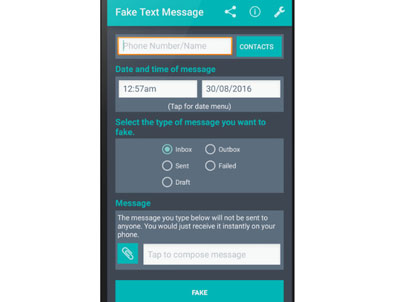
Fake-A-Text is the iOS app that enables you to type in the sender and the message of a fake text that will be sent via your iPhone/iPad/iPod touch. You can download the app from App Store:
https://itunes.apple.com/us/app/fake-text-free-fake-text-free-fake-call-call-it-prank/id340790528? mt=8
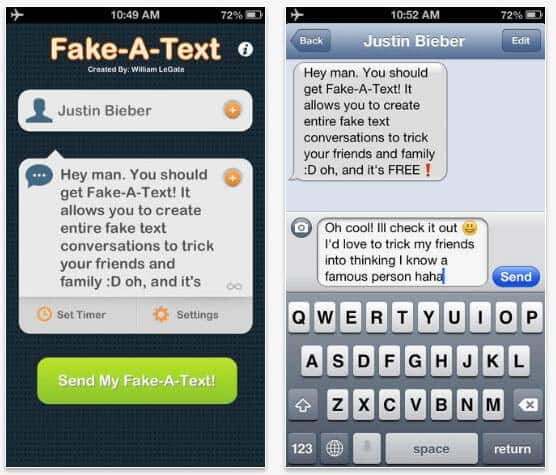
If you have ever received many fake text messages on iPhone, you can export them for backup, because they may be evidence for you, or become the words jokingly said to others.
FoneLab iPhone Data Recovery is the software that can help you export the text messages sent and received from your iPhone to your computer, even the deleted messages. Moreover, it can save the fake call history on your iPhone to your computer for backup.

Downloads
100% Secure. No Ads.
100% Secure. No Ads.
Free download this software by clicking the download link above, then install and run it by following the on-screen instructions. Then, connect your iOS device to the computer via a USB cable. Remember to unlock your iPhone first, then tap Trust on your iPhone.
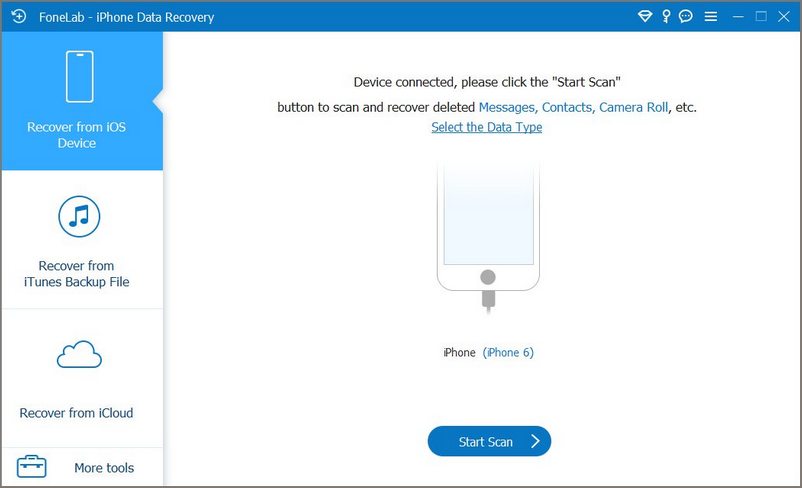
When the scanning process is done, you can click Messages from the left sidebar, and view the messages in detail on the right side. The messages marked as red are those items deleted.
After checking them, select the checkbox of the messages, and click Recover to export the text messages from iPhone to computer.
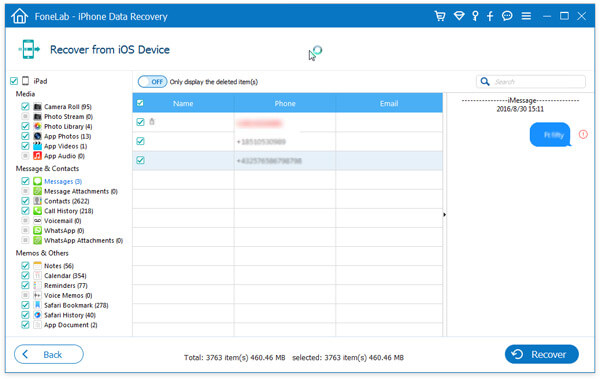
For Android users, you can here to recover the deleted messages, including the fake texts.
From the above ways, you can easily create a fake text message to "send" or "receive" text messages to yourself or friends to make life better.
Note: Fake text messages are for your personal use to get out of awkward situations or amuse your friend, not for any fraud or illegal use.
What is spoofed text?
Text spoofing is the act of changing or directly substituting the sender's number so that the message appears to be from someone else when it reaches the recipient's phone.
How can I send SMS without showing my number?
You can send texts using the email account, TextSender, the TextNow app, or other tools to not let your number show.
How can I send SMS through Wi-Fi?
Firstly, you should turn on Wi-Fi texting in the Wireless & Networks screen of the Settings app. After connecting to the Wi-Fi network, please turn on Text Messages.
Conclusion
This post has told you how to send fake text messages on your computer and phone, how to use third-party apps to send anonymous text messages, and how to output fake text messages on mobiles phones. If you have any questions about spoofing text messages, please leave your comments below.
Text Messages
Send Fake Text Messages Stop Spam Text Messages Check Text Messages Forward Text Messages Undelete Text Messages Send Text Messages View Text Messages Love Text Messages Lock Text Messages
The best iPhone data recovery software ever, allowing users to safely recover lost iPhone/iPad/iPod data from iOS device, iTunes/iCloud backup.
100% Secure. No Ads.
100% Secure. No Ads.