Summary
Want to know how to convert MKV to iPad 2? Check the best Free Video Converter in this post, and learn how to convert MKV to iPad 2 with ease.
Summary
Want to know how to convert MKV to iPad 2? Check the best Free Video Converter in this post, and learn how to convert MKV to iPad 2 with ease.
iPad 2 does not support play MKV movie/video. So if iPad 2 users want to watch movies in MKV format, they need to convert MKV video file to iPad 2 supported video format. The following guide aims to show you how to convert MKV video to iPad 2. You just need 3 steps and you will can put your movies to iPad 2 to watch.

Fortunately, we have software named Aiseesoft Free Video Converter, which can help you convert MKV to iPad 2, even the newest iPad mini and iPad Pro, and other portable devices so that you can share your favorite videos with others anytime and anywhere. Besides its powerful conversion function, simplicity in use is another highlight of it. And now I am going to introduce you how to convert MKV to iPad 2 with this software.
Step 1 Download and install Aiseesoft MKV to iPad 2 Converter
After you install this powerful MKV to iPad 2 Converter, you need to run it and load the MKV file to it by clicking "Add File" or directly drag the video file to it.
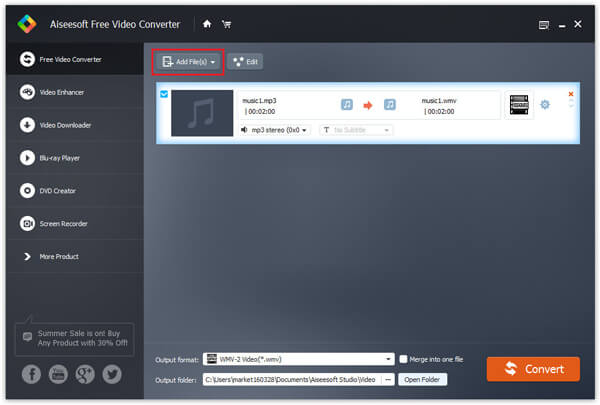
Step 2 Choose output profile
This nice MKV to iPad 2 Converter provides different iPad 2 output profiles for you to choose. You can choose your own output profile according to your need.
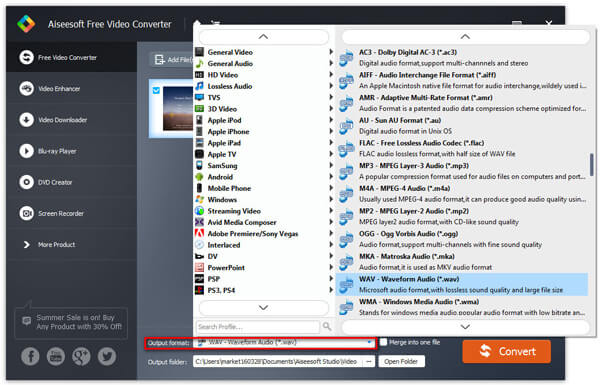
You can also adjust the specific video settings of the output video, such as resolution, video bitrate, video encoder, audio encoder, frame rate and so on. It is really considerate that it also allows you to save the profile and name it yourself.
Step 3 MKV to iPad 2 Conversion
After you have done all the preparation, you just need to click "Convert" button to start the conversion and soon you will get your video.
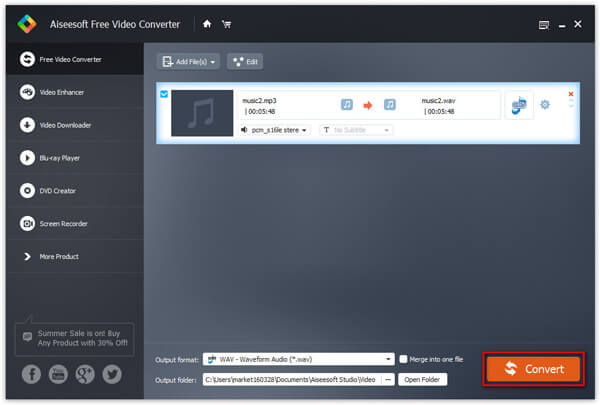
Aiseesoft Video Converter Ultimate is a dedicated video converting software for iPad 2 users to convert various videos formats (including MOD, TOD, AVI, WMV, FLV, MOV, MKV, VOB, etc.) to iPad 2 compatible format on PC/Mac, so that you can watch more interesting videos on the go.
You can also check the video tutorial as below:

