When you search "MKV to VOB" on the internet, you must have some need to play your videos or movies in a VOB format. Maybe your MKV file cannot be played on your media player directly and smoothly, or maybe you want to play your movies on a DVD player and burn MKV to DVD for saving hardware space, or maybe you want to play MKV file on PS3 for a better video effect but only to find PS3 cannot support playing MKV formats.

Then, you are lucky enough to find this article. This article will inrtroduce two ways to you to convert MKV to VOB.
MKV is an open standard free container format which can hold an unlimited number of videos, audio and subtitle tracks in one file. This video format has become more and more popular while it is a pity that many portable devices cannot support MKV format.
VOB is also a container format, which is the short name of DVD Video Object. It can contain digital video, digital audio, subtitles and menu contents in stream form. VOB format is based on MPEG program stream format, and the file in VOB format has a .vob filename extension.
Why You Need to Convert MKV to VOB?
As mentioned above, even though MKV format has become more and more popular, it cannot be accepted by most portable devices, such as Media Player Classic. If you have an MKV video and do want to play MKV files on Media Player Classic, you need to convert MKV to VOB.
Find a Proper MKV to VOB Converter
When you search from the internet, you will find too many MKV to VOB Converters. Each product considers itself as the best converter, so it is not an easy thing to find a proper one. What is the best MKV to VOB Converter? It should have super fast converting speed and still keep the high video quality.
Here we'd like to recommend you Aiseesoft MKV to VOB Converter which totally meets the requirement as this software supports NVIDIA and AMD technology. You will find it is amazing that the converting speed is only several minutes. In addition, this software has been tested as virus-free software to promise you use it safely.
There are Windows and Mac versions that you can choose the proper one to download according to your requirement.
So you may need a tool to help you convert your MKV file to other common video formats.
Step 1 Install MKV to VOB Converter
After downloading this MKV to VOB Converter, you should open and launch it on your computer.
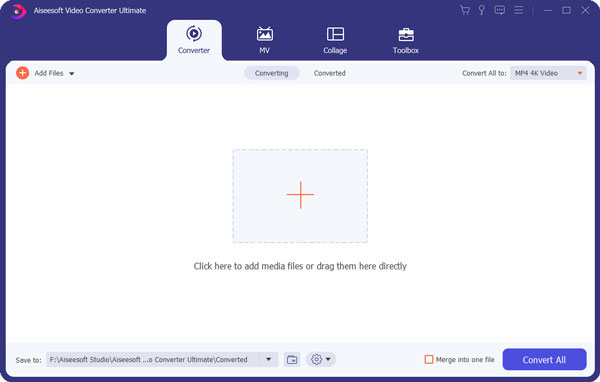
Step 2 Add MKV files to the program
Click "Add Files" to import your MKV files from your local disk or HDD which is connected with your computer to it. You can import more than one MKV files to this MKV to VOB Converter, if you want to combine these MKV files into one, click "Merge into one file" to merge all videos into one.
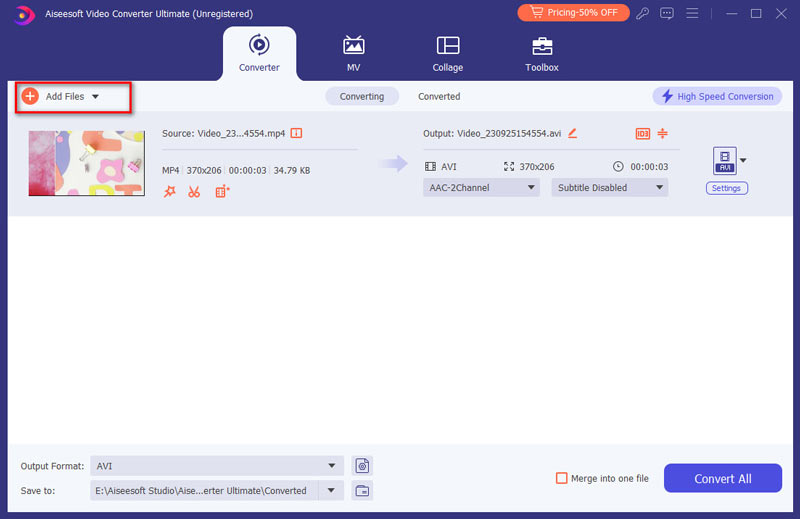
Step 3 Select output format
Click the Format icon to select VOB as the output format. You can also set the destination as you like.
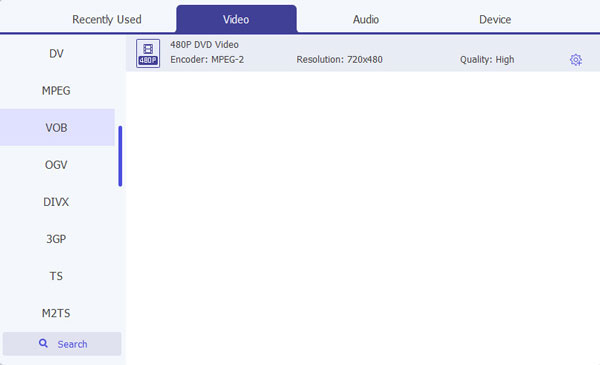
Step 4 Convert MKV to VOB
Click "Convert All" button to start converting MKV to VOB.


Tip: This MKV Converter can not only convert MKV to VOB, but also convert MKV to many popular formats so that you can play your MKV videos on more portable devices such as iPhone, iPad, PS3 and more.
Above part recommend a professional MKV to VOB Converter to you, next part we will introduce an online MKV to VOB Converter to you. We will mainly introduce the steps on Convert.Files to you.
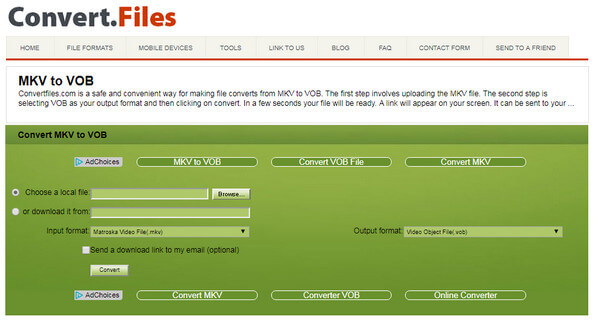
Step 1 Open your computer, and get into the website of this online converter.
Step 2 Click "Choose a local file" to add your local MKV file on it, or you can enter link of MKV file in it. Then choose MKV as the imput format, and VOB as the output format.
Step 3 Click "Convert" to start convert MKV to VOB.
After you convert MKV to VOB, you could create the VOB file to DVD. However, if you could directly convert MKV to DVD, do you want to have a try? If yes, check this post: How to convert MKV to DVD.