

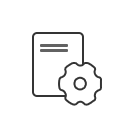
With Aiseesoft iPhone SMS Transfer for Mac, you can easily browse all your iPhone messages including SMS, MMS and iMessages from your iMac, MacBook Pro or MacBook Air. The easy-to-use interface let you read all your messages one by one without any difficulty. After browsing, you can choose to save all the messages or specific ones to your Mac easily and conveniently.
This best iPhone SMS Transfer can let you get out of trouble on transferring messages with iTunes. You can easily transfer your SMS, MMS, iMessages, text messages and its attachments to your Mac in few clicks without being afraid of erasing your backup files on iTunes. Of course, it can transfer more than messages to let you backup your whole data to your Mac.
Printing iPhone SMS, iMessages and WhatsApp conversations will never be a hard work anymore as you can simply browse your iOS device's conversations on your Mac and select the ones you want to print and backup to your Mac. Then you can easily print them out to make a paper copy in the same format as they are displayed on your iPhone.
When you switching to use the new iPhone 11, you may need to transfer the important SMS and conversation from the old iPhone to new one. Here Aiseesoft SMS Transfer for Mac can let you transfer messages between iPhone in few clicks. You can choose to copy all the SMS/MMS or specific ones from your used iPhone to the new one without using iTune backup files for pulling down all the useful and useless data to your iPhone 11.
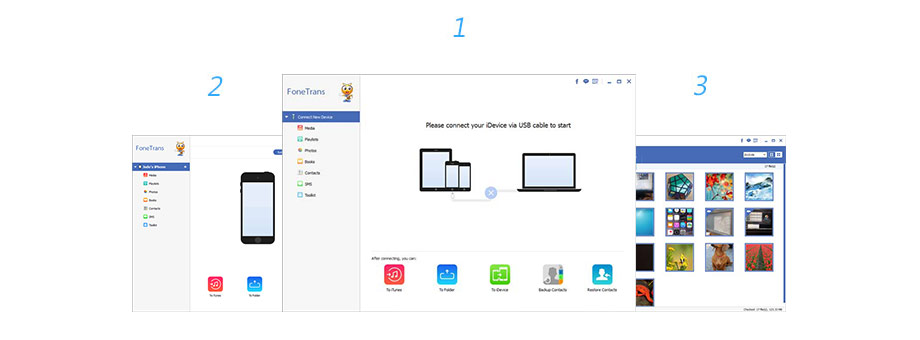
1-Month License
$31.20$15.60
Use it 1-Month
Use it on 1 Mac
30-Day Money Back Guarantee
Lifetime License
$62.45$49.96
Use it lifetime
Use it on 1 Mac
30-Day Money Back Guarantee
Commercial License
$499.95$199.00
Commercial License
Use it on 30 Macs
30-Day Money Back Guarantee
Check what famous editor and our customer talk about our product.


This software has very simple interface and it is very easy to use. It can achieve the task it as it promises and it is really out of my expectation.
From Jerry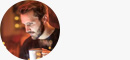

It is really a straight forward product. It is the best transfer I have ever used and simpler than iTunes. And the support team is very helpful.
By Ken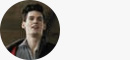

The SMS transfer is amazing and worth the money. It really saved me a lot of work by having to manually transfer my SMS through iTunes.
By Jessie

Excellent product for my Mac which I use instead of iTunes. It is great for moving SMS, songs, etc. from my iPhone to Mac and vice versa.
By George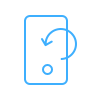
Recover deleted data from iPhone directly or from iTunes and iCloud backup file.
BUY NOW BUY NOW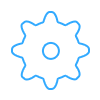
Fix various iOS system issues including stuck on Apple logo, recovery mode, black/white/red screen, etc.
BUY NOW BUY NOW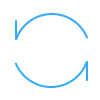
Backup your iOS data in one click to your computer and restore iPhone data from your backup.
BUY NOW BUY NOWCongratulations!
You have successfully subscribed to our newsletter. The exclusive 40% off for subscribers is AISEFOKS . Now, you can copy it and use it to enjoy more benefits!
Copied successfully!