There are many different widgets you can use to edit, save and manage your contacts on your Android device, and you can also access your import contacts through various. But the most convenient way to access a contact is by adding full contact entries to your home screen.
That means you can simply call or send messages to your contacts by contacts widget, and there are some good contacts widget apps which can help you do this job.
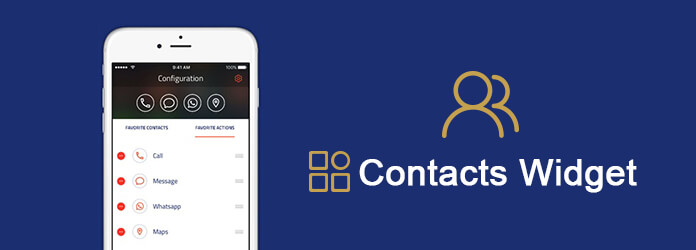
In this article, we have list 6 best contacts widget apps for you, as well as the way of adding contacts widget to your Android phone. If you are finding some easy-to-use but professional contacts widget apps, you can read this article to get these apps.
If you want to manage your contacts on iPhone, jump to iPhone contacts app.
Contacts Widget is one of the most powerful contacts widget apps which allows calling, chatting with any contacts by one-touch at convenient way for you. You can also use this flexible tool to create your own widget design. But you may need to pay for Pro version to get more functions.
Key Features:

Resizable Contacts Widget is also a popular contacts widget app which is used by many Android users. You can simply put your favorite contacts on your home screen with quick actions. If you want to enjoy more and better features, you may need to get the latest version by checking the paid Pro version.
Key Features:
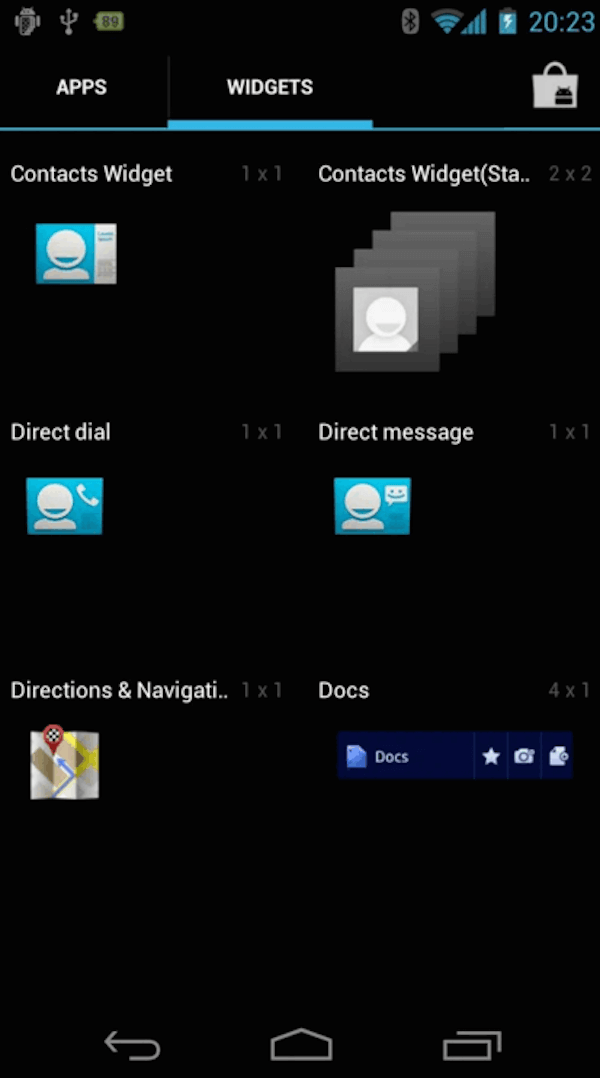
Don't Miss: 5 Best Contacts Recovery App for Android
Favorite Contacts Widget Blur is a wonderful contacts widget app which gives you a convenient way to access your favorite contacts. You can get an amazing experience of using this contacts widget app on your Android device.
Key Features:
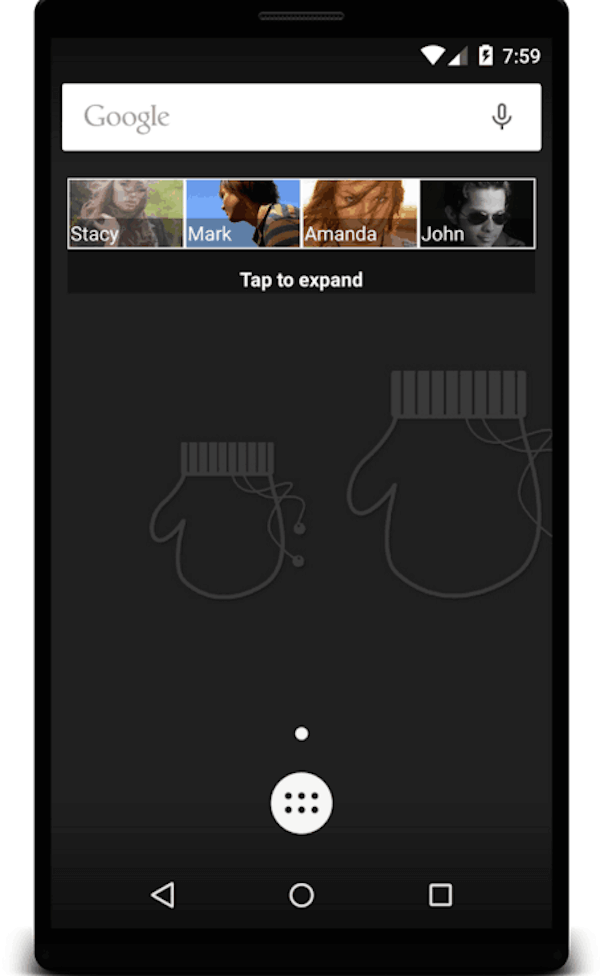
GO Contact Widget is also a useful contact widget app you can easily use to manage and call, send a text or email to your contacts. But it does not support Facebook or Facebook images.
Note: For Facebook messages sending demands, please read here: How to send Facebook messages.
Key Features:

Contacts+ Widget is a free, beautiful, resizable & scrollable contacts widget which you can use to call, text or send Whatsapp messages to your friends with just one click, and directly from your Smartphone and tablet home screen or lock screen.
Key Features:

The sixth contacts widget app we want to recommend to you is also called Contacts Widget. It is a wonderful contacts widget app which is suitable for all Android users, and it is installed more than 100,000. You can enjoy this app on your Android for free but with some ads.
Key Features:
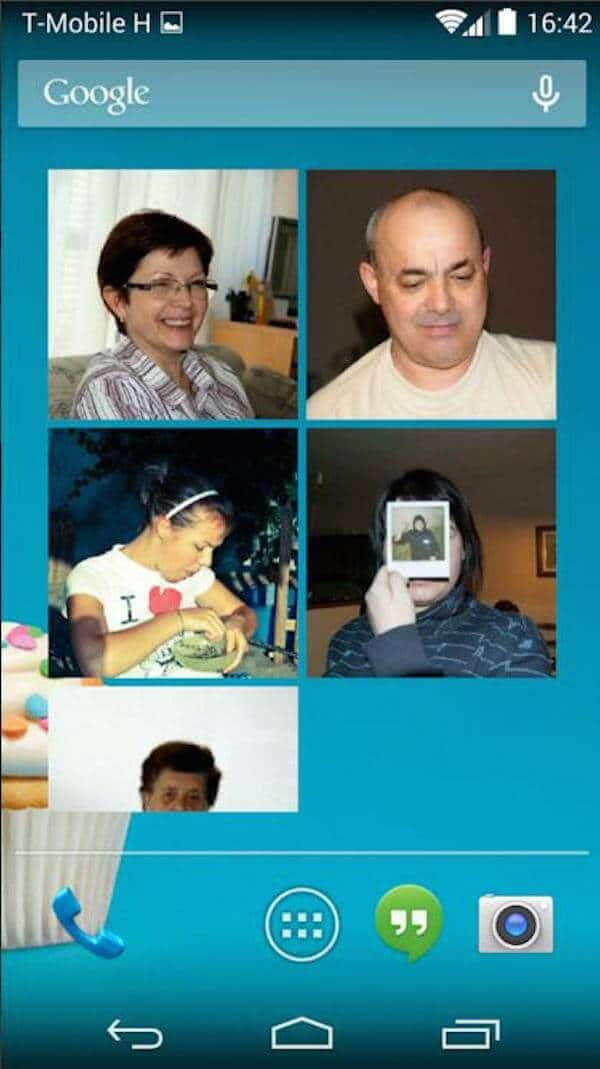
To add contacts widget to your Android phone, you can simply follow the next steps, and here we take the first app called Contacts Widget as an example.
Step 1 Go to Google Play Store on your Android device to search and download this app.
Step 2 On your Android phone home screen, tap and hold for a space. Then you can see some icons shows in the screen. Here you need to tap on Widgets icon.
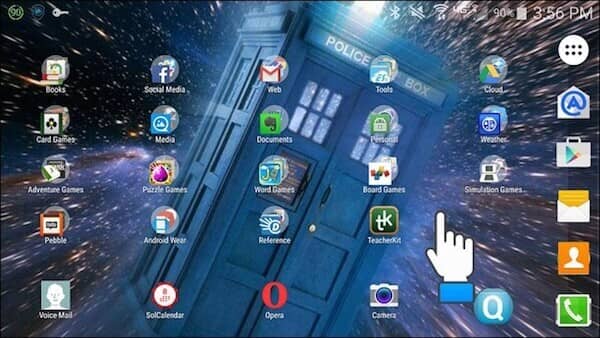
Step 3 Now, you need to swipe the screen to scroll through the list of widgets, till you get through the Contacts Widget app.
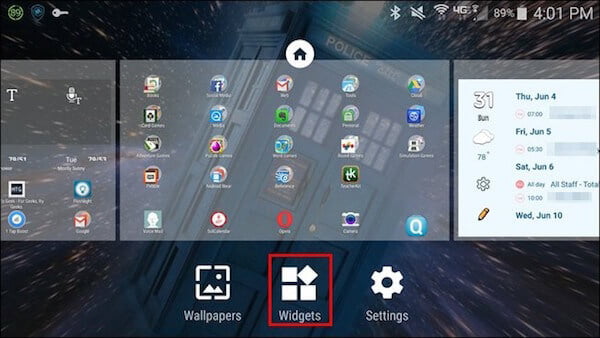
Step 4 Just tap on Contacts Widget app icon, and then you are in this application. Here you can select the contact you want to add to your home screen, as well as the theme and effect as you like.
Step 5 Back to your Android phone home screen, you can see your contacts widget is added successfully.
If you lost contacts from your Widget app, just recover contacts on Android quickly.
In this article, we have list 6 best contacts widget apps for you. You can choose your favorite one and download it on your Android device to enjoy the convenience it gives to you. We also choose one of the 6 contacts widget apps and write down the usages of it. If you have some questions about how to add contacts widget to Android phone, you can also follow our guides. Hope you can enjoy.