Do you feel annoy when you have to unlock Samsung Galaxy S7 in order to check the new messages? Have you ever missed something really vital for the locked Android phone?
Lock screen widget for Android should be a great help for these occasions. You only add some widgets on the screen of Samsung Galaxy S7. And then you do not need to unlock your phone if you want to check the messages.
Lock screen Apps and widget just jump to messages, missed calls or the features you use the most. The article explains the top 10 lock screen Apps to reinvent your phone with more fun and functional.

Lock Screen Widget of Android Phones
Price: Free
Platform: Android
DashClock Widget should be a smart lock screen widget for Android. It not only show the miss calls and unread messages on the Android screen, but also let you add current local weather, next calendar appointment, next scheduled alarm, Gmail inbox, RSS and many other add-ons through extensions. When you use the extensions, you can do even more.
DashClock is a neat and polished lock screen, which supports both Android phones and tablets. Just make sure that "Enable widgets" is turned on in your security settings, and then you can set your default lock screen on Android and download more extensions to enhance the functionality.
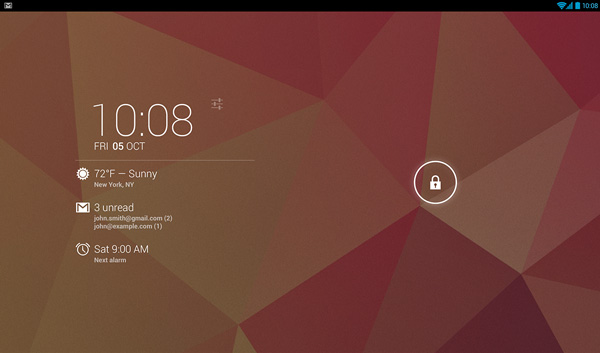
Price: Free
Platform: Android
If you are tired of the boring styles of screen and try to have a change, if you feel upset when you have to unlock your phone for seeing the weather. Hi Locker is the best lock screen widget you should not miss. Hi Locker can help you to design your personal lock screen easily. So, you will have the style only belongs to you. Is not it so cool? Of course, Hi locker allows quick access to music player, camera, apps you want to use easily.
On the other hand, Hi Locker can protect your phone from intruders. With the help of lock screen widget, you will never need to worry about information leakage. Your life will be more effective and convenient.
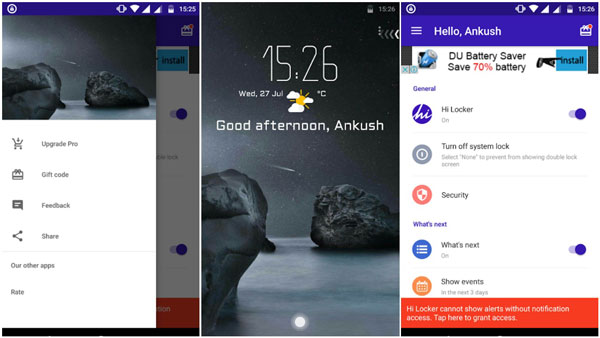
Price: $0.99-1.49 for one pack
Platform: Android
Loklok is the lock screen widget that makes the standard Android screen less boring. If you feel boring or upset when you are waiting your friends to reply you on Facebook or SMS messages? Do you hate these boring styles of your lock screen? New lock screen widget will help you to deal with these troublesome. Loklok is very useful for your smartphone.
You can design your own lock screen personally, or draw on your phone without unlocking your phone. And most importantly, the message send to your friend will show on the screen of locked Android phone. In the way your friend will never miss the information with the lockscreen widget.

Price: Free
Platform: Android
Lock Widgets is new lock screen widget, which is very powerful and simple to use. You can put a lot of widgets on your screen easily, or draw on applications without unlocking your smartphone. You can see the weather, time, schedule, calendar appointment, etc. it is also easy to add widgets on screen of your smartphone.
First open the not fidgets, you will see the big "+", button, what you need to do is just touching the button and choosing the apps you desire. The new version of Lock Widgets for Android also enables you to change for an iPhone style within one click.
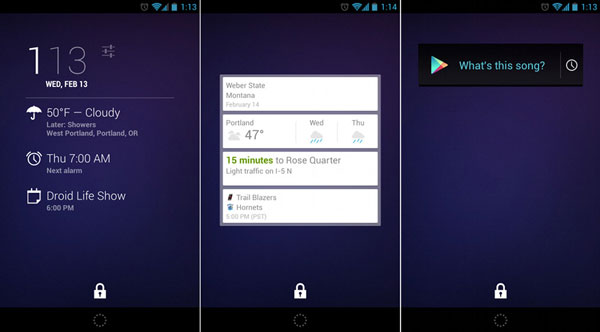
Price: Free
Platform: Android
Lock Screen is the one of the most popular lock screen widgets right now, you can do a lot of things after you download and install it. At first, you can design your own lock screen with Lock Screen. You can enjoy the funny of DIY. The smart interface is very friendly to users.
Of course, if you are tired of unlocking your phone, you will be able to draw on your phone without unlocking your phone. So, the Lock Screen App will be very convenient when you want to see something, such as weather, calendar, messages, etc. If you want to add more widgets on your screen, you will not need to do a lot of job.

Price: Free
Platform: Android
As the best lock screen widget, Next Lock Screen is really powerful and popular. It can make your life more convenient. You will never miss important information because your screen will show the missed calls, unread messages of SMS, Facebook, G-mail and WhatsApp.
You can also launch your favorite apps or some tools quickly, such as Camera, Music Player, WIFI, Bluetooth, Flashlight, and more. If you want to call somebody, you can call or text the contact from the screen easily.

Price: Free
Platform: Android
Aiming at making your life more convenient and effective, AcDisplay should be lock screen APK for Android you cannot miss. If you are busy with large numbers of messages, it should be frustrated to unlock screen. With the new app, you can see all notifications on the Android screen. If you click on and keep pressing on it, the message will expend so you do not need to unlock your phone.
It is real cool for you to choose AcDisplay as the default screen lock application, which has a great design and awesome performance. Besides the above features, you can also access to Blacklist, Dynamic background, Low-priority notification and much more other features.

Price: Free
Platform: Android
With so many functions, HD Widgets, the most valuable lock screen widget can make your life and phone better. If you are tired of unlocking your phone, it is time to download and install HD Widgets. You can see date, weather, time, location and other important information by switching on your screen. And there are over 50 switches you can use on your screen. Of course, you can open the apps by tapping the hot spots.
It is able to customize widgets for Android with ease. Just swipe and tap to select the colors, icons, clocks and other widgets that you need to add to the screen without locking. There are more than 100 widgets for phones and tablets, just pick up the desired one accordingly.

Price: Free
Platform: Android
Do you love listening to music? Do you want to be unique? Are you tired of unlocking your phone? It is time to try this new lock screen widget to make your life better. GO Locker has huge number of different, free or paid themes for you to download. You can design your own phone to make it unique. You can also open the music player without unlocking. It will be easier for you to enjoy your music.
Go Locker is also an Android booster, which clean up the running app to speed up. And you also use the shortcuts to system switches and settings from the left screen of the screen locker APK conveniently.
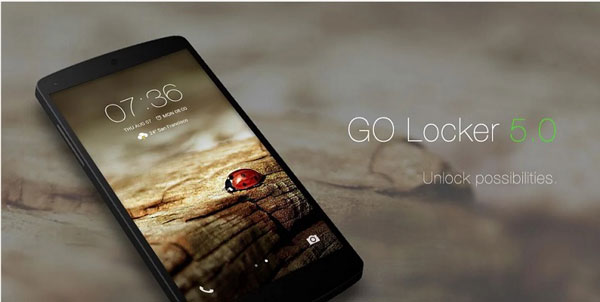
Price: Free
Platform: Android
If you feel upset when you missed some important messages or calls, if you are tired with these complex lock screen widgets, if you want to make your screen clean, convenient and effective. Echo Notification Lockscreen should be your best choice. You can put apps, tools and reminders on different side. The lock screen APK for Android allows you to tap to open the notifying app. And you can swipe the left to dismiss the notifications and the right side for reminders, such as alarm, schedule.
Similar to the other screen lock widgets, you can access to instant notification, music control, personalize, lock screen security and other features. Snooze feature of Echo Notification Lockscreen should be a nice one for you.
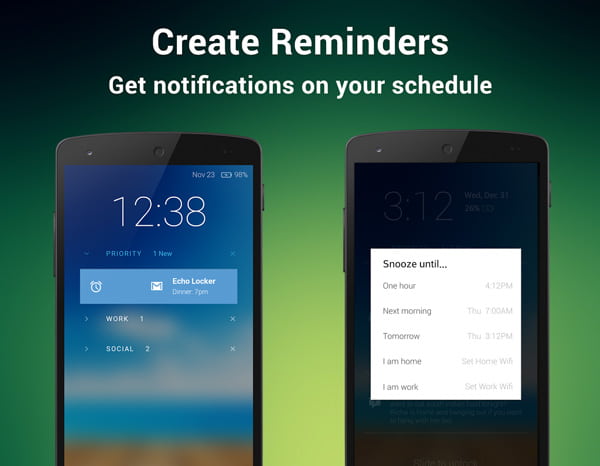
Do not miss this article to get Fingerprint Screen Apps.
In order to install widgets to lock screen, you should pay attention to the system requirements first. The feature is only available from Android 4.0 Ice Cream Sandwich until Android 4.4 KitKat. Here is the method to install lock screen widgets for Android. The part just takes DashClock Widget as an example. It is a simple process to run the widget on your Android.
1Install Lock Screen Widget from Google Play
Download the widgets from Google Play, and then install it on Android phone. It is recommended to choose the Slide mode, which allows you to try all the widgets quietly without being stopped by a code or locked pattern.
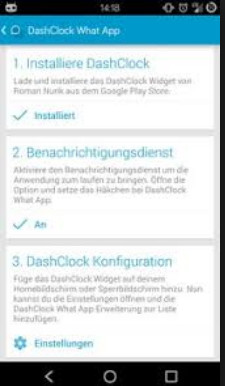
2Select the Apps or Tools You Want to Add
Make sure "Enable Widgets" is turned on in your security setting. Then, you can simply swipe to the most-left page of your lock screen, and then touch the "+" icon. Finally, select the "DashClock Widget" to customize and add the widget.
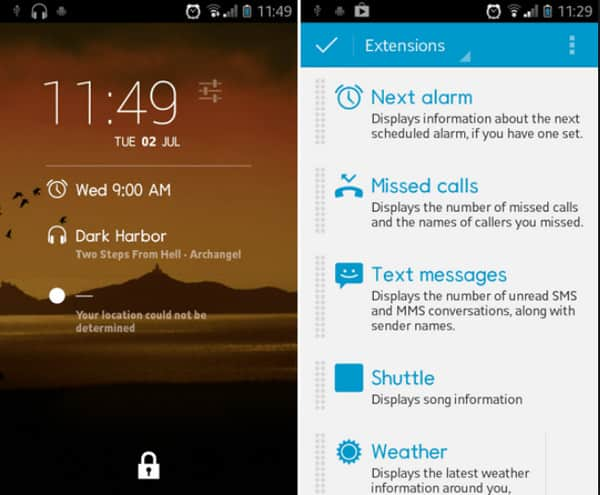
Where is lock screen in Settings?
For Android phone, you need open Settings app. Tap Security/Security & location to Security, and tap Screen lock. If you have set a screen lock, you need to enter PIN, pattern, or password before changing it.
For iPhone, you should go to Settings to Face ID & Password (iPhone X or later) or Touch ID & Password to choose the option.
How do I disable lock screen on Android?
Go to Settings app on your Android, and tap Security to Screen lock to Select None. If you have a an existing unlock like PIN, pattern, password or fingerprint scan, you need to unlock it before disabling lock screen.
How to unlock home screen on Android?
If you forgot the PIN or pattern lock, you need to unlock your Android phone. You can go to Android Manager Device site and log into your Google account. Choose the device you want to unlock, and click Lock to create a temporary password.