QuMagie is a powerful multimedia application for organizing photos and videos. However, this AI-powered image manager is not for everyone. If you are unsure whether to use it, check the detailed QuMagie review to learn all the necessary information about the QNAP’s photo management tool.

QuMagie is designed for QNAP NAS users to offer private photo and video management using AI. Unlike cloud-based storage services like Google Photos or iCloud, QuMagie prioritizes local storage. So, generally speaking, this QNAP’s photo manager is mainly used by NAS enthusiasts and tech-savvy users.
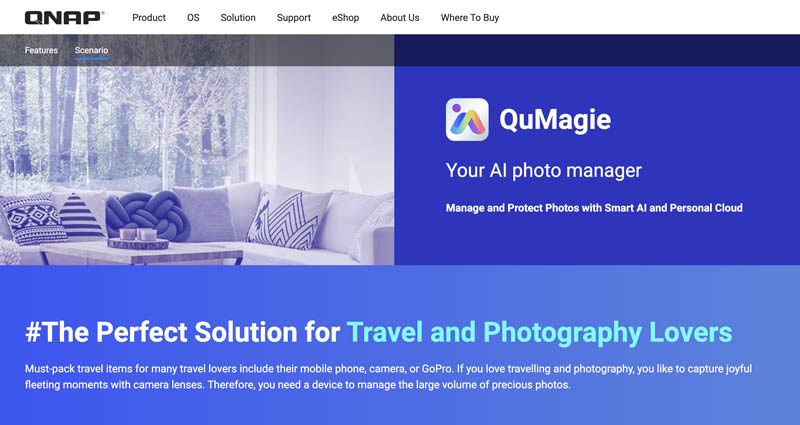
QuMagie uses AI-powered tools to organize your media files, such as facial recognition, object detection, and scene analysis. It highly supports various media files captured by your phone, camera, mobile phone, camera, or GoPro. It can automatically create a searchable library. All your data is stored locally on your NAS or personal cloud. QuMagie can work seamlessly with other QNAP apps like Qfile and Qsync. Moreover, you can use the QuMagie Mobile app to access and share pictures stored on your NAS easily.

QuMagie is integrated with QNAP NAS to manage your photos and videos. It is specially designed for privacy-conscious users. You are given complete control of your data. All pictures and videos are stored exclusively on your NAS. You can access your library anywhere via encrypted connections. Moreover, you can share files safely with password-protected links and safely with password-protected links. In addition, it can work with RAID storage for data protection.
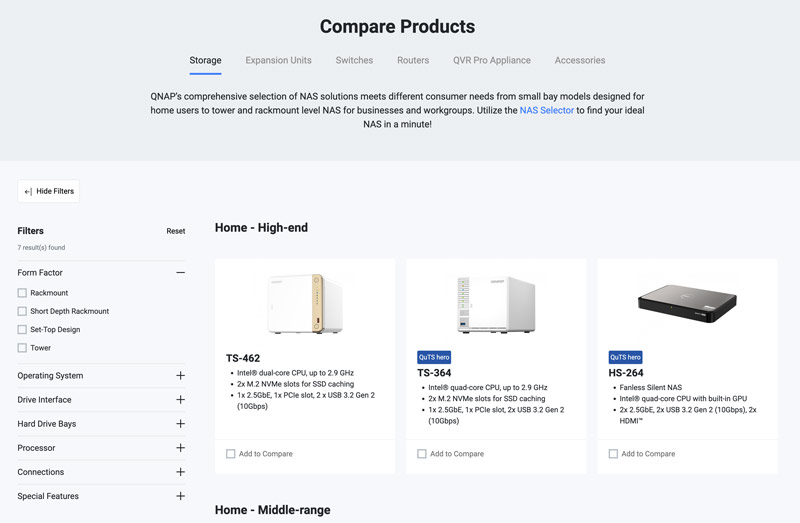
QuMagie supports advanced media management. It can handle and organize RAW files using the camera model, aperture, and EXIF data. Moreover, it provides an AI-powered photo organization. As mentioned above, QuMagie can intelligently recognize specific people, objects, scenes, locations, etc. This AI photo manager app also offers filters to find target files quickly.
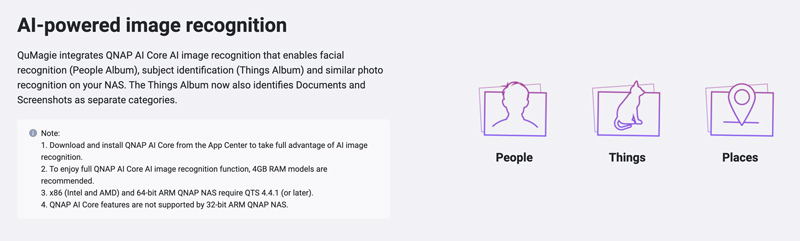
QuMagie is free to download and use. However, you need a QNAP NAS to manage your pictures and videos. You need to set up your NAS properly. Install drives, set RAID, and update QTS firmware. Then, you can go to the App Center on your NAS, search for QuMagie, and install it.
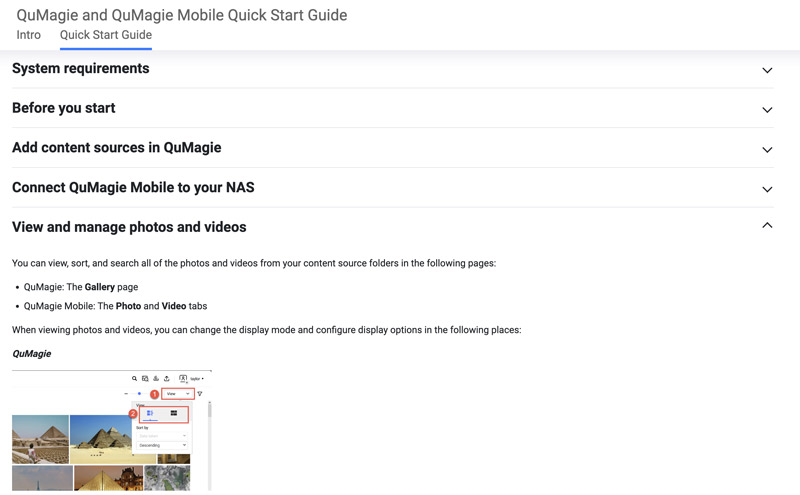
To organize your photos and videos with QuMagie, you must first add content sources. Open QuMagie and log into your NAS as an administrator. Click your profile icon and go to Settings. Select folders like Multimedia or Photos to index. Moreover, you should enable AI Photo Recognition in Settings. After that, you can view your photos using QuMagie on your NAS or its QuMagie Mobile app on a phone.
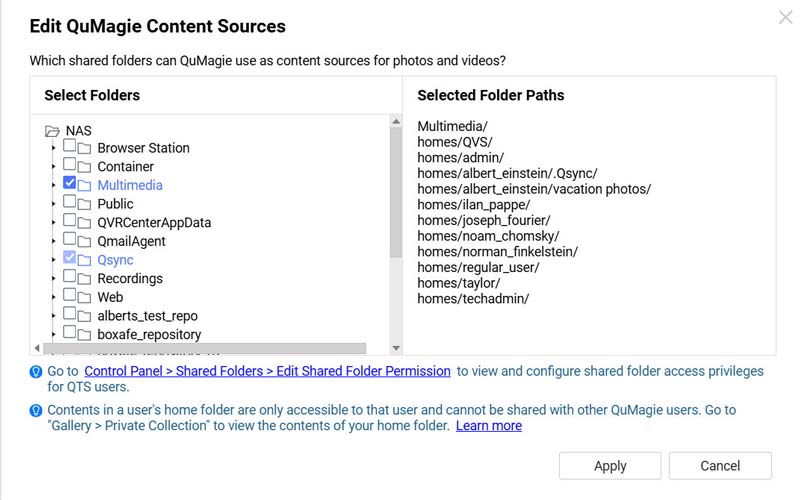
QuMagie is designed for QNAP NAS owners. If you have a QNAP device, you can use it with no subscription fees or third-party access. It provides a safe and private way to manage photos and videos. Moreover, all your media files can be accessed seamlessly among QNAP devices and apps. QuMagie is ideal for families or small teams.
If you already own a QNAP NAS and want a private photo hub, you should use QuMagie. However, if you don’t have a NAS and aren’t willing to invest in one, QuMagie will not be a good choice for photo management. As mentioned, NAS setup has a steep learning curve and intimidates non-tech users. If you prefer an easy and convenient way to store, manage, or view media files, maybe you should turn to a cloud-based, hassle-free solution.
If you’ve accidentally removed precious photos and videos from your QNAP NAS, Aiseesoft Data Recovery can help retrieve them safely. Unlike many other recovery tools, Aiseesoft can scan external drives, RAID arrays, and NAS devices for your lost files. It supports NAS recovery and works well with QNAP’s EXT4/BTRFS file systems. It is designed with a powerful Deep Scan function to ensure a high recovery success rate.
100% Secure. No Ads.
100% Secure. No Ads.
This NAS data recovery tool offers a straightforward way to restore photos and videos. Connect your QNAP NAS to a computer and launch the Aiseesoft software. Select the NAS drive and then start scanning. After that, you can go to the Image or Video file type to search for your data. It lets you preview files before recovery to ensure accuracy. More importantly, its read-only recovery guarantees that all the existing data won’t be overwritten.
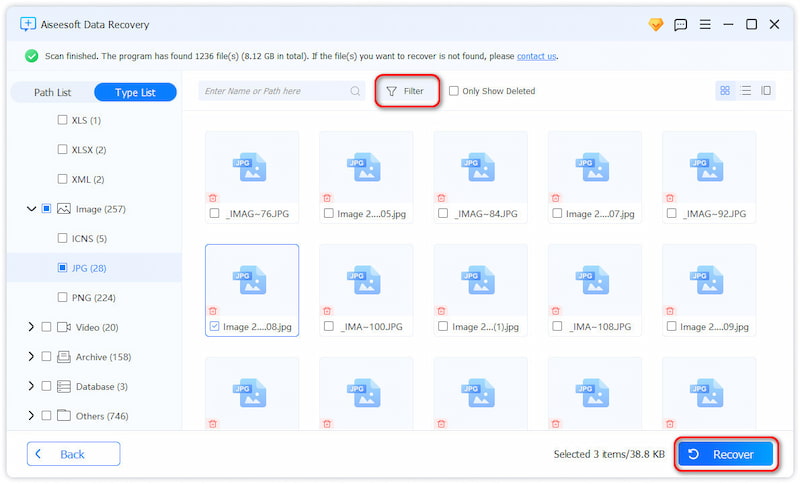
Question 1. Why are my photos not showing up in QuMagie?
There could be several reasons why your photos are not showing up in QuMagie. First, check the QuMagie indexing status. If you recently added new pictures and videos, they require time to complete the indexing. Moreover, verify if the correct folder is selected. You should know that QuMagie only shows photos from specific folders you have designated. Sometimes, pictures are not showing up in QuMagie due to permission, file format, naming, and corruption issues.
Question 2. Is there any QuMagie alternative?
If you are looking for alternatives to QNAP's QuMagie, you can consider using Synology Moments (For Synology NAS Users), PhotoPrism, LibrePhotos, or a cloud-based alternative like Google Photos or iCloud.
Question 3. Can I trust QuMagie, and is it safe to use?
QuMagie is a popular photo and video management app developed by QNAP, a reputable company. It stores your files on your QNAP NAS. That means all the data stays local, not in the cloud. If your NAS is appropriately secured, all these saved pictures and videos remain private. QuMagie supports encryption to add an extra layer of safety. Moreover, it uses AI for facial recognition, scene recognition, and object detection. The processing happens locally on your NAS and won’t be sent to QNAP’s servers. So, QuMagie is generally considered safe to use.
Conclusion
After reading this QuMagie review, I hope you can learn everything about this AI-powered photo manager. If you are a QNAP NAS owner or prioritize privacy, you can try using QuMagie to manage your pictures and videos, considering it is free. However, services like Google Photos or iCloud may be a better choice if you don’t have a NAS device and are only searching for a convenient way to manage your photos.
Recover Various Data
1. Free Data Recovery Software
2. Recover Deleted Files in Windows
3. Recover Deleted Files from Recycle Bin Windows
4. Recover Permanently Deleted Emails

Aiseesoft Data Recovery is the best data recovery software to recover deleted/lost photos, documents, emails, audio, videos, etc. from your PC/Mac.
100% Secure. No Ads.
100% Secure. No Ads.