You can see the "Messages in iCloud is currently disabled. Repair Account" message on the bottom of your iMessage screen. Even though you tap on the "Repair Account" hyperlink, nothing happens. How annoying it is!
Then what does messages in iCloud is currently disabled mean? Well, many people enable messages in iCloud to keep all messages synced between devices. Thus, when you encounter this bug, you will suffer from iCloud message not syncing. Luckily, you can get several solutions to enable iCloud messaging again. Just read and follow.
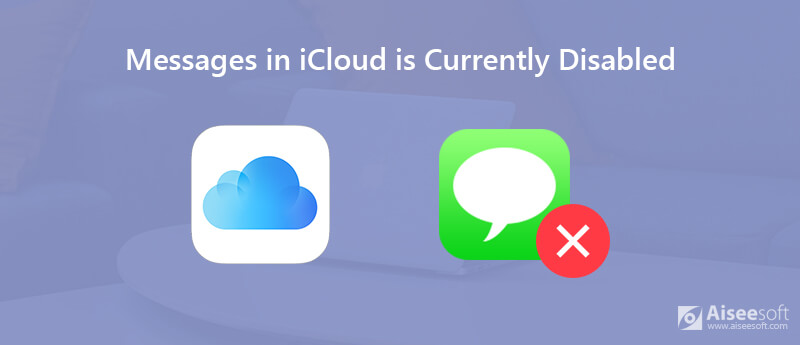
When the new iOS 11.3 released, there are many complaints about messages in iCloud is currently disabled in Reddit, Stack Exchange and many other forums. However, some users report that the messages in iCloud currently disabled error still exist in iOS 12, iOS 13, iOS 14, iOS 15, iOS 16, or even iOS 18/17. Here're possible ways to overcome this problem.
Step 1. Open the Settings app on iPhone. Tap your name on the top.
Step 2. Choose "Password & Security" followed by "Turn on Two-Factor Authentication".
Step 3. Tap "Use Two-Factor Authentication" to confirm.
Step 4. Follow the on-screen instruction to turn on two-factor authentication on iPhone.
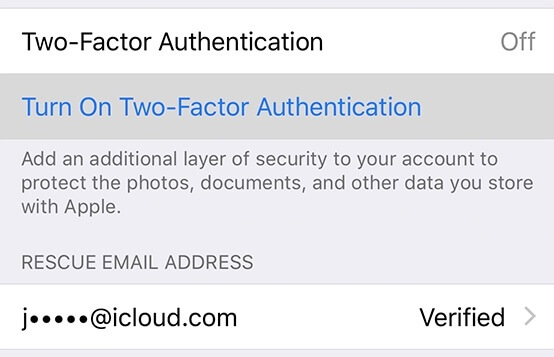
Step 1. In the "Settings" app, tap "General" and then "Reset".
Step 2. Choose "Reset Network Settings" to reset Wi-Fi connections and passwords, as well as cellular, VPN and APN settings.
Step 3. Enter the password if you are required.
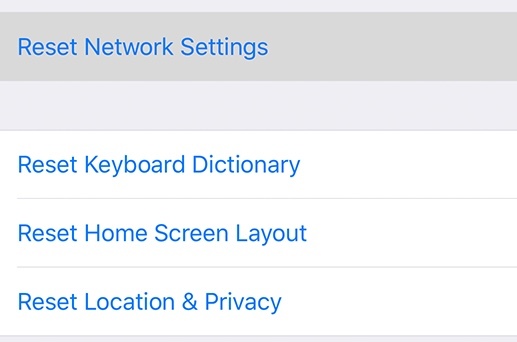
Step 1. Run the Settings app.
Step 2. Tap "Apple ID" > "Sign Out"/ "Sign Out of iCloud" > your password > "Turn Off".
Step 3. Go back to the Settings app. Sign into your iCloud account again. Check if the messages in iCloud is currently disabled repair account iPhone problem is fixed or not.

You cannot deny that the force restarting iPhone really works. You can fix most iPhone not working issues through this way. Be aware that different iPhone devices require different operations.
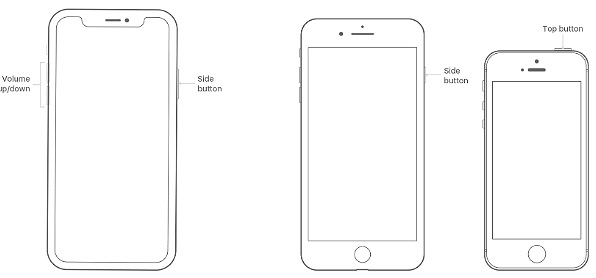
If the messages in iCloud is currently disabled error still exist in iOS 11.3 and other iOS 11.x versions, you can upgrade to the newer version. Moreover, you can turn off and turn on iMessage in the Settings app.
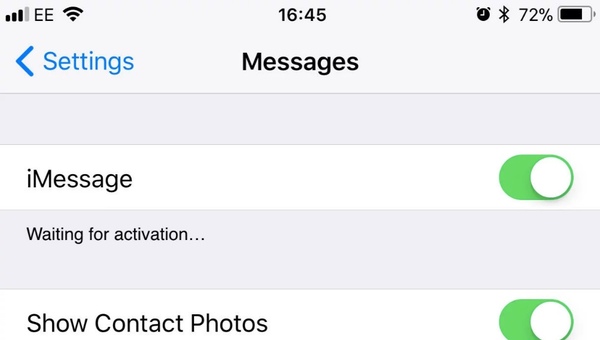
You may need: How to disable iMessage on Mac
Since the messages in iCloud is currently disabled, you had better make a copy of important messages manually. FoneTrans is capable to manage and transfer all iOS files without data loss. You can transfer messages from iPhone to computer or reversely in seconds. It takes less time to move data from an old iPhone to a new iPhone via FoneTrans iOS Transfer.
1. Export text messages from iPhone to computer for backup or printing in the formats you want.
2. Manage and backup iPhone contacts, photos, messages, videos, voice memos, etc.
3. Transfer data from one iPhone to another or your computer in one click.
4. Support iOS 6.0 and higher versions (iOS 18 included).
100% Secure. No Ads.
100% Secure. No Ads.
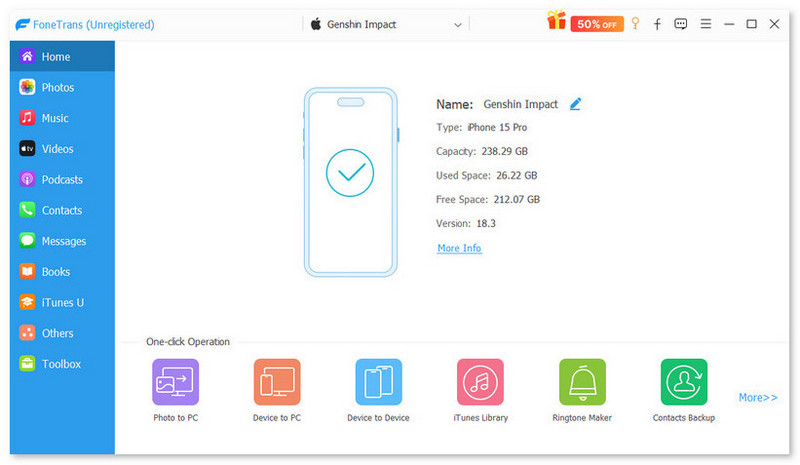
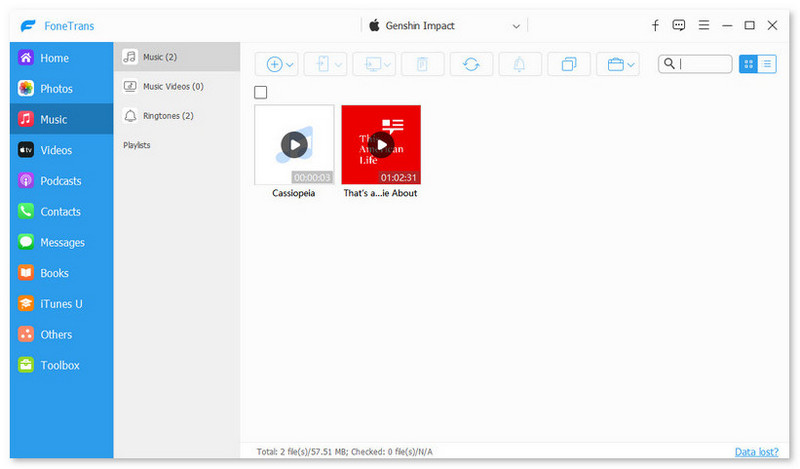
Can you fix messages in iCloud is currently disabled error now? For some really important messages and iPhone files, it is important to create a backup. You can recover iPhone text messages via the backup with ease. By using FoneTrans, you can move data between iPhone and computer quickly. Thus, even though "Messages in iCloud is currently disabled, repair account" pops up on the iPhone, you can still access those messages and conversions in a short time.
Fix iCloud Issues
Error Downloading Photo from iCloud iPhone Contacts not Syncing to iCloud iCloud Photos not Syncing Messages in iCloud is Currently Disabled
The best iOS Transfer software to manage and transfer iOS files from iPhone/iPad/iPod to your computer or reversely without running iTunes.
100% Secure. No Ads.
100% Secure. No Ads.