You should know that data recovery isn’t always perfect, especially when the recovery software you use is not good enough. That may easily lead to errors and further damage. Sometimes, your recovered files, mainly photos, can be corrupted. You may wonder why these recovered pictures are corrupted and how to repair them.
This article explores several common reasons why restored photos become corrupted after recovery and shares practical solutions to repair them.
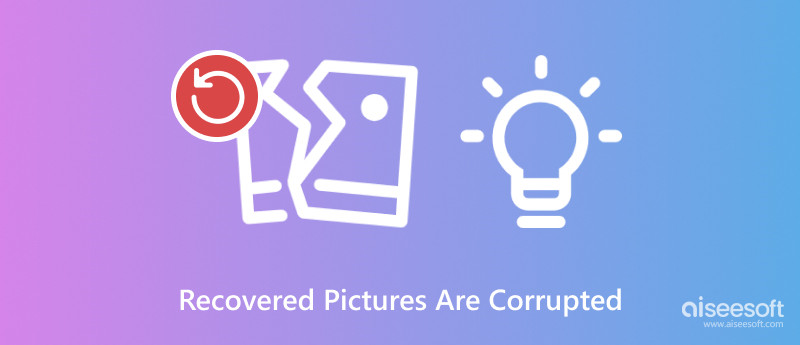
Before telling you the specific solutions to repair corrupted or damaged pictures, I would like to discuss common reasons why this happens.
One main reason for image corruption is a damaged file system. If your storage device’s file system is damaged, recovery software may misread data and not retrieve it correctly, leading to incomplete or corrupted pictures.
Overwritten data is another big cause of your restored photos getting corrupted. Newly created data may overwrite the original image files. Your recovery tool might retrieve only fragments, leading to corruption. Restoring lost files to the same drive will also cause overwriting.
Sometimes, recovery is interrupted during the scanning or retrieving process. Incomplete recovery might leave your pictures partially recovered. If the file header is damaged, your restored photos will become unreadable. Moreover, your wrong operations, software limitations, and physical damage to the storage drives may cause your pictures to not be recovered completely.
When your recovered pictures are corrupted, you can first try changing their file formats. Sometimes, simply converting the image file or changing its file extension can fix corruption. If you have backups, recovering the original photos is the best solution. You can check if there is a suitable backup on your computers, phones, external storage devices, or cloud services.
If the recovery tool itself is not powerful enough to deal with complex data loss tasks, your recovered pictures may be corrupted or incomplete. You can use the reputable Aiseesoft Data Recovery to restore your lost files. It is designed with advanced functions, including Deep Scan, to ensure all the deleted and lost pictures can be found. In addition, it provides an easy-to-use AI Repair tool for you to fix various corruption issues before the recovery. It can rebuild damaged image structures and repair them with ease.
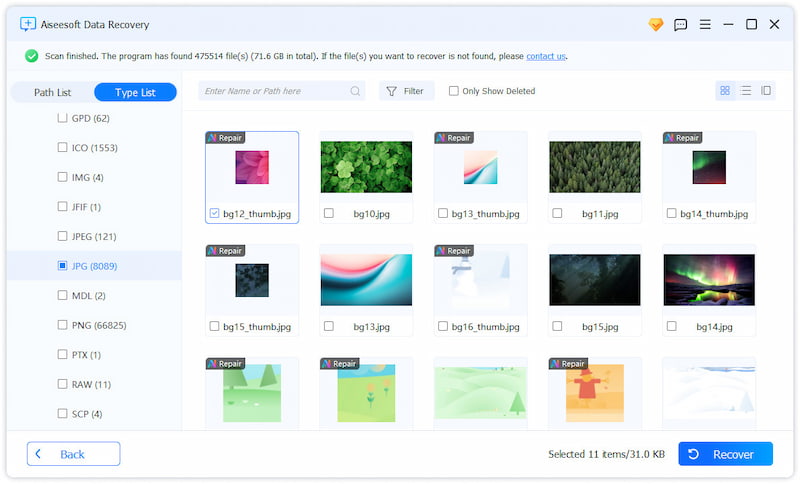
All commonly used image types are supported, including JPEG, PNG, HEIC, CR3, NEF, NRW, RAF, and DNG. You can download it and start with a free trial. Aiseesoft offers a simple way to complete the recovery on your selected drives or folders. When you find the corrupted photo, click the AI Repair button to fix it easily.
100% Secure. No Ads.
100% Secure. No Ads.
If you prefer to fix corrupted photos directly, you can turn to dedicated image repair software. If possible, create a copy of the corrupted image from the source for later repair. You can start with some popular online tools like EaseUS Online Photo Repair, JPEG.Repair, or 4DDiG Online Photo Repair.
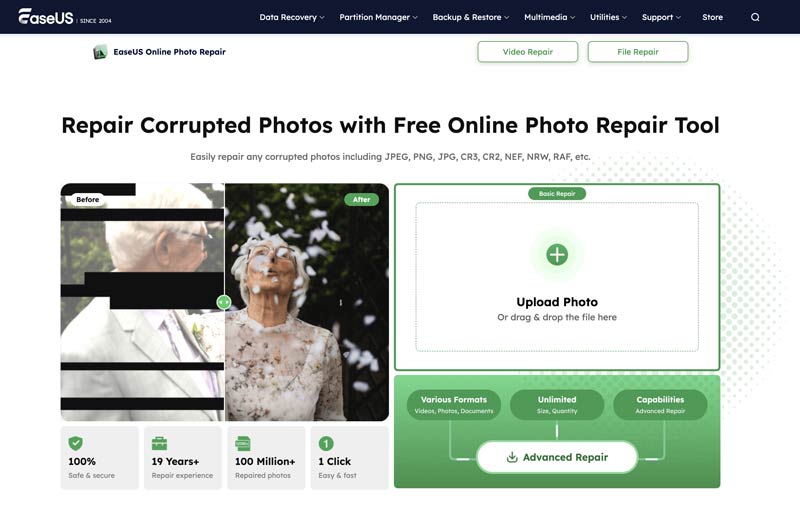
You can use the trial version of professional image editing tools like Adobe Photoshop to repair the pictures you have recovered manually. For minor corruption, Photoshop may automatically fix it with built-in repair functions. You are allowed to open, view, and edit the corrupted picture directly. You can also use Disk Drill to restore and fix corrupted images. It has an individual Photo Recovery Mode for you to use. Some specially designed photo repair tools like Stellar Repair for Photo are also a good choice.
Question 1. Can I uncorrupt a photo?
Yes, you have a big chance to uncorrupt a photo. However, the final success rate of the uncorrupt is determined by the type and extent of corruption. You can use a specially designed image fixer or restorer to repair your corrupted or damaged pictures. Besides dedicated repair tools, powerful image editors like Photoshop, Lightroom, and GIMP also offer related functions for you to uncorrupt a photo. If the image file is critical, you may turn to professional recovery software like Aiseesoft Data Recovery.
Question 2. Why are my recovered pictures not opening?
There could be various reasons why the recovered pictures are not opening. When your restored photos can’t be opened, you should first check if the recovery process was interrupted or if the image files were not completely recovered. Also, your recovered pictures might be converted to incorrect image formats. They might lose their original extensions. What’s more, storage media, encryption, or permissions issues may prevent your recovered pictures from being opened.
Question 3. What is the best free way to fix corrupted photos?
There are several free methods to fix corrupted photos, while the best one depends on the specific type of corruption. If the corrupted photo is not opening, you can try to view it on another program. Some image editors like Photoshop or GIMP may directly open the corrupted image and let you create a copy version. Before using specific repair tools, try changing the file extension to repair your corrupted picture.
Conclusion
It can be very frustrating when your recovered pictures are corrupted. Fortunately, these corrupted or damaged photos can often be fixed with the correct solutions. You can follow the guide above and select your preferred repair software or method to repair them. If the image corruption is severe or the file is critical, a professional image recovery tool or service may be necessary. To prevent essential photos or other files from getting corrupted in the future, you should back up them regularly.
Recover Various Data
1. Free Data Recovery Software
2. Recover Deleted Files in Windows
3. Recover Deleted Files from Recycle Bin Windows
4. Recover Permanently Deleted Emails

Aiseesoft Data Recovery is the best data recovery software to recover deleted/lost photos, documents, emails, audio, videos, etc. from your PC/Mac.
100% Secure. No Ads.
100% Secure. No Ads.