"Any ideas for my travel vlog?"
"Has anyone done travel vlogging?"
"How to make travel vlogs more exciting?"
There are numerous travel vloggers on social media platforms. Some of them can get paid by awesome travel vlogs. Want to be a part-time or full-time travel vlogger? This article shows useful tips and tricks about making a travel vlog easily. Just read and follow.
If you are new to travel vlogs, you can get inspired from popular vloggers. It is a good way to learn vlog skills. What's more important is the tool you use to make and edit the travel vlog. Check the following top 3 vlog apps for iOS and Android below.
As the best GoPro for vlogging, Quik works seamlessly with the GoPro camera contents. Just choose the favorite photos and video clips, you can use the best vlogging to create awesome vlog within few clips. Moreover, it also enables ready-to-watch videos of your adventures created from your last 24 hours of footage.
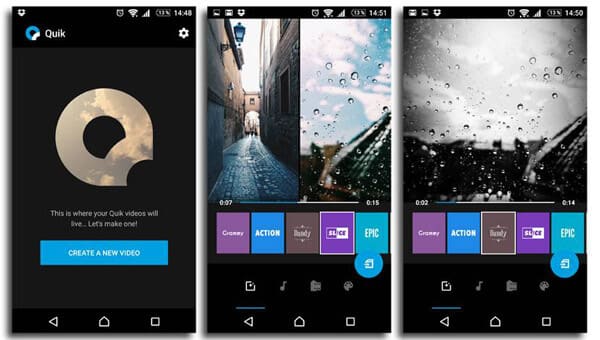
Magisto is a great vlog editor that combines video clips, photos, music, texts, video effects and video filters. The main character is that it uses a sophisticated AI technology to analyze the videos and edit the video with some auto filters. With it, you can make incredible vlogs without leaving your smartphone.
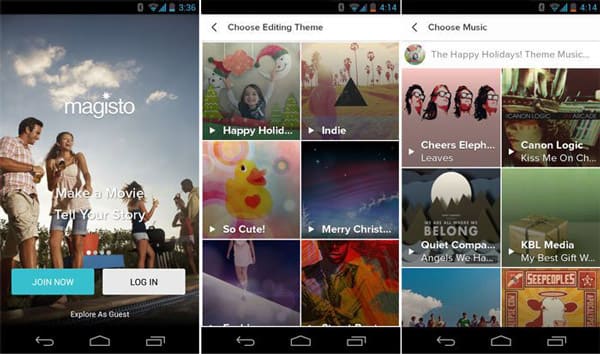
As its name indicates, Splice makes it easy enough to create full customized, professional-looking vlog on your smartphone. The best vlogging app also enables you trim clips, adjust transitions, add slow motion effects and more to create beautiful videos. You can easily edit vlogs like a pro on the go.
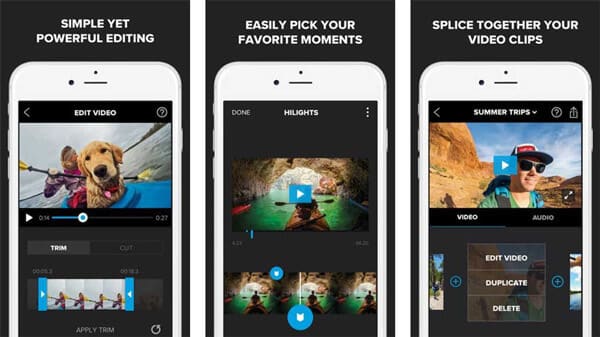
A good vlog editor can help you get twice the result with half the effort. For most travel vloggers, Aiseesoft Slideshow Creator is a good choice. You can get pre-made travel vlog movie styles with customizable editing filters. There are hundreds of vlog effects and themes you can get. Later, you can export your travel vlog to any device or format in high resolution. What's more, you can personalize your travel video with 31 types of text effects, 31 transitions, 32 kinds of filter effects and 37 selections of elements.

Downloads
100% Secure. No Ads.
Step 1. Free download, install and run this travel vlog editing software on Windows 7/8/10 computer.
Step 2. Click "Add photo(s) and video(s) here" to import your travel video clips and photos.
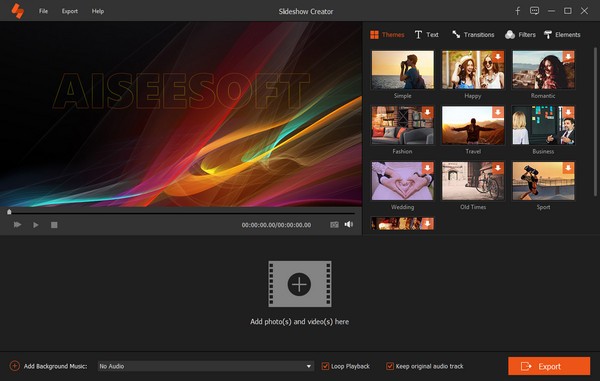
Step 3. Edit photos, videos and music for travel vlogs
Edit travel videos: You can speed up or slow down the travel video with the real-time preview window. What's more, you can crop, clip and adjust video settings.
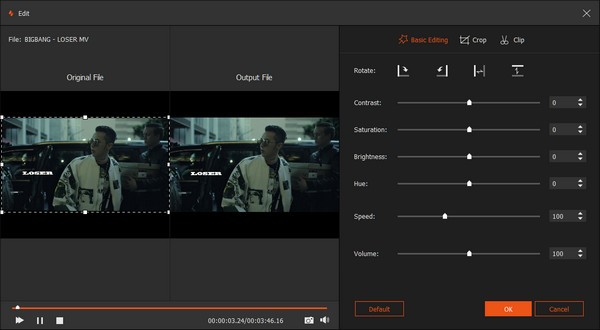
Edit travel pictures: You can set duration and get motion settings for travel vlogs. Moreover, you can set contrast, saturation, brightness and other settings.
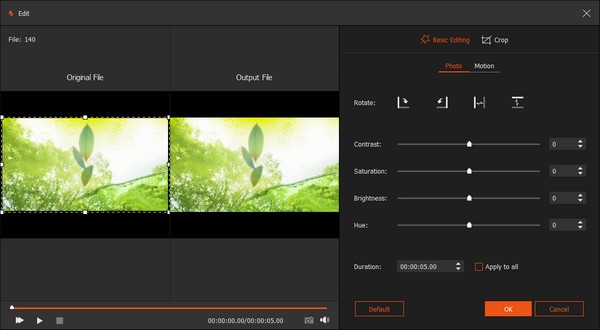
Add travel vlog music: Click "Add background" in the main interface of the video editor. Later, you can import songs for travel vlogs from the hard drive.
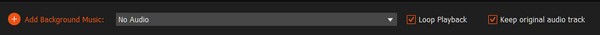
Step 4. Apply the travel vlog theme
Locate the "Theme" section in the right panel. You can preview all travel vlog styles directly. If you want to download the certain theme for your travel vlog, you can click that theme and choose "Download" to grab online sources first. Later, click the "Edit" button under the selected item to apply the travel vlog template. After that, you can edit your travel vlog with text, transitions, filters ad elements with the same operations too.
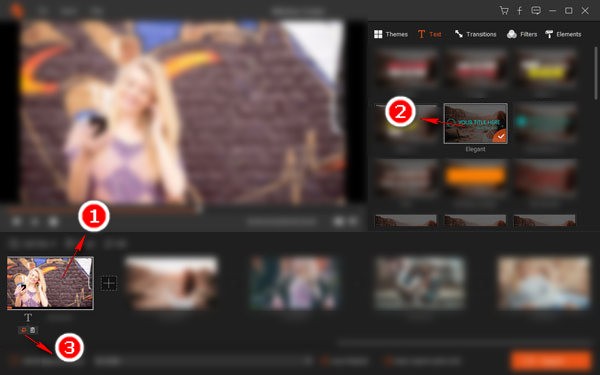
Step 5. Save the travel vlog
Now you can set the output video format, video quality, resolution and other details. Click "Export" to get a new dialog. Choose the specific portable device or video format based on your need. Last, click "Convert" to save the travel vlog in high quality.
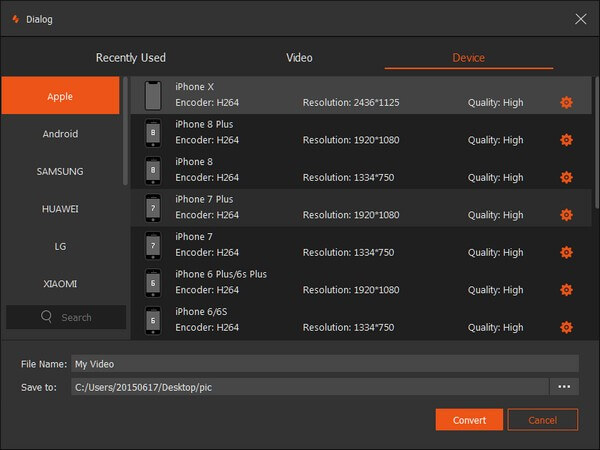
Here's the video about making slideshows for you. Click it to check.
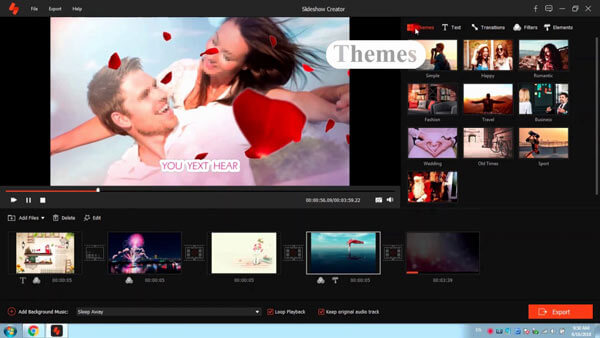

If you have no experience of filmmaking before, here are useful travel vlog ideas and tips you can use. The following tips can make your travel vlog to the next level.
For travel vloggers, a portable camera is necessary. If you want to shoot scenery while travelling, you can use a mirrorless camera with interchangeable lenses too. But if you want to shoot a travel vlog in India and other unsafe places, using a discreet camera may be a better choice.

There is no need to shoot everything on your trip. Trust me that you will not use all those video clips. You can save camera battery and storage on capturing interesting things only. Just enjoy your trip.

You can make a travel vlog with a place or theme instead of all day long activities. In another word, you need to find a topic for your travel vlog.

In most cases, a travel vlog is less than 3 minutes. Otherwise, people may lose interest of the video. Thus, each video segment should be no more than 30 seconds.

Don't be shy to get in front of a camera. It may be a change for you to take a travel vlog with lots of people around. But you need to overcome this problem. Well, talking to the camera and share your perspective is necessary.

Travel vlogs can be interesting with other people included. You can also chat with local people to get more fun. For instance, you can ask questions about the trip, culture and anything else.

It is your travel vlog. Thus, you need to focus a lot on your personality too. You can add some video clips taken from your position. It is a good way to make audiences feel like they are in the same trip with you.

You can use time-lapse to create motion and bring life to static landscape, building and even plants. Of course, you can shoot objects with fast speed too.

If someone star intensely at your camera, you can get close-up shots to catch his or her strong emotion. Audiences can interact with the person through your travel vlog camera too.

Shaky video may stop audience from watching your travel video completely. You can use video editing software to reduce video shake, like Aiseesoft Video Converter Ultimate and more. Well, you can also stabilize your travel vlog camera with a handheld stabilizer.

By using above travel vlog tips and editing software, you can attract more fans easily. Both videos and pictures can be created into a travel vlog via Aiseesoft Slideshow Creator with easy steps. Whether you want to share your travel experience or record memories, you can make an excellent travel video as a Pro here. Hope you enjoy your trip.
Make A Slideshow
1.1 Best Vlog Editors 1.2 Making an Awesome Travel Vlog 1.3 Best Vlog Cameras 1.4 Deaf Video Vlogs 1.5 How to Record Vlog 1.6 Best GoPro Camera 1.7 Best Vlogging App 1.8 Best Budget Laptops 1.9 How to Make a Vlog
Slideshow Creator is the best movie maker and video editor. Designed with various video/photo/music editing functions, you can adjust the visual effects easily.
100% Secure. No Ads.