How to fix cracked iPhone screen?

The iPhone screen is make of glass and metal - mostly glass. When your iPhone 16/15/14/13/12/11/X/XS/XR/8/8 Plus/7/7 Plus/6s/5s/5c/5 screen got cracked, what would you do to repair the broken iPhone screen? How to fix cracked iPhone screen? How can you access and recover data from a broken iPhone? This article is prepared for you that offers greatly useful tips about iPhone screen repair/replacement and broken iPhone data recovery.
In this part, we are going to show you several ways on how to fix cracked iPhone screen.
When your iPhone 16/15/14/13/12/11/X/XS/XR/8/8 Plus/7/7 Plus/6s/5s/5c/5 screen got cracked, you can consider to repair or replace the broken screen at an Apple Store. The fee can be cheap as long as your iPhone is covered by the warranty or you have an AppleCare+.
Each iPhone originates with one year of hardware repair coverage through its limited warranty and up to 90 days of complimentary support. AppleCare is Apple's brand name for extended warranty and technical support plans for iPhone/iPad/iPod to 2 years.

And you can see a table of iPhone screen repair pricing. In addition, we also list other damage repair pricing if the damage is nothing to do with the screen.
| iPhone model | Screen repair only (AppleCare+) | Screen repair only (Out-of-warranty) | Other damage repair (AppleCare+) | Other damage repair (Out-of-warranty) |
|---|---|---|---|---|
| iPhone 8 Plus iPhone 7 Plus |
$29 | $169 | $99 | $399 |
| iPhone 8 iPhone 7 |
$29 | $149 | $99 | $349 $319 |
| iPhone 6s Plus iPhone 6 Plus |
$29 | $149 | $99 | $329 |
| iPhone 6s iPhone 6 |
$29 | $129 | $99 | $299 |
| iPhone SE | $29 | $129 | $99 | $269 |
| iPhone 5s iPhone 5c iPhone 5 |
$29 | $129 | $99 | $269 |
The repair time will be about one week to fix a broken screen iPhone.
Or you can find a third-party repair store to fix cracked iPhone screen, but you should know that going anywhere else will void your warranty. But if your iPhone is not under the warranty any more, it seems ok to find a third-party repair store to replace or repair the cracked iPhone.
Don't Miss: How to clean iPhone screen
Before you want to do this, you need to think over several questions below:
◆ How much will the repair cost?
◆ How long will the repair take?
◆ What type of warranty do you offer?
◆ Any service after the repair?

Last but not least, you can optionally choose to fix cracked iPhone screen by yourself.
You can buy a new iPhone screen from eBay, Amazon and other sites. Also, make sure you've prepared well all tools for iPhone screen replacement, and follow the online guide to fix the broken screen.
When you decide to repair iPhone screen with this method, you need to think it over about the risk. Otherwise, you may say goodbye to your iPhone. You can also replace your iPhone battery by yourself.
For your convenience, you are recommended with the best iPhone Data Recovery, FoneLab.
Check your iPhone screen. If your screen is not workable when you tap the cracked iPhone screen, how can you access and recover data from the cracked iPhone? For your convenience, you are recommended with the best iPhone Data Recovery. This tool will do you a great favor even when you cannot do anything to the screen, as long as you ever backed up your iPhone to iTunes or iCoud, you are able to use FoneLab to retrieve data from iTunes or iCloud backup.
Step 1 Run iPhone Data Recovery and choose "Recover from iTunes Backup File" mode from the left. All available iTunes backup files to be listed on the right.
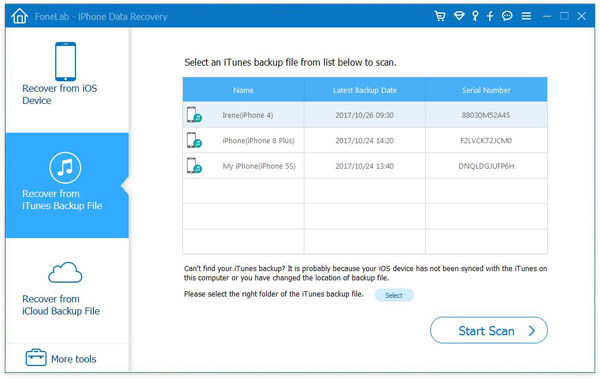
Step 2 Choose a proper iTunes backup and then click "Start Scan" button.
Step 3 Soon, the backup will be scanned. The scanning result includes the deleted and existing data, distinguished by different color. Click "Only display the deleted item(s)" button to display only the deleted data. You can double-click on a photo to view it.
Step 4 Tick what you want to recover, and hit "Recover" button to recover iPhone data from iTunes backup.
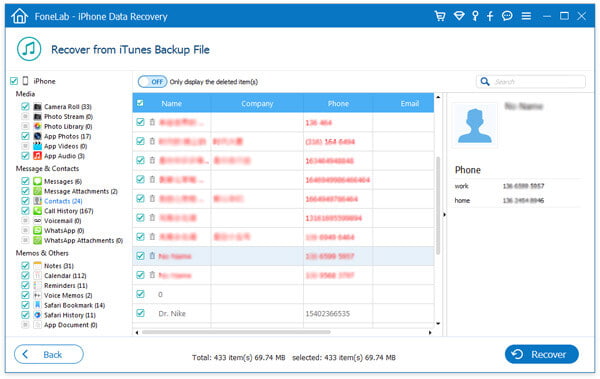
Step 1 Choose "Recover from iCloud Backup File from the left. Log into iCloud with your Apple ID and password.
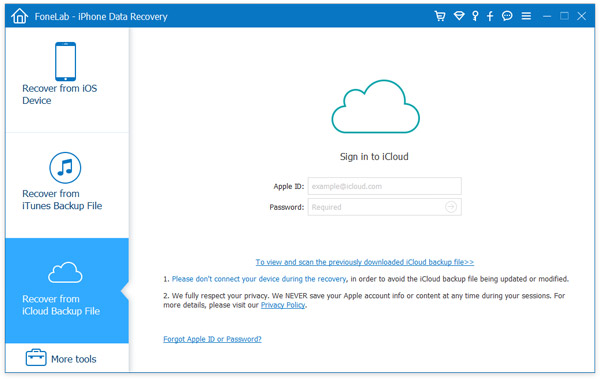
Step 2 Then all your available backup from iCloud will be listed. Click "Download" button for scanning iCloud backup file. The software will automatically scan the backup.
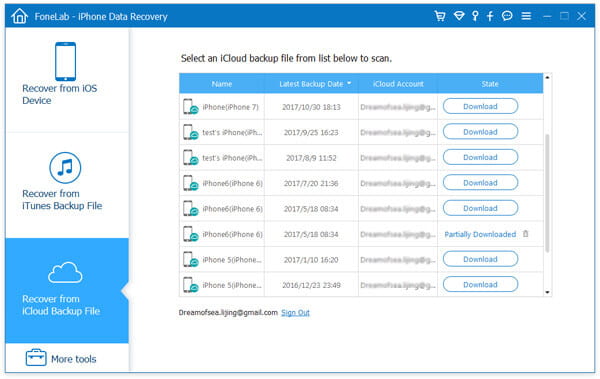
Step 3 Select the files you want to retrieve, and click "Recover" button to rescue iPhone data.
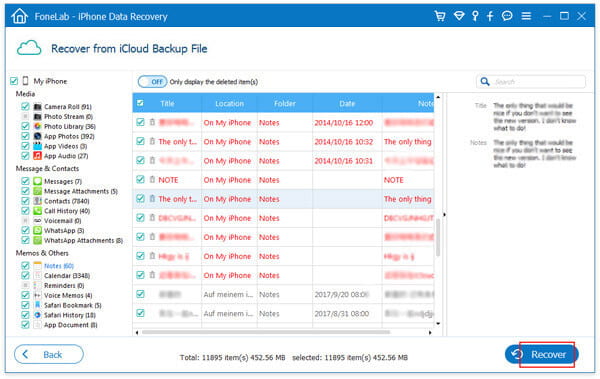


In this article, we mainly show you how to fix cracked iPhone screen when iPhone screen and introduce you with iPhone Data Recovery to help you recover data from broken iPhone. Feel free to leave what you want to say below.