How do I get into my iPhone 13 if I forgot the passcode?
Forgetting your iPhone 13 passcode can induce panic. After five or more failed unlocking attempts, the iOS device will become unavailable. Apple’s security features are crucial for protecting your data and deterring theft. However, in some cases, you will be locked out of your phone. This iPhone 13 unlock guide shares three standard ways to help you unlock an iPhone 13, 13 mini, or 13 Pro/Pro Max.

Whether you want to remove the iPhone screen lock or bypass the iCloud lock, you must have the linked Apple ID passcode. In case you don’t remember both the device password and Apple account passcode, the first method allows you to unlock an iPhone 13 without a passcode.
Aiseesoft iPhone Unlocker can unlock all commonly used iPhone and iPad models and iOS versions, including iPhone 13 series. It lets you quickly remove the screen lock, iCloud Activation Lock, and MDM. Moreover, the software enables you to bypass Screen Time restrictions without losing data.
100% Secure. No Ads.
100% Secure. No Ads.
Download the iPhone Unlocker on a Mac or Windows PC to start your iPhone 13 unlock. Choose the Wipe Passcode function and click the Start button. Connect your locked phone as it prompts.
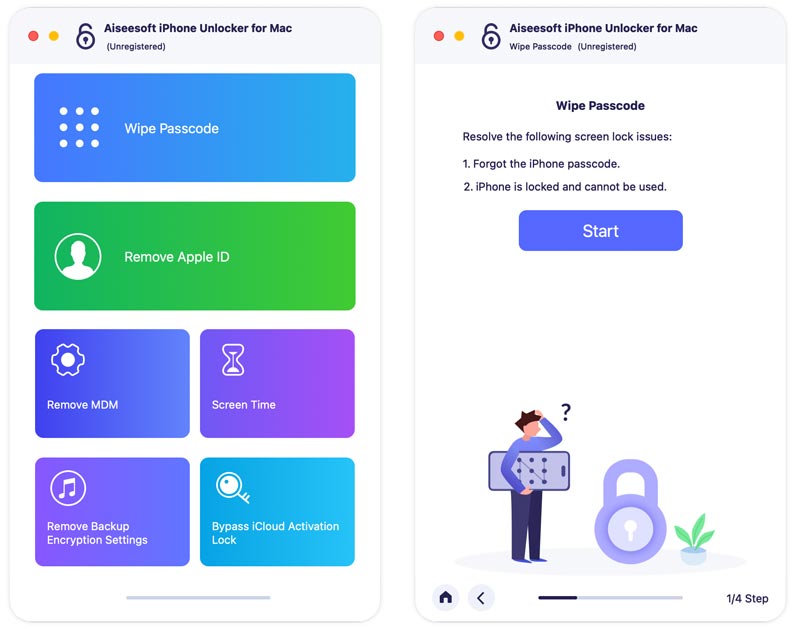
If your iPhone 13 can’t be recognized after connecting, put it into Recovery Mode. iPhone Unlocker will then display basic information about the device. Confirm the iPhone model, type, and iOS version to download the related firmware package.
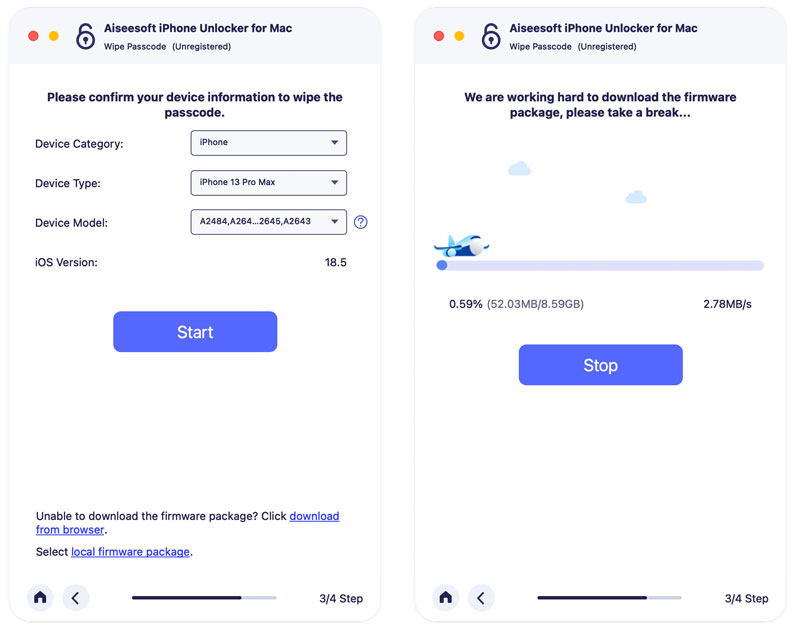
Once downloaded, follow the onscreen instructions to enter 0000 and click the Unlock button. The software will unlock your iPhone 13 without a passcode. The action will remove the screen lock and Face ID from your phone.
Unlocking an iPhone 13 locked by a forgotten passcode often needs a computer to restore and erase the device. If you don’t have a computer nearby, you can directly perform a factory reset on the phone.
After you enter the incorrect password to unlock your iPhone 13 for over five times, you will see an iPhone Unavailable screen (click here to learn how to fix iPhone Unavailable). Tap Forgot Passcode and then Start iPhone Reset. You must have the Apple ID passcode to proceed with the erasing action.
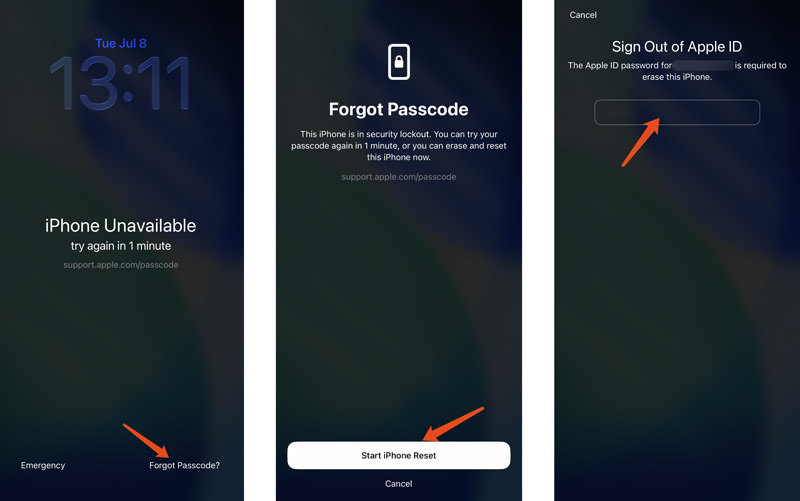
You can also erase an iPhone 13 via the Find My app on another iPhone or iPad. Tap Devices, choose the locked iPhone, tap Erase, and then confirm your operation.
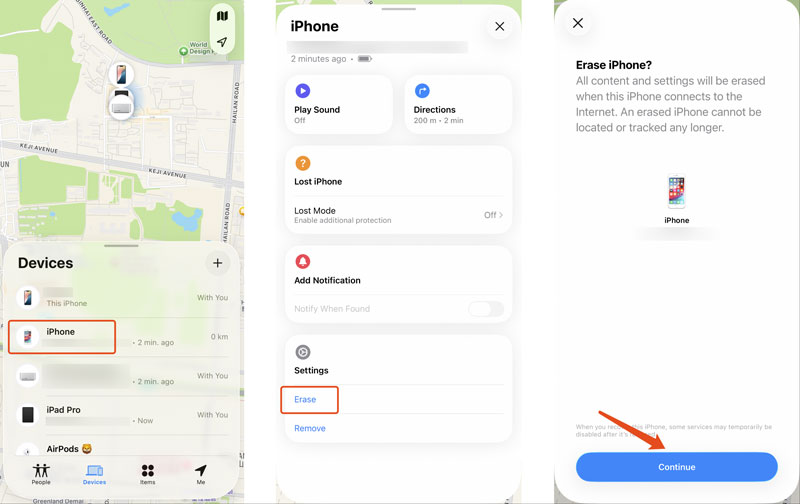
Unlocking iPhone 13 via Recovery Mode is often considered the most reliable method to erase an iOS device and remove the forgotten passcode. Put the locked phone into Recovery Mode and then restore it using iTunes or Finder on your computer.
When your iPhone is locked or totally disabled, quickly press the Volume Up button, the Volume Down button, and then hold the Side button to enter Recovery Mode. Keep holding it even after the Apple logo shows. Release it only when you see the Recovery Mode screen.
While on the Recovery Mode screen, connect your iPhone 13 to the computer. The iTunes or Finder window should appear, offering options to update or restore the device. Choose Restore to remove the passcode lock. Confirm any prompts to proceed with the iPhone 13 unlock.
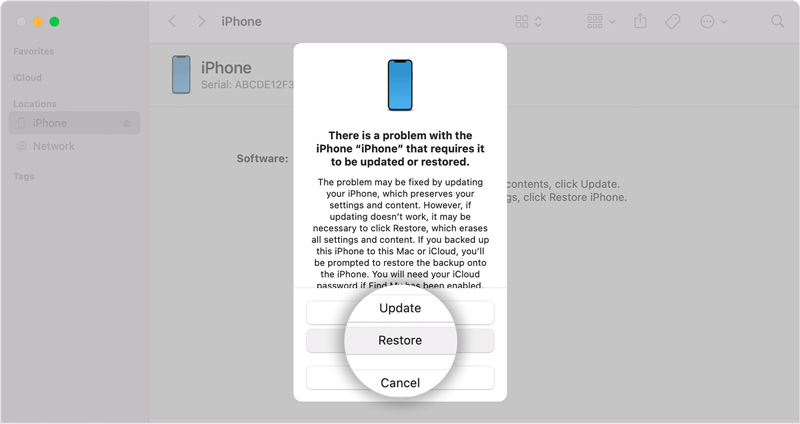
Question 1. Can a factory reset on an iPhone 13 unlock its carrier lock?
No, an iPhone factory reset will not unlock a carrier-locked iPhone 13. When you perform a factory reset on your iPhone, all its data, apps, and related settings will be removed. Your phone will be restored to its brand-new condition. However, the carrier’s network lock is tied to your iPhone's unique IMEI number. The information is stored in the original carrier's database. A factory reset does not change the lock status.
Question 2. Can I unlock an iPhone 13 mini without erasing it?
You can easily unlock your iPhone 13 mini with Face ID or the device passcode. If you forgot the current lock screen password and fail to get into the device through Face ID, you cannot unlock it without erasing it. Your phone will become unavailable after too many incorrect passcode attempts. When the iOS device is completely disabled, you must connect it to iTunes or Finder and regain access in Recovery Mode. You can also erase the locked iPhone 13 mini using Find My. All these unlocking methods will restore the iPhone to factory settings.
Question 3. Is the iPhone 13 Pro still worth buying in 2025?
We have to admit that the iPhone 13 Pro or iPhone 13 Pro Max is still a very capable phone in 2025. However, whether it is a worthwhile purchase depends on several factors, including your budget, priorities, and more. If you find a good deal on a refurbished or used model in good condition, you can buy it. The iPhone 13 model will receive software updates until at least 2027 or 2028. You will get security patches and new iOS features for several more years. However, you will still lack a few features limited by hardware, such as Always-On Display on iPhone 14 Pro and later, Dynamic Island, USB-C port, Action button, and others.
Conclusion
This article gives you a guide to iPhone 13 unlock. You can learn three effective methods to remove the device passcode and get into a locked iPhone. If Find My was previously enabled, you need to enter the Apple ID password to disable Activation Lock. Or, you can use the recommended iPhone Unlocker to unlock your phone without a password. Unlocking an iPhone 13 is required to erase the device. If you have a suitable backup, you can choose to restore your data and settings.
iOS Unlock Tips
Unlock iOS Screen
Bypass iOS Activation Lock
Recover iOS Data

To fix iPhone screen locked, wiping password function can help you a lot. And you also can clear Apple ID or Screen Time password easily.
100% Secure. No Ads.
100% Secure. No Ads.