It can be frustrating to see the Activation Lock screen on your iPhone. In that case, the device is locked and becomes useless. You must unlock it using the original owner’s credentials. If you forget the linked Apple ID passcode or use a secondhand iPhone not removed from the source account, you can’t reactivate or use the device. You may wonder if there is a way to remove the iPhone Activation Lock for free.

The Activation Lock on iPhone is a security feature designed by Apple. It is mainly used to deter theft and protect personal data when the Apple device is lost or stolen. The lock is automatically enabled when you turn on the Find My feature and sign in with your Apple ID. When your iPhone is locked, you must use the Apple ID credentials to unlock it. That makes a stolen iPhone useless to anyone but the original owner. Moreover, the iPhone Activation Lock can effectively prevent others from reactivating the device or erasing your data.
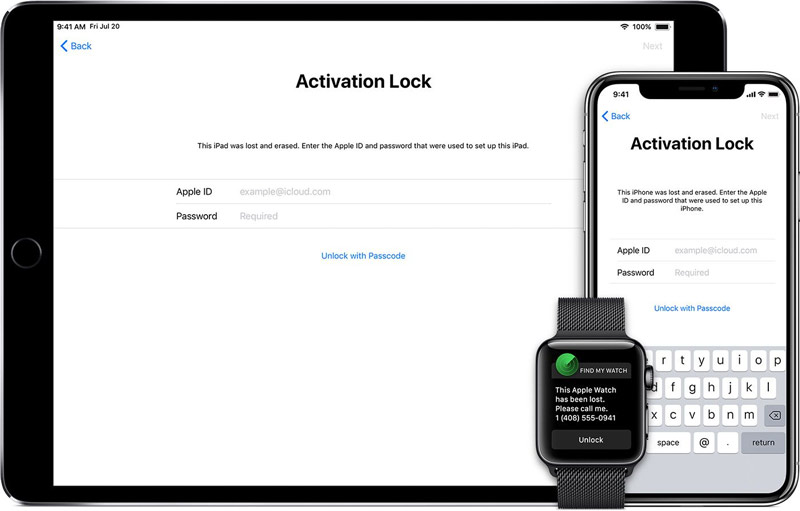
When you see the Activation Lock on your iPhone screen, you are required to enter your Apple ID and password. With these Apple ID credentials, you can’t set it up as new or restored from a backup. Moreover, the lock won’t be bypassed by restoring the device in recovery mode.
If you know the linked Apple ID and passcode, you can enter them to remove the iPhone Activation Lock for free.
If you buy a secondhand Apple device from others, you should contact the original owner and let them remove it from their account. They can sign in to the official iCloud Find Devices to remove the lock.
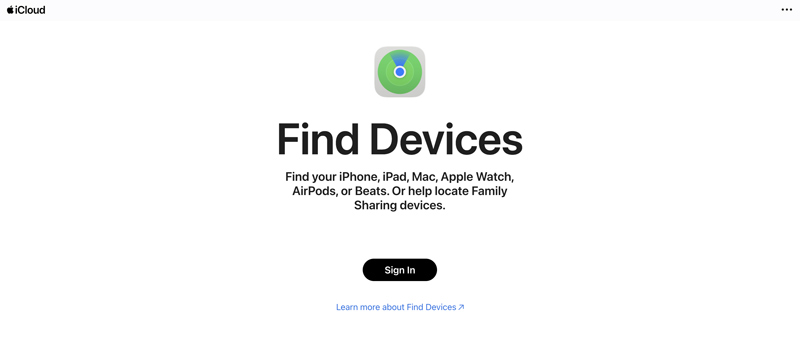
If you bought a used device that’s still locked to the previous owner but failed to make contact, try contacting Apple Support with the proof to request removal. You may need to provide the original receipt, the device’s IMEI, and other required information.
If you purchase a secondhand iPhone where the previous owner forgot to remove their Apple account, and you prefer a quick way to remove the Activation Lock and use the device, try using the all-featured iCloud lock removal tool, Aiseesoft iPhone Unlocker. It is designed with an individual feature to bypass the iPhone Activation Lock.
100% Secure. No Ads.
100% Secure. No Ads.
Download the Activation Lock removal software and connect your iPhone. Select and use the Bypass iCloud Activation Lock option on the main interface. If the device can’t be recognized, put it into Recovery Mode to connect.
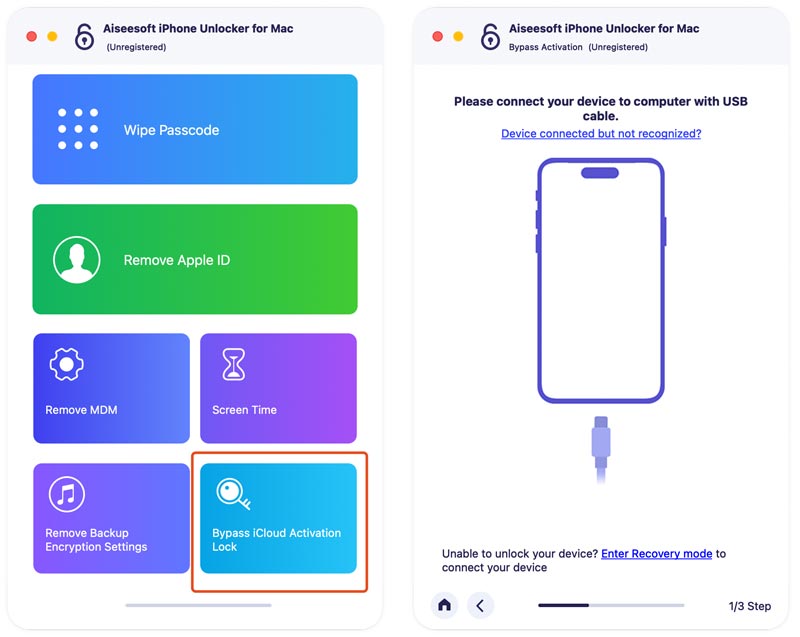
You are required to jailbreak your iPhone to proceed with the Activation Lock removal. Read the potential risks, tick the box ahead of the use statement and warnings, and click the Start button. Click iOS Jailbreak Tutorial and follow the detailed help steps. After that, hit the Next button to bypass the iPhone Activation Lock easily.
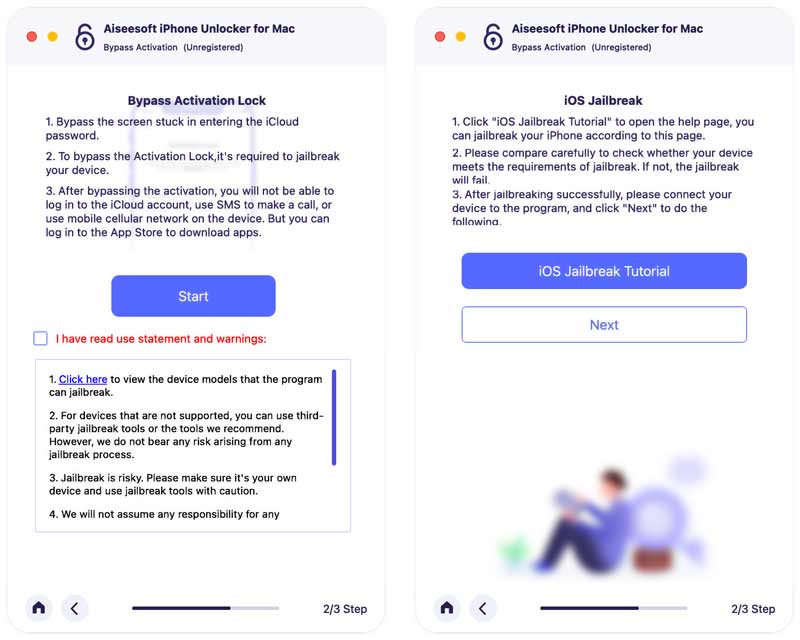
You should be cautious that any Activation Lock removal tool without proper authorization is likely violating Apple’s terms. When you can’t contact the previous owner but have proof of purchase, you should first go to Apple Support for the lock removal.
Will factory reset bypass activation lock?
No, a factory reset won’t remove or bypass the Activation Lock on your device. This iCloud lock is tied to the device in Apple’s activation servers. A factory reset only erases local data stored on your device. As mentioned above, removing the iPhone Activation Lock demands the original Apple ID and password. If you have enough proof information to prove you own the device, you can also contact Apple Support to remove the lock for you.
How do you remove Apple ID from the previous owner without a password?
When you want to remove a previous owner’s Apple ID from an iPhone, iPad, or Mac without their password, you’d better contact the original owner and ask them to remove it remotely. They can go to the official iCloud website and remove the target device from their account. After that, their Apple ID will be removed. If you bought a secondhand device and the owner is unavailable, use the recommended iPhone Unlocker to remove the Apple ID without a passcode. If the device is locked and unusable, you can also choose to return it to the seller for a refund.
How long will it take Apple to remove the activation lock?
You must submit your proof of purchase at Apple’s Activation Lock Support page. Afterward, Apple will respond within 24-72 hours to confirm the receipt or request additional info. Based on your specific case, the time it takes for Apple to remove Activation Lock varies. It often takes about 3-7 business days to complete the lock removal. You should check your emails usually and wait patiently. If the lock removal takes over 10 days, you should contact Apple for an update.
Conclusion
The Activation Lock can effectively prevent unauthorized access to your iPhone. When a device is locked, it can only be unlocked by the previous owner’s Apple account credentials. The iPhone Activation Lock can efficiently enhance security. This article talks about the iPhone Activation Lock removal free. The standard official solution allows you to do that. You can offer proof of purchase to Apple Support and get help with lock removal.
iOS Activation Lock
Bypass iOS Activation Lock
Unlock iOS Screen
iCloud Tips

To fix iPhone screen locked, wiping password function can help you a lot. And you also can clear Apple ID or Screen Time password easily.
100% Secure. No Ads.
100% Secure. No Ads.