The iPad mini (especially recent models) is incredibly easy to carry and use everywhere, anytime. Its compact form factor makes it more comfortable for one-handed holding. The Apple device is ideal for reading, browsing, viewing photos, mobile gaming, taking notes, or using specific apps.
You may be easily attracted to get an iPad mini. What if you are locked out of your iPad? This guide covers several helpful methods to unlock an iPad mini. Use the related ways to regain access based on the iPad model you have.

The common unlocking methods are similar across iPad models, including iPad mini. You can enter a numeric or alphanumeric code to unlock your iPad mini. That is the most traditional and standard way to unlock an iPad. Press the Top or Home button to wake the iPad and enter your passcode to unlock the screen.
If your iPad mini (iPad mini 4, 5, 6) supports Touch ID, you can wake the screen and lightly rest your registered finger on the button. The iPad unlocks instantly if recognized. All the current iPad mini models don’t support Face ID. Only iPad Pro models and later iPad Airs offer Face ID. Moreover, you are not allowed to unlock an iPad mini or iPhone with a linked Apple Watch. The Apple Watch unlock feature only works with iPad Pros, iPad Airs, iPhones, and Macs with Face ID.
When your iPad mini is locked or totally disabled, and you don’t remember the passcode to erase the device, use the popular iPad unlocker to unlock it without a password. It is mainly used to wipe the forgotten passcode from your iPad or iPhone devices. The iPad mini unlock process will also remove your Touch ID.
100% Secure. No Ads.
100% Secure. No Ads.
When you can’t unlock an iPad mini with your fingerprint or digital passcode, download the iPad unlocker on your computer and open it. As you can see, it also allows you to erase your Apple ID and passcode, remove MDM, bypass Screen Time limits, and more.
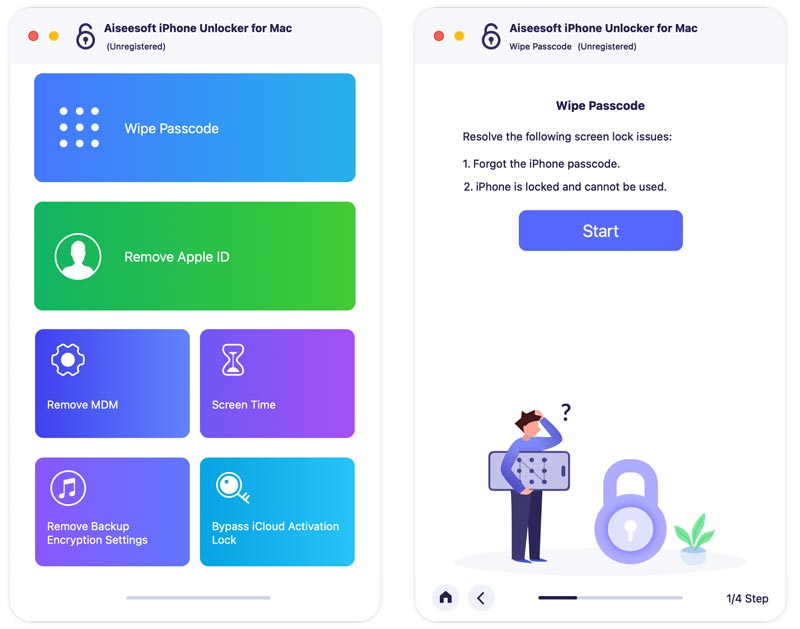
Click to choose the Wipe Passcode option. Click Start and connect your locked iPad mini. Put your iPad in Recovery Mode based on the specific iPad model you use. Once your iPad is recognized, the software will show its basic device information, such as iPad model, types, iOS version, and more. Confirm the information and hit Start to download the related firmware package for the later iPad mini unlock.
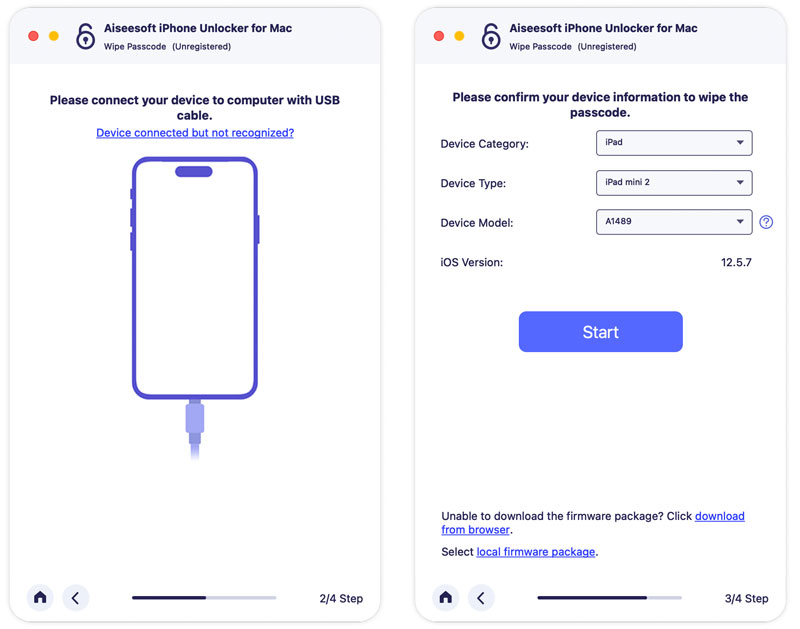
Once downloaded, click the Next button to wipe your forgotten passcode. Follow the onscreen steps to proceed with your iPad mini unlock action.
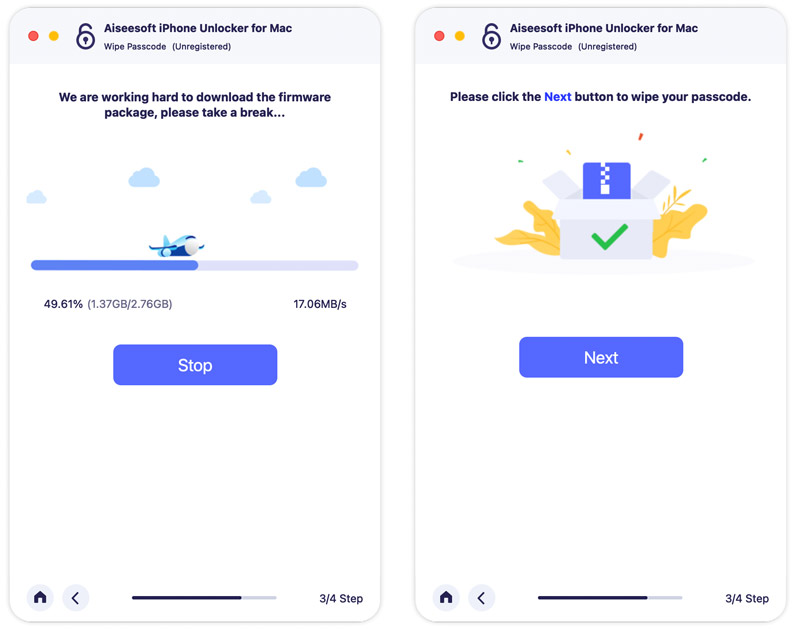
After putting your iPad mini into Recovery Mode on a computer with iTunes or Finder installed, you will see a pop-up window with Update and Restore options. In that case, you can restore the device to factory defaults to erase it. The Finder or iTunes restore will remove all files from the iPad and unlock it.
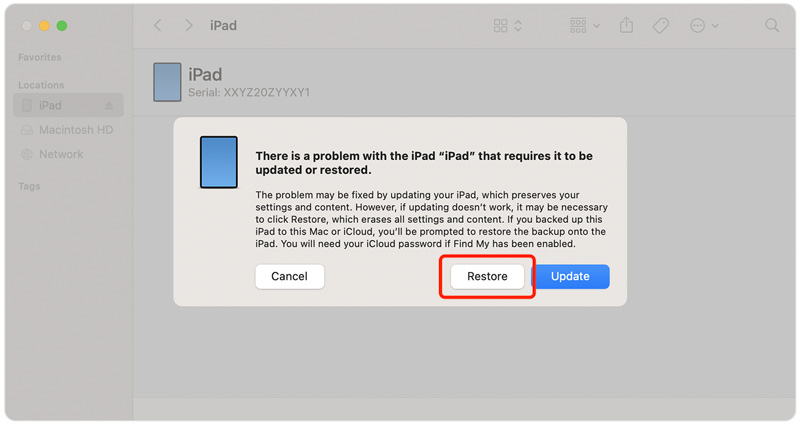
If Find My iPad was turned on before you forgot the passcode, you can erase it remotely. That will easily wipe the password and unlock your iPad mini. This method requires your Apple account passcode to confirm the erase.
Open the Find My app on your iPhone or another iPad. Tap Devices and choose the target iPad device. Tap Erase and then Continue. You can enter a phone number if your iPad is missing or lost. Tap Erase in the upper-right corner and enter your password for the linked Apple ID.
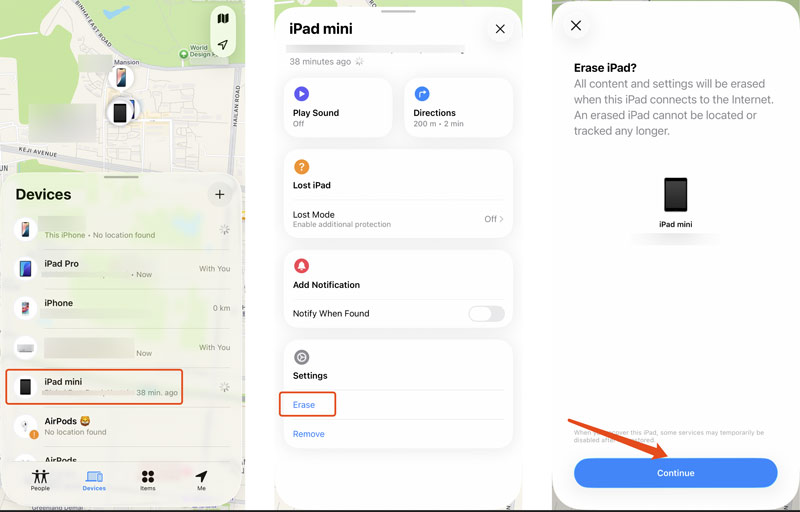
Question 1. Can I unlock an iPad mini that I found?
Technologically, yes. However, there is no legal way to unlock a found iPad mini that belongs to someone else. Modern Apple devices like iPads and iPhones are linked to the owner's Apple ID. With the Find My feature enabled, you can’t remove the iCloud Activation Lock, even after a factory reset. Only the original owner can remove this via their Apple ID password.
When you find a lost iPad, you should turn on its screen to check if it displays contact information. If the device is in Lost Mode and shows a message from the owner, contact and return it. You can also take it to a nearby Apple Store and ask them to identify and find the owner.
Question 2. How do I get my iPad out of Lock Mode?
You can easily get your iPad out of Lock Mode if you know the passcode. When you find the missing device, unlock it with your password. That will easily deactivate the Lock Mode. You can also go to the iCloud Find My website or open the Find My app to turn off the mode.
Question 3. Can you unlock an iPad that is linked to the previous owner?
If you can contact the previous owner, ask them to remove the iPad from their Apple account. You cannot legally unlock an iPad that is linked to the previous owner's Apple ID. If you purchase a second-hand iPad and fail to make contact with the buyer, you can turn off the iCloud lock using the introduced iPhone Unlocker. If you have valid proof of purchase that shows you are the rightful owner, contact Apple Support to get the related support.
Conclusion
This post gives you a complete guide on how to unlock an iPad mini. When you forget the current screen lock password for your iPad, use a preferred solution to unlock the device. You should know that all the unlocking methods will factory reset the iPad. You should create backups regularly to avoid data loss.
iOS Unlock Tips
Unlock iOS Screen
Bypass iOS Activation Lock
Recover iOS Data

To fix iPhone screen locked, wiping password function can help you a lot. And you also can clear Apple ID or Screen Time password easily.
100% Secure. No Ads.
100% Secure. No Ads.