When you are considering getting an Apple Watch or have both devices, you may wonder if you can unlock your iPhone from an Apple Watch?
Unlocking your phone from an Apple Watch can streamline interactions and enhance convenience. This article explains the requirements to unlock iPhone with Apple Watch. You can learn to set up the Unlock with Apple Watch feature and pair these two devices.

If you are using a relatively new iPhone and are preparing to buy an Apple Watch, you can easily pair them and then use the smartwatch to unlock your phone. However, not all iPhone models support this unlock feature. The first part discusses the specific requirements for unlocking an iPhone with an Apple Watch.
When you want to use an Apple Watch to unlock your iPhone, the iPhone model should be an iPhone X or newer with Face ID, and the watch should be an Apple Watch Series 3 or newer. Moreover, their system must be iOS 14.5/watchOS 7.4 or later. The Face ID must be set up and enabled on your iPhone. Sign in to the same Apple account on both devices to unlock your iPhone from your Apple Watch.
Besides these basics, your iPhone and Apple Watch should have Bluetooth turned on. What’s more, you must enable the Unlock with Apple Watch function from your iPhone’s Settings. If you meet all these requirements and have your Apple Watch unlocked on your wrist, you can use it to unlock your iPhone easily.
Ensure your iPhone and Apple Watch run the latest versions. That is for the best security and reliability. If you have enabled two-factor authentication, you can also check and make sure your devices are signed in to the one Apple ID using it. Bluetooth and network should be enabled.
Unlock your iPhone and go to Settings. Tap Face ID & Passcode and enter your passcode to access related settings. Then, locate the Unlock with Apple Watch section. When you see the compatible Apple Watch paired with your iPhone in the list, toggle the switch ON next to its name. Once set up, you can use the feature to unlock your iPhone from Apple Watch.
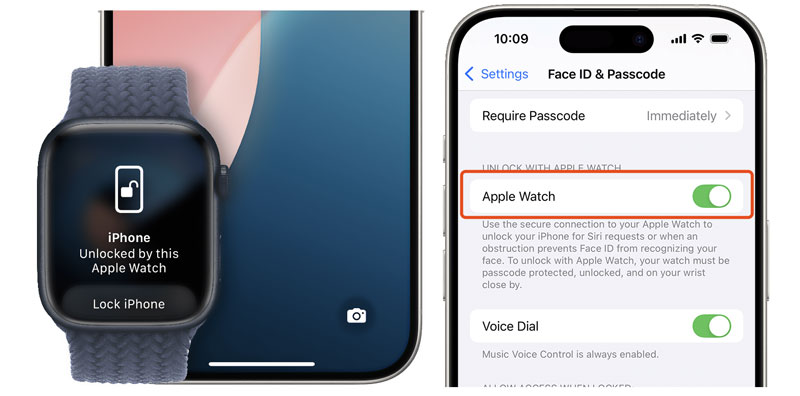
Check the requirements if your Apple Watch isn’t unlocking your iPhone. You can restart both devices to troubleshoot the issue. Sometimes, the iPhone can’t be unlocked from your Apple Watch due to the Wrist Detection feature. Check it on your watch. Go to Settings, tap Passcode, and choose Wrist Detection to ensure it is ON.

When you have forgotten your iPhone passcode, you can use the Forgot Passcode feature to factory reset the device and remove its screen lock password. However, this method requires your Apple ID passcode to confirm.
If you prefer a straightforward way to wipe your forgotten password, use the reliable Aiseesoft iPhone Unlocker. It lets you quickly remove the iPhone screen lock, Apple ID passcode, Screen Time restrictions, and other limits. Moreover, it can easily get into an iCloud-locked iPhone.
100% Secure. No Ads.
100% Secure. No Ads.
Download the iPhone Unlocker software on your computer and open it. Use the Wipe Passcode feature to unlock your iPhone. Connect your locked phone to it and click Start to move on.
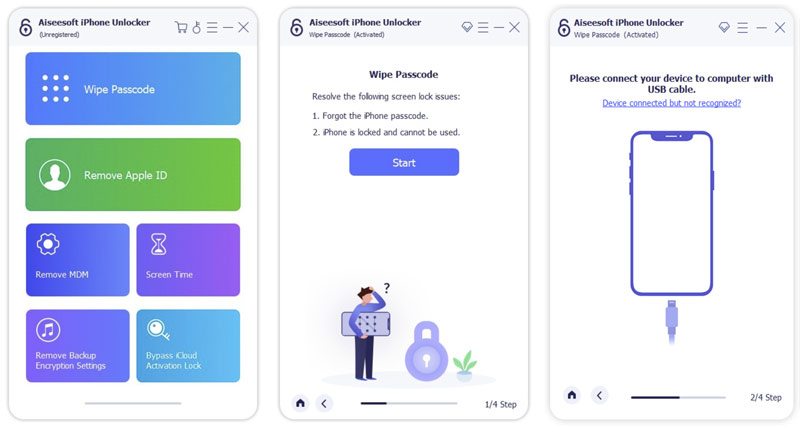
When recognizing the iPhone, the software will display basic information about this iOS device. Confirm the information and download the related firmware package. Once downloaded, click the Unlock button and enter 0000 as it prompts. After that, the iPhone Unlocker will erase your forgotten screen lock password and Face/Touch ID.
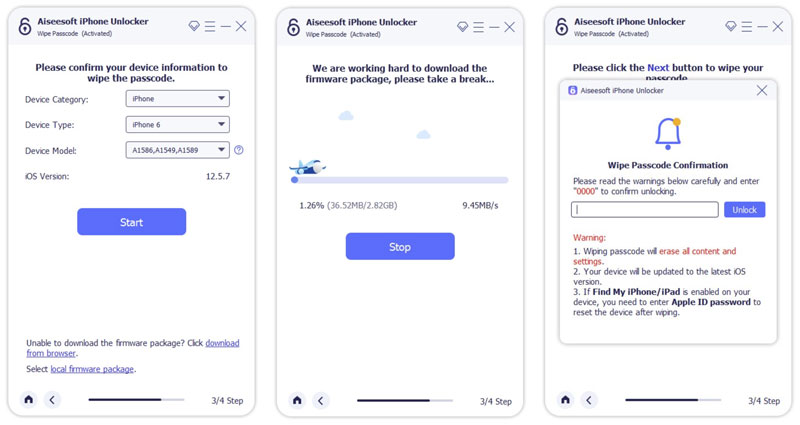
Question 1. Can you FaceTime on an Apple Watch?
Yes, you can make or receive FaceTime audio calls on an Apple Watch. All the current Apple Watch devices don’t have a front-facing camera. So, you can’t use an Apple Watch to make FaceTime video calls. Its small screen is not suitable for a practical video calling experience. Besides FaceTime audio calls, you can make and receive standard phone calls using your Apple Watch.
Question 2. Can I unlock my iPhone using an Android smartwatch?
No, you cannot unlock your iPhone using an Android smartwatch like Samsung Galaxy Watch. The iPhone unlock is tightly integrated within Apple’s ecosystem for security. Apple does not allow a non-Apple device to unlock its iPhone or iPad devices. Moreover, you cannot unlock an iPhone using a third-party device on any non-Apple device. That would be a significant security risk for Apple. As mentioned, if you have an Apple Watch running on OS 7.4 or later, you can enable Unlock with Apple Watch and use it to unlock your linked iPhone.
Question 3. How do you ring your iPhone from an Apple Watch?
You can easily ring your iPhone from your Apple Watch with the Ping iPhone feature. It makes your iPhone play a sound to help you locate it quickly. Swipe up your Apple Watch to open Control Center. Tap the Ping iPhone icon and listen for your iPhone to play a loud ping sound.
Conclusion
This post tells how to unlock an iPhone with an Apple Watch. The new unlock function provides a convenient way to access your device. Unlocking your iPhone from an Apple Watch is more than a handy trick. It also significantly enhances your user experience.
iOS Unlock Tips
Unlock iOS Screen
Bypass iOS Activation Lock
Recover iOS Data

To fix iPhone screen locked, wiping password function can help you a lot. And you also can clear Apple ID or Screen Time password easily.
100% Secure. No Ads.
100% Secure. No Ads.