If you have backed up your iPhone with iTunes or iCloud before, then you must know the limitations of Apple backup tools. You have to restore the whole iTunes or iCloud backup file entirely, even though there are only few pictures need to be restored. It does not mean that iTunes and iCloud are useless, but things will be better if there is any iPhone backup extractor software that enables users to extract necessary iOS data first.
In this article, you can get top 5 best iPhone backup extractor freeware. As a result, you are able to extract data from your backup file first, and then output as much as you want. In another word, if you use free iPhone backup extractor with iTunes or iCloud together, you can get better data restore experience than before.
You will also like reading: Backup iPhone with iTunes/iCloud/PC.

Free iPhone Backup Extractor
The followings are popular iPhone backup extractor software for all iPhone, iPad and iPod models, with which you can get deleted or lost iPhone files back without hassle.
There are 3 different plans of iPhone Backup Extractor, which are lite, basic and premium. As for the free iPhone Backup Extractor Lite version, you can recover 4 iTunes files and 4 files from encrypted iTunes backups. Moreover, you can preview its iCloud devices list. It is adware free and easy to use. If you upgrade with its iPhone Backup Extractor keygen, then you can extract data from iTunes backup, encrypted backup, corrupted backup, iCloud backup and 2FA iCloud backup freely without limitation.
Pros
Available on Windows and Mac OS.
Highly support the latest iOS 18/17 including betas.
Extract data from iTunes or iCloud backup.
Support various file types and app data to recover.
Cons
Its free version of iPhone Backup Extractor is limited.
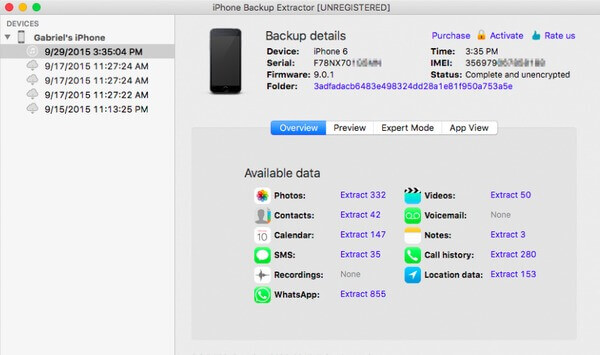
Aiseesoft iPhone Data Recovery should be one of your best free iPhone backup extractor software for Windows, which enables users to preview and recover data from iTunes or iCloud backups selectively. Moreover, you can also recover data from any iOS device without backup directly. Thus, iPhone Data Recovery offers 3 different methods for people to get deleted or lost data back after accidental deletion, factory reset, passcode forgotten, system problem and other embarrassing scenarios.
Pros
Free recover text messages, contacts, call history and notes on Windows.
Recover data from any iOS device without backup.
Extract data from iTunes backups to output optionally.
Download and restore data from iCloud backup files quickly and exactly.
Preview deleted or lost data before you extract and recover iOS data.
Fully compatible with the latest iPhone/iPad/iPod models.
Cons
Need to purchase to access all its features.
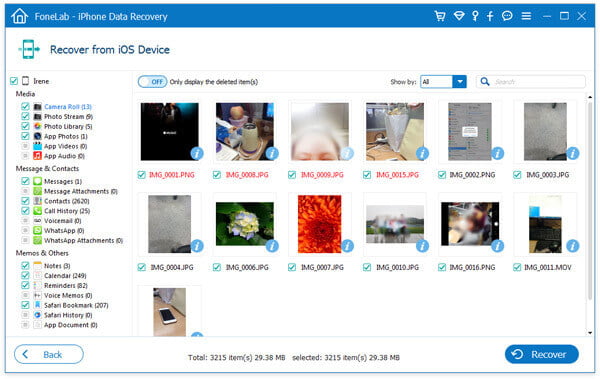
AnyTrans allows users to save music from iPhone/iPad/iPod to the computer directly. And you can also add songs, books, movies and other files to your iDevice without using iTunes as well. Moreover, you can make a copy of all stuff of your iPhone and then transfer to your computer or other hard drives. Well, it can also be your free iPhone backup extractor on Mac or PC to extract data from iPhone, iTunes and iCloud backup.
Pros
Extract data from iTunes or iCloud backup files in few clicks.
Offer iOS content management and can work as iPhone file browser.
Fully compatible with most iPhone/iPad/iPod devices and iOS versions.
Cons
Inefficient in finding all the files.

Jihosoft iPhone Backup Extractor enables users to extract up to 16 file types from your iTunes backup files. As a result, you can separate the iTunes backup individually without overwriting the existing data, and then recover data from iTunes backup selectively. The Jihosoft iTunes backup extractor can save your iPhone from water damage, broken screen, iPhone locked and other similar situations.
Don't miss: Backup Contacts from iPhone 16/15/14/13/12/11/X/8/7/6/5/4.
Pros
Extract data from unencrypted or encrypted iTunes backup in any situation.
3 steps to scan and extract data from iPhone backup up to 16 file types.
Highly compatible with all iOS devices including iPhone X/8 Plus/8.
Cons
Fail to extract and recover data from iCloud backup selectively.

Dr.fone – Recover (iOS) is fully compatible with Windows 10 or Mac 10.11. It is a free iPhone backup extractor that enables users to recover data from iPhone, iTunes and iCloud backup files optionally. Furthermore, you are able to extract target data from your iTunes backup and then output to your computer without data loss. Well, it is also supported if you need to preview certain data before restoring.
Pros
Recover data from iPhone of photos, videos, contacts, messages, notes, etc.
Extract and recover data selectively from your iPhone, iTunes and iCloud backup.
Support iPhone X/8 Plus/8 and other iOS devices.
Cons
Sometimes cost much more time to scan a backup.
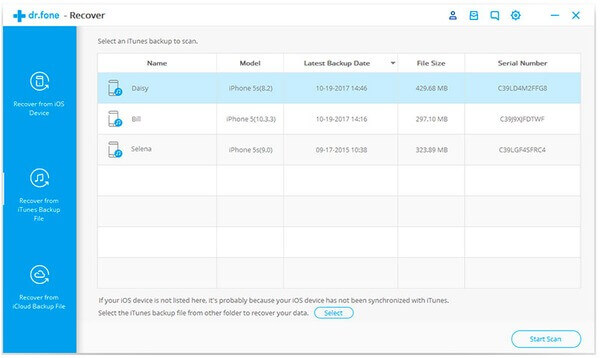
With above comparisons of advantages and disadvantages, you can find your iPhone backup extractor full version free easier than before. They are all easy to use and compatible with the latest iOS models. So you can consider their main features of how many data types are supported, whether you can preview before extracting and other features. Just read and choose your best iPhone backup extractor program. Well, some of them require you to purchase to get the iPhone backup extractor activation key to unlock its full version.
In addition, there are also other iTunes or iCloud backup extractors like PhoneBrowse and iBackup Extractor that can extract and recover iOS data quickly and safely. So next time you need to back up few pictures or other files, try free iPhone backup extractor from this article first.