When you search for a data recovery program or look for a quick way to recover your lost files, you may get the recommendation of GetDataBack software from search results. Navigate to its official website to get related information.
GetDataBack claims to retrieve lost and deleted files from various storage devices. However, before downloading and purchasing the recovery tool, you definitely want to know some more details about GetDataBack Pro. If it actually works for your data loss case, if your recovered data remains secure, and more. Check this GetDataBack review to learn all the necessary information about the data recovery software.

GetDataBack is developed by Runtime Software. As you can see, when you get to the official website, you can access several recovery tools, including GetDataBack Pro, NAS Data Recovery, RAID Reconstructor, and RAID Recovery for Windows.
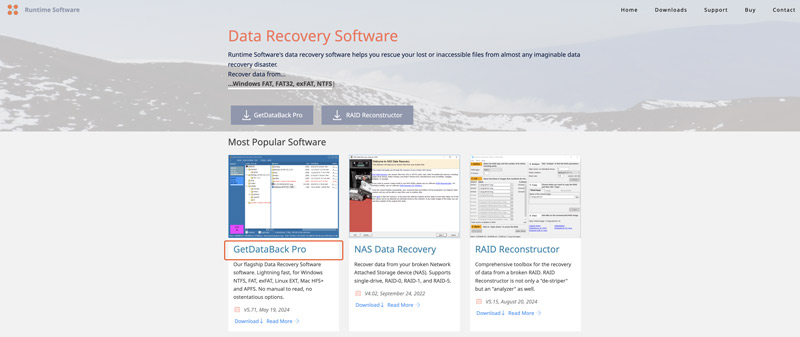
GetDataBack Pro is a famous data recovery tool designed to restore deleted and lost files. It can handle common data loss situations, including accidental deletion, hard disk formatting, file system corruption, etc. The software supports file recovery on different storage devices. Besides the internal hard disks of your computer, GetDataBack can retrieve data from external drives, SSDs, HDDs, flashcards, USB sticks, RAID arrays, etc.
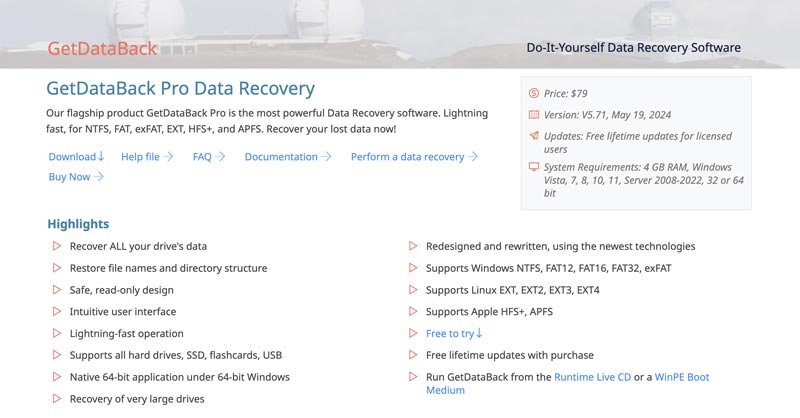
GetDataBack Pro is mainly used to recover data from hard drives. It can deal with common data loss situations like accidental deletion, improper ejection, corrupted file systems, and even virus attacks. GetDataBack software claims to be compatible with Windows, macOS, and Linux. However, it is more like a recovery tool for Windows. GetDataBack Pro can be a native 64-bit application under 64-bit Windows.
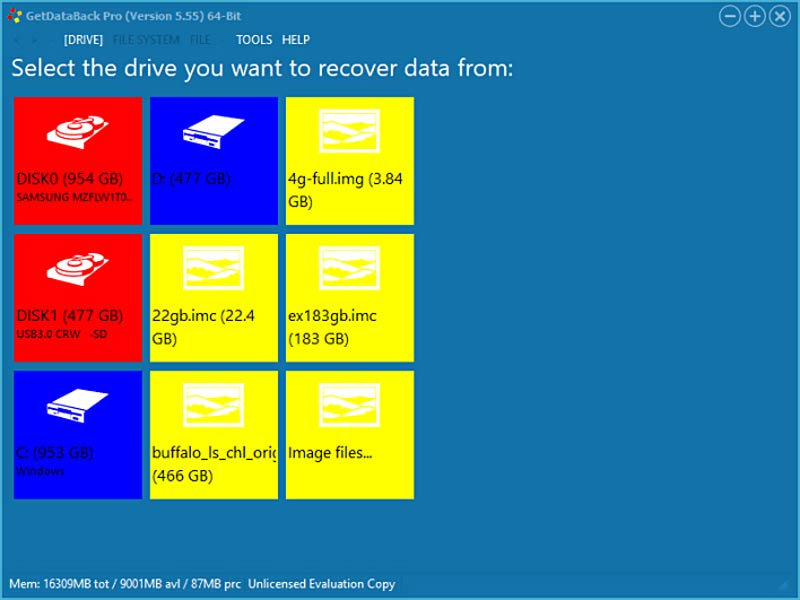
As Runtime Software’s flagship product, GetDataBack Pro is designed with the newest technologies to increase recovery success rates. When you visit its product page, you can clearly see its highlights. It adopts advanced algorithms to restore your lost files correctly. Moreover, the GetDataBack software offers fast data scanning and recovery speeds.
When you reach the product page of GetDataBack Pro Data Recovery, you can click Download to save a gdbpro.exe file on your computer. Then, you can open it to start the installation. The confusing thing is that you will download a Windows version of this GetDataBack software even as a Mac user. So, even if GetDataBack Pro claims to recover lost files on macOS and Linux computers, it can’t.
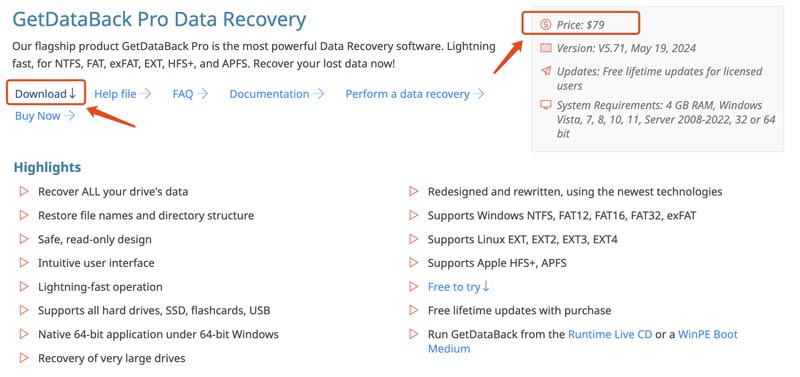
You can see some basic information about GetDataBack Pro Data Recovery, including its price of $79. You can also click Buy Now to get details about how to purchase the software.
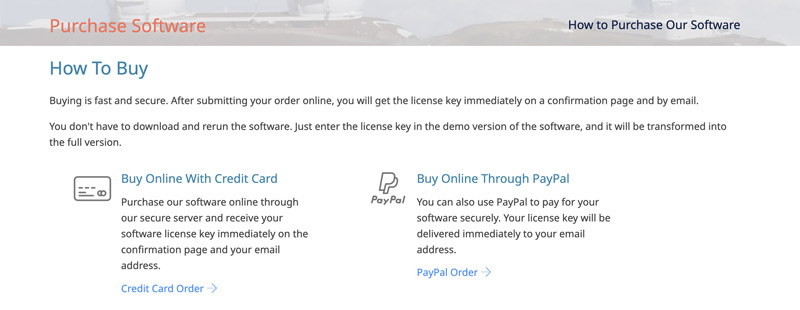
GetDataBack Pro is designed to handle complex data loss scenarios. It can deliver a high success rate of recovery for the most commonly used files and offers advanced functions for technical users. This GetDataBack data recovery software supports all hard drives, SSDs, and USB drives. It can restore file names and directory structures to ensure you can quickly find the target data you want to recover. In addition, GetDataBack Pro allows you to preview and verify files before recovery.
As mentioned above, even though GetDataBack Pro claims cross-platform compatibility, the data recovery software only provides a download version for Windows. What’s more, its trial version does not allow you to confirm the recovery action. You must purchase the full version, which starts at $79.
When you enter the GetDataBack Pro Data Recovery page, click Download and follow the prompts to install the software on your Windows computer. Launch it and choose the specific hard drive. Start scanning your lost files. Afterward, you can check, select, and restore recoverable files.
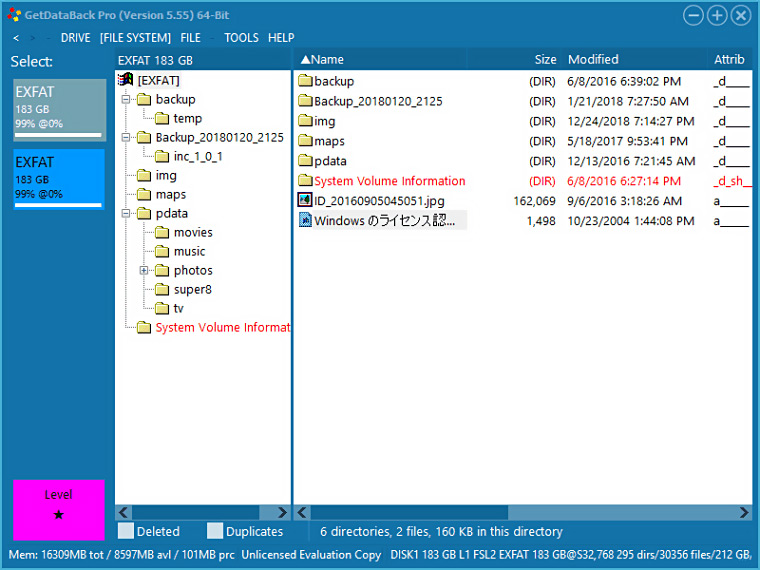
If GetDataBack Pro can’t find your lost data, you are unsatisfied with its recovery capability, or you are not offered a version to use the data recovery software on your Mac, try using the best GetDataBack alternative, Aiseesoft Data Recovery. It carries advanced data recovery functions to search for your deleted and lost files. Like GetDataBack Pro, Aiseesoft supports all commonly used data types and storage devices.
100% Secure. No Ads.
100% Secure. No Ads.
This GetDataBack alternative has a free version that allows you to scan your Mac or Windows computer for lost data. More importantly, it allows you to restore a limited number of files. That is enough for recovering critical emails, documents, and photos. You can select hard disks or folders to start the scanning.
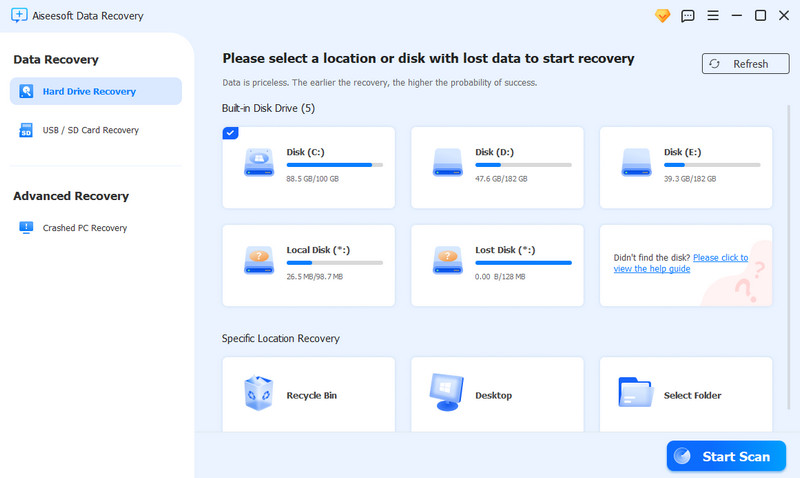
Aiseesoft Data Recovery offers fast and deep scanning modes to search for recoverable files. You can use Quick Scan to find recently deleted data and Deep Scan to thoroughly search your device.
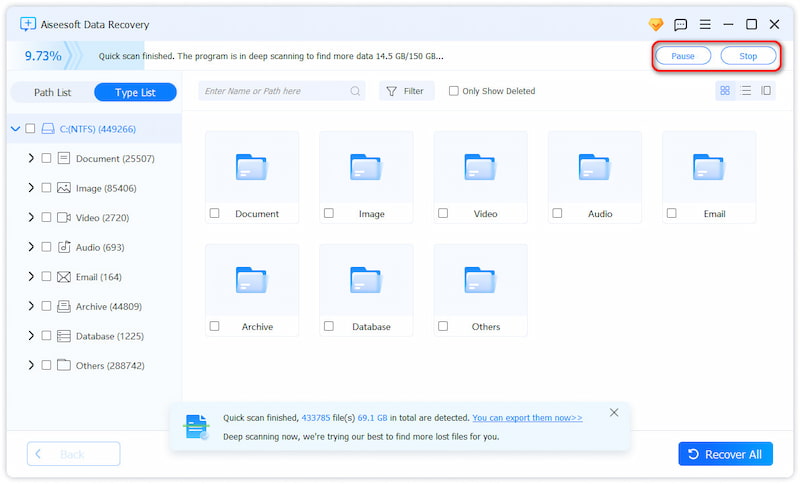
Similar to GetDataBack Pro, Aiseesoft lets you preview your lost files and check details, ensuring only the necessary and correct files are restored. This alternative software helps you quickly locate target data through search and filter options. Moreover, it is designed with advanced AI to repair corrupted files.
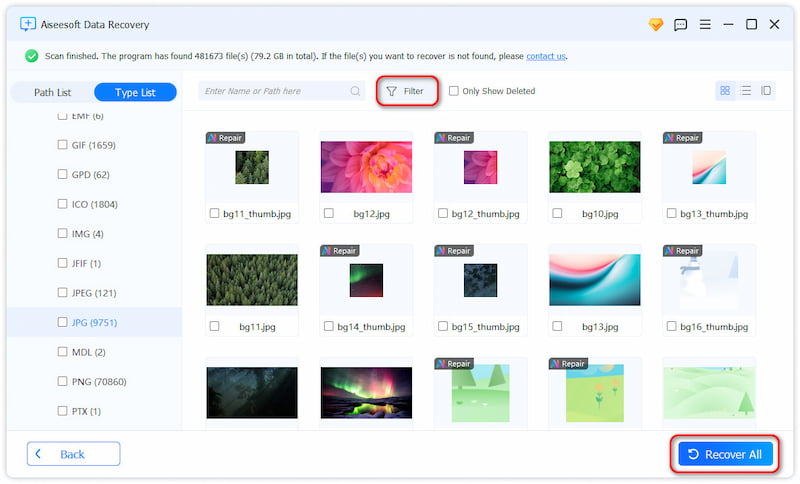
Is GetDataBack Pro better than Recuva?
Both GetDataBack Pro and Recuva offer a trial version to try its recovery features. You should download them, try both data recovery tools, and select your preferred one. Recuva provides a free version for basic data recovery needs. Even though this version has limitations, it allows you to search for recoverable files and recover them. In contrast, the trial version of GetDataBack Pro does not allow you to restore data. You must purchase the software to confirm the recovery. The paid full version can handle various data loss scenarios, including complex ones.
Is there a GetDataBack free version?
GetDataBack Pro offers a free trial version to test its recovery capabilities. When you reach the official Runtime Software website, click the GetDataBack Pro button to install the free version. You can also download other GetDataBack software like NAS Data Recovery, RAID Reconstructor, Captain Nemo Pro, and more. Its trial version restricts the actual recovery of files. You need to purchase a license to proceed with the recovery process.
Why can’t I open my files after recovered using GetDataBack Pro?
Due to various reasons, your recovered data might not open normally. If the source files are corrupted before the data loss occurs, they will be restored to the original corrupted condition. In that case, you can’t open them. Sometimes, your files get damaged during the data recovery process. GetDataBack Pro might restore incomplete files, especially when dealing with damaged drives. Your recovered files can’t be opened, which may also be caused by the corrupted file system, interrupted recovery, incompatible software, and other factors.
Conclusion
You can read the GetDataBack Pro review for all the necessary information about this data recovery software. Considering that it offers a trial version to test its recovery features, you should have a trial and decide if you want to purchase its full version. Also, if you want to know more, please view more of our posts below. Or you can contact us.
Recover Various Data
1. Free Data Recovery Software
2. Recover Deleted Files in Windows
3. Recover Deleted Files from Recycle Bin Windows
4. Recover Permanently Deleted Emails

Aiseesoft Data Recovery is the best data recovery software to recover deleted/lost photos, documents, emails, audio, videos, etc. from your PC/Mac.
100% Secure. No Ads.
100% Secure. No Ads.