It can be quite frustrating if your iPhone’s Face ID stops working and displays a message on the screen, saying “A problem was detected with the TrueDepth camera. Face ID has been disabled”. Why is the TrueDepth camera not working?
When your iPhone’s TrueDepth camera stops working, you will find it very inconvenient to unlock the device or capture selfies. This article dives into what TrueDepth is, why it might stop working, and how to fix the TrueDepth camera issue.

Apple's TrueDepth camera system was introduced with the iPhone X in 2017. It is not just a standard front camera designed to take better selfies. The primary mission of the TrueDepth camera was to enable secure facial recognition, Face ID. It was a revolutionary leap forward in front-facing smartphone technology.
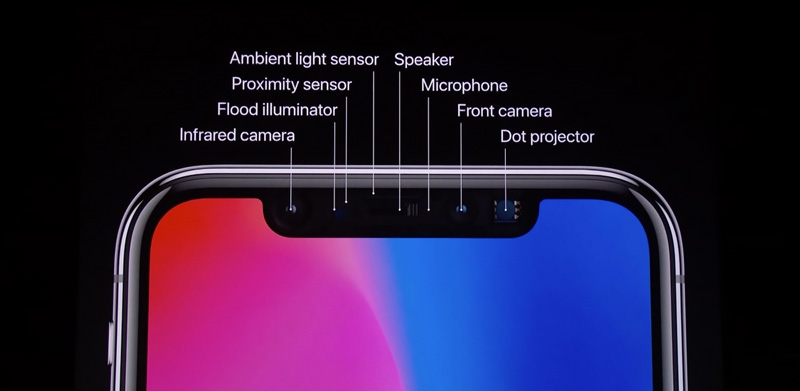
The TrueDepth camera system can capture the unique pattern projected onto your face and make accurate face detection. It can quickly verify your face even in low-light or dark conditions.
When you glance at your iPhone or tap the screen, the TrueDepth camera system will automatically start and complete various complex authority works. It will light up your face with IR light, fire its grid of 30,000+ dots with the Dot Projector, capture your unique facial structure, and then unlock your device when the 3D map is matched with the encrypted mathematical representation stored during your initial Face ID setup.
Both software glitches and hardware damage could cause your TrueDepth camera to stop working on your iPhone. If you update to a new iOS, the new software might contain an unforeseen bug that interferes with the TrueDepth sensor. App conflicts may also trigger the TrueDepth camera not working problem. Corrupted Face ID settings and temporary sensor confusion are also the main causes.
If your iPhone is dropped or gets other physical impacts, that may damage the TrueDepth camera. This is the most common cause of serious TrueDepth failure. Sometimes, a drop can misalign the incredibly delicate dot projector or IR camera. Liquid damage is another big reason why your iPhone’s TrueDepth camera is not working. Even though model iPhones have water resistance, it is not foolproof. The TrueDepth module might have been damaged in other cases.
When the TrueDepth camera or Face ID is not working, you may see some common symptoms, such as error messages like Face ID has been disabled, Face ID is not available, or Face ID fails to set up. Before any serious repair attempts, you’d better back up your iPhone data first.
When your iPhone’s TrueDepth camera is not working properly, start with the simple fixes. For instance, you can restart the phone to test again. Clean the sensors gently. Check if your Face ID works after cleaning. Also, you should check for iOS updates in the Settings app. Ensure your iPhone runs the latest iOS. System updates often contain bug fixes for software and hardware issues.
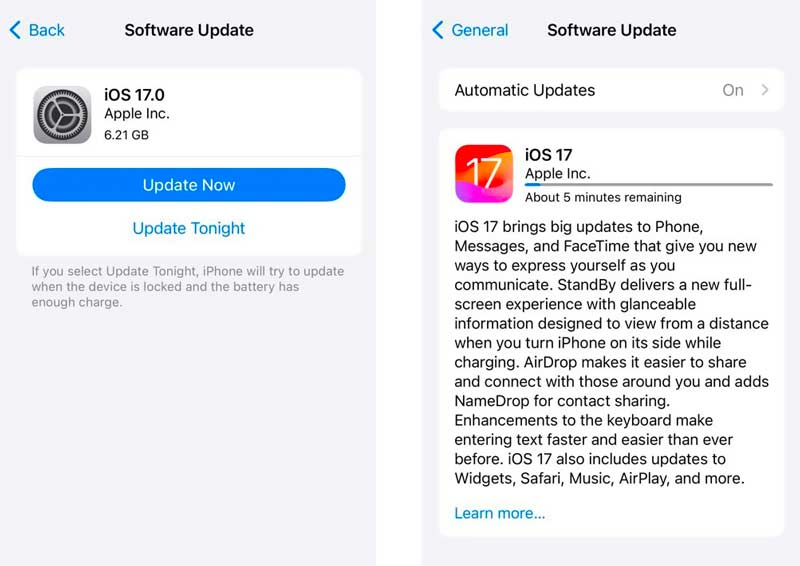
Open Settings and tap Face ID & Passcode to check related settings. Turn on the necessary options under the Use Face ID For section. You can also reset your Face ID. After that, try setting up Face ID again carefully.
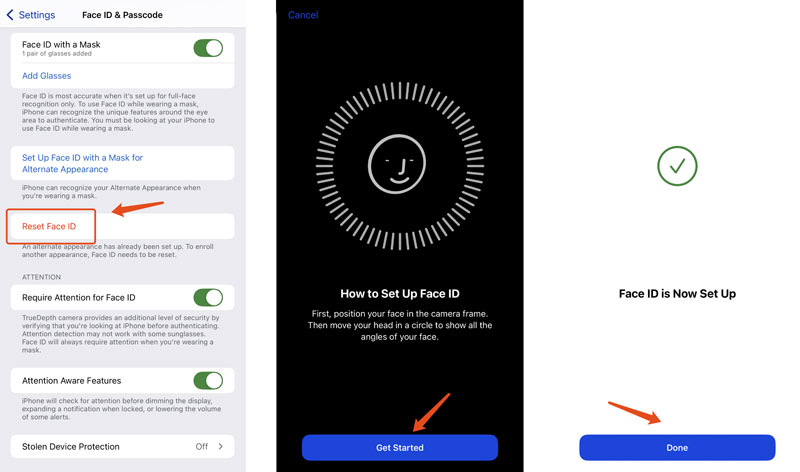
FoneLab iOS System Recovery is a reputable tool mainly used to fix various system issues. As mentioned, software issues are a very common cause of TrueDepth camera malfunctions. If your Face ID or iPhone’s TrueDepth camera system is not working due to system bugs, software glitches, corrupted cache, conflicts between apps, and other system-related factors, use the software to resolve it effectively.
100% Secure. No Ads.
100% Secure. No Ads.
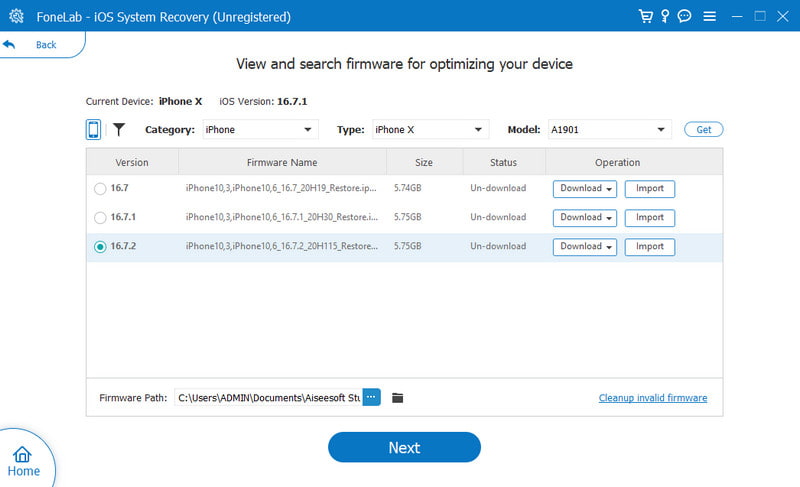
iPhone Unlocker lets you easily wipe your forgotten iPhone password and Face ID. If you are locked out of an old iOS device and need a quick way to unlock it, try using the software to regain access to your iPhone. As an all-featured passcode removal tool, it can also remove your Apple ID and passcode, various restrictions, and even the iCloud Activation Lock safely.
100% Secure. No Ads.
100% Secure. No Ads.
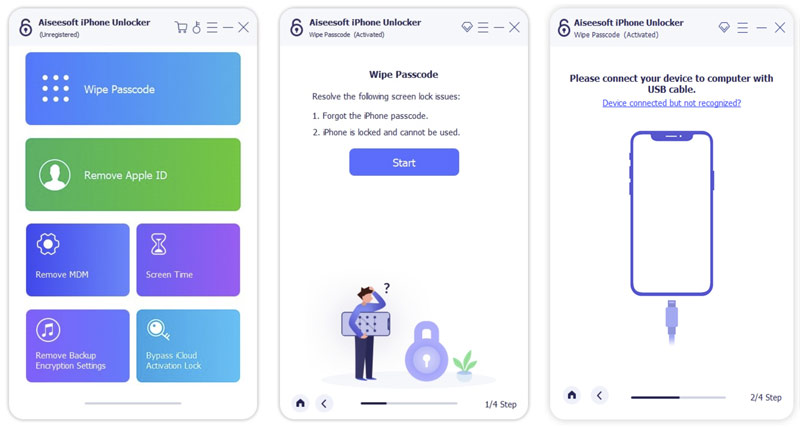
If none of the above steps work, the issue is almost certainly hardware damage. This requires professional repair. You can take the iPhone to a local Apple Store for repair.
Part 4. FAQs of TrueDepth Camera Not Working
Face ID can be disabled on your iPhone 13 for several reasons. After restarting your iPhone or installing an iOS update, Face ID requires your passcode before it can be used again. If Face ID fails to recognize you multiple times, it will be temporarily disabled. Physical obstruction or damage may also lead to a disabled Face ID.
Question 2. Can I reset my iPhone’s TrueDepth camera?
No. You can't directly reset the TrueDepth camera of your iPhone. As mentioned, the front camera system is hardware used for Face ID. When you encounter the TrueDepth camera not working issue, you can clean the TrueDepth area, restart your device, update iOS, and try other necessary methods to resolve it. Back up your iPhone to iCloud or a computer. If your iPhone is dropped or gets other kind of physical damage, hardware repair is necessary.
Question 3. What does it mean a problem was detected with the TrueDepth camera, and Face ID has been disabled?
That error message indicates that there is a hardware or software malfunction in your iPhone's TrueDepth camera system. It forces your Face ID to disable itself as a security measure. When the camera detects any inconsistency or failure, Face ID will be disabled automatically to prevent insecure or unreliable facial recognition. The system can't securely verify your identity. In short, the message means Face ID detected a fault in its sensors and shut down for security.
Conclusion
This post discusses several common reasons why your TrueDepth camera is not working and shares several helpful tips to fix it. When hardware damage is the culprit, you should turn to a professional service.
iOS Unlock Tips
Unlock iOS Screen
Bypass iOS Activation Lock
Recover iOS Data
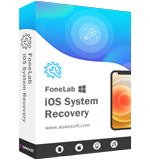
Fix your iOS system to normal in various issues like being stuck in DFU mode, recovery mode, headphone mode, Apple logo, etc. to normal without any data loss.
100% Secure. No Ads.
100% Secure. No Ads.