- I have ripped 25 DVDs and would like to make 1 DivX video for each DVD. What is the best way to accomplish this?
For people who have large amounts of videos, choosing a good video converter matters a lot. In another word, one versatile VOB to DivX video converter can help you get double the result by doing half the work. Therefore, if you are looking for a program to convert VOB videos to DivX on Windows or Mac, then you come to the right place.

Convert VOB to DivX
This article will show you the latest overview of Video Converter Ultimate, which is an all-in-one video converter with over 100 million customers. Just read and see.
VOB (Video Object) is a container format contained in DVD-video media. It contains the actual video, audio, subtitle and menu contents in stream form. However, its limitations and specifications in the private streams prevent VOB from being accepted by more players and portable devices.
DivX is a brand name created by DivX, Inc. In addition, it is widely used to compress lengthy video segments into smaller sizes while maintaining relatively high visual quality. In addition, you can merge several video streams into one DivX video without compressing any quality.
Well, that is all for definitions of VOB and DivX formats. You can also regard above sentences as reasons why you have to convert VOB videos to DivX. To fix the incompatibility issue, it is time to find one useful VOB to DivX converter.
Aiseesoft Video Converter Ultimate can be divided into four parts.
When you add videos from desktop, you can use powerful editing features.
Of course, you can download videos as well.
Later, this VOB to DivX video converter allows users to improve video quality within few clicks.
Finally, you are able to convert all types of video and audio files in high output quality.
As a result, it has covered most requirements already. Therefore, there is no need to install any other video editor or video downloader.
There are many other functions you can get from Aiseesoft VOB to DivX video converter. In spite of converting videos from VOB to DivX, you can change other video and audio formats easily and quickly.
Step 1 Add VOB video
The first step is always completing the installation of VOB to DivX video converter.
Both Windows and Mac users can run this program to convert VOB to DivX in batch or singly.
So just choose the correct version to install on your desktop. Then launch Video Converter Ultimate, click "Add File" on the top to import local VOB video.
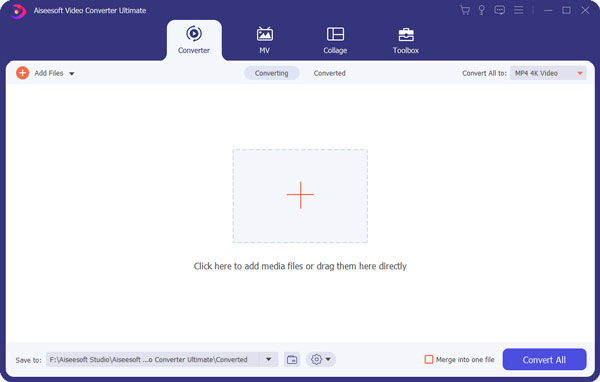
Step 2 Enhance video quality (Optional)
You can improve video quality and make your video visually energetic here.
To be more specific, there are 4 different options, which allow users to upscale resolution, optimize brightness and contrast, remove video noise and reduce video shaking. So click "Video Enhance" on the top toolbar if necessary.
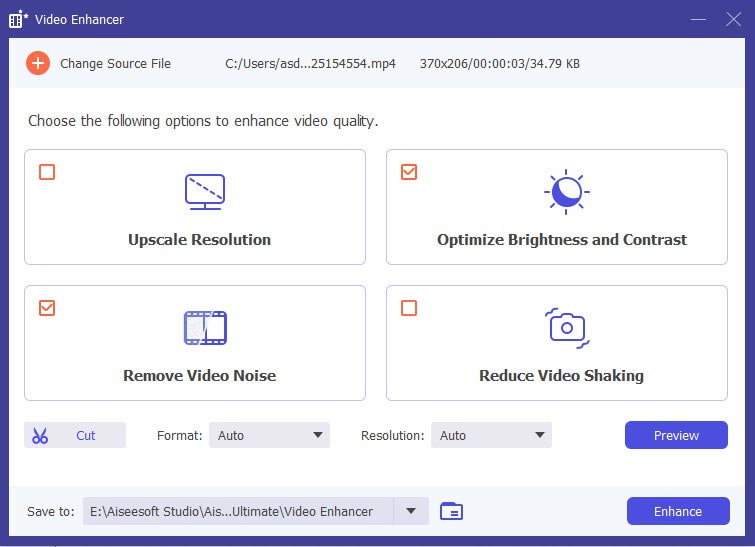
Step 3 Conduct video effect customization (Optional)
If you need to achieve some basic video editing, then you can click "Edit" to access most editing tools.
The new popping-up window offers "Rotate", "3D", "Crop", "Effect", "Enhance" and "Watermark". In addition, you can apply the last three video effects in batch as well. Choose "Apply" or "Apply to All" to save all your modifications.
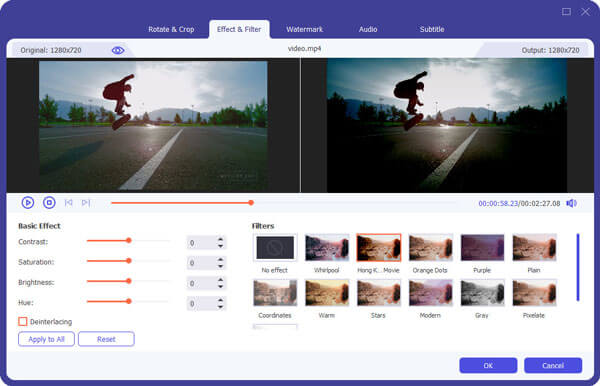
Step 4 Convert VOB to DivX format
Choose "Profile" at the bottom of this versatile VOB to DivX video converter software. Later, click "General Video" and find "DivX Video (*.avi)" from the drop-down list.
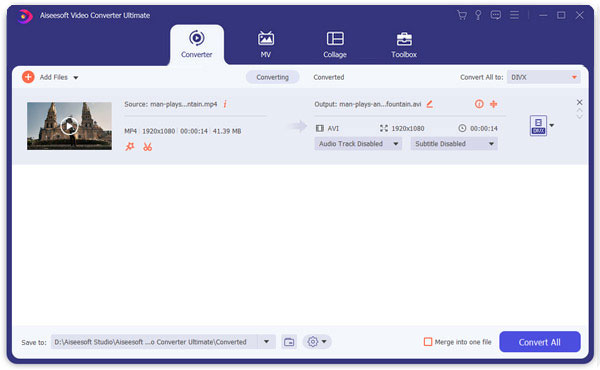
If you want to adjust output settings, click "Settings" besides "Profile" option. Later, you can change video and audio settings freely. Click "OK" to move on.
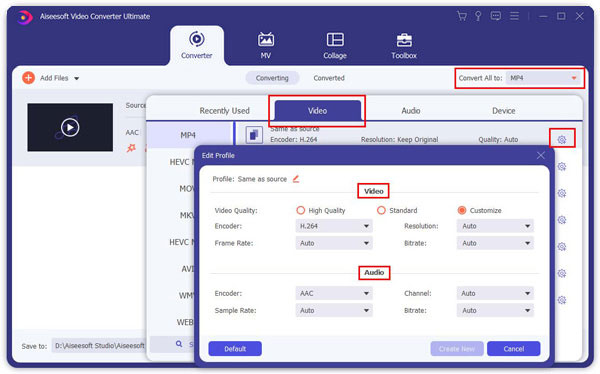
At last, choose "Browse" on the right side of "Destination". Select an output destination folder to save the converted DivX file. Click "Convert" in the lower right corner to start converting VOB to DivX in high quality.
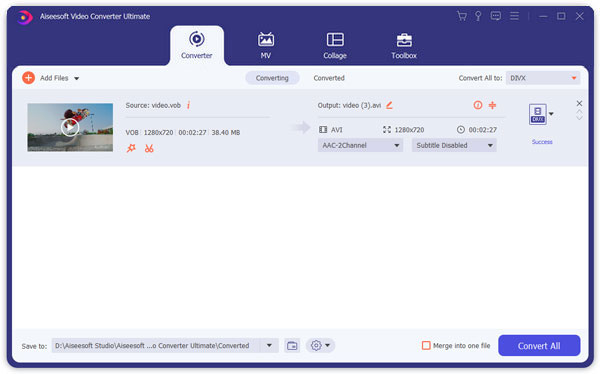
So what if you have only one or two VOB files need to be converted? Here are also some popular online VOB to DivX video converters you can try.
| Upload VOB video from | Batch convert VOB to DivX | Basic video editing tools | Store converted DivX file to | User Rate | |
|---|---|---|---|---|---|
| Convert.Files | Desktop, URL | No | No | Desktop | 4.4/5 |
| Zamzar | Desktop, URL | Yes (Up to 10 files) | No | 4.5/5 | |
| Online-convert | Desktop, URL, Dropbox, Google Drive | NO | Yes | Desktop | 4.6/5 |
| Cellsea Converter | URL | NO (Less than 25 MB) | No | Desktop | 4.3/5 |
There are still many differences between online video converters and VOB to DivX video converter software.
In conclusion, if you prefer a light-weight tool, then you can choose one online video converter to convert VOB to DivX for free. However, the output video quality is low. Therefore, Video Converter Ultimate can be your best VOB to DivX video converter, which performs much better than common online tools. That is all for overviews of VOB video converters. Leave messages below if you have any problem.