If there are files on a DVD that need to playback on smart phone, you can convert VOB to 3GP. Usually the VOB files are large in size, you cannot use VOB to 3GP converter online to get the files for your phone. What should be the best solution to have DVD 3GP file, you can use Aiseesoft 3GP Converter as your initial choice.
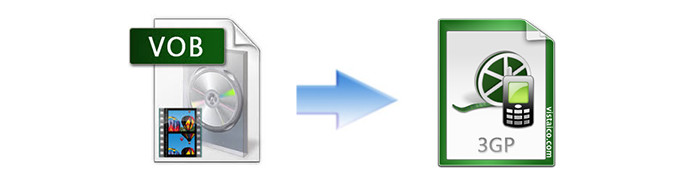
Convert VOB to 3GP
You might find many VOB to 3GP online converter or VOB to 3GP Converter Freeware, but the programs are not recommended. Just find the detail reasons as below.
1. Usually DVD contains one VOB or several VOB files, the size of the VOB files are too large to the 3GP Converter Freeware.
2. Besides the file size limitation, you might also find it difficult to convert the whole VOB to 3GP online for several hours.
3. Further edition for the video files of the VOB, like, trim VOB file, combine VOB clips into a movie should also be available when transcoding VOB to 3GP.
Considering the reasons brought by online VOB to 3GP converters, you may need the professional and safe converting software on computer, Aiseesoft VOB to 3GP Converter.
If you have to convert VOB from DVD to 3GP for your cellphone, you might have to convert the downloaded RMVB to 3GP as well. You can also convert VOB to MPEG if you need to use the VOB files on HDTV or other devices.
1Open VOB to 3GP Converter
When you download and install the latest version of VOB to 3GP Converter, you can open the tool on your computer. Then, you can click the "Add Files" to add the VOB files or drag-n-drop the VOB files directly.
2Select the output format
When you convert VOB to 3GP, you can find the various cell phone types from the program, select the output as the device type directly.
3Convert VOB to 3GP
You can adjust the video and audio settings or add special features for the output file. After that click "Convert All" button to change VOB file to 3GP.
Still, if you have RMVB file from online sites, then you could also convert RMVB to 3GP.
You can also check this video tutorial to get a quick conversion from VOB to 3GP.


3GP file format is a multimedia format defined by Third Generation Partnership Project (3GPP), which was designed to match up with high-speed data transmission of 3G Network. It can be played on cell phones, MP4 Player and other mobile devices.
3GP is the standard video format for GSM-based phones, while CDMA phones use the 3G2 format as specified by the 3rd Generation Partnership Project Group 2 (3GPP2). Compared to 3GP format, 3G2 is a very similar format including some advancements and some limitations.