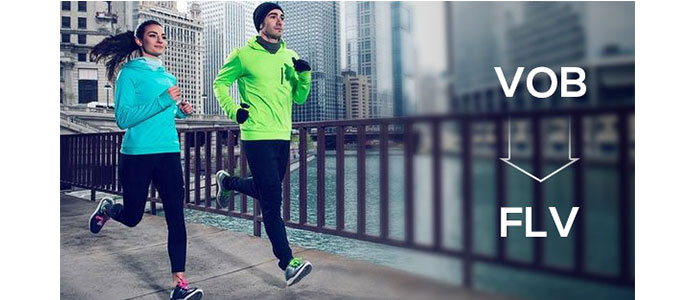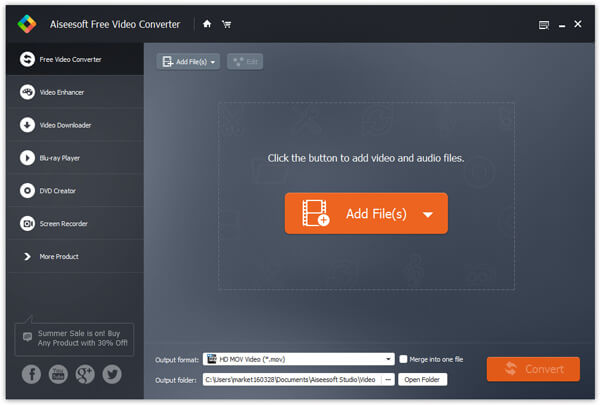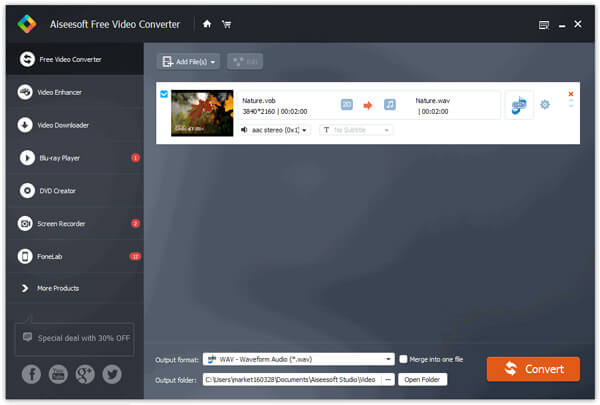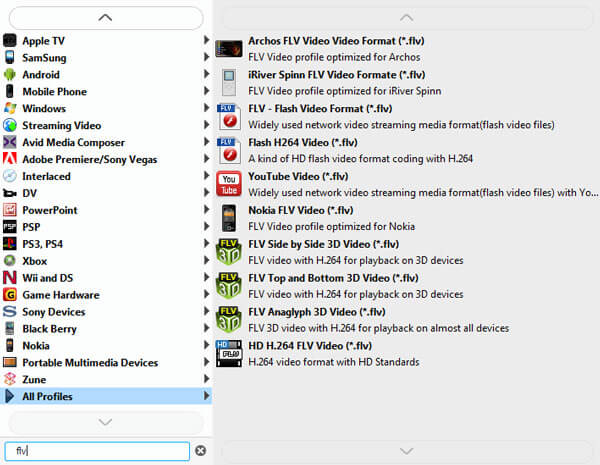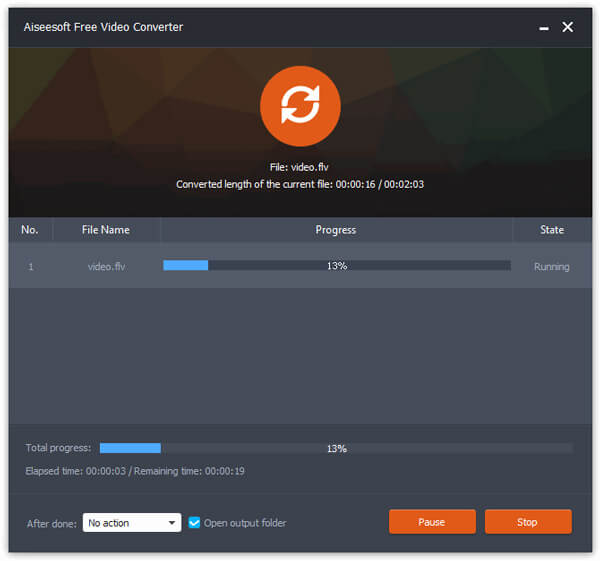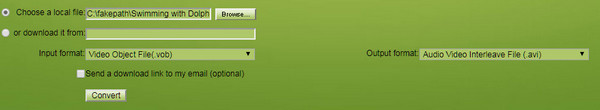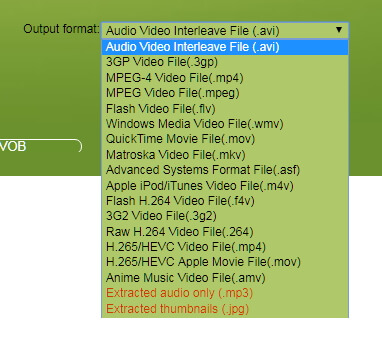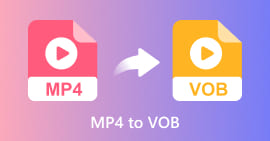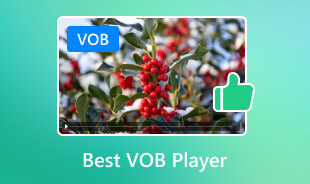How to Free Convert VOB to FLV (2 Ways)
I need to convert VOB to FLV flash format, but I have no idea where to find a reputable free VOB to FLV converter program. - Chris
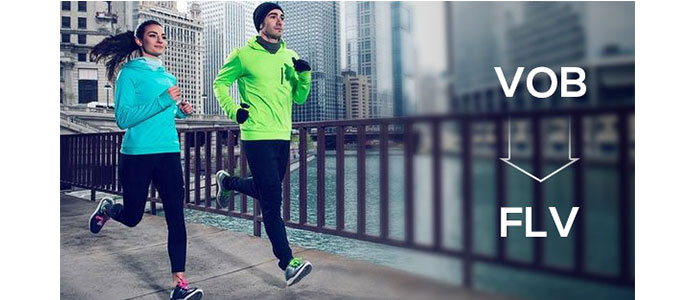
Convert VOB to FLV
VOB file, commonly designed on discs or DVD, is the core file that contains title, multiplexed digital audio, MPEG-2 video content, thumbnail and more in streaming form. On DVD, all the video content are stored in VIDEO_TS folder, but they are broken up into many about 1GiB-sized VOB files.
FLV format is another popular video format used for video-sharing webs or news sites. As FLV file takes up a smaller size and gets convenient in uploading and loading, so currently this format has been the most widely-used streaming media format.
Want to convert VOB to FLV? If you are looking for a reliable VOB to FLV freeware like Chris, you can read this article and get an excellent Free Video Converter to help you make VOB to FLV conversion.
Part 1. Best Free VOB to FLV Converter to change VOB to FLV on computerr
Free VOB to FLV Converter is what you need. With this software, you are able to easily convert VOB to FLV with best quality. The output FLV video can be compatible with many players. First, download and install this perfect VOB to FLV freeware on your computer.
Free VOB to FLV Converter
- Convert 300+ video formats between MP4, MKV, MOV, M4V, WMV, AV and FLV, MPG, TS, 3GP, FLV, ASF, VOB, etc.
- Convert audio files like MP3, AAC, AC3, AIFF, M4R, WAV, WMA, AMR, AU, FLAC, MP2, M4A, OGG, etc. for your listening pleasure.
- Convert to any audio and video for iPhone, Sharp, HTC, Google, Sony, LG, and more.
- Edit video with opening and ending title.
- Compatible with Windows 10/8/7 computer or macOS Sierra/macOS High Sierra
1Install and launch Free VOB to FLV Converter on your Windows PC or Mac.
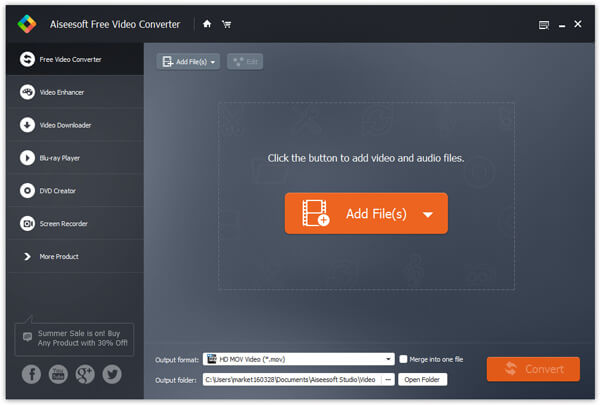
2Click the "Add File" button to upload your VOB video. You are allowed to import various VOB files in bulk simultaneously.
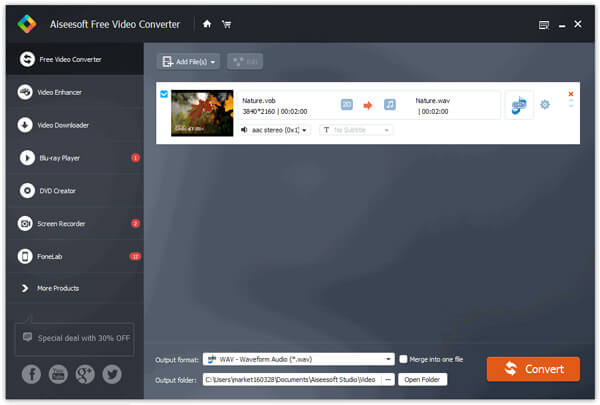
3Click the option of the output format and choose FLV format.
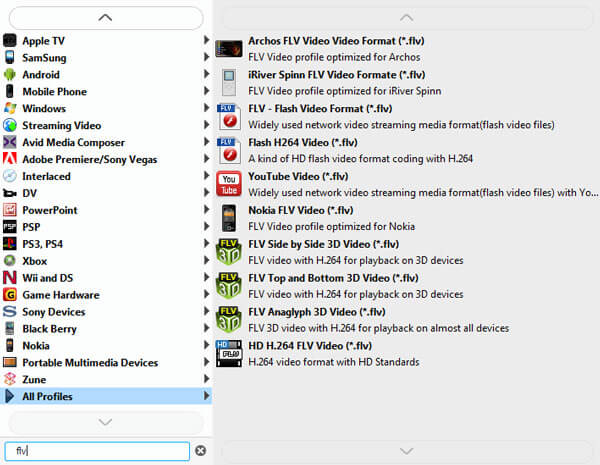
4Click the "Convert" button and begin converting VOB to MP4.
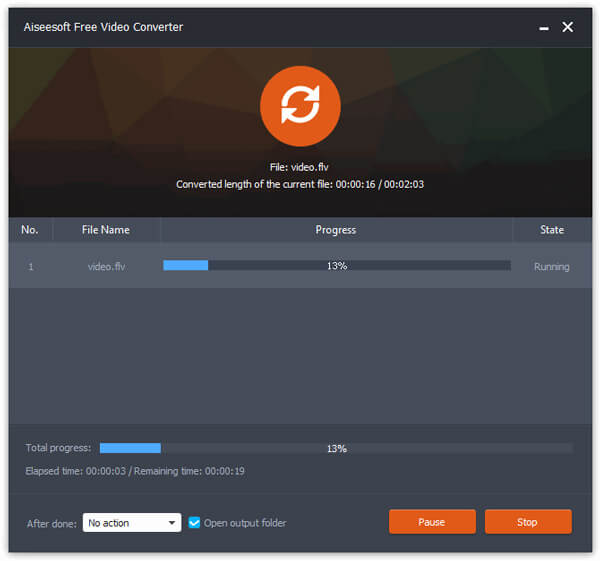
The latest acceleration technology ensure you the fastest converting speed. Also, this program is a multifunctional video/audio converter, so you are able to convert MP4 to FLV, FLV to MP3, MP3 to M4A and so on.
Part 2. How to free convert VOB to FLV online
If you do not want to download or install any software or add-ons, then you can try online VOB to FLV converting software.
There are different online VOB to FLV tools that can help you make VOB conversion.
Here we only take one of the online VOB converters, Convert.Files, as the example, to show you how to convert VOB to FLV online.
1Go to http://www.convertfiles.com/, click "Browse" to add the VOB file from your local computer.
Here you can also select "or download it from:" to enter the URL of the online video.
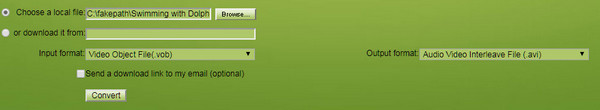
2Select "FLV" from the "Output format" option.
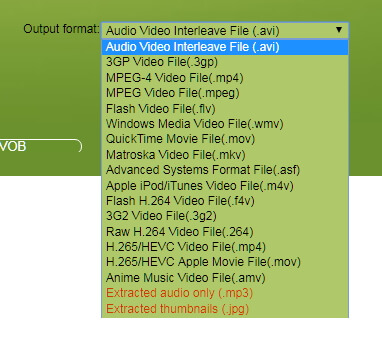
3Click "Convert" to start to upload and convert the VOB file to FLV file.
After the conversion, you can click "Click here to go to the download page" to download the converted file.
You can also tick "Send a download link to my email" and enter your email address to receive the converted FLV file.
Tips
1. You have to convert the VOB files one by one if you have piles of video files.
2. Online VOB to FLV converter will not guarantee you the 100% safety of your privacy, compared the software downloaded on your computer.
3. Without any editing features.
4. The converting speed is limited for your Internet connection.
Conclusion
This article tells you two easy methods of converting VOB to FLV online and offline on computer. Select the better method and start your VOB file conversion now.
If you have any suggestions, do not hesitate to leave your comments below.
What do you think of this post?
Excellent
Rating: 4.8 / 5 (based on 190 ratings)