Aiseesoft Apple TV Video Converter accomplishes your conversion tasks with multiple features. You can customize any video through advanced editing features and get better one in minutes.
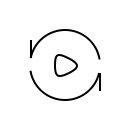

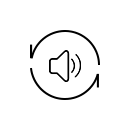
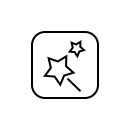
Aiseesoft Apple TV Video Converter could easily convert any HD and SD video such as MP4, WMV, MKV, AVI, MOV to Apple TV compatible formats like Apple TV H.264 HD Video(*.mp4) and Apple TV 3 Dolby Digital Pass-through(*.m4v) so that you can watch stunning videos on Apple TV. Apart from that, it can also convert video to HD WebM Video (*.webm), HD Video (*.mp4), HD MPEG-4 Video (*mp4), etc.
It is also an excellent audio converter that enables you to easily convert any audio to Apple TV, take out audio from videos to AAC, AIFF, MP3, M4A, WAV and ALAC audio files, and enjoy the 5.1 surround sound.
Get your desired video quality by modifying video Brightness, Contrast, Saturation, Hue and Volume and improve the effect of interlaced video by using Deinterlacing. Cut any clip from the original video by setting the "Start Time" and "End Time" or just dragging the slider bar. Crop video by adjusting video playing area and selecting the zoom mode. You can also add text or picture watermark and merge several videos into one file.
You can select audio track and subtitle for the output video, and define video/audio settings, such as Video Encoder, Frame Rate, Video Bitrate, Resolution, Audio Encoder, Sample Rate, Channels, and Audio Bitrate.
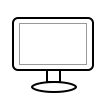
Intuitive interface
The intuitive interface could make operations so easy that even beginners could finish all conversions with few clicks.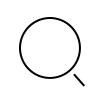
Preview and snapshot
Preview the original and edited video effect. Once you get one desired movie scene, you can take a snapshot and save it.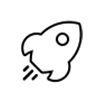
Super fast speed
With NVIDIA® CUDA™ and AMD APP acceleration technology, it can finish video conversion with super high speed.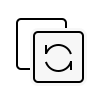
Batch conversion
It can help you convert multiple video/audio files to Apple TV compatible video/audio formats at the same time.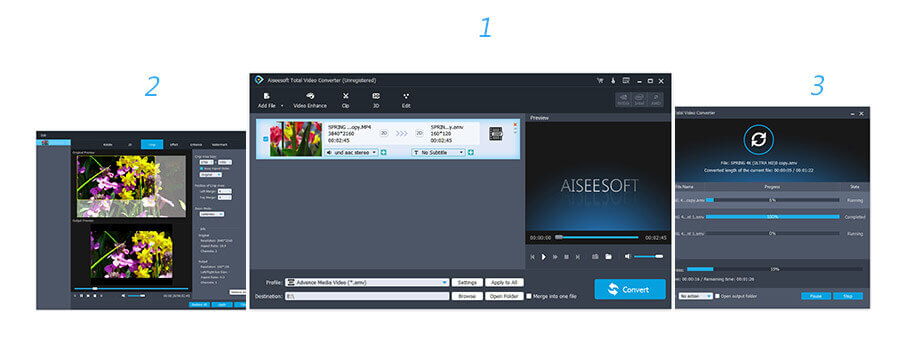
1 Month License
$25.00$12.50
Use it 1 Month
Use it on 1 PC
30-Day Money Back Guarantee
Lifetime License
$49.95$39.96
Use it lifetime
Use it on 1 PC
30-Day Money Back Guarantee
Video Converter Ultimate
Lifetime License
$62.45$49.96
Use it lifetime
Use it on 1 PC
30-Day Money Back Guarantee
Check what famous editor and our customer talk about our product.
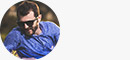

It offers profile for Apple TV 3 - Apple TV 3 Dolby Digital Pass-through(*.m4v). So I can enjoy the best audio-visual effect. Great software! Thanks Aiseesoft.
From Clark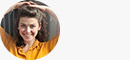

First, it's easy to use. The interface is simple. You can understand at the first sight. Second, the converting is fast. Third, it has many output formats, which can meet all my video conversion needs.
By Amiee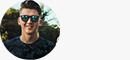

The merge function is good. I have lots of video clips om my computer. Aiseesoft Apple TV Video Converter could merge them into one video. Moreover, the conversion speed is really fast.
By Kincaid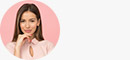

Aiseesoft Apple TV Video Converter is the best software for converting all video and audio files to Apple TV video and audio format. Thanks for providing so easy-to-use product.
By shirley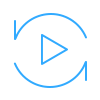
Multi-media helper to convert, edit and enhance video and audio file in one click.
BUY NOW BUY NOW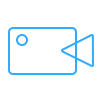
The best video recording tool to easily record screen, meetings, game, webinar, audio, and webcam videos.
BUY NOW BUY NOW
Rotate, clip, crop, watermark and convert video and audio files on your Mac and Windows.
BUY NOW BUY NOW