Learn how to convert TS to MP4 easily.
Posted to Convert Video
According to Apple's specifications, Apple TV-compatible files have different limits based on the encoder used. While Aiseesoft Apple TV Video Converter offers you ready-to-use profiles for Apple TV, so you don't have set complicated video parameters by yourself. Following is the detailed instruction of how to use this converter correctly.
Windows 10/8/7| Requirements
30-Day Money Back Guarantee
1. Download Aiseesoft Apple TV Video Converter. Install and run it on your computer.
2. Import video files to the program by clicking "Add File" in the toolbar. Select video files you want to convert in the open window and click "Open" button to load video files.
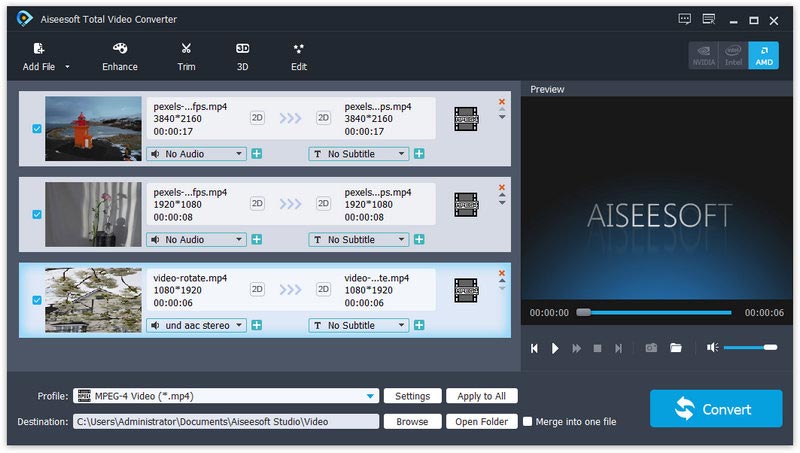
3. To remove letterboxing, pillarboxing or windowboxing, you can use the Crop function. Just click "Crop" button and enter the parameter values you need.
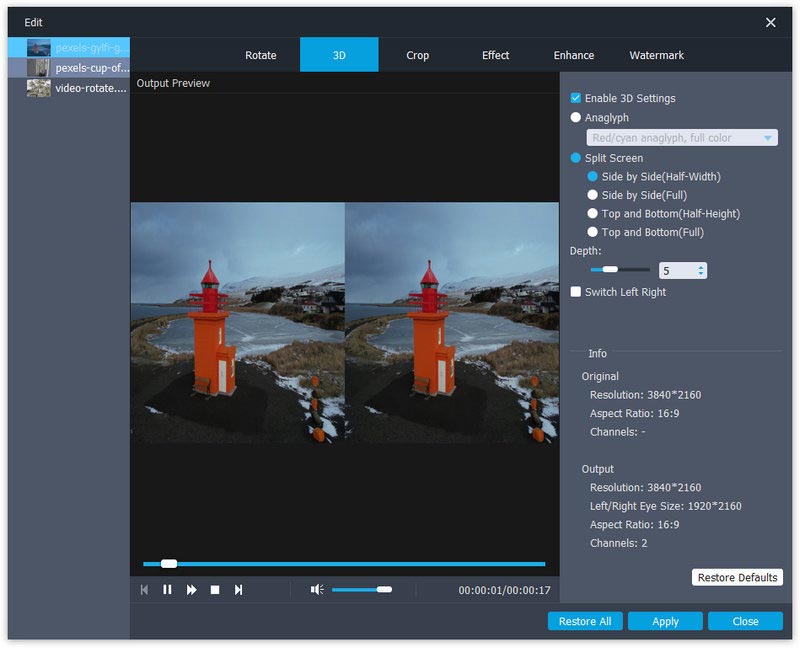
4. Click the drop-down button in Profile field and select Apple TV H.264 HD Video (*.mp4) as the output format.
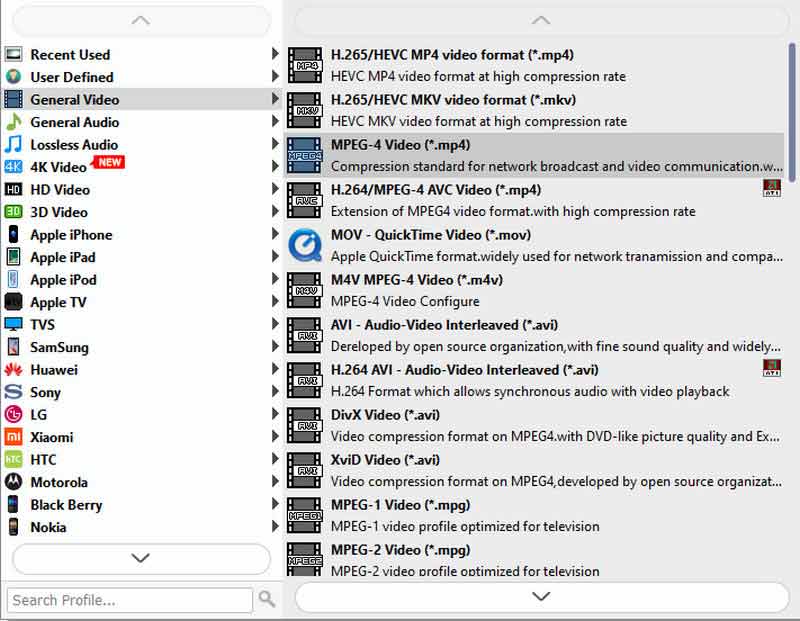
5. When all is done, click "Convert" to start to convert video to Apple TV compatible format.
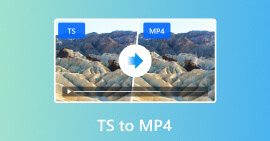
Learn how to convert TS to MP4 easily.
Posted to Convert Video

Now convert MPEG2 to MPEG4 with easy and quick way.
Posted to Convert Video
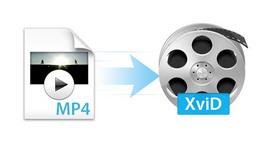
If you want to convert MP4 to XviD on computer, you can read this article.
Posted to Convert Video

Learn how to convert MP4 video to MP3 audio format.
Posted to Convert Video

Read this article to convert your MTS to HD MP4 for a better enjoyment.
Posted to Convert Video

Choose AVCHD or MP4 for your Sony and Panasonic cameras.
Posted to Convert Video

Read this article to know more about converting MPG to MP4.
Posted to Convert Video

You can extract audio from MP4 easily with this guide.
Posted to Convert Video

Find the fastest and easiest way to convert MP4 to WAV.
Posted to Convert Video

Read and learn how to make a split-screen video with Movavi Video Editor step by step. You can put two videos on one screen and create the picture-to-picture effect with ease.
Posted to Edit Video

Convert MP4 to DivX with best quality on Windows and Mac.
Posted to Convert Video

If you want to convert M4V to MP4 easily, just read this article.
Posted to Convert Video
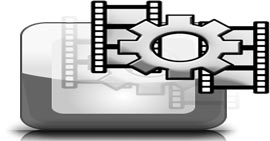
You can convert MP4 to VirtualDub compatible formats for playing.
Posted to Convert Video

Read this article to convert SWF to WMV easily.
Posted to Convert Video

Now, you can convert VOB to WMV with easy way.
Posted to Convert Video
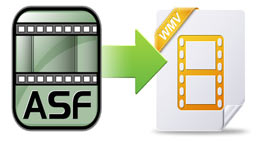
Read this article to convert ASF to WMV quickly.
Posted to Convert Video
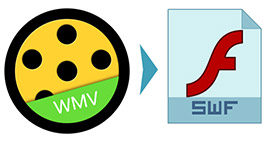
Follow this article to convert WMV to SWF with zero quality loss.
Posted to Convert Video

You can get more information about converting MKV to WMV.
Posted to Convert Video
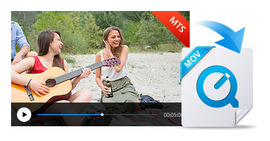
Learn how to convert MTS to MOV with ease.
Posted to Convert Video

You can convert MOV video to VOB for backing up.
Posted to Convert Video

Read this article to convert MOV to SWF easily.
Posted to Edit Video
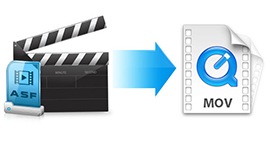
You can read this article to convert ASF to MOV easily.
Posted to Convert Video

Read this article to convert MKV to MOV with ease.
Posted to Convert Video

Read this article to convert FLV video to WMV easily.
Posted to Convert Video
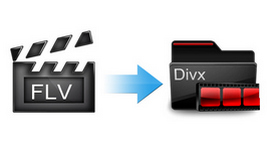
Read this article to convert FLV to DivX for your Xbox without quality loss.
Posted to Convert Video

Read this article to convert FLV to 3G2 easily.
Posted to Convert Video

Follow this guide to convert FLV videos to WMA audio with ease.
Posted to Convert Video, Audio