Do you have any helpful tips for locating a lost or missing Apple Watch?
It’s quite common for us to leave our Apple Watch, AirPods, iPhone, or iPad somewhere unconsciously. What if you have searched all the possible places and your device is still missing?
Losing your Apple Watch can trigger instant panic and lead to inconvenience. Fortunately, in many cases, you can find your Apple Watch. Before you resign yourself to its loss, follow this guide to track your missing watch. Several valuable tips are provided to help you maximize your chances of locating the lost wearable device.

When you can’t find your Apple Watch, you should start by searching for all the possible places. Think about the last time you remember wearing it. Check your pockets, bags, car seats, chargers, and others. Moreover, you can check if it is buried under couch cushions, left on the tablet, in the chicken, bathroom, gym, or other locations you might take your watch to. You need to think about whether you have accidentally dropped it while outside.
You can easily find the current locations of your Apple devices using the Find My app. Apple’s Find My network uses Bluetooth, Wi-Fi, cellular data, and GPS to track your Apple Watch, iPhone, iPad, Mac, AirPods, and AirTags.
Open the Find My app on another Apple device, such as your iPhone, iPad, or Mac. Tap the Devices tab to list all the associated devices. Select your missing Apple Watch from the list.
Tap Play Sound to let your Apple Watch make a noise to help you locate it. You can also use it to locate your lost iphone or ipad. Your watch will play a loud, distinctive pinging sound for 2 minutes. Even if the device is in silent mode, it will beep. When you find your Apple Watch, you can unlock it to stop the pinging sound.
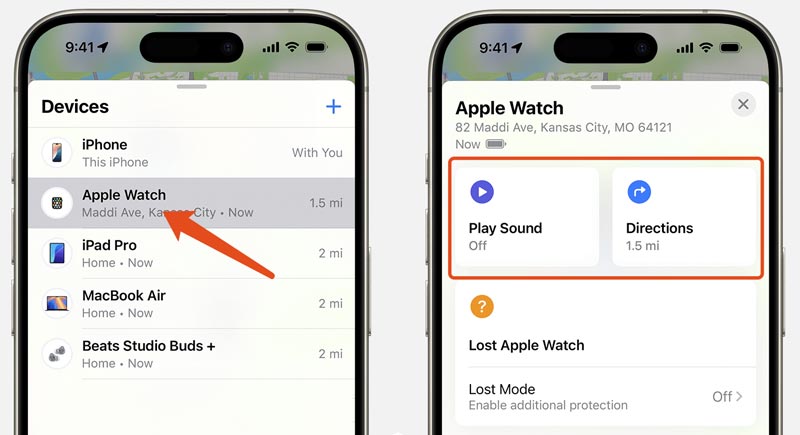
Note that if your Apple Watch is powered off and offline, it won’t play a sound.
If your watch is currently online, you can see its location on the map. In that case, the device is generally nearby and not lost. However, if your Apple Watch is offline, it will show a No Location Found message under the device name. Tap Directions and get directions to its current or last known location through Apple Maps.
Navigate to the icloud.com/find page on your browser. Sign in with your Apple account and click All Devices. Log in with the same Apple ID used on your lost Apple Watch. Select your missing watch and try tracking it on the map.
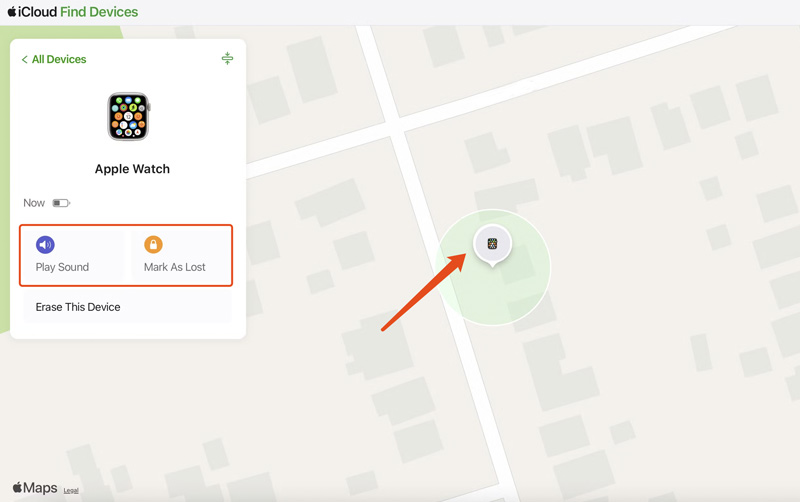
Similarly, if your watch appears, you can zoom in/out and drag the map to view its current location. You can also perform the same actions (Play Sound, Mark As Lost, Erase) as in the Find My app.
If you suspect theft or can’t find your watch quickly, you should put it in Lost Mode. Tap Lost Mode and follow the steps to turn on the Apple Watch Lost Mode. In some iOS versions, you can tap Activate under Mark As Lost to enable the mode.
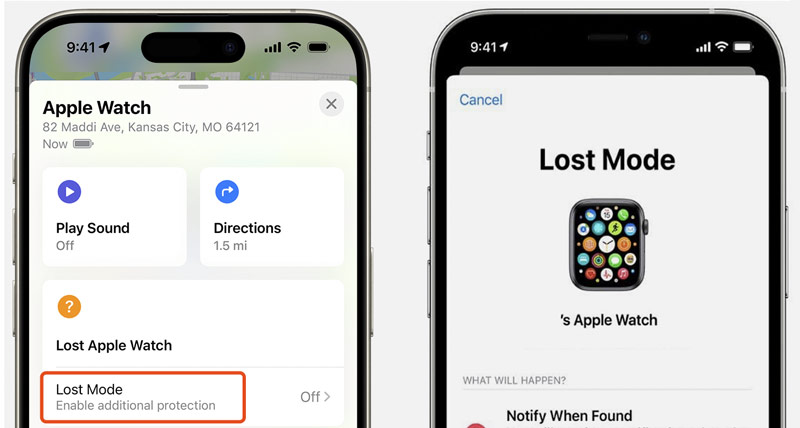
Display a custom message with your contact information on the watch screen. Before the watch is found, you should continue tracking its location if it comes online. You should enable the Notify When Found feature to receive a notification the moment your watch powers on and reconnects to the Find My network.
When you are certain that your Apple Watch is stolen and irretrievably lost, the last resort is to erase it. This operation will remotely remove the device from your Apple ID account and wipe all data. Once erased, you can no longer track the watch or use Find My features. The iCloud Activation Lock will also be removed. That means your Apple Watch will be unlocked and become usable for anyone.
When you fail to unlock your iPhone with Touch/Face ID and forget the lock screen password, use the reputable Aiseesoft iPhone Unlocker to unlock it safely. It has an individual feature to remove your forgotten password. Additionally, it allows you to remove your Apple ID and passcode easily. The software also provides functions to remove MDM, bypass Screen Time restrictions, remove the iCloud lock, and more.
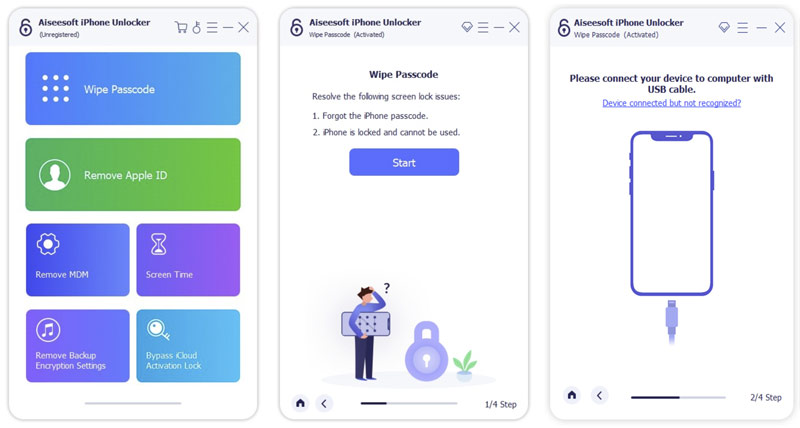
Question 1. Why is the Directions option in Find My grayed out?
When you locate your Apple Watch in the Find My app, you may find that the Directions option is grayed out. Generally, when your watch is offline or dead, the Directions feature will become unavailable. That means the Apple device is not currently connected to the internet. In that case, try locating your lost watch with the last known location before it went offline. If your device is online and you are physically very close to its location, the Find My app might disable Directions because navigation over such a short distance isn’t necessary. In rare cases, when Apple Maps is disabled or restricted, you can’t use Directions.
Question 2. Can I ping or beep my lost Apple Watch if it is dead?
No, you cannot ping or beep your lost Apple Watch if its battery is completely dead. The Play Sound feature within Find My requires the watch to be powered on. Your Apple Watch must have enough battery to receive the ping command via Bluetooth or the internet. If the device is dead, it cannot connect to Bluetooth, Wi-Fi, or cellular networks. In that case, it becomes invisible to the Find My network. Moreover, your watch has no power to make a sound or vibrate. Check its last known location in the Find My app. Enable Notify When Found for your watch. If someone finds, charges, and powers it on, you will receive an alert with its current location.
Question 3. How can I find my Apple Watch when offline?
When you notice your Apple Watch is missing, open the Find My app on your iPhone, iPad, or Mac immediately to check its current location. If the watch is offline, check its last known address on the map. Enable Notify When Found in the Find My app. If your watch comes back online, you will get a real-time location alert. That helps you quickly find your lost device. Apple’s Find My network uses other linked Apple devices to detect your watch’s Bluetooth signal. If your watch is nearby, you can still track it, even if it’s offline.
Conclusion
This article shares several valuable tips to help you quickly find a missing Apple Watch. When you realize the watch is lost, you’d better immediately activate Lost Mode. Follow the guide to locate it using Find My. With it, the chances of recovering a lost Apple device are higher than ever before.
iOS Unlock Tips
Unlock iOS Screen
Bypass iOS Activation Lock
Recover iOS Data

To fix iPhone screen locked, wiping password function can help you a lot. And you also can clear Apple ID or Screen Time password easily.
100% Secure. No Ads.
100% Secure. No Ads.