Ignoring your Apple ID password can be frustrating, especially when you're locked out of your iPhone or important Apple services. Fortunately, Apple provides a dedicated recovery portal to help users regain access, iForgot.apple.com unlock. This article will guide you through what iForgot.apple.com is, how it works, and how to use it to unlock your iPhone. We’ll break down three easy methods using two-factor authentication, answering your recovery questions or email, and going through Apple’s account recovery process. And in case iForgot.apple.com doesn’t work for you, we’ll also introduce a reliable alternative tool to get back into your device quickly. Let’s start with everything you need to know about iForgot.apple.com, including easily unlocking and recovering your iPhone.

iForgot.apple.com is Apple's official password recovery portal that helps users regain access to their Apple ID and associated services. It is Apple's go-to tool if you can't remember your Apple ID password or have been locked out after several unsuccessful attempts.
Through the iforgot.apple.com website, you can reset your password, unlock your Apple ID, or begin the account recovery process if you don’t have access to trusted devices or recovery options. The process is secure, and Apple guides you step-by-step, based on the recovery information you set up when you created your Apple ID.
So, if you’re stuck and need to perform an iforgot.apple.com unlock account procedure, this platform is your starting point. It's simple, web-based, and works on any browser, so no app is required.
If you cannot access your iPhone because you've forgotten your Apple ID password or have been locked out for security reasons, the iforgot.apple.com unlock website is the most direct solution. Apple offers a few ways to recover your account securely through this portal, depending on your previously enabled recovery options. Whether using two-factor authentication, your recovery email, security questions, or even initiating account recovery when other methods fail, iForgot.apple.com provides step-by-step guidance to help you regain access. Let’s go through each technique on the iforgot.apple.com unlock website to unlock your iPhone successfully.
One of the easiest and most secure ways to unlock your iPhone is through Two-Factor Authentication on the www iforgot apple com unlock page. You need to enable the Two-Factor Authentication beforehand, then Apple will send a confirmation code to a trusted device or mobile number associated with your Apple ID.


Limitations
Using www iforgot apple com unlock with two-factor authentication is quick, secure, and ideal for users who’ve already prepared their Apple ID settings.
If you haven't set up two-factor authentication, don’t worry! You can still use your recovery email or the iforgot apple com password unlock process to answer security questions and unlock your iPhone. Apple employs this conventional technique to confirm your identity and assist you in getting back into your account.
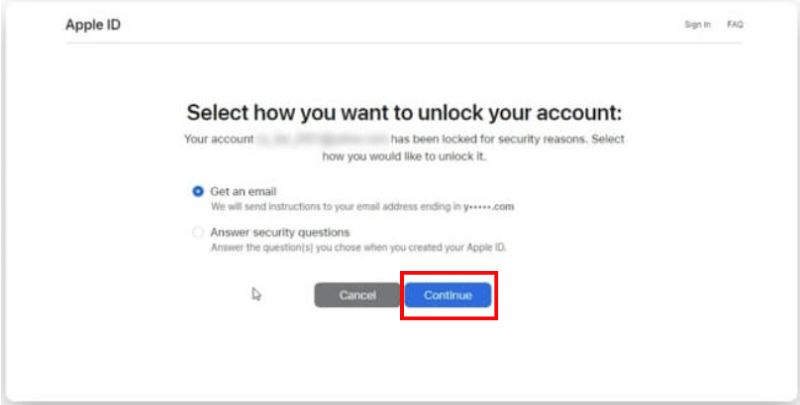
Limitations
The iforgot apple com password unlock method remains useful for users without advanced security features like two-factor authentication. But this method won’t work if you forgot your Apple ID security questions.
Apple provides a more secure backup method called Account Recovery in case you are unable to access your recovery email or respond to your security questions. The account recovery process is the best option if you're locked out of your Apple ID and unable to use your regular sign-in methods. You can initiate this through the iforgot.apple.com unlock email flow.

Limitations
The iforgot.apple.com unlock email route is the last resort to recover your Apple ID and unlock your iPhone safely.
There are times when iForgot.apple.com just doesn’t work as expected. Maybe you can’t remember enough account details, your recovery options are outdated, or the system won’t approve your request. If you’re stuck and can’t reset your password through the official site, here’s what you need to know.
Why iForgot.apple.com Might Not Work
If none of Apple’s official methods work for you, your best alternative is to use a professional unlocking tool like Aiseesoft iPhone Unlocker.
Best Alternative: Aiseesoft iPhone Unlocker
Aiseesoft iPhone Unlocker is a trusted tool designed to unlock your iPhone, especially in cases where you're locked out due to forgotten Apple ID credentials or can’t reset them via iForgot.apple.com.

Downloads
100% Secure. No Ads.
100% Secure. No Ads.
Steps to Use Aiseesoft iPhone Unlocker

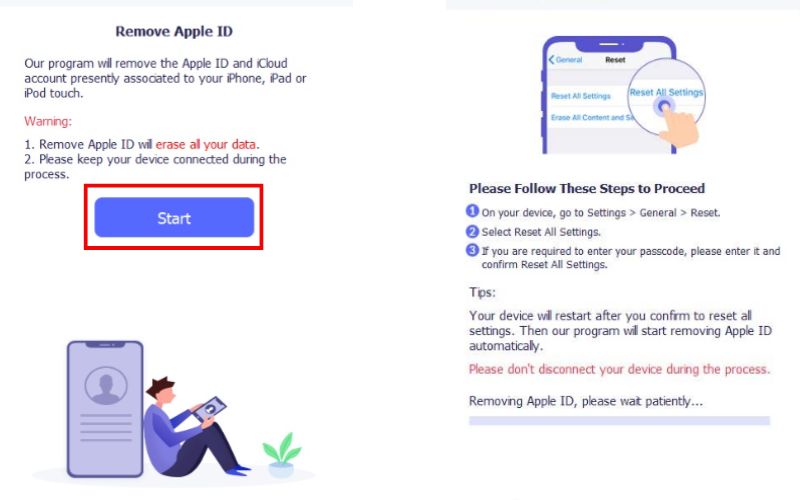
Note: This method may erase all data and works best if Find My iPhone is turned off.
If iForgot.apple.com unlock doesn’t give you access, using Aiseesoft iPhone Unlocker can be a fast and reliable alternative to regain control of your device.
Can I unlock my Apple ID without a phone number or email address?
You’ll need access to your recovery email or phone number to answer your security questions. If iForgot is unavailable, you can attempt account recovery with it or use a third-party tool like Aiseesoft iPhone Unlocker.
What if I don’t receive the verification code from iForgot.apple.com?
Verify the email address or phone number linked to your Apple ID, or look in your spam folder. If you're not receiving the code, try using a different recovery method or request Apple Support.
Is the www.iforgot.apple.com unlock method available in all countries?
Apple’s iForgot recovery tool is accessible globally if you have internet access and meet the account recovery requirements.
Conclusion
If you've found yourself locked out of your Apple ID or iPhone, iForgot.apple.com unlock account tools can be your first recovery line. Whether resetting your password through two-factor authentication, answering security questions, or going through account recovery, iForgot.apple.com simplifies the process. If you've attempted to reset your password using the official options and are still having trouble, a reliable third-party option such as Aiseesoft iPhone Unlocker is great! Knowing how to unlock and secure your Apple ID is crucial to regain control over your devices and data.
Apple ID Removal
Remove Apple ID
Unlock iOS Screen
Manage Apple ID

To fix iPhone screen locked, wiping password function can help you a lot. And you also can clear Apple ID or Screen Time password easily.
100% Secure. No Ads.
100% Secure. No Ads.