Summary: Want to make a wedding photo slideshow with music but don't know how? This post will show you detailed steps of how to make a wedding slideshow with a free slideshow maker.
"How to make a good wedding picture slideshow? Is making a wedding slideshow with music no longer a popular way?"
"We plan to play a slideshow on a big screen during the reception at our wedding day. This wedding photo slideshow will take 12-13 minutes, showing me growing up, my fiance and how we meet and together. Will this get our guests bored? Is there any good wedding slideshow maker and music? We don't want the guests get bored or irritated. Or if you have any better storytelling line, please tell us what you think."

If you want to show all your quests how you and fiance meet and love on your wedding day, wedding slideshow is a great way. A great wedding slideshow with music and fantastic effects will easily show your beautiful story.
But do you know how to make an unforgettable wedding photo slideshow?
You may find out that, there are many wedding slideshow templates and songs on the internet. Moreover, you can find some wedding slideshow makers with ease.
Many meaningful wedding songs may come to your mind to help you tell your own love story. However, it's not that easy to find a suitable wedding slideshow template or slideshow maker. This post will show you how to make a wedding picture slideshow with music, step by step.
Before you make your own wedding slideshow, there are tips you should know to make sure your photo slideshow not boring.

1. Don't make your wedding slideshow too long. The picture slideshow will keep in 5 to 8 minutes. More than 10 minutes will easily make your quests lose interest and feel bored.
2. Don't make all slideshow content about only two of you. Make sure there are pictures of other people. All pictures of two of you will let your guests feel boring. Photos including other quests will give them a short break.
3. Don't put just one phase to your wedding slideshow. Ensure your wedding picture slideshow carry different phases of your lives and relationship.
At the first part, we will just show these tips to show what you should care to make a wedding slideshow. Surely, there are many things you should care about. For instance, you need to select suitable wedding slideshow songs, templates, effects and so on.
Want to create a wedding photo slideshow with music that keep your guests entertained, delighted and moved, at least not boring? Just follow the next steps to make a wedding slideshow that everyone love.
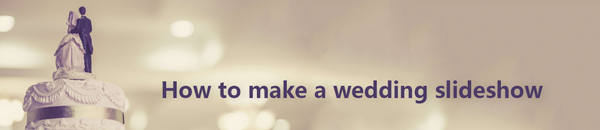
Step 1 Get the right wedding slideshow maker
First, you should find an easy-to-use and powerful wedding slideshow maker. Go without saying that, we don't often make pictures slideshows. So when it comes to creating a wedding slideshow, you'd better choose an easy-to-use tool.
Here we sincerely recommend the free and professional Slideshow Maker for you. It carries various templates and different modes to guarantees you make a good wedding slideshow you need.
There are also other slideshow-building tool on the market, such as Diamond Slideshow Pack, muvee Wedding Studio: Slideshow Maker, Wnsoft Wedding Photo Slideshow Software, and more.
Step 2 Decide which story you want to tell
Every love story is unique. You should think about all things in your mind to make sure you have a good beginning, middle and end in your wedding slideshow.
In addition, you need to set a timeline. As it mentioned above, the wedding slideshow shouldn't be too long. Keep it short and sweet. Use less time to tell more story why the two of you got to your wedding day.
Step 3 Select photos
From the beginning of your relationship, milestone moments, proposal photos will be collected together in your slideshow. Of course, you want to show all these valuable pictures during the exception. While to prevent your quests getting bored, we suggest keeping the photo showing to about 5 minutes.
Some tips about the pictures in your wedding slideshow
➤ Always use the high-quality photos.
➤ You should organize all photos into categories and keep them in chronological order.
➤ You'd better use the same number of photos about you and your fiance.
➤ Pay attention to the friend shots. You can pick the pictures about the friends who surround you as a couple.
➤ In general, about 60 photos for five-minutes wedding slideshow is a good rule of thumb. You can choose to repeat photos if you don't prepare a ton of photos.
➤ If you have some funny video clips, you can add them to make your slideshow more interesting.
Step 4 Select wedding slideshow songs
Music is always an indispensable part! These must be many meaningful songs for the two of you. It will be fantastic to pair the images with your favorite songs. (A free video and audio converter is offered here to make sure you get the right music format.)
In case you don't have any special songs, here are some best wedding songs prepared for you.
Step 5 Add motions and effects
Many wedding slideshow templates can bring you different effects. Don't just simply play one picture to the next. You need to add motion to your slideshow. Different motions and effects will drag quests' attention.
Step 6 Preview and save the slideshow
Whether you use the recommend wedding slideshow maker or other tools, you need to preview the whole photo slideshow before exporting. Do some adjustments and then save it on your computer.
Step 7 Test the wedding slideshow
Remember to watch the created wedding photo slideshow on a big screen. Test it several times to see if you need to make any final tweaks. After that, you can invite some of your close friends or family to get their first feelings about your wedding slideshow.
Here's the video about making slideshows for you. Click it to check.
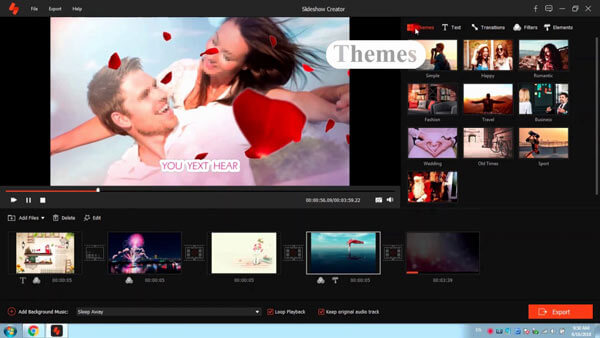

When you export the slideshow, make sure you save it in a suitable format. Many people choose to save it as a DVD. If you want to make your own DVD, you can try this DVD Creator.
We mainly talked about wedding slideshow in this post. We show you detailed steps of how to make a wedding photo slideshow with music. A useful wedding slideshow maker is recommended to help you get the job done with ease. Leave us a message if you still have any question.