For creative photo, video, and design tools, Picsart probably will come first into mind. This awesome program enables you to generate eye-catching and irresistibly good graphics in seconds. There is an extensive collection of filters, effects, designer fonts, etc. However, some filters are embedded with a watermark that ruins the beauty of the graphic.
To this end, you may pay for the premium account. Yet, if you are not using Picsart regularly, you can utilize free watermark removers instead. That said, this article will teach you how to remove Picsart filter watermark from your graphic photos using free and practical tools. Without further ado, check out our hand-picked programs for removing watermarks from your Picsart photos.

If you wish to remove the watermark from your graphic photos without downloading software, look no further than Aiseesoft Free Watermark Remover Online. Apart from watermarks, the tool is able to erase time stamps, logos, subtitles, or any unwanted objects. Furthermore, the watermark removal process is quick and very easy.
Actually, users have several selection tools to highlight the watermark in the photo accurately. That includes the lasso tool and brush tool. Also, you can use the program to crop the videos, allowing you to remove black bars from the photo or delete the watermark in the corner of the video. Now, here is how to remove the watermark Picsart on your photos.
PROS
CONS
Get started by opening your preferred browser on your computer. Once done, type the link of the tool on your address bar to enter the main page of the program.
Hit the Upload Image button from the main page to open your device's folder. Then, browse through your folder and look for your target photo. After that, double-click on the photo to import it to the program.
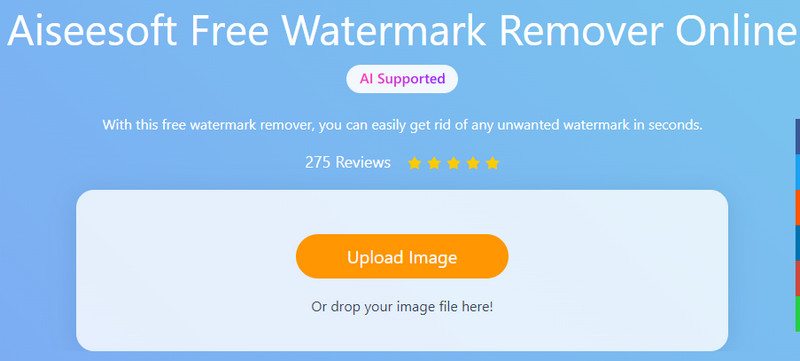
Now, pick an appropriate selection tool from the menu and highlight the watermark in your Picsart photo. When choosing the brush selection tool, adjust the thickness accordingly.
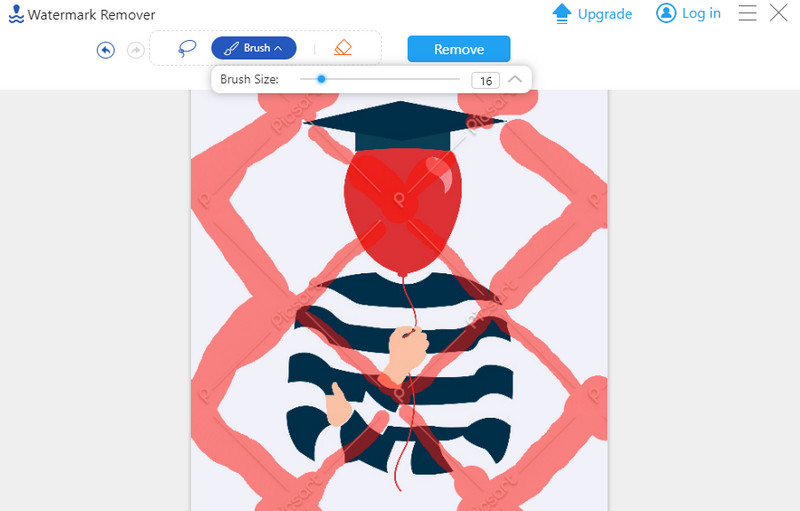
Finally, click the Remove button, and it will remove the object in the selected area. If you are happy with the results, click the Download button at the bottom right corner of the interface. Optionally, you can crop and download the cropped photo as you like.

For those people who wish to accomplish the removal of filter watermarks in Picsart, you can rely on Bitwar Watermark Expert. It is a desktop program that enables you to remove texts or objects from a photo and a video. Therefore, if you wish to remove the text left by your chosen Picsart filter, the tool can help you out. Also, the tool will help you to select a watermark with accuracy using its selection tools. What is awesome about the tool is that you can process multiple photos in a single transaction. Follow the guideline beneath to learn how to remove the Picsart gold watermark.
PROS
CONS
Get started by opening your preferred browser on your computer. Once done, type the link of the tool on your address bar to enter the main page of the program.
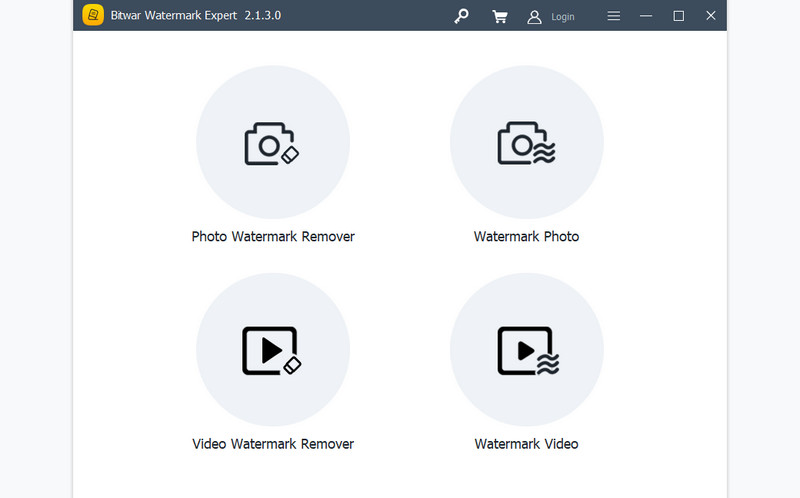
Now, select the Photo Watermark Remover from the main interface and upload a photo from your device's folder. Click the Plus icon to add a photo. You can also drag the image file directly to the app to upload.
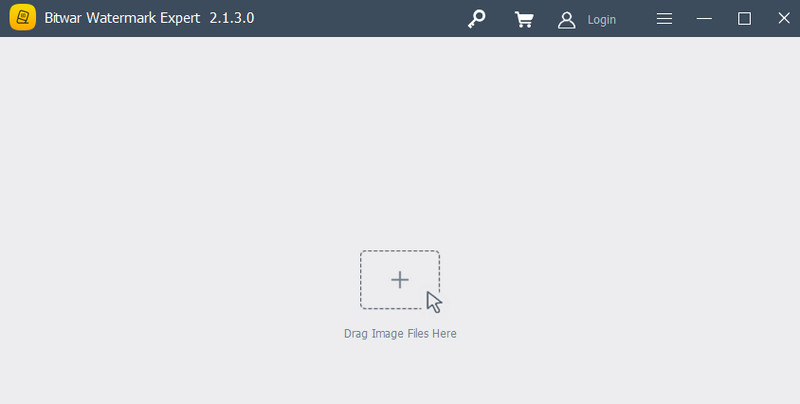
Next, use the selection tool to highlight the watermark and hit the Apply button to remove the watermark from the photo.
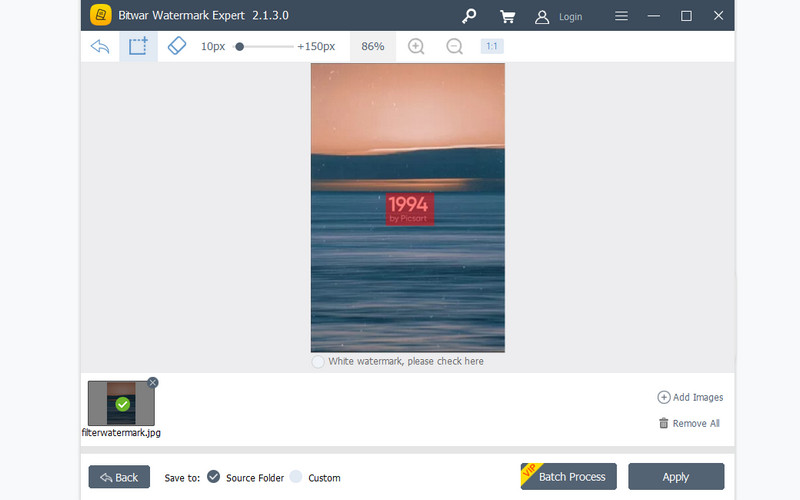
Photo Stamp Remover will not let you down when deleting the undesired objects or elements. What makes it different from other programs is that it comes with object removing modes. You can select from Inpainting, Quick Remove, Hole Filling, and Texture generation that will enable you to produce great results. Moreover, you can use different selection tools to select various kinds of objects. On the other hand, here are the series of steps to learn how to remove the Picsart filter watermark quickly.
PROS
CONS
Quickly get the app from its official page and install it by following the setup wizard. After that, launch it immediately to start using it.
Next, click the Add File(s) button and locate the photo you wish to edit. Double-click on the chosen photo afterward.
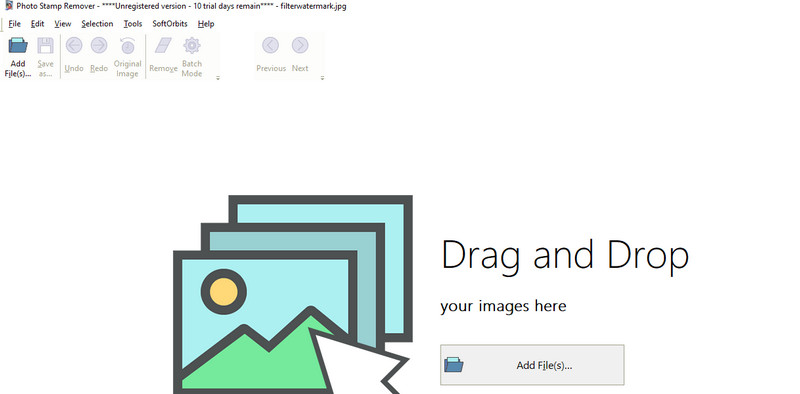
Then, highlight the watermark using your preferred selection tool and hit the Remove button to process the photo. Once done, go to the File menu and save your edited photo.
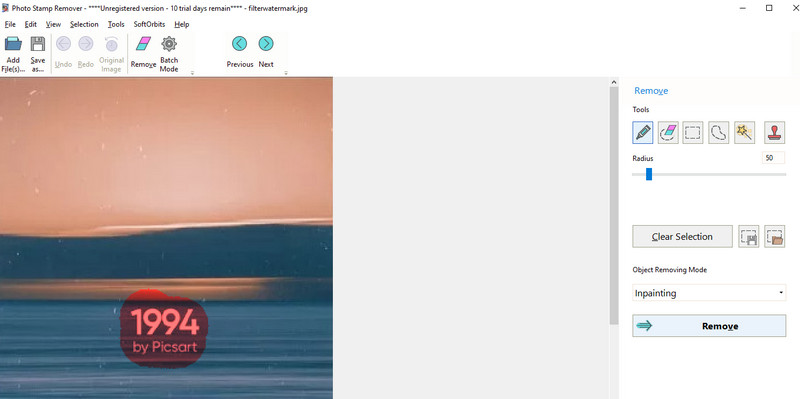
Do all filters add a watermark to the photo?
No. There are also many effects and filters that you can use for free but do not overlay a watermark on the edited photo.
Is Picsart available on the computer?
Yes. You can use the online version or download the stand-alone app from the Microsoft Store.
How can I remove watermarks from Picsart graphics for free?
If you want to remove the watermarks from the photos you made from Picsart, you can utilize the above tools rather than upgrading to a premium account of Picsart.
Conclusion
Picsart is a brilliant tool to help you edit photos. Its collection of filters and effects makes the photo more appealing. However, the picture's beauty would be ruined when there is a watermark. That said, this post introduced ways how to remove the Picsart filter watermark using some practical tools. You can try each tool to find out which suits you well.
Video & Image Watermark
What Is a Watermark Watermark Remover Watermark Remover App Remove Watermark in Photoshop Remove Watermark From Photo Remove Unwanted Objects from Photo Remove Text from a Picture Remove Watermark from a Video Remove TikTok Watermark Remove Text From Video Remove Bandicam Watermark Remove Watermark from GIF
Video Converter Ultimate is excellent video converter, editor and enhancer to convert, enhance and edit videos and music in 1000 formats and more.
100% Secure. No Ads.
100% Secure. No Ads.