Forgetting your iPad passcode can be frustrating, especially when you don’t have immediate access to a computer. Whether your iPad shows the “iPad Unavailable” screen or you’re locked out after too many incorrect attempts, don’t worry, there are still ways to regain access. In this guide, we’ll walk you through how to unlock iPad passcode without computer using practical methods like iCloud, the Find My app, and support options. Plus, if you have computer access later on, we’ll include a bonus method using Aiseesoft iPhone Unlocker. Let’s explore the best options to unlock your device and get back on track quickly.
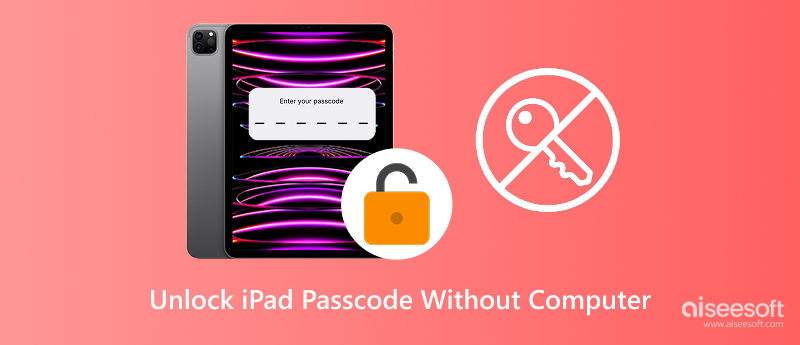
Getting locked out of your iPad can be incredibly stressful, especially if you don’t have a computer handy to restore or reset the device. Whether your iPad shows the “iPad Unavailable” message or is simply disabled after too many wrong passcode attempts, you can still try several methods. In this section, we’ll explore practical ways how to unlock disabled iPad without computer. These methods include using the iPad Unavailable screen, getting to iCloud’s website using another device, using the Find My application, or even asking a local Apple Store for help. Let’s break down what those methods are and explain the steps and limitations for each.
If your iPad displays the “iPad Unavailable” or “Security Lockout” screen and you're running iPadOS 15.2 or later, you may be able to erase it directly—no computer required. This method is the simplest way to reset your iPad if locked out.
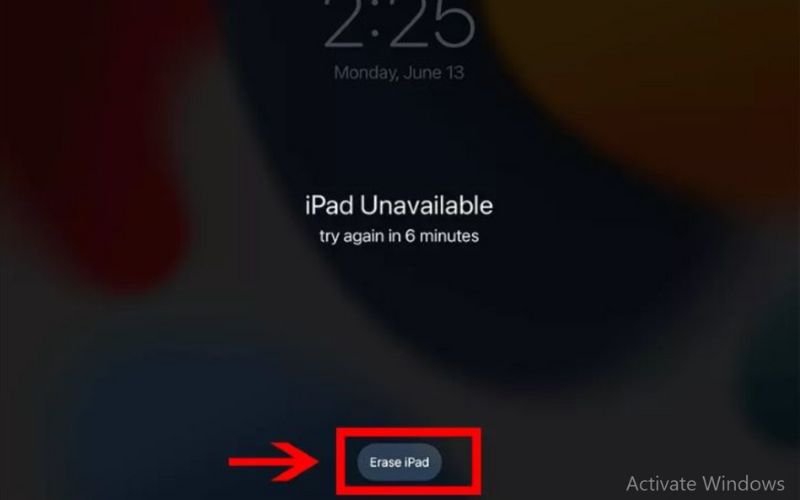
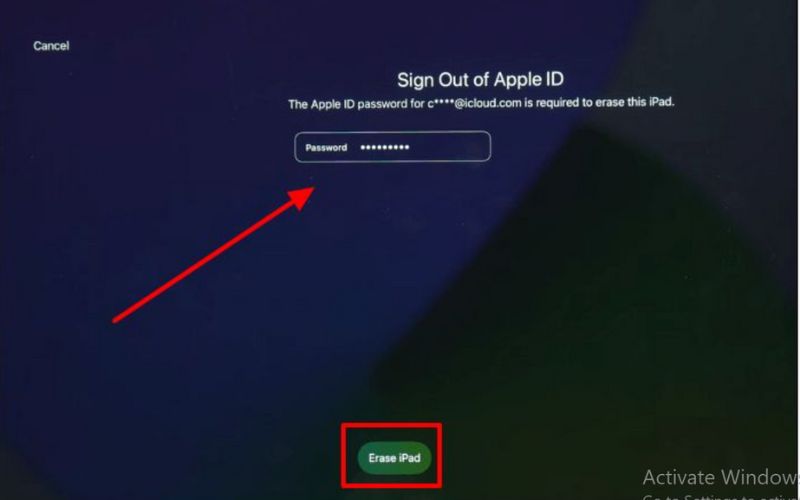
Limitations
• This option only works if you’ve enabled Find My iPad and the device is connected to Wi-Fi or cellular.
• Your iPad must be on iPadOS 15.2 or later.
• You need to know your Apple ID and password for verification.
If you're thinking, “Can I unlock my iPad without a computer?" Yes, but only in these ways. If not, you must use iCloud, the Find My app, or a computer unlocker.
The iCloud website offers an additional method of remotely unlocking your iPad without needing a computer or iTunes. This method will function if your device is online and has Find My iPad enabled. It's helpful to remotely wipe the device to recover control after losing access.
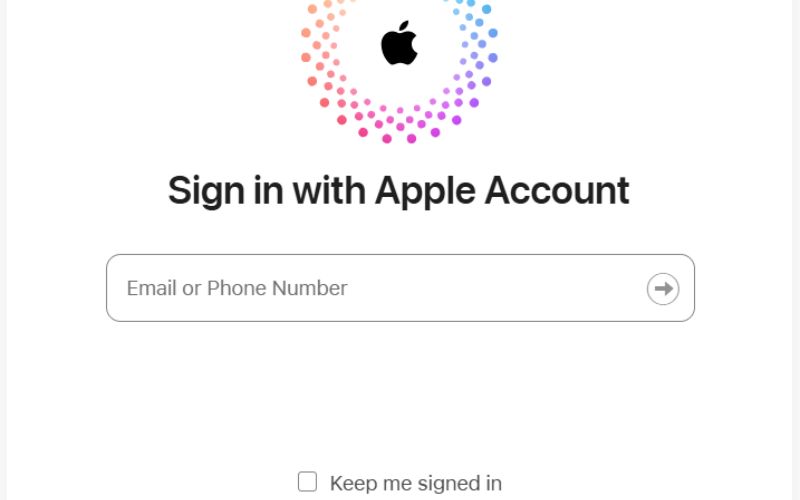
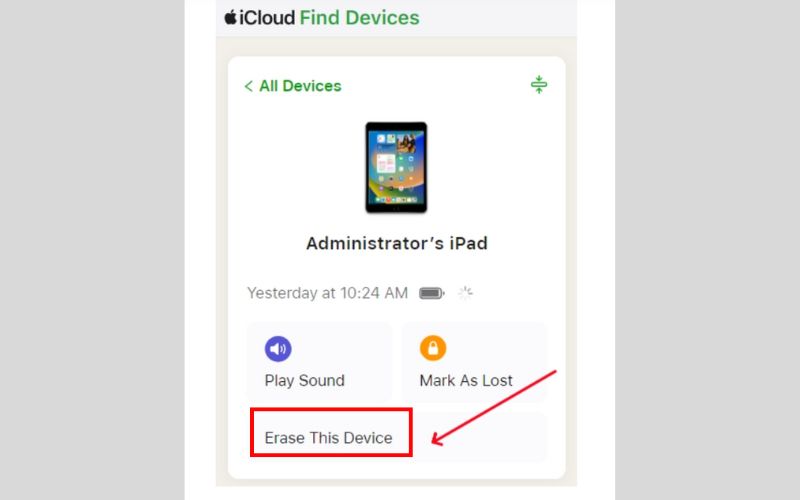
Limitations
• Find My iPad must be enabled beforehand.
• The iPad needs to be linked to cellular data or Wi-Fi.
• You’ll need your Apple ID credentials to complete the process.
So, if you're asking how to unlock an iPad without iTunes or computer, using iCloud is one of the most effective alternatives if your device meets these conditions.
If you own another Apple device, you can remotely erase and unlock your locked iPad using the Find My app. This is one of the easiest ways to unlock an Apple iPad without a computer, especially if you're on the go or don’t have access to iTunes or a PC.
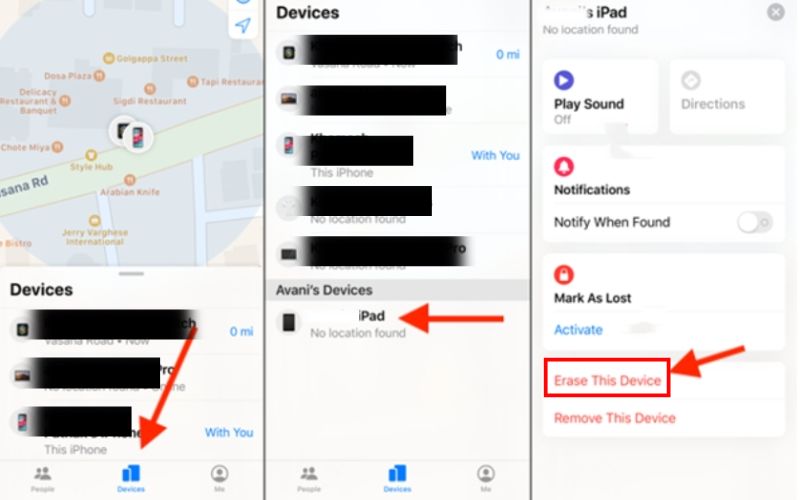
Limitations
• Your locked iPad must be connected to the internet.
• Find My iPad must be enabled.
• You need your Apple ID and password to proceed.
The Find My app is a convenient way to unlock your Apple iPad without a computer, but it only works if all the above conditions are met.
If you can't access your iPad and don't want to use iCloud, the iPad Unavailable screen, or the Find My app, another alternative is to seek help from a trusted Apple service provider or local tech store. While not a direct DIY method, this approach is especially helpful if you're uncomfortable handling device resets or account recovery independently. Many users search for how to unlock locked iPad without computer, and the truth is, in-person professional support can be a reliable solution when remote or digital methods fail.
What to Expect
• Visit an Apple Store or an authorized Apple service center.
• Bring your proof of purchase or ID for verification.
• They may be able to erase and unlock your iPad or guide you through steps using their tools.
Note
• Some third-party mobile shops might offer unlocking services, but use caution to avoid scams.
• Charges may apply depending on the provider.
If you've tried an online option and are unsure how to unlock a locked iPad without a computer, turning to a professional is a safe and often successful option.
If you're searching for a more reliable and flexible unlocking method, especially if you're locked out, I highly recommend a computer-based unlocking tool. Aiseesoft iPhone Unlocker is one of the most suitable tools available. This expert software is made to unlock a variety of iOS lock problems, such as iPads that are disabled or have a passcode. It is especially useful for those who have forgotten their passcode, entered the wrong one too many times, or have an iPad stuck on the Unavailable or Security Lockout screen.
100% Secure. No Ads.
100% Secure. No Ads.
Steps to Use Aiseesoft iPhone Unlocker to Unlock iPad
100% Secure. No Ads.
100% Secure. No Ads.

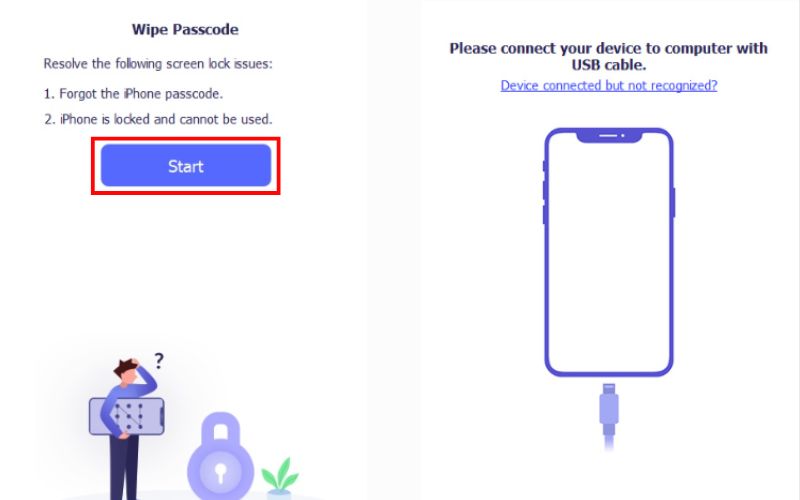

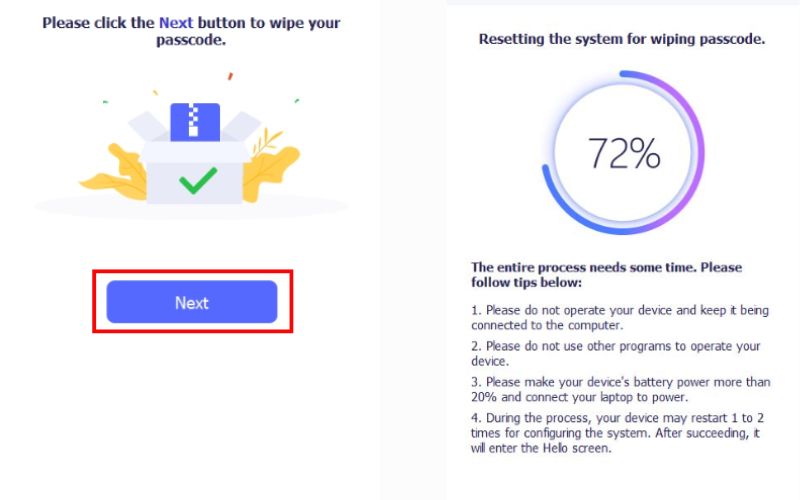
Note: This process will erase all data on the iPad. Back up your data beforehand.
Using Aiseesoft iPhone Unlocker, you can regain complete control of your iPad, particularly if you've tried every solution without success. It's a reliable tool for swiftly and safely unlocking your device.
Is there a way to unlock an iPad without an Apple ID?
Unfortunately, no official method allows unlocking an iPad without the Apple ID once Activation Lock is triggered. You’ll need the original credentials, or you can contact Apple Support with proof of ownership.
Can I unlock my iPad without a computer and an Apple ID password?
You cannot bypass the Activation Lock without entering the Apple ID password. Even if you reset the iPad using iCloud or another method, the device will still ask for the Apple ID linked to it.
Can I use Siri to unlock my iPad without a passcode?
Older iOS versions had bugs that allowed limited Siri workarounds, but these exploits have been patched in current iOS versions. You can’t unlock your iPad using Siri anymore.
Conclusion
It can be very annoying to be locked out of your iPad, particularly if you cannot use a computer. Thankfully, this tutorial has demonstrated that you can still get back in using tools like the Find My app, iCloud, or the iPad Unavailable screen. These options are especially helpful for users on the go or who don’t have immediate access to a desktop. And for those looking for a more advanced or reliable solution, tools like Aiseesoft iPhone Unlocker offer a strong alternative when you do have a computer. Knowing how to unlock disabled iPad without computer gives you the flexibility and control to get back in quickly and safely.
iOS Unlock Tips
Unlock iOS Screen
Bypass iOS Activation Lock
Recover iOS Data

To fix iPhone screen locked, wiping password function can help you a lot. And you also can clear Apple ID or Screen Time password easily.
100% Secure. No Ads.
100% Secure. No Ads.